scroll-view滚动导航自动居中
 =>
=> 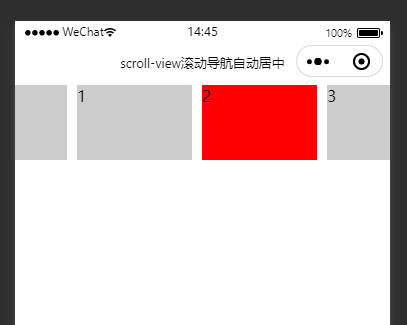
代码片段:https://developers.weixin.qq.com/s/2fE1QWmE7xFR (复制在微信开发者工具打开)
<!-- enable-flex: 启用 flexbox 布局。开启后,当前节点声明了 `display: flex` 就会成为 flex container,并作用于其孩子节点。 --> <!-- scroll-with-animation: 在设置滚动条位置时使用动画过渡 --> <scroll-view class="scroll-list" scroll-x scroll-left="{{scrollLeft}}" scroll-with-animation enable-flex> <view class="item {{listIndex==index?'chooseColor':''}}" wx:for="{{10}}" wx:key="index" bindtap="chooseList" data-index="{{index}}"> {{item}} </view> </scroll-view>
const app = getApp()
Page({
data: {
listIndex:0, // 当前下标
scrollLeft:null, // 滑动距离
scrollViewWidth:null // scroll-view元素长度
},
onLoad() {
console.log('代码片段是一种迷你、可分享的小程序或小游戏项目,可用于分享小程序和小游戏的开发经验、展示组件和 API 的使用、复现开发问题和 Bug 等。可点击以下链接查看代码片段的详细文档:')
console.log('https://mp.weixin.qq.com/debug/wxadoc/dev/devtools/devtools.html')
wx.createSelectorQuery().select('.scroll-list').boundingClientRect((rect)=>{
this.setData({scrollViewWidth:Math.round(rect.width)}) // scroll-view元素长度
console.log(rect)
}).exec()
},
// 点击
chooseList(e){
console.log(e)
let {index} = e.currentTarget.dataset
let {offsetLeft} = e.currentTarget
this.setData({
listIndex: index,
scrollLeft: offsetLeft - this.data.scrollViewWidth/2
})
},
})
.scroll-list { white-space: nowrap; } .item{ width: 230rpx; height: 150rpx; background: #ccc; margin:0 10rpx; display: inline-block; } .chooseColor{ background: red; }
scroll-view官方文档:
https://developers.weixin.qq.com/miniprogram/dev/component/scroll-view.html
注意事项: 在组件中用
wx.createSelectorQuery().select的话, width会获取不到, 参考我的这篇文章:https://www.cnblogs.com/520BigBear/p/17314920.html
那时候我只有一台录音机也没有电脑 也不敢奢求说唱会让自己的生活变好


 浙公网安备 33010602011771号
浙公网安备 33010602011771号