Nginx(engine x)是一款是由俄罗斯的程序设计师Igor Sysoev所开发高性能的 Web和 反向代理 服务器,
也是一个 IMAP/POP3/SMTP 代理服务器。在高连接并发的情况下,Nginx是Apache服务器不错的替代品。
操作系统环境: CentOS Linux release 7.7.1908 (Core)
nginx软件版本:nginx-1.18.0.tar.gz
1、源码安装前的依赖及准备工作,首先需要创建一个用于管理nginx的worker进度,及安装,编译所需要的开发包依赖
useradd -r -s /sbin/nologin nginx yum install gcc pcre-devel openssl-devel zlib-devel
2、解压源码包,进入nginx目录,执行源码安装的三步曲操作
[root@localhost ~]# tar zxf nginx-1.18.0.tar.gz [root@localhost ~]# cd nginx-1.18.0 [root@localhost nginx-1.18.0]# [root@localhost nginx-1.18.0]# ./configure --prefix=/usr/local/nginx \ --user=nginx --group=nginx \ --with-http_ssl_module \ --with-http_v2_module [root@localhost nginx-1.18.0]# make && make install
说明:其中--with-http_v2_module,可选编译项,用于对HTTP_V2的支持,需要有--with-http_ssl_module才有实际的意义
3、安装后的完善工作,可以对nginx二进制程序文件,创建一个软链接到PATH目录,方便在任何目录都可以正常使用nginx命令
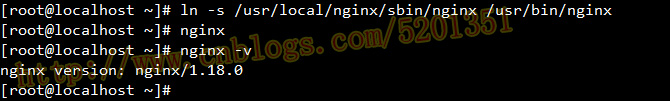
4、我们也可以使用systemd的方式、管理nginx,方法如下:
创建/usr/lib/systemd/system/nginx.service文件,写入如下内容
[Unit] Description=nginx After=network.target [Service] Type=forking ExecStart=/usr/local/nginx/sbin/nginx [Install] WantedBy=multi-user.target'
这样就可以使用systemctl命令管理nginx了,如重启nginx服务:systemctl restart nginx
将nginx加入开机启动:systemctl enable nginx
尊重别人的劳动成果 转载请务必注明出处:https://www.cnblogs.com/5201351/p/12872066.html
作者:一名卑微的IT民工
出处:https://www.cnblogs.com/5201351
本博客所有文章仅用于学习、研究和交流目的,欢迎非商业性质转载。
由于博主的水平不高,文章没有高度、深度和广度,只是凑字数,不足和错误之处在所难免,希望大家能够批评指出。
博主是利用读书、参考、引用、复制和粘贴等多种方式打造成自己的文章,请原谅博主成为一个卑微的IT民工!

 浙公网安备 33010602011771号
浙公网安备 33010602011771号