Eclipse设置代码背景色
一、路径:Window——》Preferences——》General——》Editors——》Text Editors——》Appearance color options——》Background Color——》Color
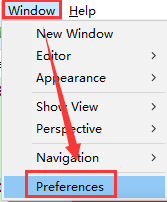

二、保护眼睛颜色:色调:85,饱和度:120,亮度:208
一、路径:Window——》Preferences——》General——》Editors——》Text Editors——》Appearance color options——》Background Color——》Color
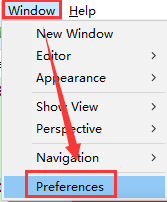

二、保护眼睛颜色:色调:85,饱和度:120,亮度:208