4.如何在xib中正确设置颜色
4.如何在xib中正确设置颜色
写了半天发现还没人家写的好,直接转载了iOS开发之为App设置正确的设计颜色
简单总结一下
如果在开发的过程中发现Interface Builder(包括xib和storyboard)设置的颜色运行后始终无法得到正确的显示,那么这个时候可以问一下公司的设计人员采用的是sRGB、Adobe RGB还是Display P3,然后在Interface Builder设置对应的color profile即可,一般为设计人员都采用sRGB,故修改Interface Builder中的color profile为sRGB。
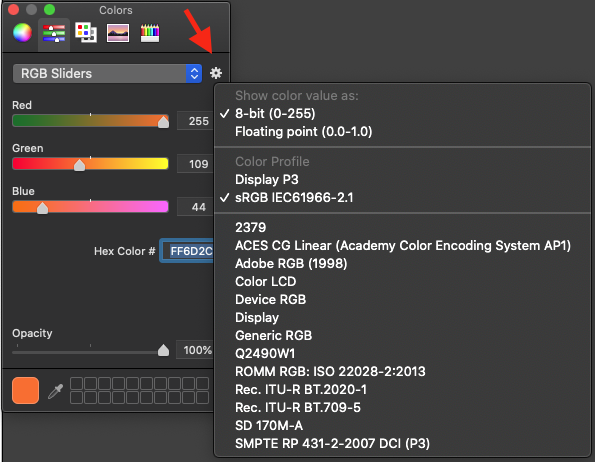
同理代码也可以:
// 创建GenericRGB,与设备无关;Interface Builder中默认值
[UIColor colorWithCGColor:CGColorCreateGenericRGB(255.0/255.0, 85.0/255.0, 34.0/255.0, 1.0)];
// Apple RGB 等同于 sRGB
[UIColor colorWithRed:255.0/255.0 green:85.0/255.0 blue:34.0/255.0 alpha:1.0];
// sRGB
[UIColor colorWithCGColor:CGColorCreateSRGB(255.0/255.0, 85.0/255.0, 34.0/255.0, 1.0)];
// Diplay P3
[UIColor colorWithDisplayP3Red:255.0/255.0 green:85.0/255.0 blue:34.0/255.0 alpha:1.0];
// Adobe RGB
// 这个是终极大法,所有的color profile都可以由这种方式编写
CGColorSpaceRef space = CGColorSpaceCreateWithName(kCGColorSpaceAdobeRGB1998);
CGFloat components[] = {255.0/255.0, 85.0/255.0, 34.0/255.0, 1.0};
CGColorRef calibratedRGBColorRef = CGColorCreate(space, components);
[UIColor colorWithCGColor:calibratedRGBColorRef];


 浙公网安备 33010602011771号
浙公网安备 33010602011771号