第七周作业
1.三个界面,界面1点击按钮使用显式意图开启界面2.
界面2点击按钮隐式意图开启界面3
2.在界面1做一个按钮开启浏览器访问百度
package com.example.app6;
import android.os.Bundle;
import android.app.Activity;
import android.view.Menu;
public class Activity3 extends Activity {
@Override
protected void onCreate(Bundle savedInstanceState) {
super.onCreate(savedInstanceState);
setContentView(R.layout.activity_activity3);
}
}
package com.example.lj;
import android.net.Uri;
import android.os.Bundle;
import android.app.Activity;
import android.content.Intent;
import android.util.Log;
import android.view.Menu;
import android.view.View;
public class MainActivity extends Activity {
@Override
protected void onCreate(Bundle savedInstanceState) {
super.onCreate(savedInstanceState);
setContentView(R.layout.activity_main);
Log.e("MainActivity", "调用oncreate");//在logcat里输出,标签为MainActivity,提示信息为调用oncreate
}
@Override
protected void onStart() {
// TODO Auto-generated method stub
super.onStart();
Log.e("MainActivity", "调用onstart");
}
@Override
protected void onResume() {
// TODO Auto-generated method stub
super.onResume();
Log.e("MainActivity", "调用onresume");
}
@Override
protected void onPause() {
// TODO Auto-generated method stub
super.onPause();
Log.e("MainActivity", "调用onpause");
}
@Override
protected void onStop() {
// TODO Auto-generated method stub
super.onStop();
Log.e("MainActivity", "调用onstop");
}
@Override
protected void onDestroy() {
// TODO Auto-generated method stub
super.onDestroy();
Log.e("MainActivity", "调用ondestroy");
}
@Override
protected void onRestart() {
// TODO Auto-generated method stub
super.onRestart();
Log.e("MainActivity", "调用onRestart");
}
//使用显式意图开启界面2(一般同一个应用程序 用显式意图)
public void click1(View view){
Intent intent=new Intent(this,SecondActivity.class);
startActivity(intent);
}
//使用隐式意图开启界面2(不同应用程序,用隐式意图,例如开启浏览器、手机照相机等)
public void click2(View view){
Intent intent=new Intent();
intent.setAction("com.gd.activity2");
intent.addCategory("android.intent.category.DEFAULT");
startActivity(intent);
}
public void click3(View view){
Intent intent=new Intent();
intent.setAction("android.intent.action.VIEW");
intent.setData(Uri.parse("http://www.baidu.com"));
startActivity(intent);
}
public void click4(View view){
Intent intent=new Intent();
intent.setAction("android.intent.action.VIEW");
intent.setData(Uri.parse("tel:123456"));
startActivity(intent);
}
public void click5(View view){
Intent intent=new Intent();
intent.setAction("android.media.action.IMAGE_CAPTURE");
intent.addCategory("android.intent.category.DEFAULT");
startActivity(intent);
}
}
package com.example.lj;
import android.app.Activity;
import android.os.Bundle;
public class SecondActivity extends Activity {
@Override
protected void onCreate(Bundle savedInstanceState) {
// TODO Auto-generated method stub
super.onCreate(savedInstanceState);
setContentView(R.layout.activity_second);
}
}
<RelativeLayout xmlns:android="http://schemas.android.com/apk/res/android"
xmlns:tools="http://schemas.android.com/tools"
android:layout_width="match_parent"
android:layout_height="match_parent"
android:paddingBottom="@dimen/activity_vertical_margin"
android:paddingLeft="@dimen/activity_horizontal_margin"
android:paddingRight="@dimen/activity_horizontal_margin"
android:paddingTop="@dimen/activity_vertical_margin"
tools:context=".Activity2" >
<Button
android:id="@+id/bt2"
android:layout_width="wrap_content"
android:layout_height="wrap_content"
android:text="开启界面三"
/>
</RelativeLayout>
<?xml version="1.0" encoding="utf-8"?>
<manifest xmlns:android="http://schemas.android.com/apk/res/android"
package="com.example.app6"
android:versionCode="1"
android:versionName="1.0" >
<uses-sdk
android:minSdkVersion="8"
android:targetSdkVersion="17" />
<application
android:allowBackup="true"
android:icon="@drawable/ic_launcher"
android:label="@string/app_name"
android:theme="@style/AppTheme" >
<activity
android:name="com.example.app6.MainActivity"
android:label="@string/app_name" >
<intent-filter>
<action android:name="android.intent.action.MAIN" />
<category android:name="android.intent.category.LAUNCHER" />
</intent-filter>
</activity>
<activity
android:name="com.example.app6.Activity2"
android:label="@string/title_activity_activity2" >
</activity>
<activity
android:name="com.example.app6.Activity3"
android:label="@string/title_activity_activity3" >
<intent-filter>
<action android:name="com.lrp.start" />
<category android:name="android.intent.category.DEFAULT" />
</intent-filter>
</activity>
</application>
</manifest>
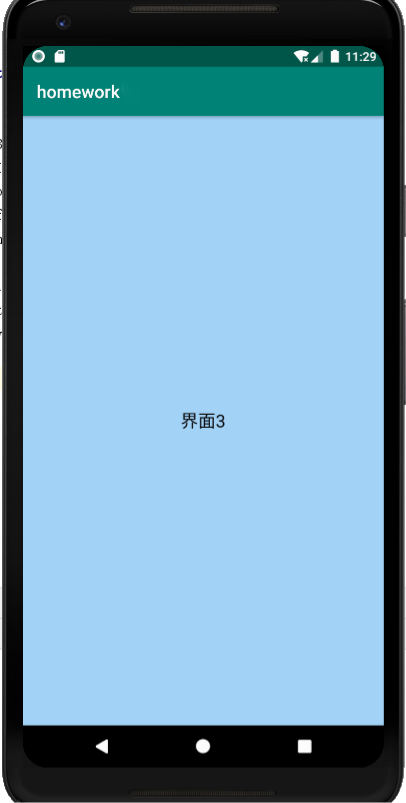
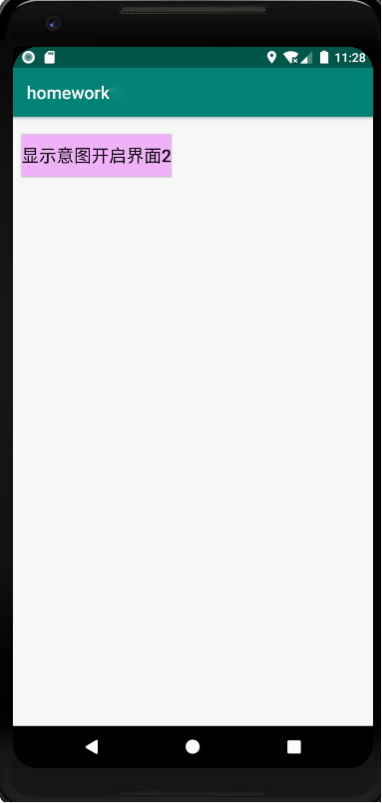
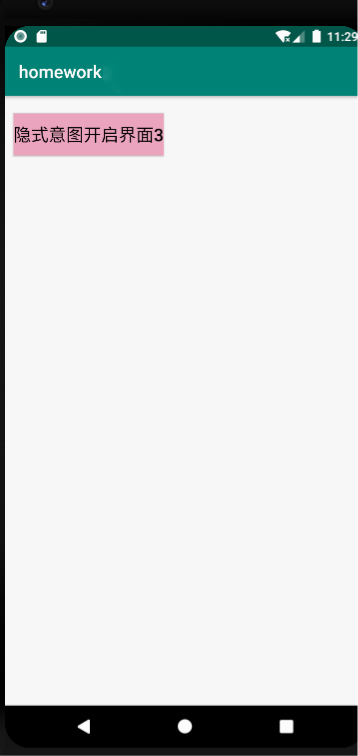
3.2个edittext,4个按钮一个textview,实现简单计算器。
<?xml version="1.0" encoding="utf-8"?>
<LinearLayout xmlns:android="http://schemas.android.com/apk/res/android"
xmlns:app="http://schemas.android.com/apk/res-auto"
xmlns:tools="http://schemas.android.com/tools"
android:layout_width="match_parent"
android:layout_height="match_parent"
tools:context=".MainActivity"
android:orientation="vertical">
<TextView
android:id="@+id/tv1"
android:layout_width="wrap_content"
android:layout_height="wrap_content"
android:text="计算器"
android:textSize="36dp"
android:layout_margin="30dp"
/>
<EditText
android:id="@+id/et1"
android:layout_width="360dp"
android:layout_height="60dp"/>
<EditText
android:id="@+id/et2"
android:layout_width="360dp"
android:layout_height="60dp"/>
<Button
android:id="@+id/btn_1"
android:layout_width="70dp"
android:layout_height="70dp"
android:text="+"
android:textSize="50dp"/>
<Button
android:id="@+id/btn_2"
android:layout_width="70dp"
android:layout_height="70dp"
android:text="-"
android:textSize="50dp"/>
<Button
android:id="@+id/btn_3"
android:layout_width="70dp"
android:layout_height="70dp"
android:text="*"
android:textSize="60dp"/>
<Button
android:id="@+id/btn_4"
android:layout_width="70dp"
android:layout_height="70dp"
android:text="/"
android:textSize="60dp"/>
<TextView
android:id="@+id/tv2"
android:layout_width="match_parent"
android:layout_height="match_parent"
android:text="结果是"
android:textSize="36dp"
android:layout_margin="26dp"/>
</LinearLayout>
package com.example.jisuan;
import androidx.appcompat.app.AppCompatActivity;
import android.os.Bundle;
import android.view.View;
import android.widget.EditText;
import android.widget.TextView;
public class MainActivity extends AppCompatActivity {
@Override
protected void onCreate(Bundle savedInstanceState) {
super.onCreate( savedInstanceState );
setContentView( R.layout.activity_main);
findViewById( R.id.btn_1 ).setOnClickListener( new View.OnClickListener() {
@Override
public void onClick(View view) {
String num1=((EditText)(findViewById( R.id.et1 ))).getText().toString();
String num2=((EditText)(findViewById( R.id.et2 ))).getText().toString();
int n1= Integer.parseInt( num1 );
int n2=Integer.parseInt( num2 );
int sum=n1+n2;
TextView tv1=findViewById( R.id.tv2 );
tv1.setText( "结果是"+sum );
}
} );
findViewById( R.id.btn_2 ).setOnClickListener( new View.OnClickListener() {
@Override
public void onClick(View view) {
String num1=((EditText)(findViewById( R.id.et1 ))).getText().toString();
String num2=((EditText)(findViewById( R.id.et2 ))).getText().toString();
int n1=Integer.parseInt( num1 );
int n2=Integer.parseInt( num2 );
int sum=n1-n2;
TextView tv1=findViewById( R.id.tv2 );
tv1.setText("结果是"+sum);
}
} );
findViewById( R.id.btn_3 ).setOnClickListener( new View.OnClickListener() {
@Override
public void onClick(View view) {
String num1=((EditText)(findViewById( R.id.et1 ))).getText().toString();
String num2=((EditText)(findViewById( R.id.et2 ))).getText().toString();
int n1=Integer.parseInt( num1 );
int n2=Integer.parseInt( num2 );
int sum=n1*n2;
TextView tv1=findViewById( R.id.tv2 );
tv1.setText("结果是"+sum);
}
} );
findViewById( R.id.btn_4).setOnClickListener( new View.OnClickListener() {
@Override
public void onClick(View view) {
String num1=((EditText)(findViewById( R.id.et1 ))).getText().toString();
String num2=((EditText)(findViewById( R.id.et2 ))).getText().toString();
int n1=Integer.parseInt( num1 );
int n2=Integer.parseInt( num2 );
int sum=n1/n2;
TextView tv1=findViewById( R.id.tv2 );
tv1.setText("结果是"+sum);
}
} );
}
}





 浙公网安备 33010602011771号
浙公网安备 33010602011771号