Windows Terminal 加入右键菜单并添加快捷键
注意:资源管理器路径及注册表路径,都假设Windows用户名为Admin,如不是,请自行修改
注册表的修改
将附件的icon保存到C:\Users\Admin\Pictures路径下,下文保存为reg,双击导入
Windows Registry Editor Version 5.00
[HKEY_CLASSES_ROOT\Directory\Background\shell\wt]
@="Windows Terminal here (&T)"
"Icon"="C:\\Users\\Admin\\Pictures\\terminal.ico"
[HKEY_CLASSES_ROOT\Directory\Background\shell\wt\command]
@="C:\\Users\\Admin\\AppData\\Local\\Microsoft\\WindowsApps\\wt.exe"
这时只是添加了右键,打开shell默认的路径没有变,需要进一步在Terminal的设置文件中修改
Terminal 里的设置
打开Terminal,按ctrl+,打开profiles.json,在需要修改的profile中添加以下内容(注意上一行末尾加逗号)
"startingDirectory": null
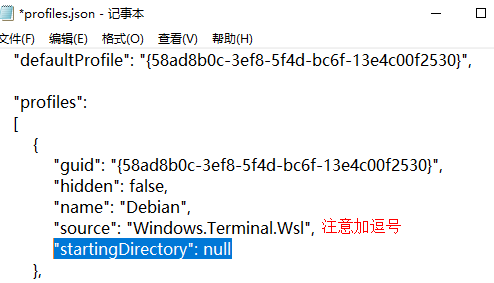
效果图
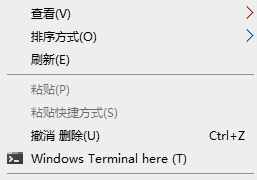
附件地址(请使用另存为):terminal.ico


 浙公网安备 33010602011771号
浙公网安备 33010602011771号