Win10下使用VS2019编译Qt 6.3.0注意事项
环境准备
请参考此篇博客。
博主个人所用软硬件环境如下:
| Hardware | Version |
|---|---|
| Dell G3 | 3579 |
| Device | Specification |
|---|---|
| Processor | Intel(R) Core(TM) i5-8300H CPU @ 2.30GHz 2.30 GHz |
| Installed RAM | 16.0 GB (15.9 GB usable) |
| Software | Version | Description |
|---|---|---|
| cmake | 3.23.2 | |
| Python | 3.9.13 | |
| Perl | 5.32.1 | This is perl 5, version 32, subversion 1 (v5.32.1) built for MSWin32-x64-multi-thread |
| ninja | 1.11.0 | |
| Microsoft Visual Studio Enterprise 2019 | 16.10.1 | |
| Microsoft (R) C/C++ Optimizing Compiler(cl.exe) | 19.29.30037 | For x64 |
编译的Qt源码版本如下:
| Source | Version |
|---|---|
| Qt | 6.3.0 |
使用的配置命令如下:
configure.bat -prefix E:\Qt\6.3.0 -debug-and-release -opensource -shared -ssl -openssl-linked -openssl-runtime -direct2d -sql-mysql -webengine-pepper-plugins -webengine-printing-and-pdf -webengine-proprietary-codecs -webengine-spellchecker -webengine-webrtc
上述命令中的几个与Web有关的命令都无效,只能后面另行编译安装了。
编译命令:
ninja
编译时长:1小时25分钟,也就是近1.5小时。
安装命令:
ninja install
特别提醒
磁盘一定要留有足够的空间,推荐至少要:75 G,否则编译很可能会失败。
下面两张图展示了编译完成后源码文件夹的大小以及所包含子文件夹和文件的数目:
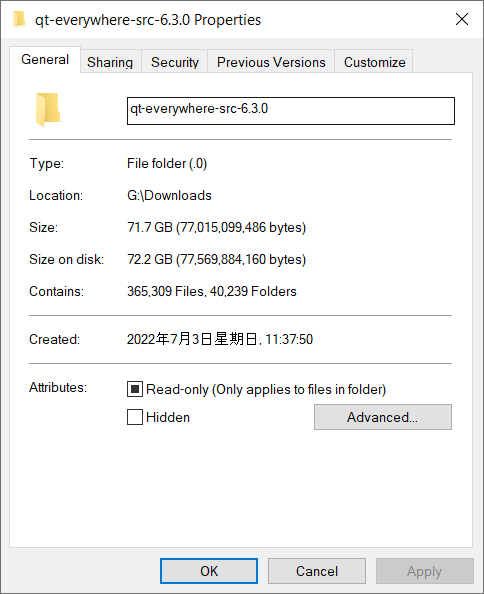
图 1
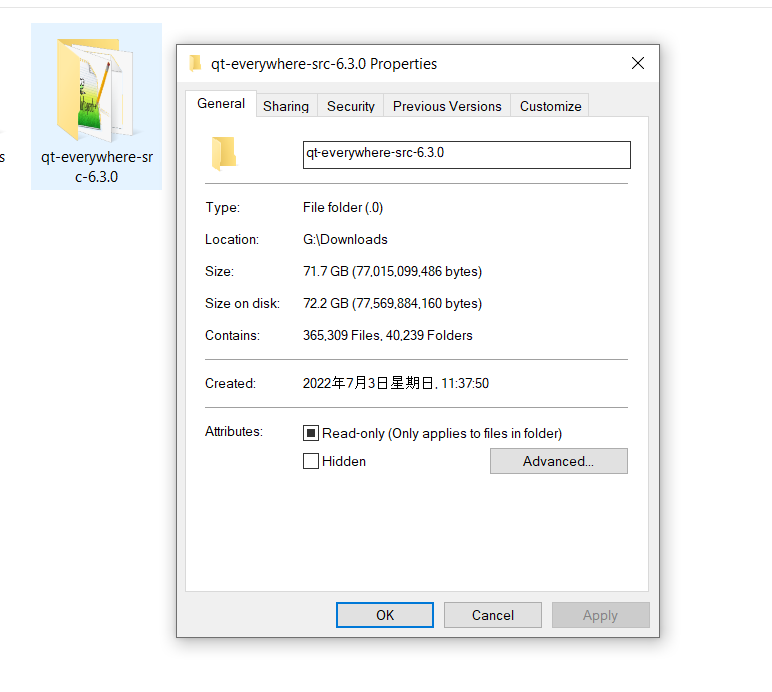
图 2




 浙公网安备 33010602011771号
浙公网安备 33010602011771号