基于C#的Cs架构简单开发一花店的售卖系统3
花店售卖系统主要是为了熟悉CS结构开发,和C#中一些方法的使用,并不设计实用,故逻辑并不严谨,了解用法即可。
购买界面,就是接受主界面点击的内容之后展示出来,支持选择数量,并会自动计算金额
设计如下:

代码:
1 using System; 2 using System.Collections.Generic; 3 using System.ComponentModel; 4 using System.Data; 5 using System.Drawing; 6 using System.Linq; 7 using System.Text; 8 using System.Threading.Tasks; 9 using System.Windows.Forms; 10 11 namespace BS结构用户界面 12 { 13 public partial class buy : Form 14 { 15 16 Image tp; 17 string h; 18 string jia; 19 public buy() 20 { 21 InitializeComponent(); 22 } 23 24 public buy(Image picture,string hua,string jiage)//构造函数 25 { 26 InitializeComponent(); 27 tp = picture; 28 h = hua; 29 jia = jiage; 30 } 31 32 private void button1_Click(object sender, EventArgs e) 33 { 34 int temp = int.Parse(this.textBox1.Text); 35 temp += 1; 36 string a = temp.ToString(); 37 this.textBox1.Text = a; 38 } 39 40 private void button2_Click(object sender, EventArgs e) 41 { 42 int temp = int.Parse(this.textBox1.Text); 43 if (temp > 0) 44 { 45 temp -= 1; 46 } 47 string a = temp.ToString(); 48 this.textBox1.Text = a; 49 } 50 51 private void buy_Load(object sender, EventArgs e)//传递主界面点击值 52 { 53 this.pictureBox1.BackgroundImage = tp; 54 this.label2.Text = h; 55 this.label3.Text = jia; 56 57 } 58 59 private void button3_Click(object sender, EventArgs e)//计算金额 60 { 61 string m = this.textBox1.Text; 62 string hua = this.label2.Text; 63 int s, sum,shu; 64 s = int.Parse(this.label3.Text); 65 shu = int.Parse(m); 66 sum = shu * s; 67 MessageBox.Show("您购买了"+shu+"朵"+hua+"一共是"+sum+"元"); 68 } 69 } 70 }
运行结果:
选择数量后:

点击购买后:
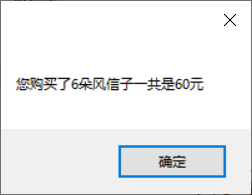




 浙公网安备 33010602011771号
浙公网安备 33010602011771号