windows 64 位电脑下连接mysql数据库免费软件Workbench的安装
本文出自:https://www.cnblogs.com/2186009311CFF/p/14015734.html
1.下载软件
mysql官网:https://dev.mysql.com/downloads/workbench/
2.安装
3.可能提示需要安装C++
以下情况就是:(MySql workbench requires the visual C++ 2019 Redistributable package)
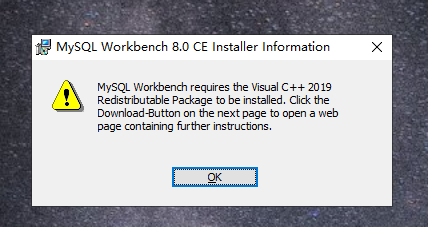
下载C++
地址:https://support.microsoft.com/en-us/help/2977003/the-latest-supported-visual-c-downloads
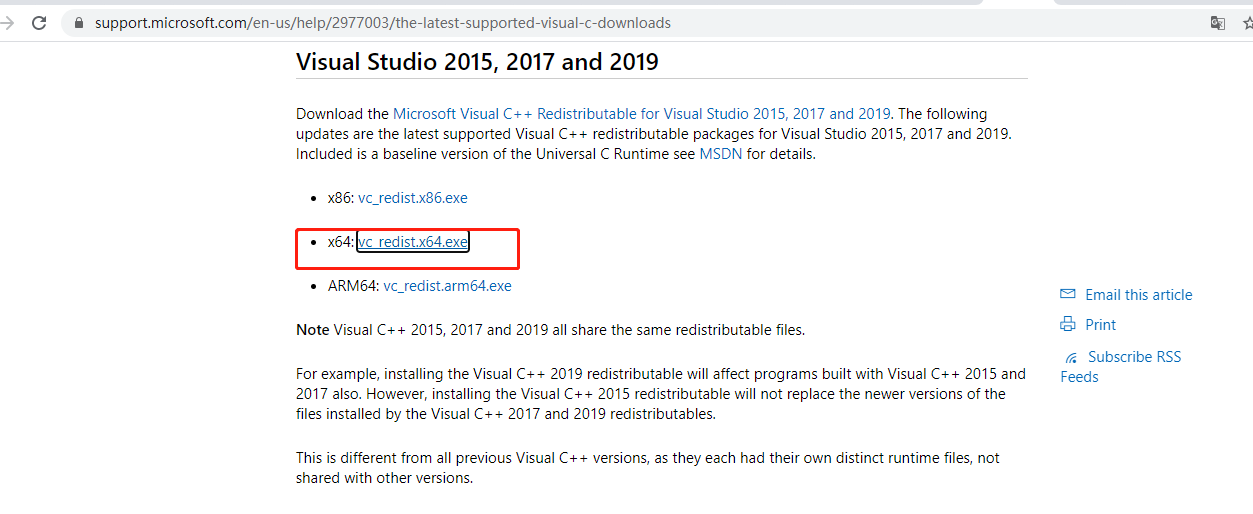
双击下载的文件安装:
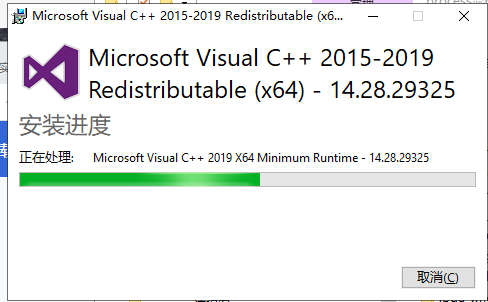
安装完需要重启电脑

4.重新双击Workbench下载包安装
选择不是C盘的目录:
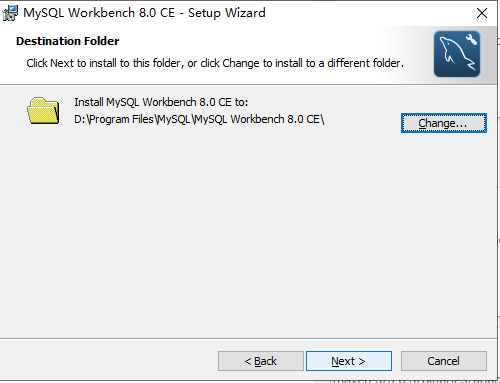
选择默认完全安装
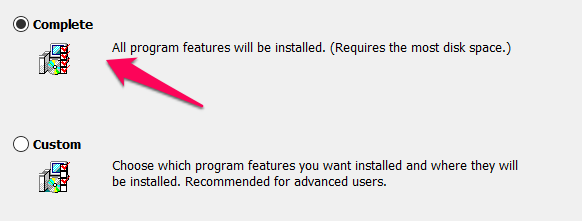
然后一直默认下一步即可。



 浙公网安备 33010602011771号
浙公网安备 33010602011771号