Python识别图片内容
首先安装图片识别工具tesseract-OCR
下载地址: http://digi.bib.uni-mannheim.de/tesseract/tesseract-ocr-setup-4.00.00dev.exe
tesseract安装教程:https://blog.csdn.net/showgea/article/details/82656515
安装成功后还需要在pycharm中引入PIL扩展库,注意PIL只适用于Python2.7之前的版本,这里需要引入pillow
然后还需要引入pytesseract包
然后执行如下代码:
import pytesseract from PIL import Image im=Image.open(r'./image/1.png') print(pytesseract.image_to_string(im,lang='chi_sim'))
所识别的图片:
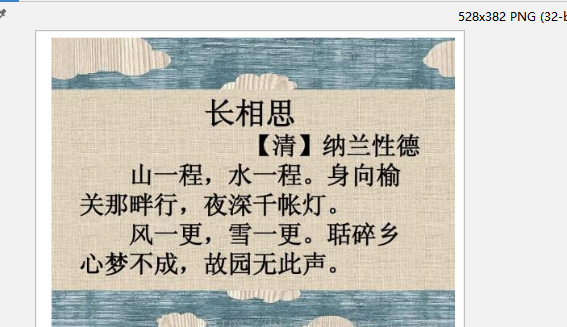
识别的结果:
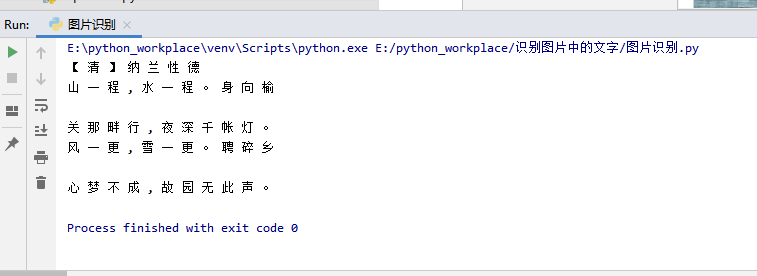


 浙公网安备 33010602011771号
浙公网安备 33010602011771号