git上传github
git上传github
-
创建仓库文件夹(任意位置),打开git Bash Here
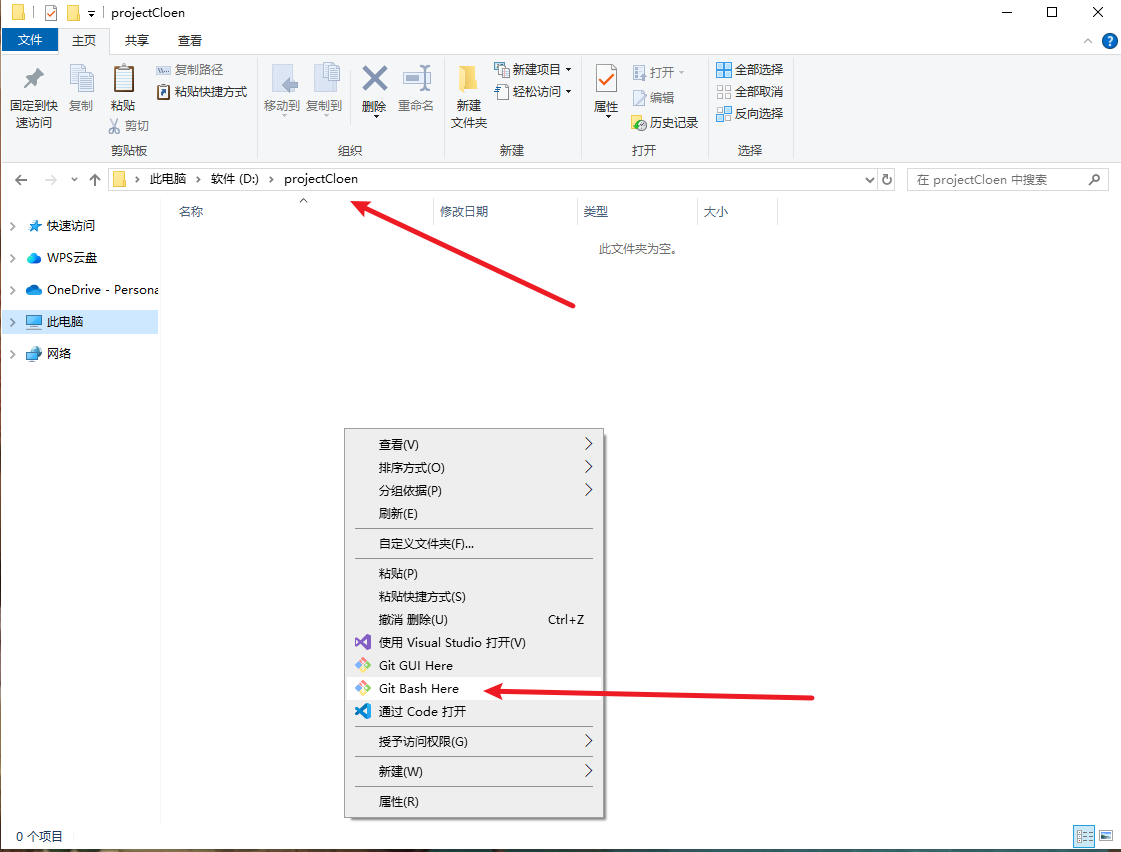
-
初始化git
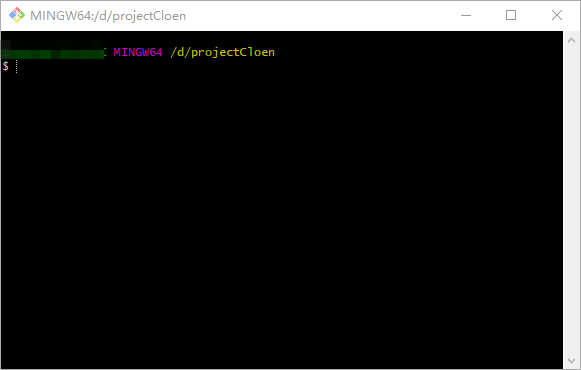
输入
git init生成该文件夹
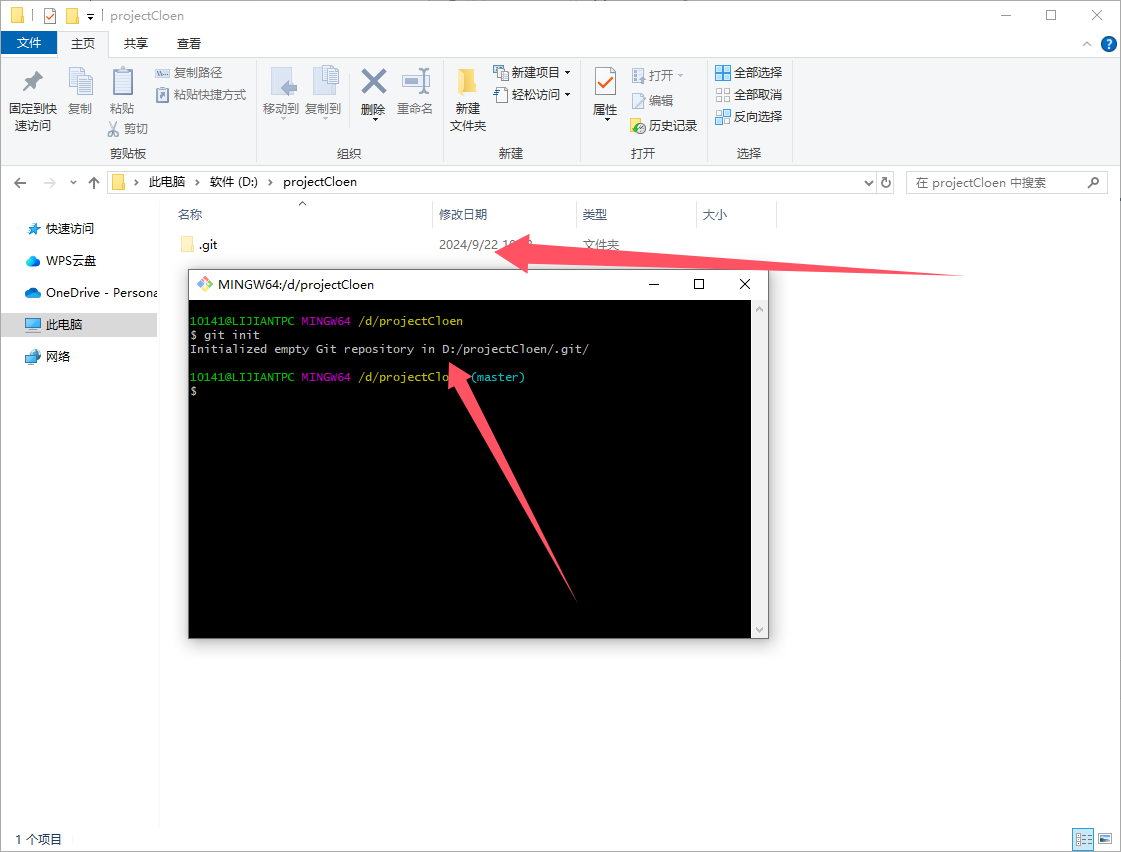
输入上传的信息
git config --global user.name "用户名" git config --global user.email "邮箱"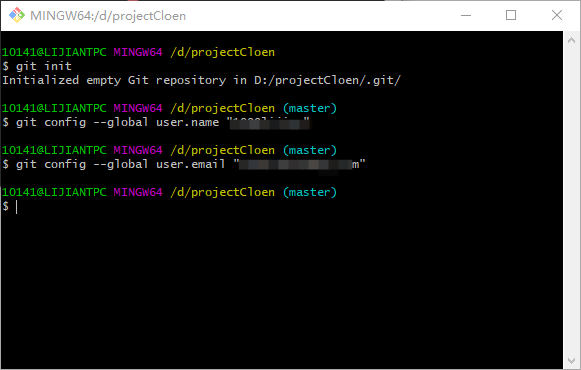
复制需要上传的文件
输入
git add .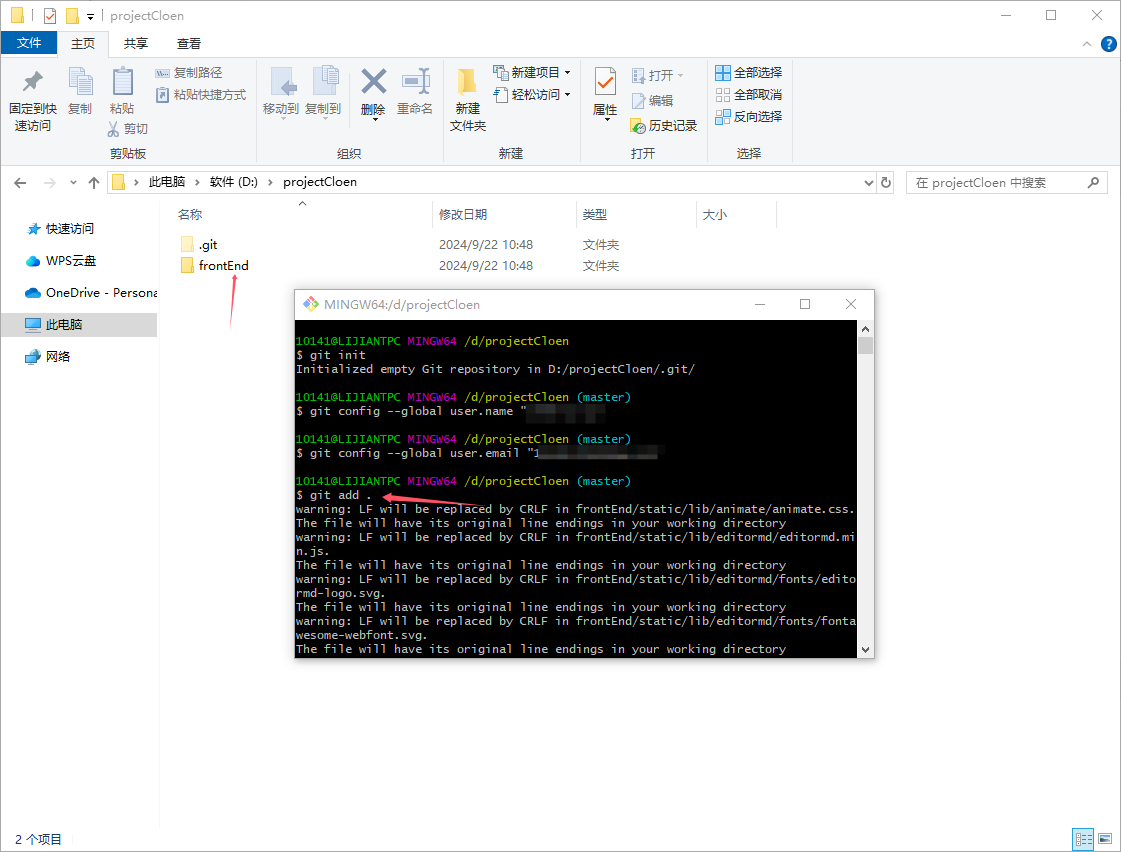
输入检查状态
git status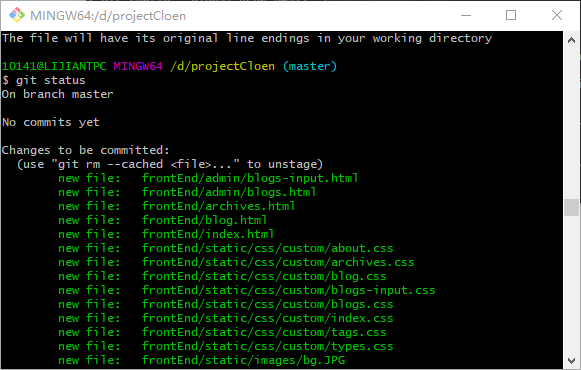
输入提交说明
git commit -m "输入自己的说明"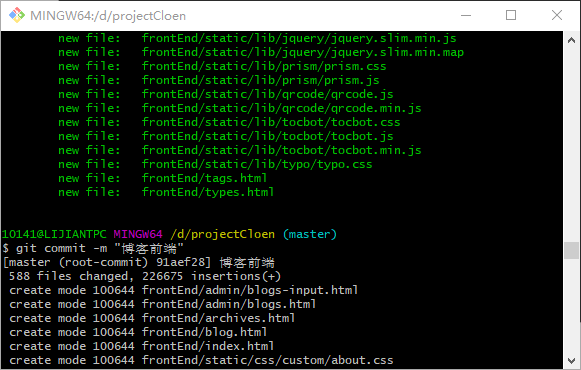
查看提交日志
git log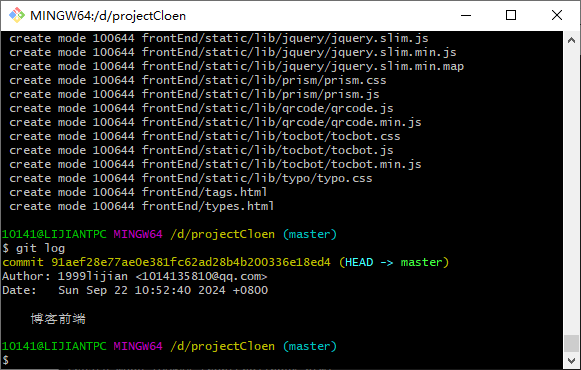
-
配置github公钥
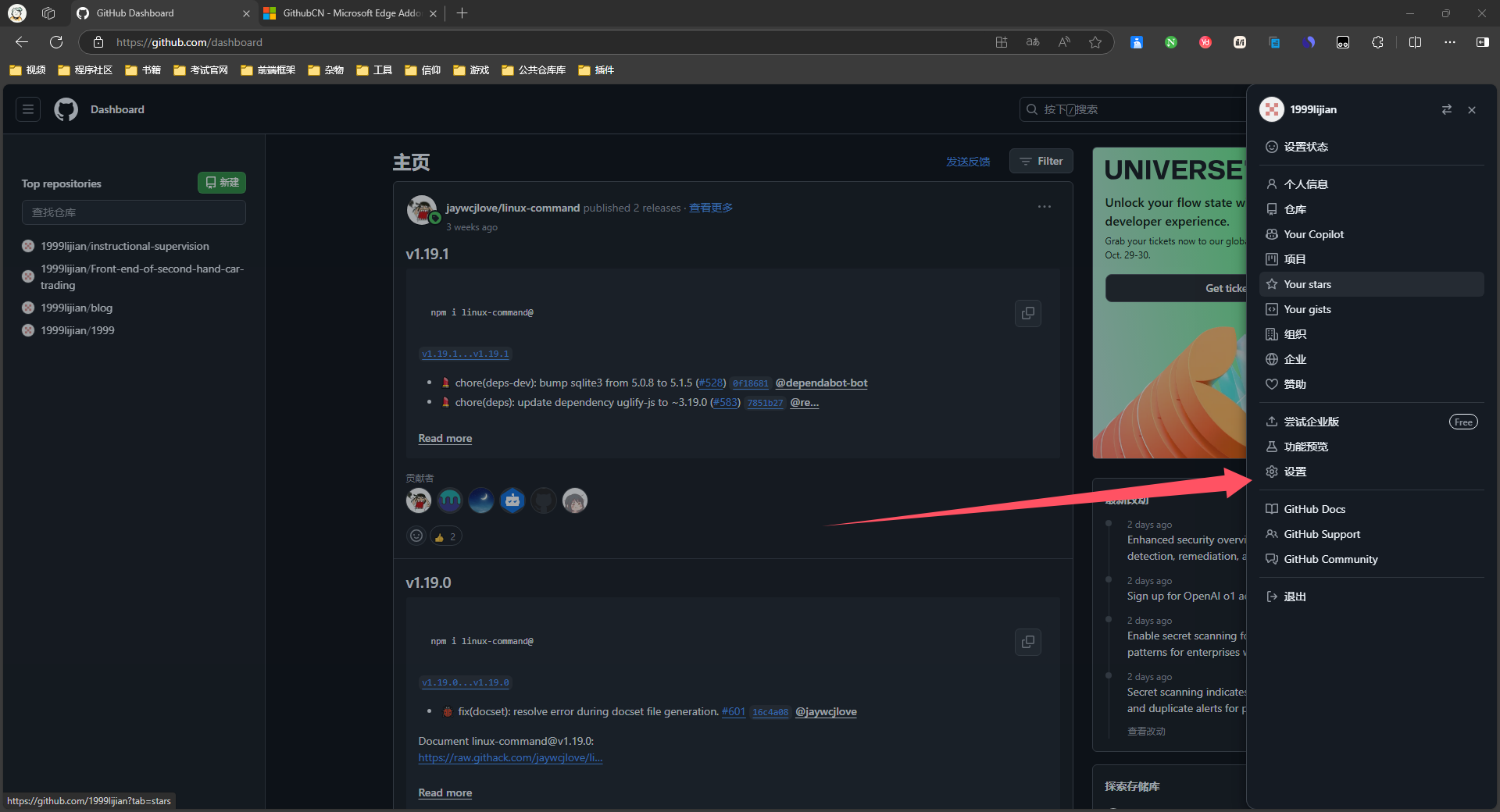
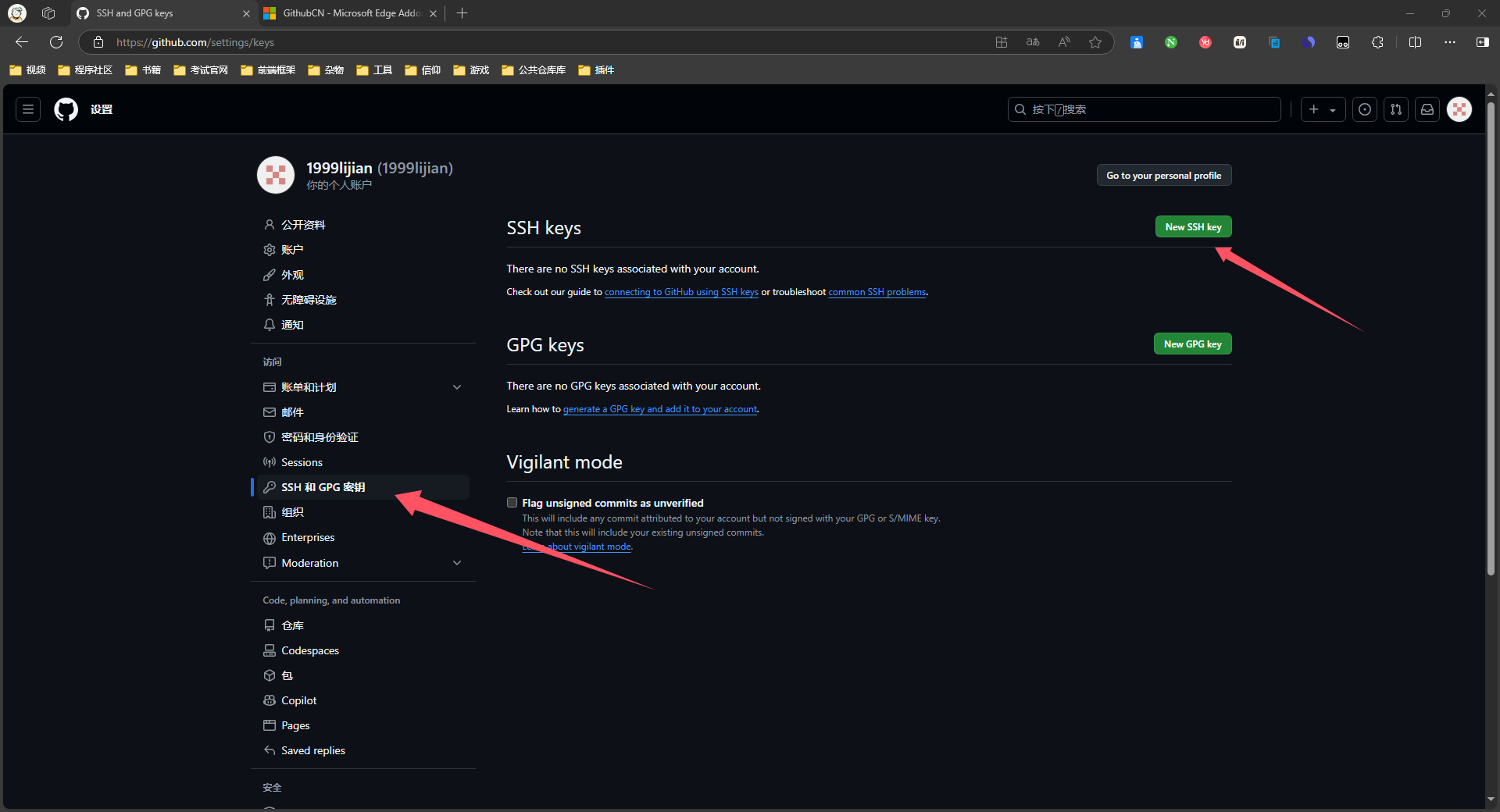
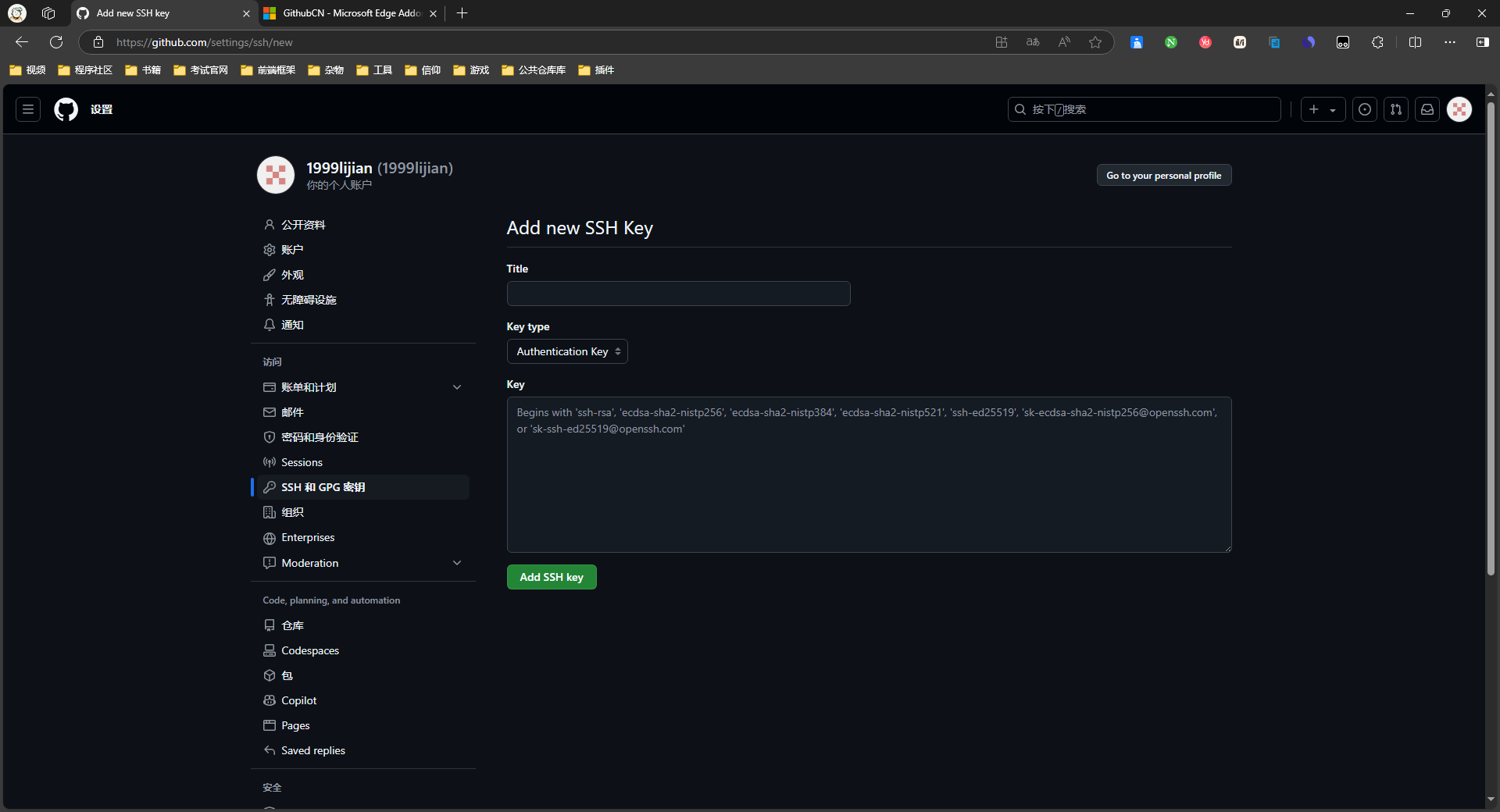
-
创建密钥
输入,直接回车(无需密码),需要设置密码可自己设置
ssh-keygen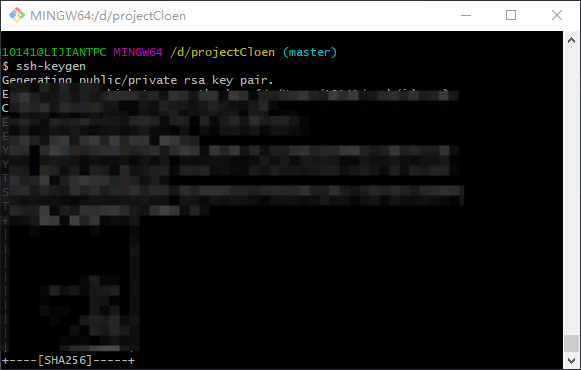
找到公钥存储位置
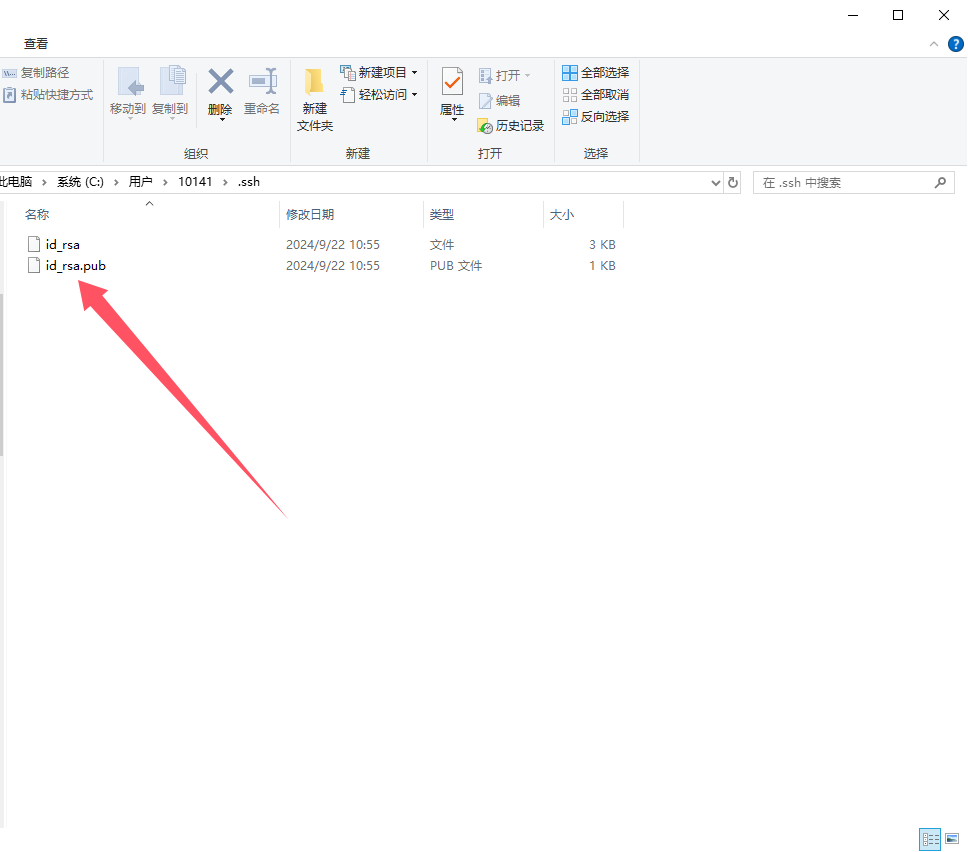
打开公钥复制粘贴到github中
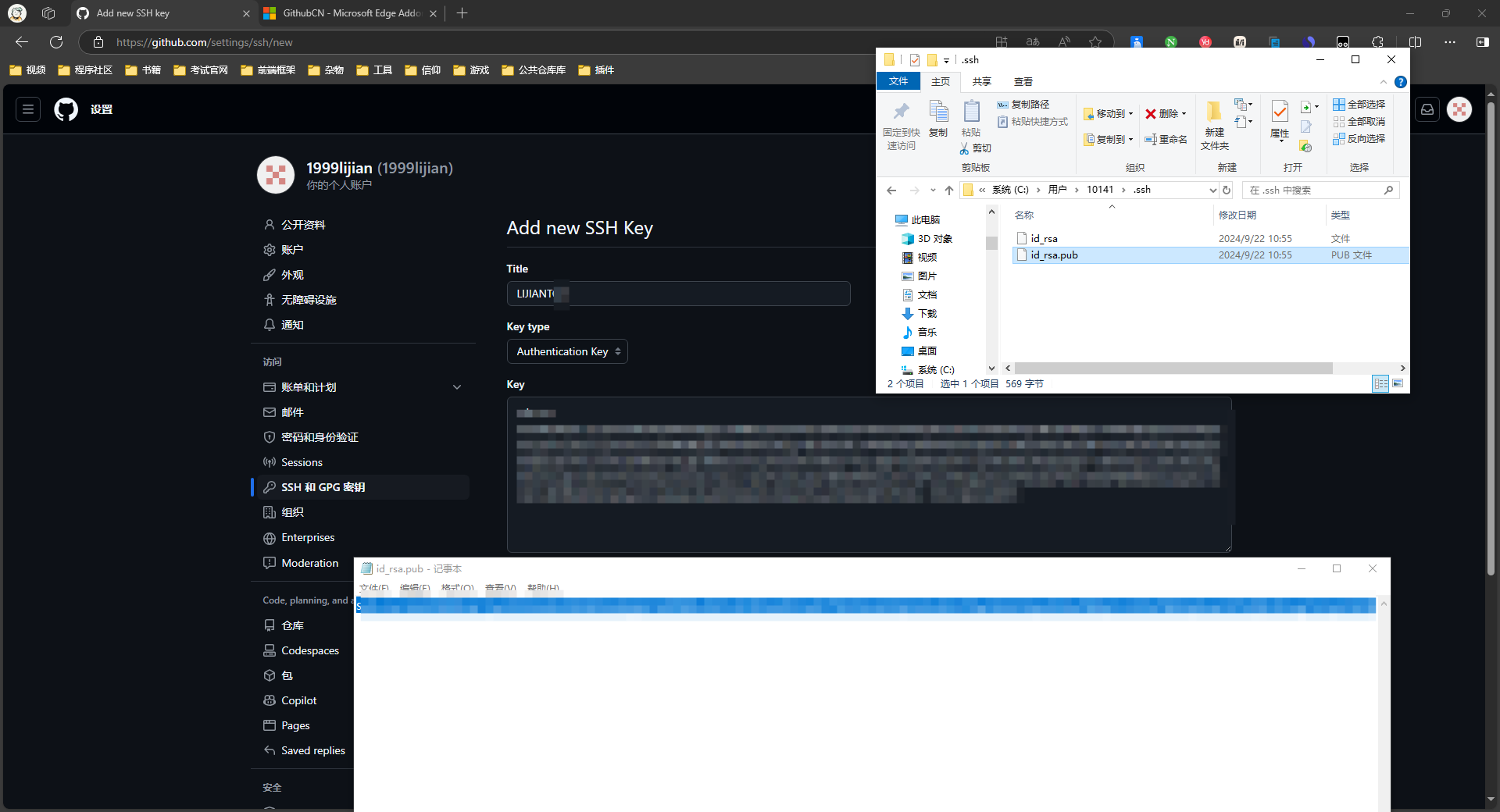
保存
-
检查是否连接正常
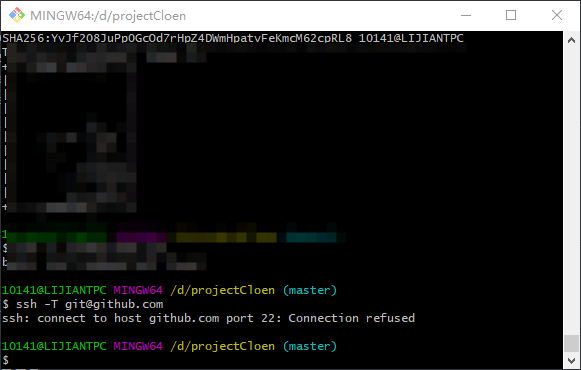
如出现
ssh: connect to host github.com port 22: Connection refused可在.ssh中创建config文件可解决
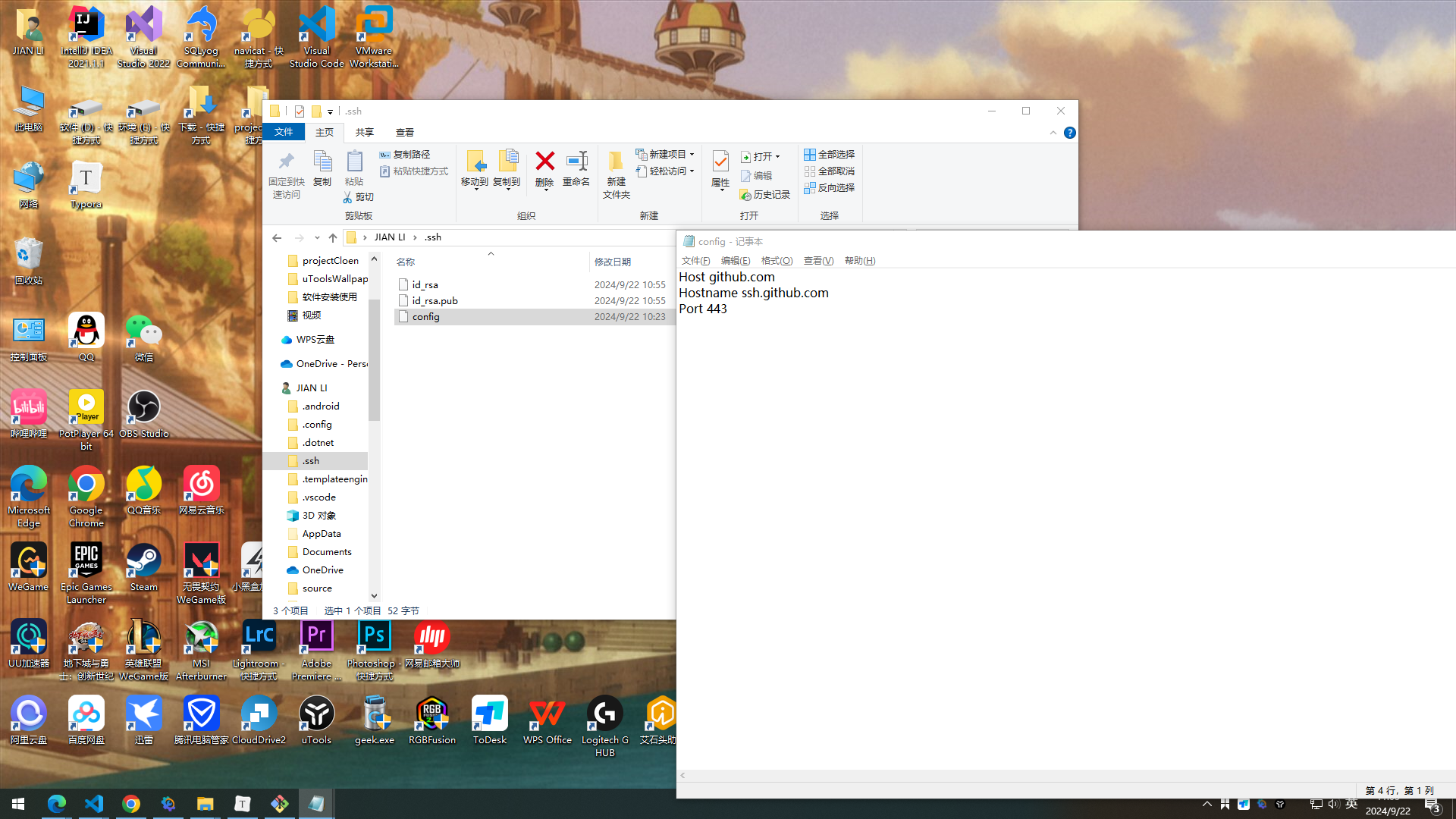
Host github.com Hostname ssh.github.com Port 443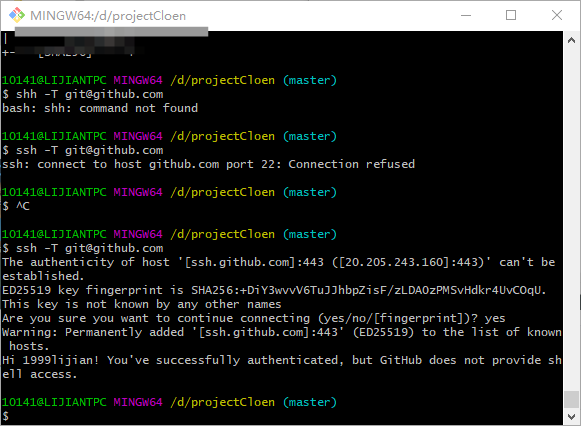
显示successflly即可
-
上传
复制仓库的ssh地址
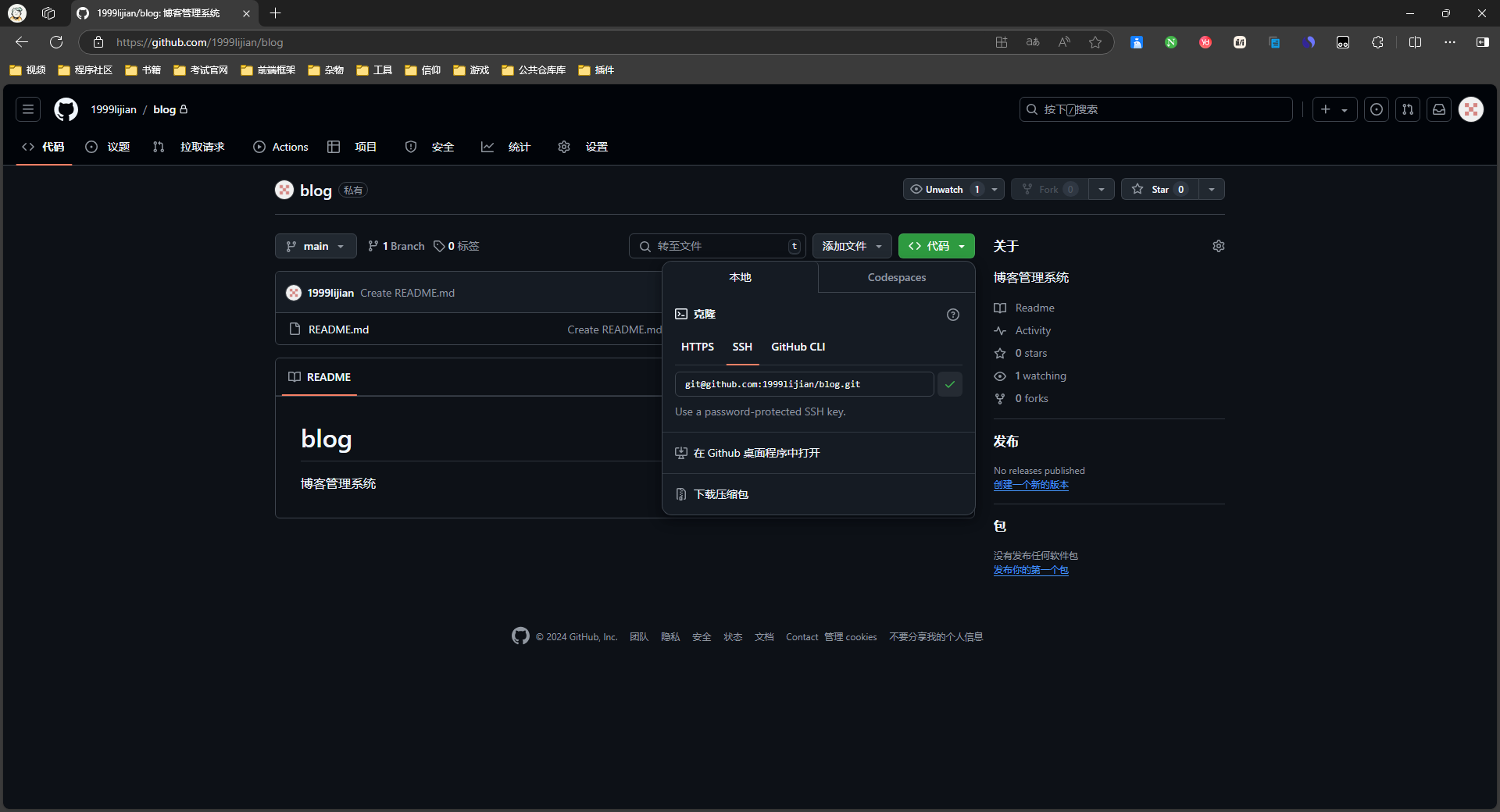
输入
git remote add origin 地址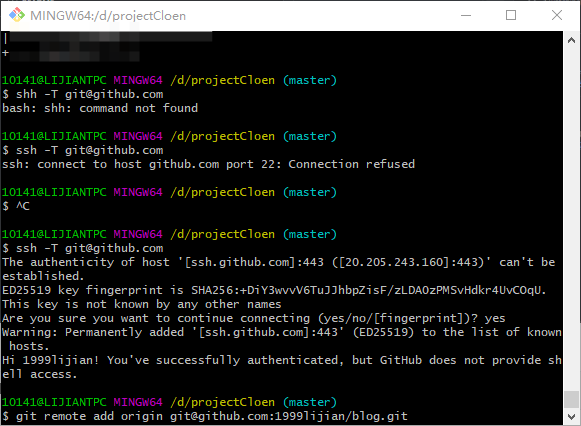
输入
git push origin master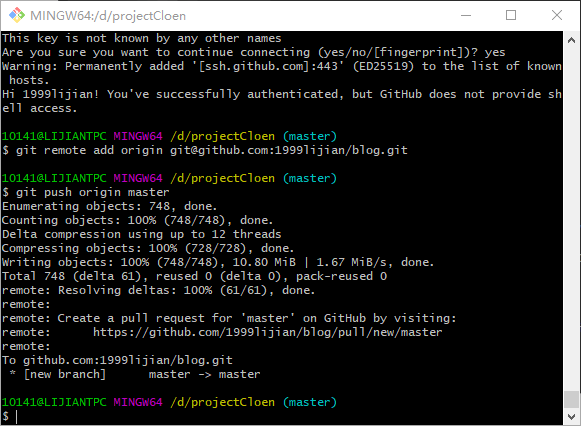
上传成功
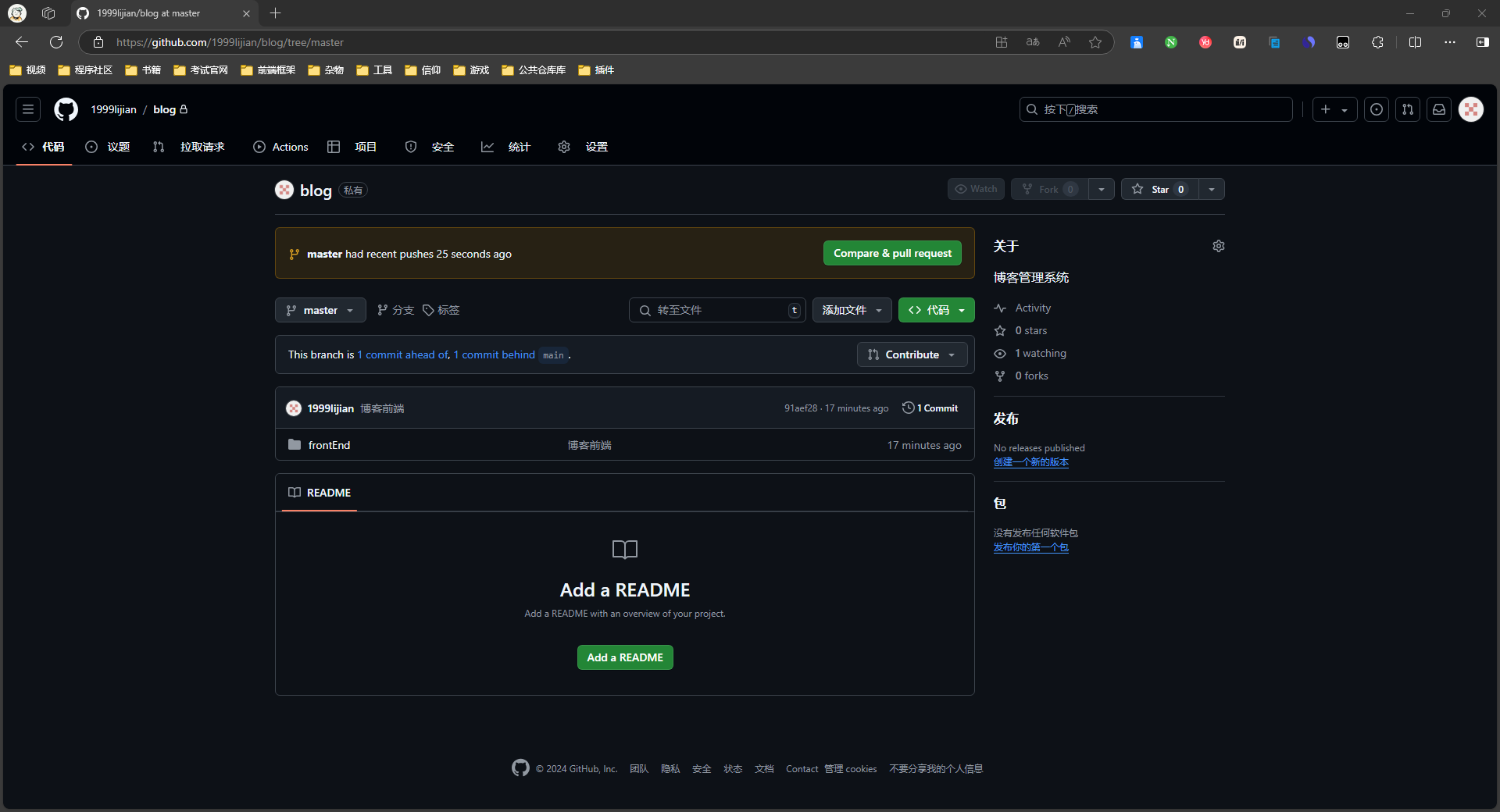



 浙公网安备 33010602011771号
浙公网安备 33010602011771号