css常用笔记
关闭选中竖条--
cursor: pointer;
user-select: text;
user-select:none;
letter-spacing: 1px;
line-height: 1.5em;
滚动条设置
/*定义滚动条高宽及背景 高宽分别对应横竖滚动条的尺寸*/
::-webkit-scrollbar {
width: 1px;
//height: -5px;
background-color: #f5f5f5;
}
/*定义滚动条轨道 内阴影+圆角*/
::-webkit-scrollbar-track {
box-shadow: inset 0 0 6px rgba(0, 0, 0, 0.3);
-webkit-box-shadow: inset 0 0 6px rgba(0, 0, 0, 0.3);
border-radius: 0px;
background-color: #f5f5f5;
}
/*定义滑块 内阴影+圆角*/
::-webkit-scrollbar-thumb {
border-radius: 10px;
box-shadow: inset 0 0 6px rgba(0, 0, 0, 0.1);
-webkit-box-shadow: inset 0 0 6px rgba(0, 0, 0, 0.1);
background-color: #c8c8c8;
}
边框---- border:1px solid #55a532;
空
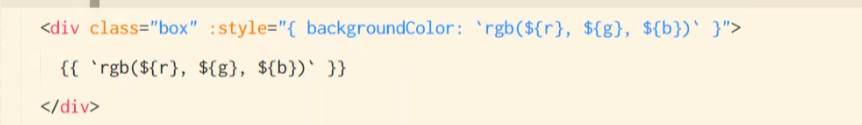
单独设置某个边的边框
font-weight: bold;
border-bottom:2px #39537d;
border-bottom-style:solid;
直接定位刀第几个元素
div:nth-child(1)
透明颜色:
color: 'rgba(3,40,56.4)',//拐点颜色
cursor:pointer; 变成小手
.column {
display: flex;
flex-direction: column;
justify-content: center;//space-around
align-items: center;
flex-flow: wrap ;
}
.row {
display: flex;
flex-direction: row;
justify-content: center;
align-items: center;
flex-flow: wrap
}
<el-image :src="require(`@/assets/images/xxx.png`)">
{
background-color: #86bbe4;}
background: url("@/assets/images/ovweflwer.png");
background-repeat: no-repeat;
//background-size: 100% 100%;
//height: 100%;
//display: flex;
//flex-direction: column;
div里面的文字垂直和水平居中
{
height: 170px;
text-align: center;
line-height: 170px;
}
边框 border: medium double rgb(250, 0, 255)
文字超出不换行,显示省略号
{
width: 156px;
/*1. 先强制一行内显示文本*/
white-space: nowrap;
/*2. 超出的部分隐藏*/
overflow: hidden;
/*3. 文字用省略号替代超出的部分*/
text-overflow: ellipsis;
}
{
}



 浙公网安备 33010602011771号
浙公网安备 33010602011771号