SpringBoot学习笔记(四)
本文主要介绍:SpringBoot开发中如何自定义starter
1.什么是starter
Starter可以理解为一个可拔插式的插件,提供一系列便利的依赖描述符,您可以获得所需的所有Spring和相关技术的一站式服务。应用程序只需要在maven中引入starter依赖,SpringBoot就能自动扫描到要加载的信息并启动相应的默认配置。用一句话描述,就是springboot的场景启动器。
下面是Spring官方提供的部分starter,全部的请参考官网:starter文档
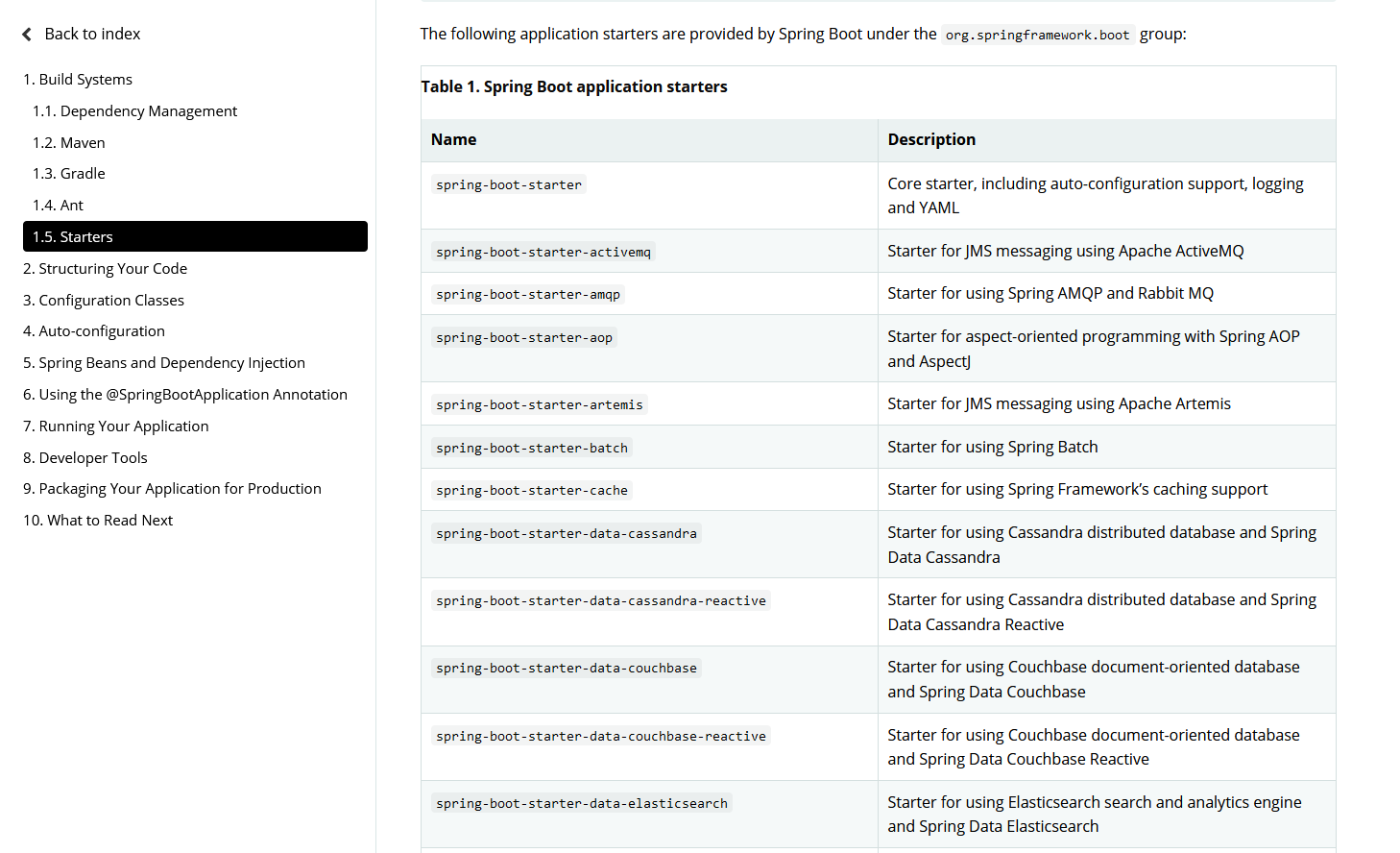
开始自定义starter前看看Springboot的AutoConfiguration机制。
2.Spring boot的AutoConfiguration机制
标记一个应用为Springboot应用,需要一个SpringBootApplication注解,下面是一个标准的spring boot启动程序。
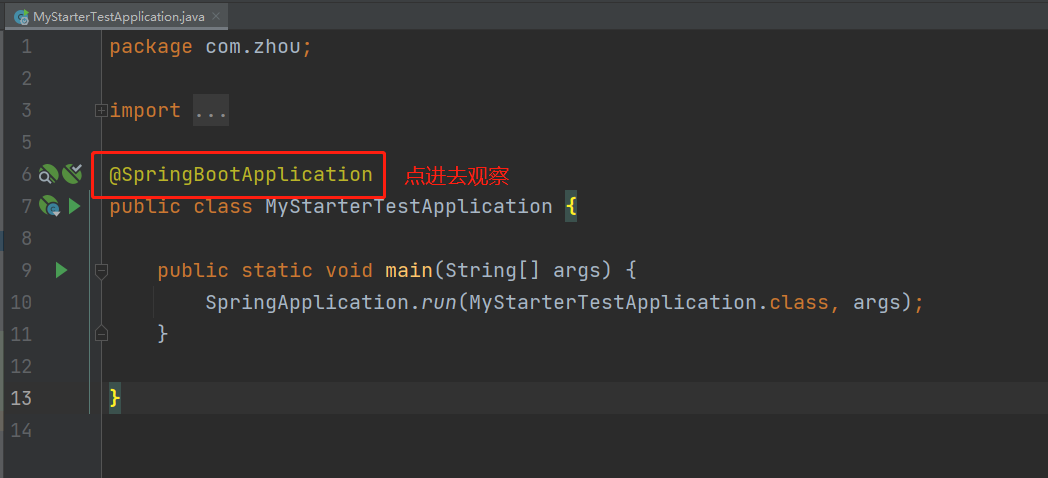
点进去看源码发现,SpringBootApplication注解又被一个EnableAutoConfiguration注解。EnableAutoConfiguration注解就是自动加载配置的关键。

EnableAutoConfiguration是一个组合注解,用Import把AutoConfigurationImportSelector导入容器中,springboot启动的时候会加载所有的selector并执行selectImports方法,这个方法会加载META-INF/spring.factories中配置的EnableAutoConfiguration,从而加载自动配置。

3.自定义starter
首先:编写启动器
1.在IDEA中新建一个空项目:mystarter
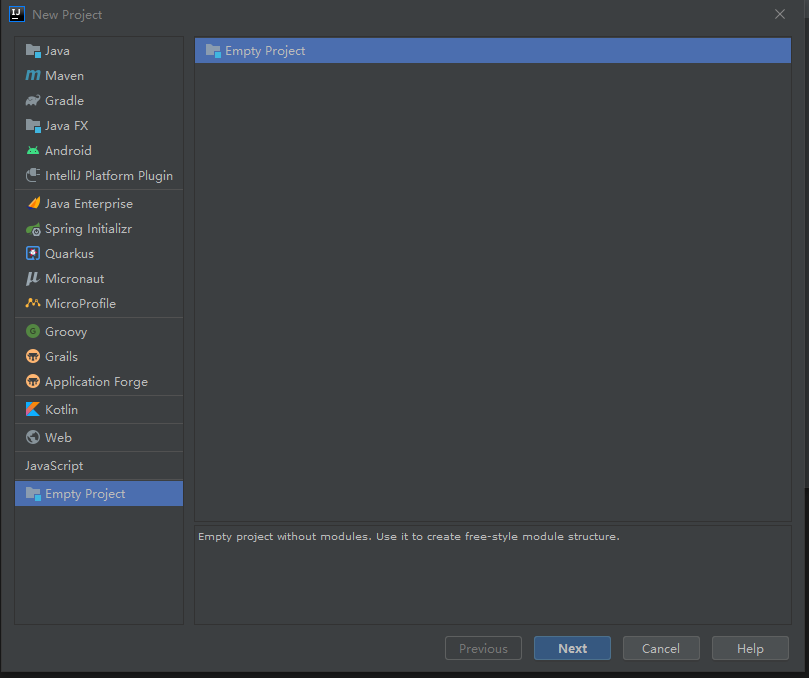
2、新建一个Springboot模块:zhou-spring-boot-starter-autoconfigure
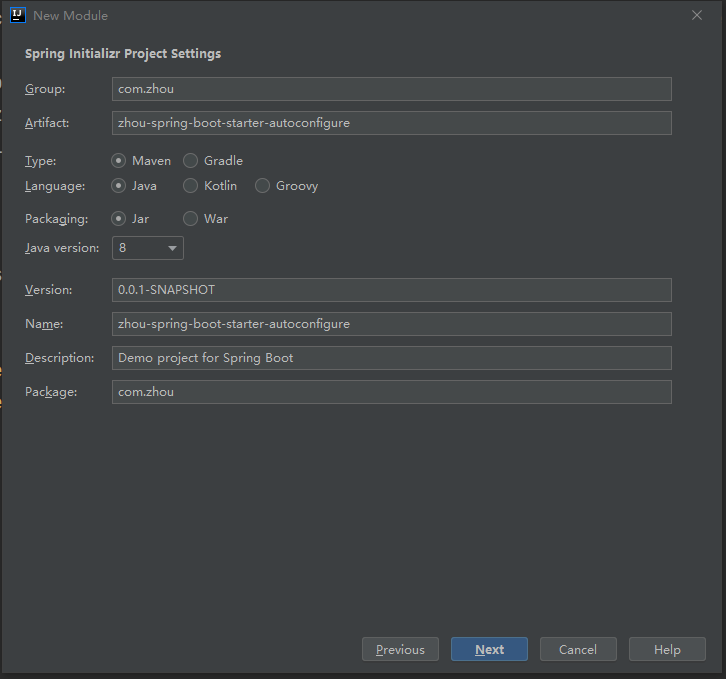
3.新建一个Springboot模块:my-starter-test
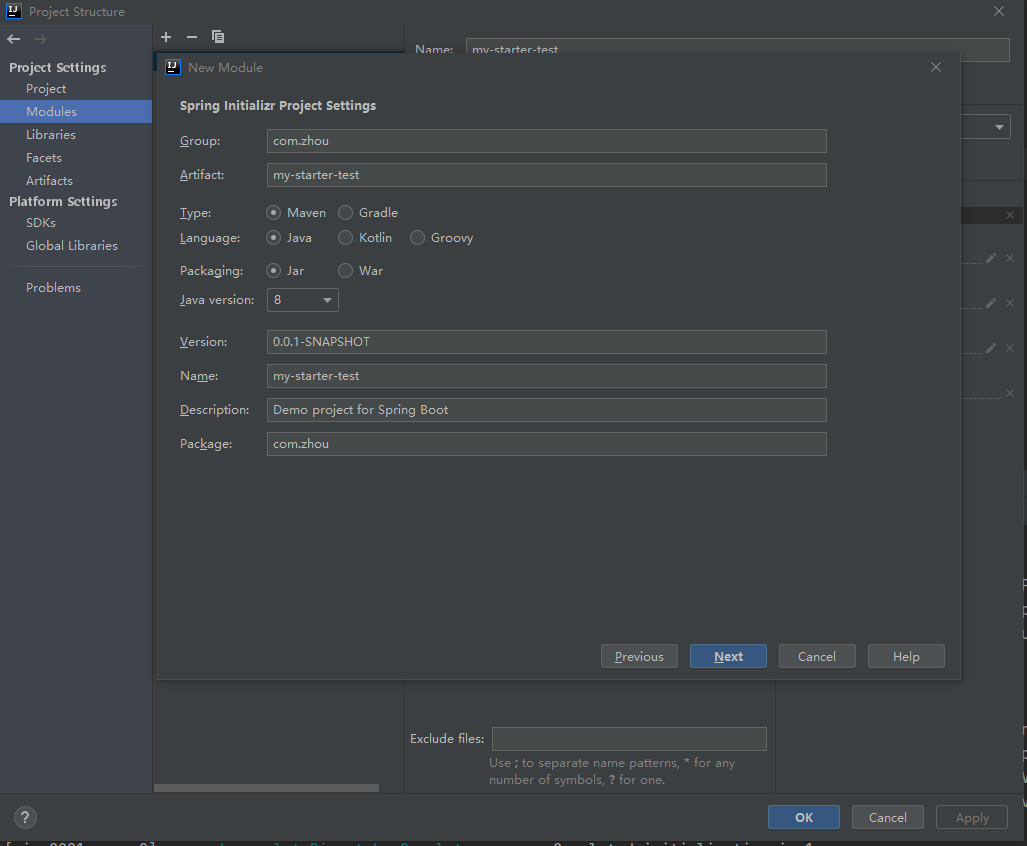
4.基本结构如下:
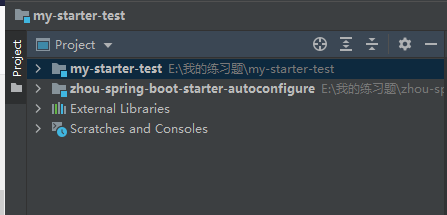
第二步:编写模块:zhou-spring-boot-starter-autoconfigure
1.导入pom依赖
<dependencies>
<dependency>
<groupId>org.springframework.boot</groupId>
<artifactId>spring-boot-starter</artifactId>
<version>2.4.3</version>
</dependency>
<dependency>
<groupId>org.springframework.boot</groupId>
<artifactId>spring-boot-configuration-processor</artifactId>
<optional>true</optional>
</dependency>
<dependency>
<groupId>org.springframework.boot</groupId>
<artifactId>spring-boot-starter-web</artifactId>
</dependency>
<dependency>
<groupId>org.junit.jupiter</groupId>
<artifactId>junit-jupiter-api</artifactId>
<version>5.5.0</version>
<scope>test</scope>
</dependency>
<dependency>
<groupId>org.springframework.boot</groupId>
<artifactId>spring-boot-test</artifactId>
<version>2.4.3</version>
</dependency>
</dependencies>
2.定义配置类:HelloProperties类,添加注解@ConfigurationProperties(prefix = "zhou.hello")

package com.zhou;
import org.springframework.boot.context.properties.ConfigurationProperties;
//编写HelloProperties 配置类
//前缀 zhou.hello
@ConfigurationProperties(prefix = "zhou.hello")
public class HelloProperties {
private String prefix;
private String suffix;
public String getPrefix() {
return prefix;
}
public void setPrefix(String prefix) {
this.prefix = prefix;
}
public String getSuffix() {
return suffix;
}
public void setSuffix(String suffix) {
this.suffix = suffix;
}
}
3.创建一个自己的服务类:HelloService类
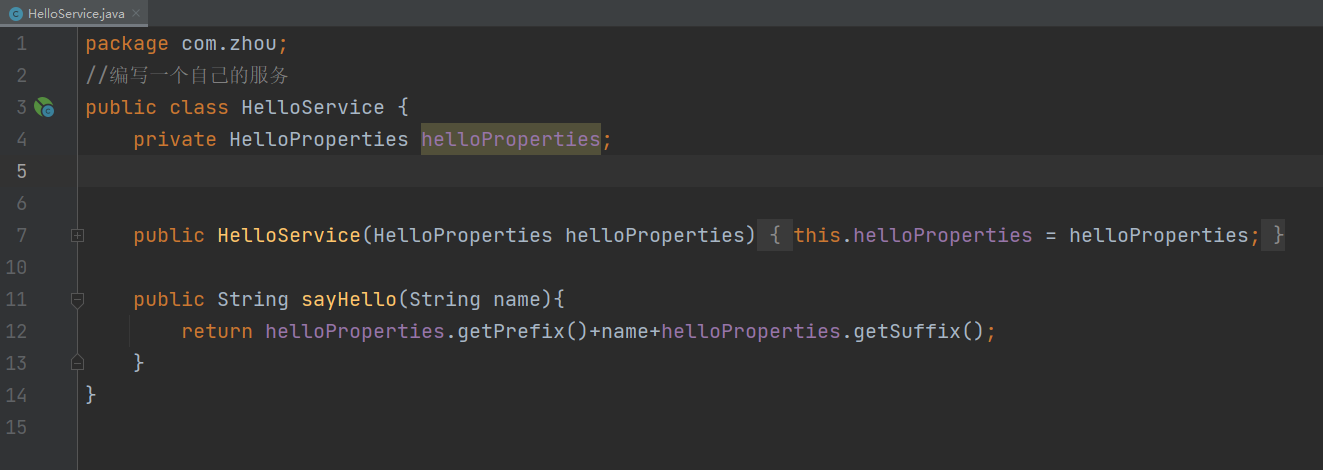
package com.zhou;
//编写一个自己的服务
public class HelloService {
private HelloProperties helloProperties;
public HelloService(HelloProperties helloProperties) {
this.helloProperties = helloProperties;
}
public String sayHello(String name){
return helloProperties.getPrefix()+name+helloProperties.getSuffix();
}
}
4.创建Configuration类:HelloServiceAutoConfiguration类,添加注解@Configuration和@EnableConfigurationProperties,把当前类设置成配置类,并且注入HelloProperties。
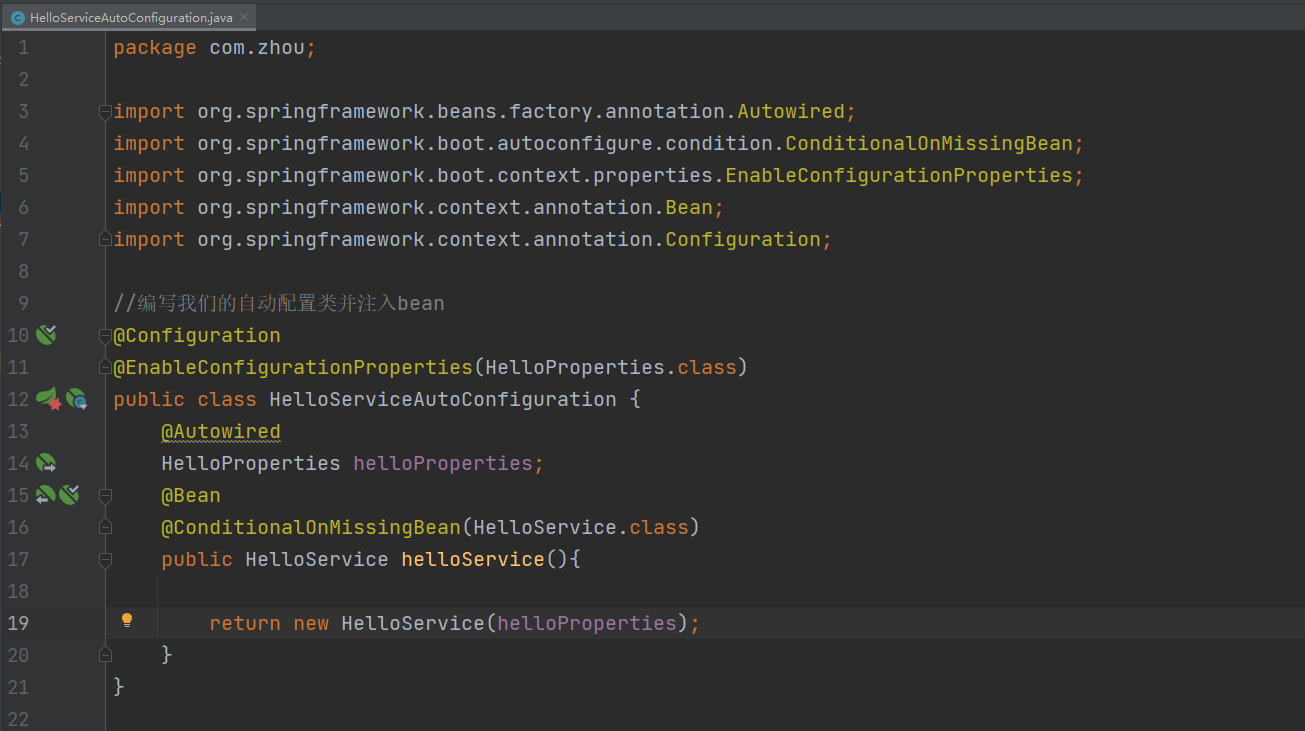
package com.zhou;
import org.springframework.beans.factory.annotation.Autowired;
import org.springframework.boot.autoconfigure.condition.ConditionalOnMissingBean;
import org.springframework.boot.context.properties.EnableConfigurationProperties;
import org.springframework.context.annotation.Bean;
import org.springframework.context.annotation.Configuration;
//编写我们的自动配置类并注入bean
@Configuration
@EnableConfigurationProperties(HelloProperties.class)
public class HelloServiceAutoConfiguration {
@Autowired
HelloProperties helloProperties;
@Bean
@ConditionalOnMissingBean(HelloService.class)
public HelloService helloService(){
return new HelloService(helloProperties);
}
}
5.重要的一步,在resources目录下创建META-INF目录,并添加文件spring.factories。在这个文件中配置EnableAutoConfiguration,具体如下:
org.springframework.boot.autoconfigure.EnableAutoConfiguration=\
com.zhou.HelloServiceAutoConfiguration
6.避免端口冲突(不想干掉Tomcat端口号)
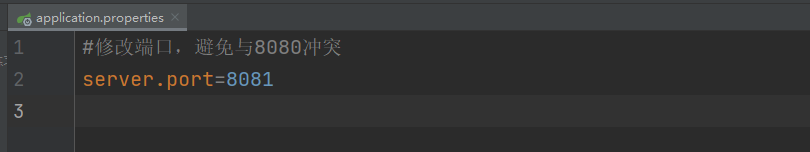
7.编写完成后,可以安装到maven仓库中!
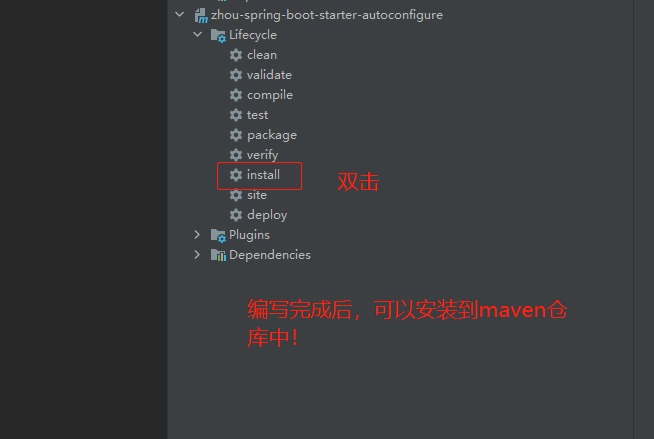
模块:zhou-spring-boot-starter-autoconfigu的整体结构如下:

第三步:模块:my-starter-test(测试自定义的Starter)
1.pom文件添加刚刚创建好的依赖:
<dependency>
<groupId>com.zhou</groupId>
<artifactId>zhou-spring-boot-starter-autoconfigure</artifactId>
<version>0.0.1-SNAPSHOT</version>
</dependency>
2.在application.properties文件中添加自定义前缀/后缀:
zhou.hello.prefix="你好呀,"
zhou.hello.suffix="成了~"
【注意】.properties文件会出现中文会乱码问题。
第一种解决办法:
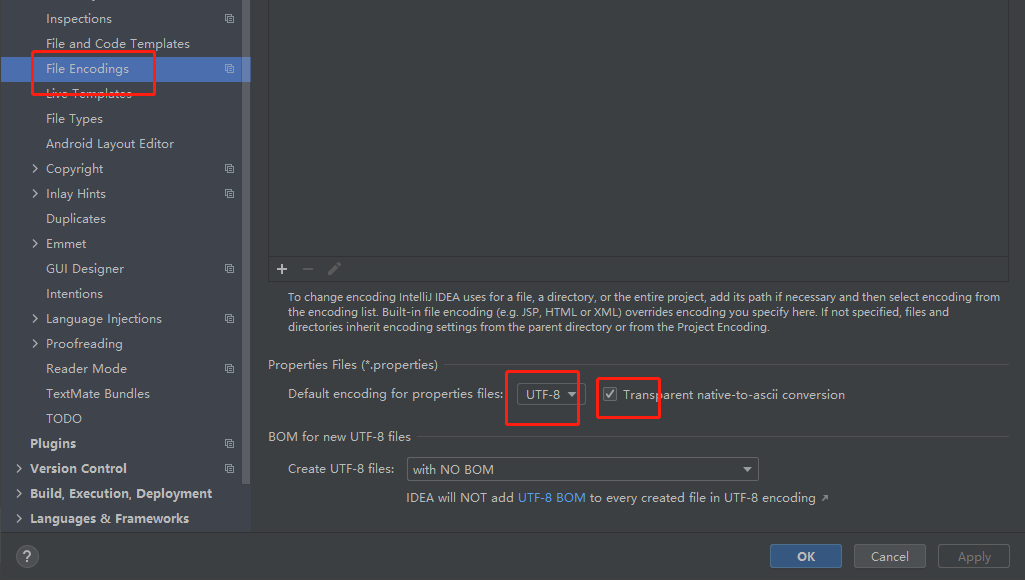
第二种解决办法:将application.properties文件替换成application.yaml
zhou.hello.prefix: 你好呀,
zhou.hello.suffix: 成了~
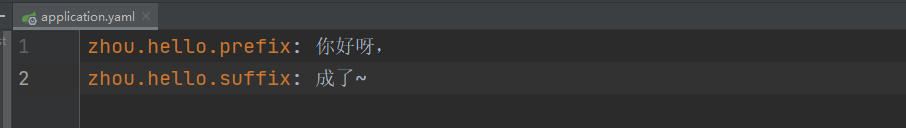
3.创建一个Controller,把HelloService注入进来
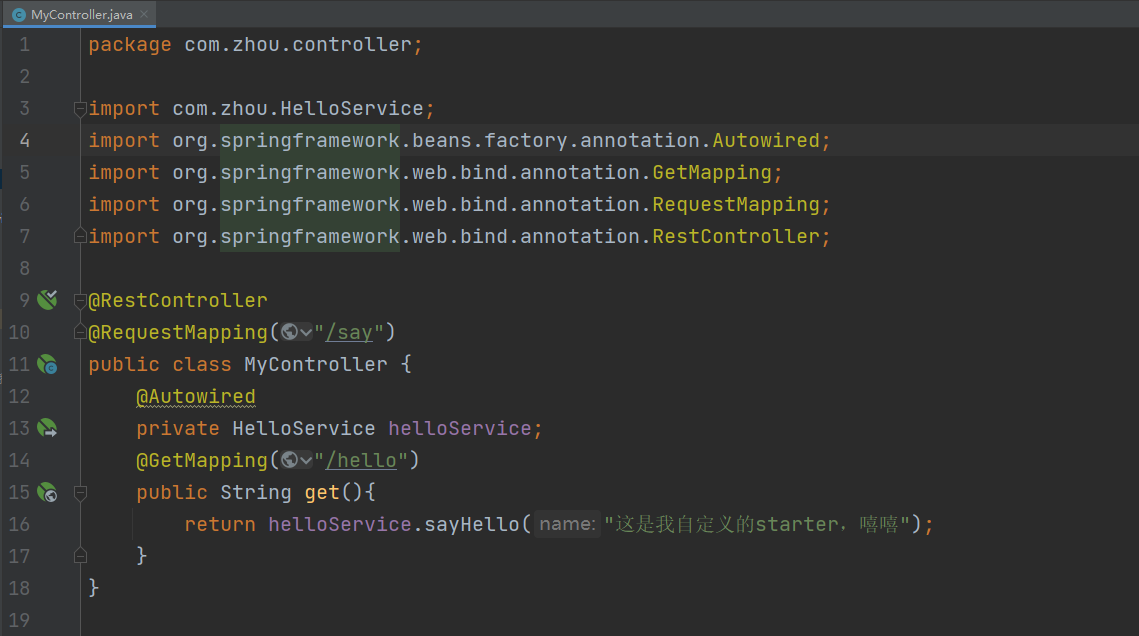
package com.zhou.controller;
import com.zhou.HelloService;
import org.springframework.beans.factory.annotation.Autowired;
import org.springframework.web.bind.annotation.GetMapping;
import org.springframework.web.bind.annotation.RequestMapping;
import org.springframework.web.bind.annotation.RestController;
@RestController
@RequestMapping("/say")
public class MyController {
@Autowired
private HelloService helloService;
@GetMapping("/hello")
public String get(){
return helloService.sayHello("这是我自定义的starter,嘻嘻");
}
}
4.启动,测试
Run:
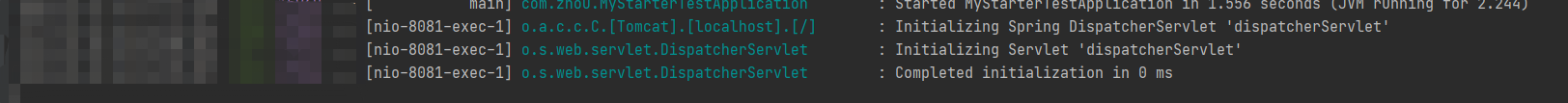
访问:http://localhost:8081/say/hello
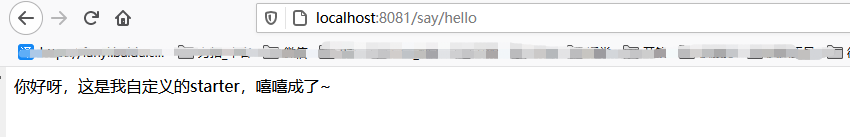



 浙公网安备 33010602011771号
浙公网安备 33010602011771号