Eclipse Git配置及项目Push
1.配置Git
Window -> Preferences -> Team -> Git -> Configuraiton
Add Entry...
插入两条
Key -> user.name
Value -> 你的Github用户名
Key - > user.email
Value -> Github账户用的邮箱
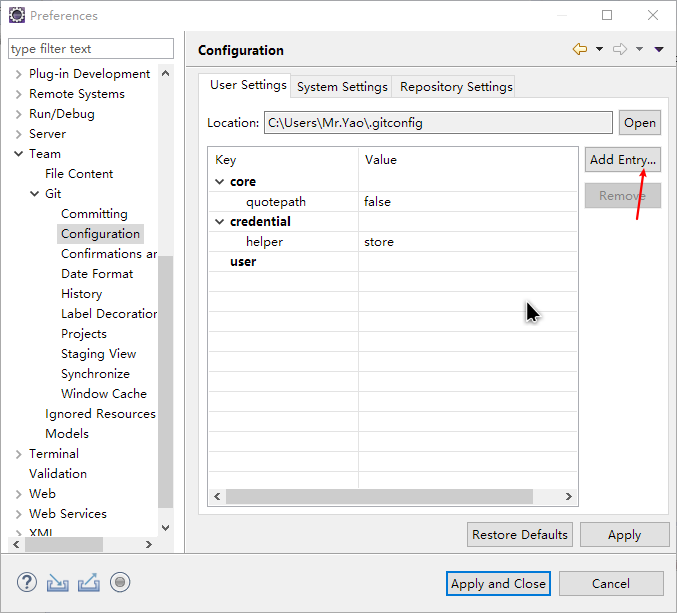
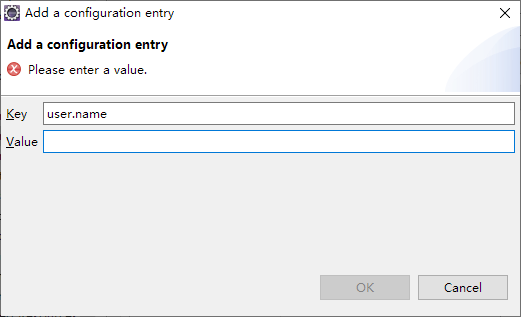
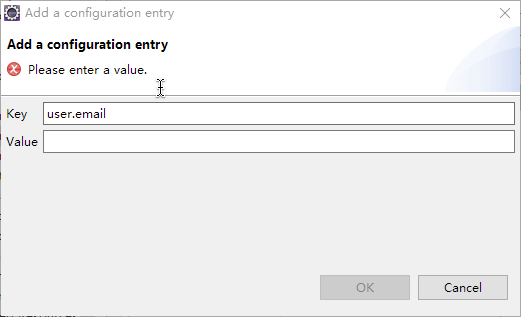
配置Github公钥
Window -> Preferences -> General -> Network Connections -> SSH2
Apply -> Yes
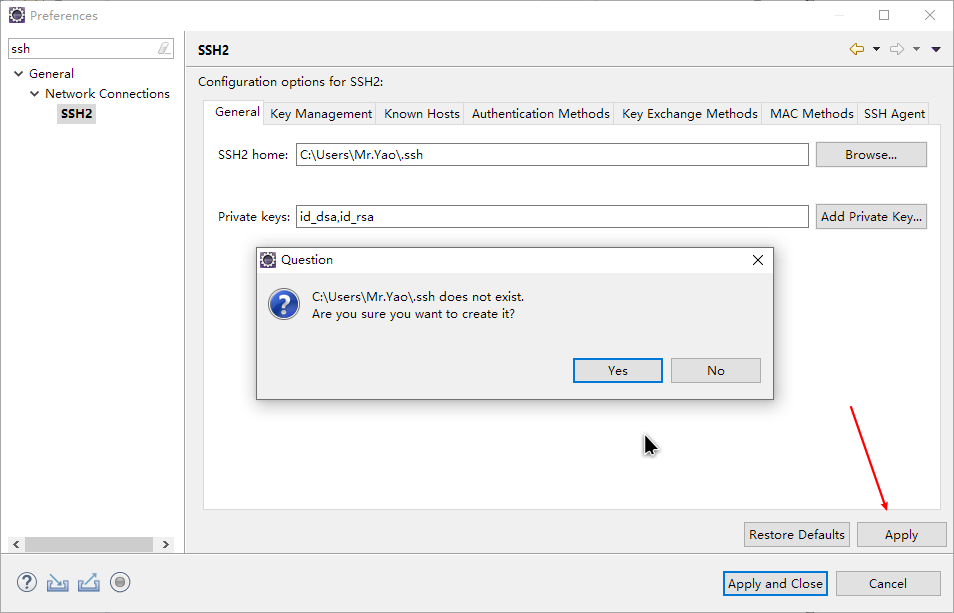
Key Management
生成RSA Key(Generate RSA Key)
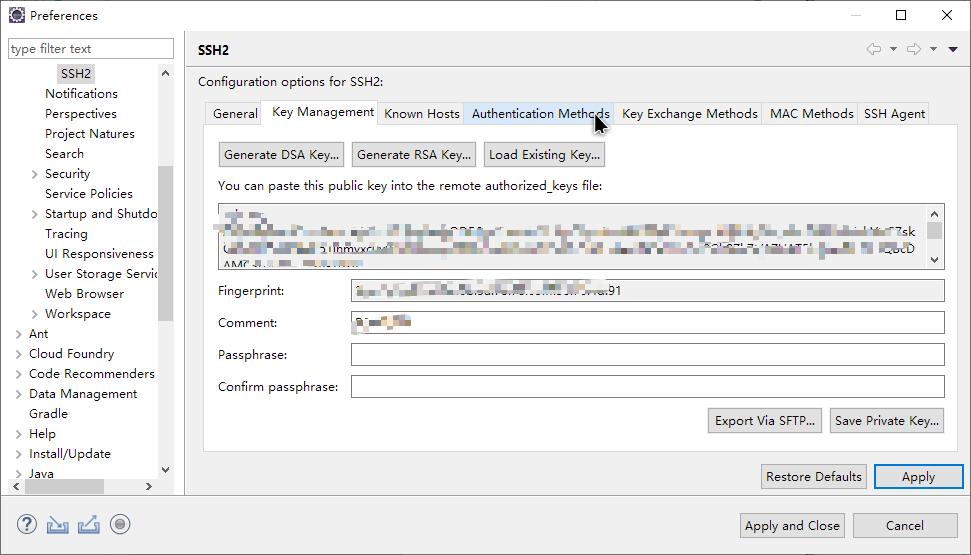
保存公钥和私钥(Save Private Key)
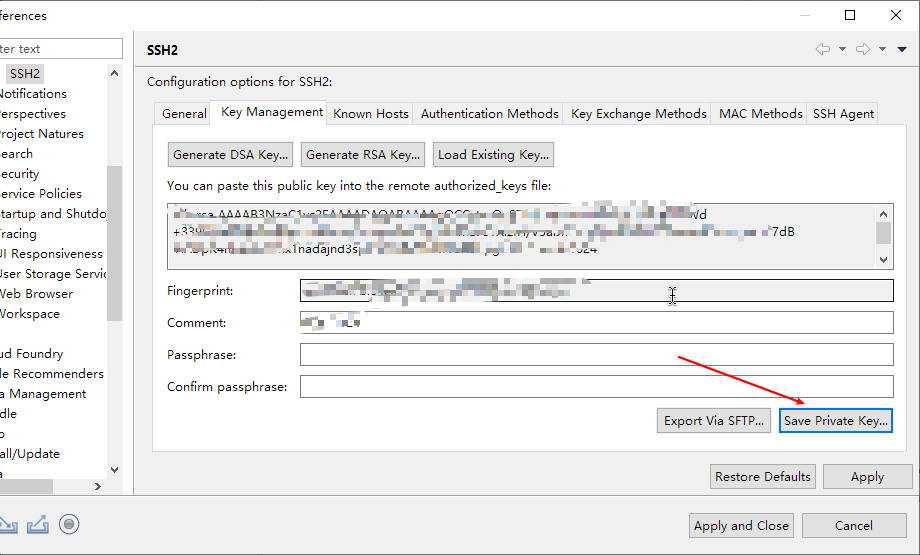
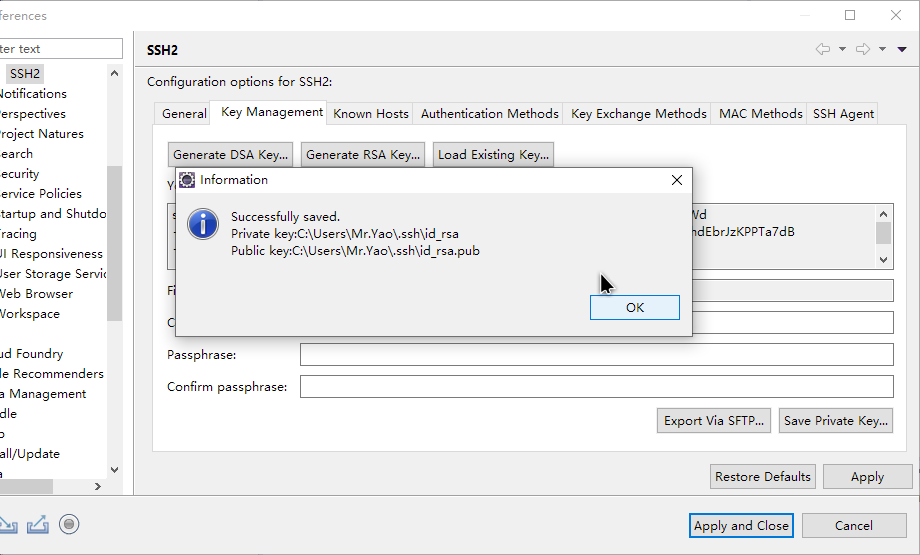
Apply and Close
打开文件管理器找到生成的公钥的位置复制公钥,并在GitHub上配置
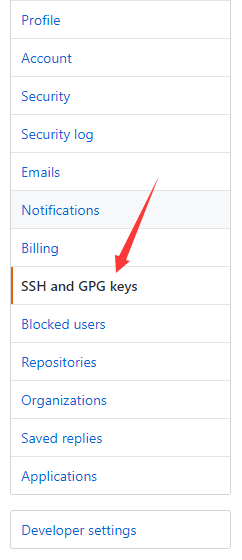
New -> 粘贴完成
新建一个Web项目并Push到Github
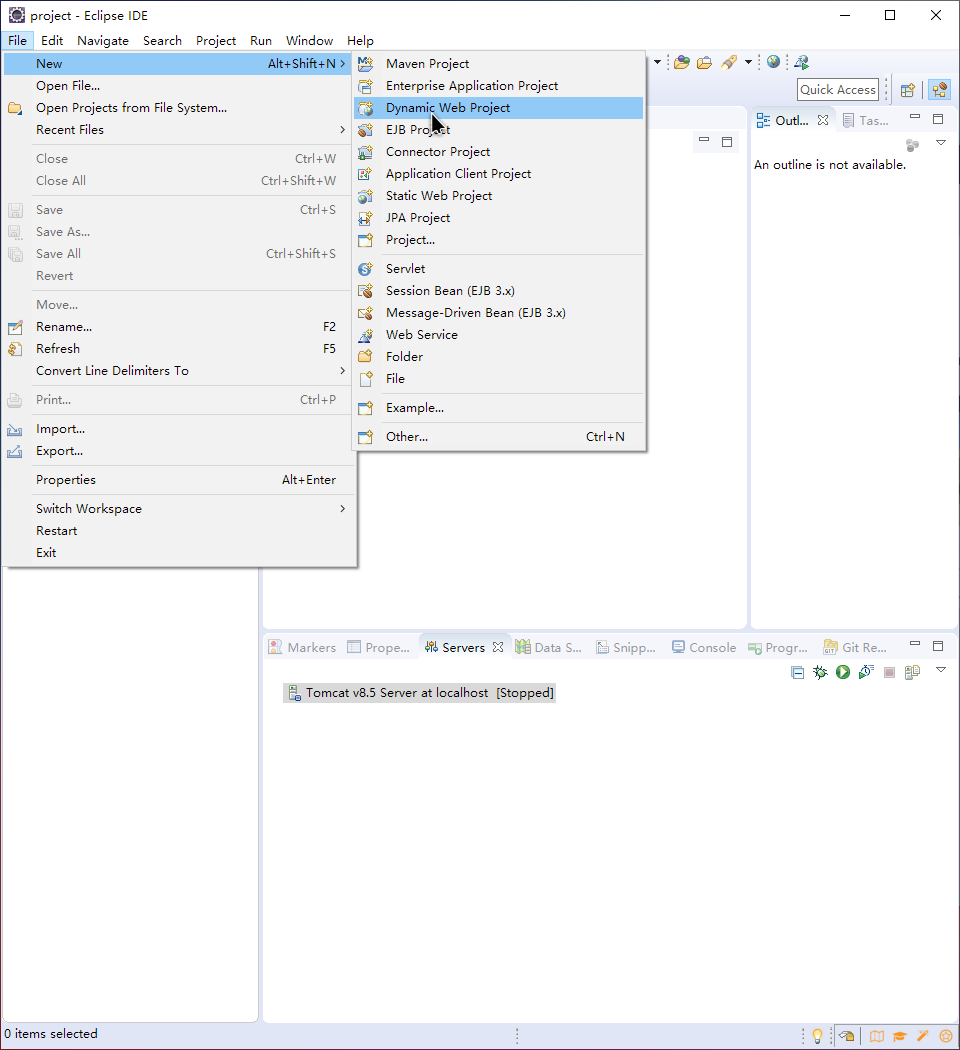
填写项目的名称
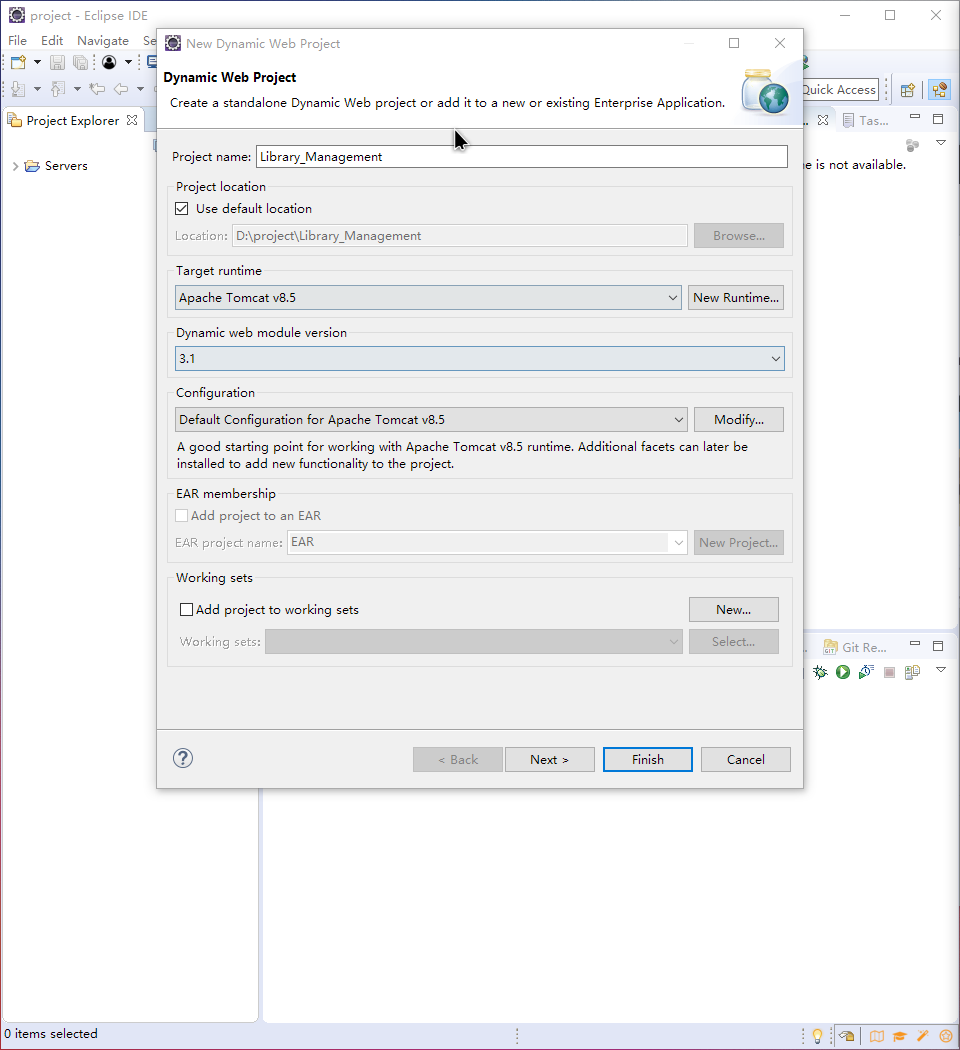
WebRoot为Web所在的根目录
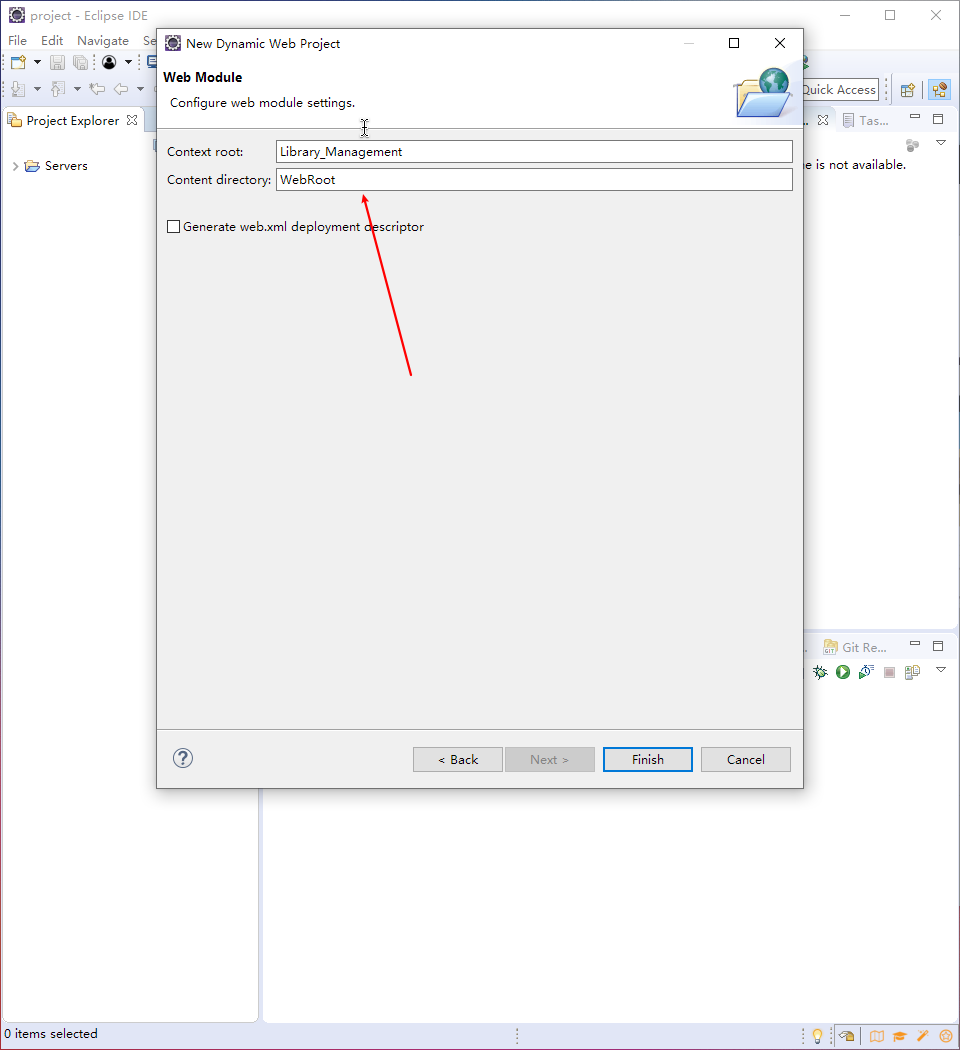
新建一个JSP File
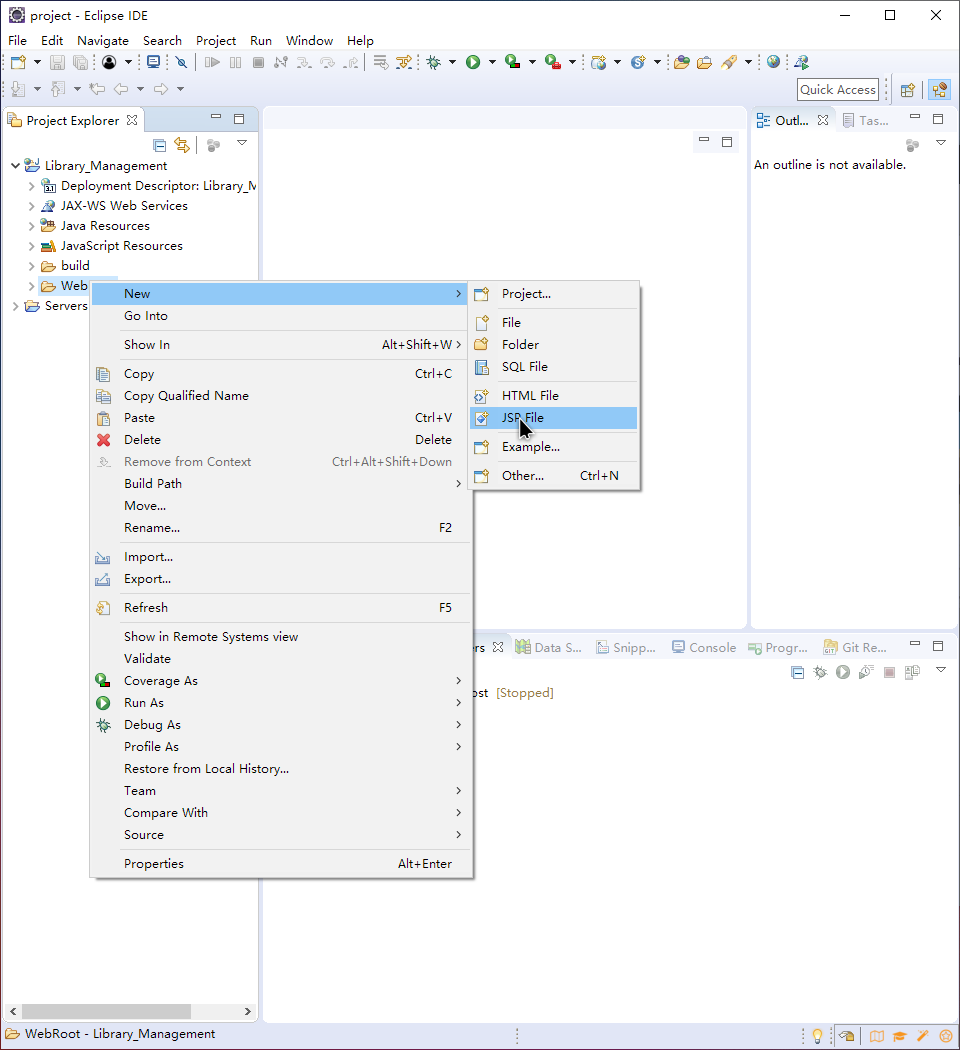
保存测试
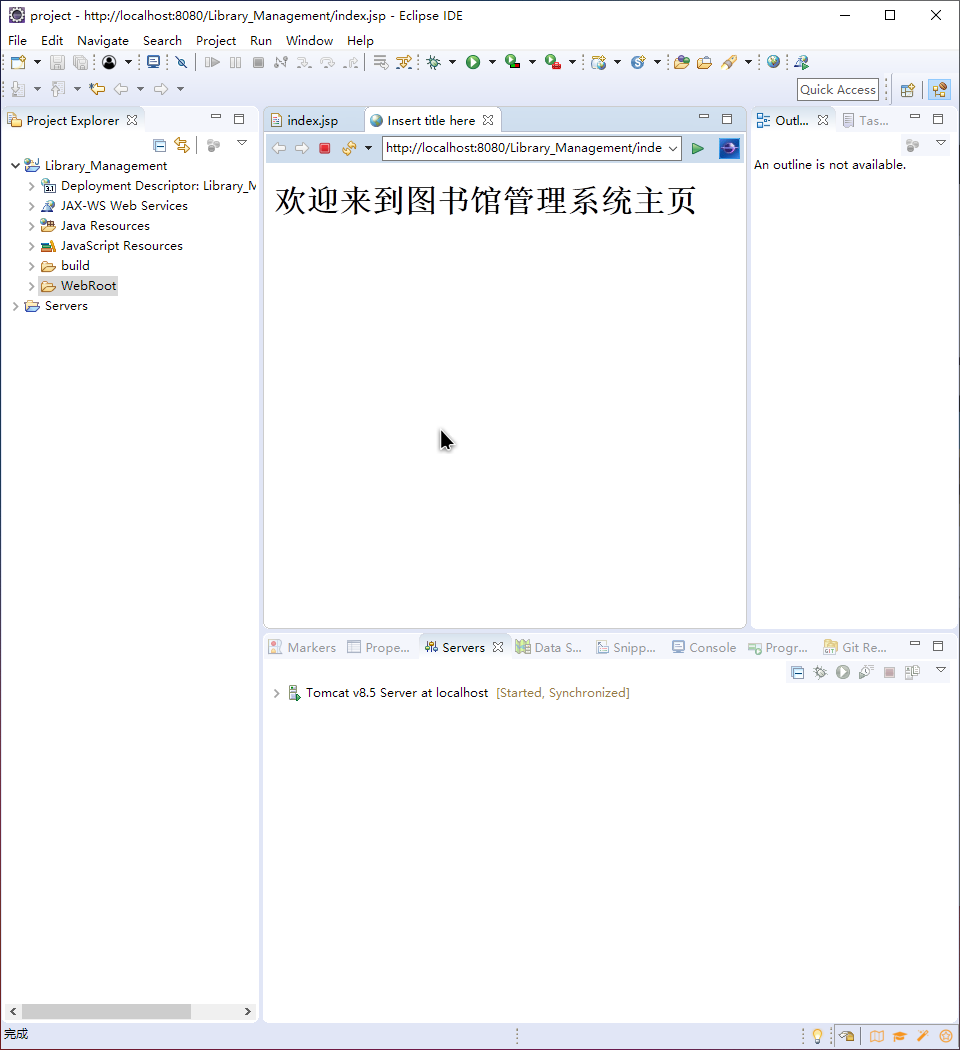
Push到Github
右键项目Library Management -> Team -> Share Project
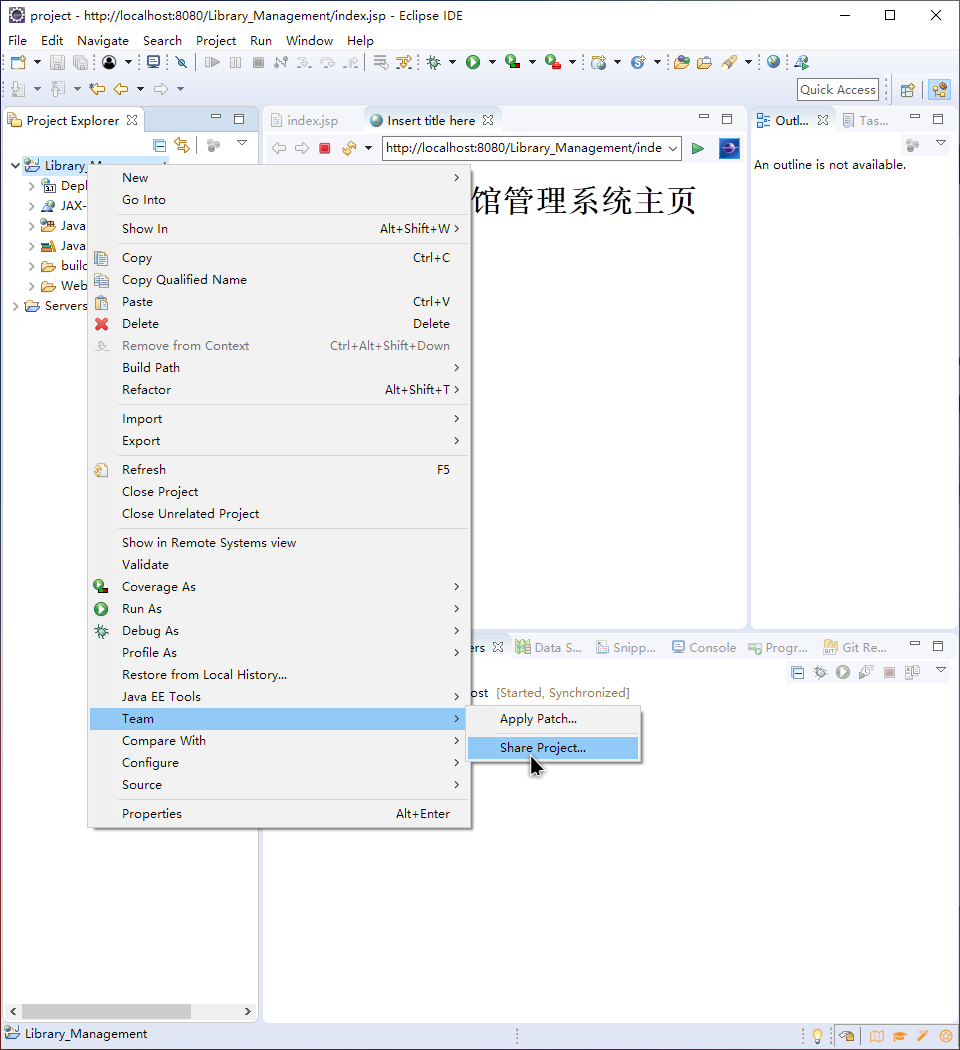
新建一个本地仓库
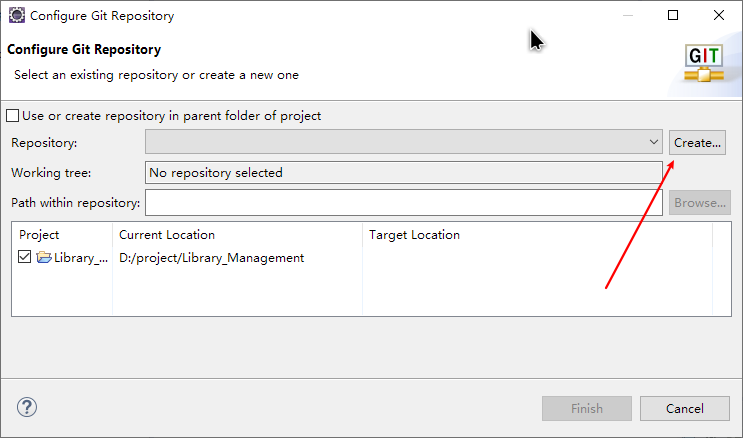
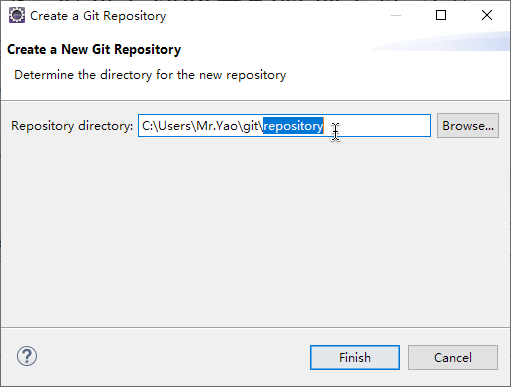
finish
在GitHub上面新建一个同名的远程仓库
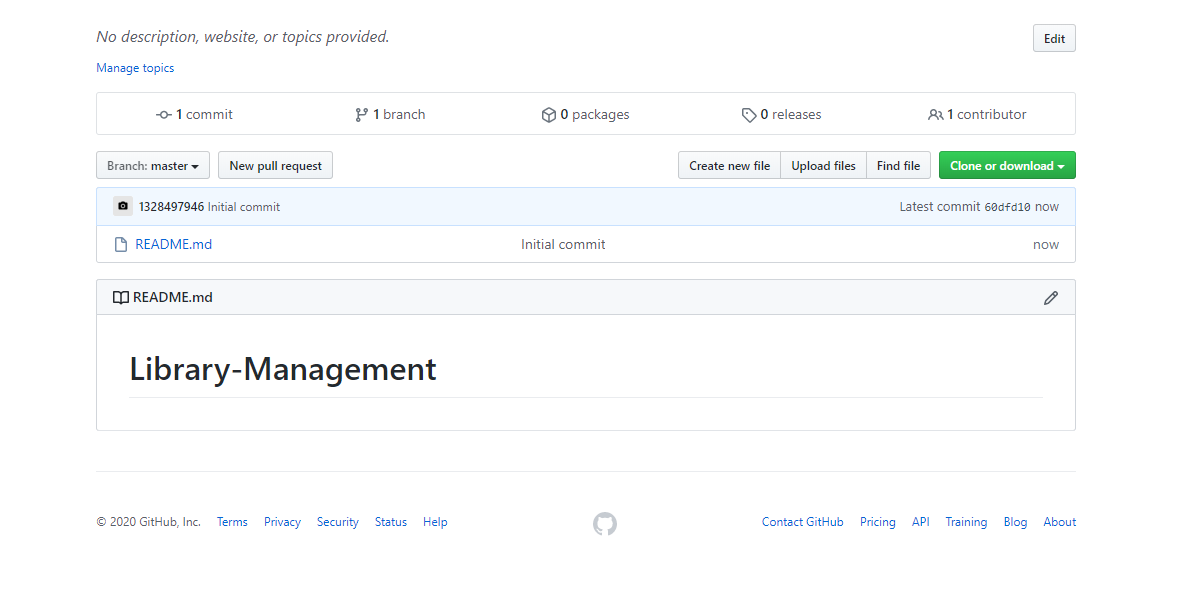
右键项目Library Management -> Team -> commit
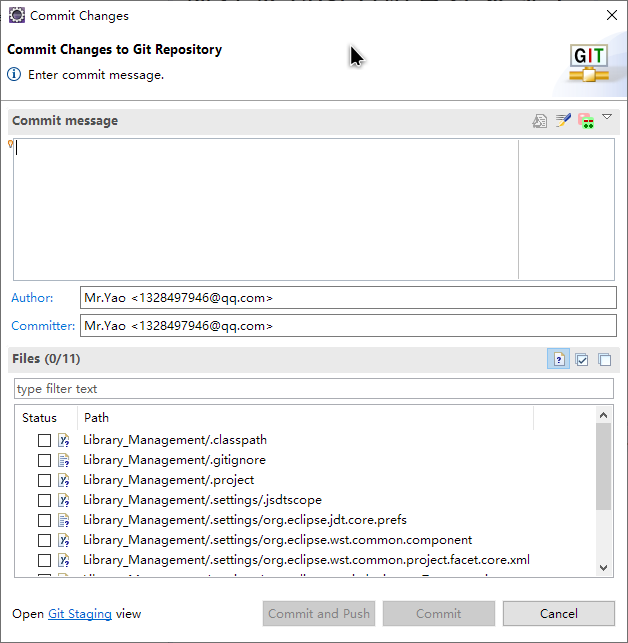
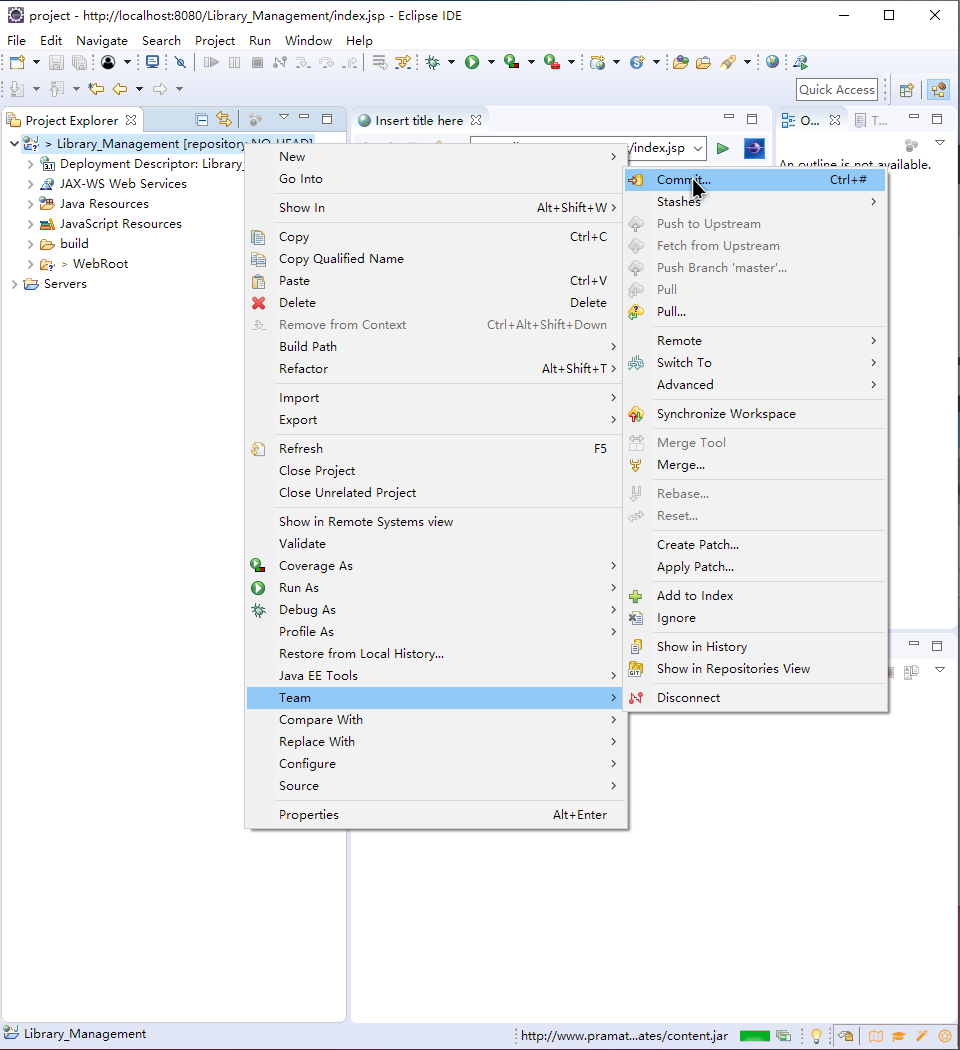
如果不是这个窗口的话执行一下操作(资料说这个是老式的窗口)
去掉下面的这个钩子
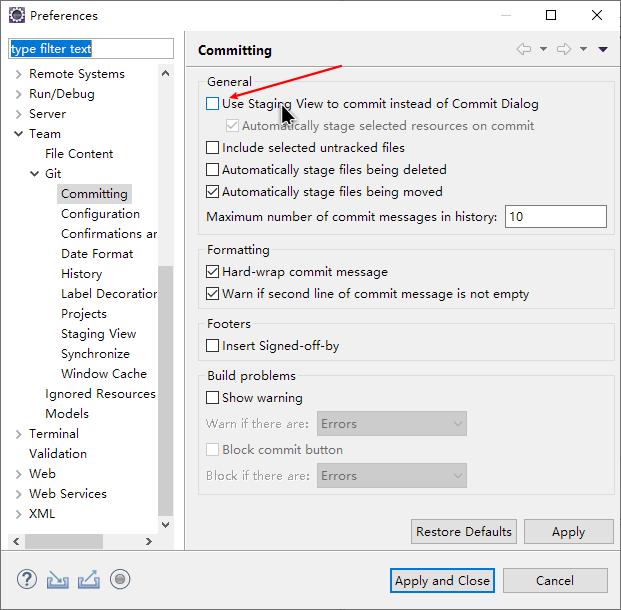
选择要提交的所有文件并填写Commit message
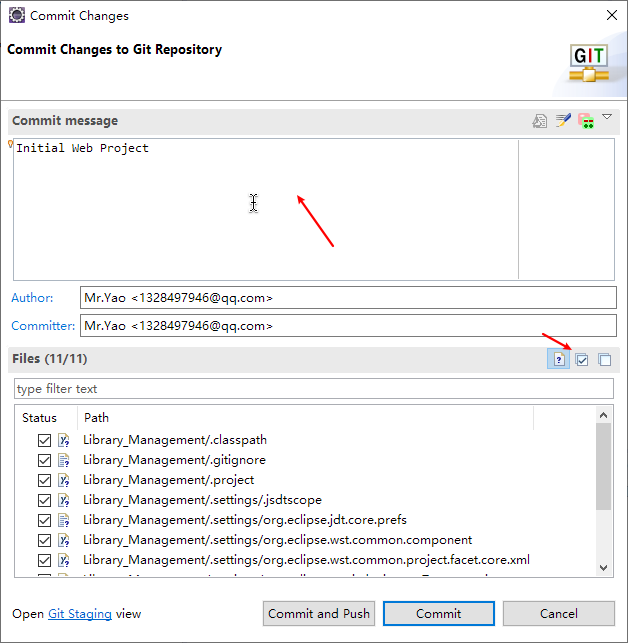
Commit and Push
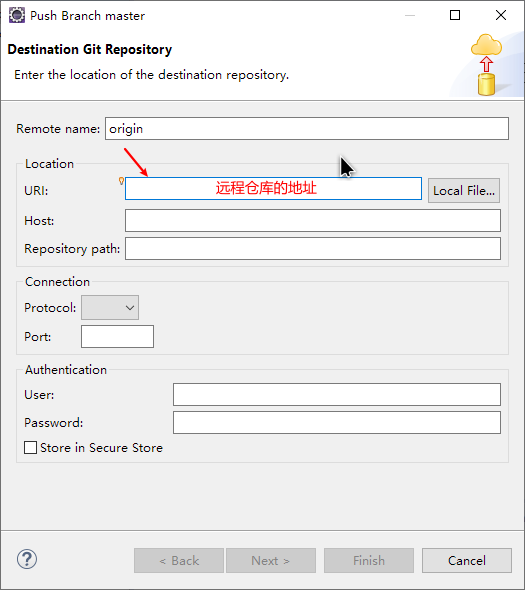
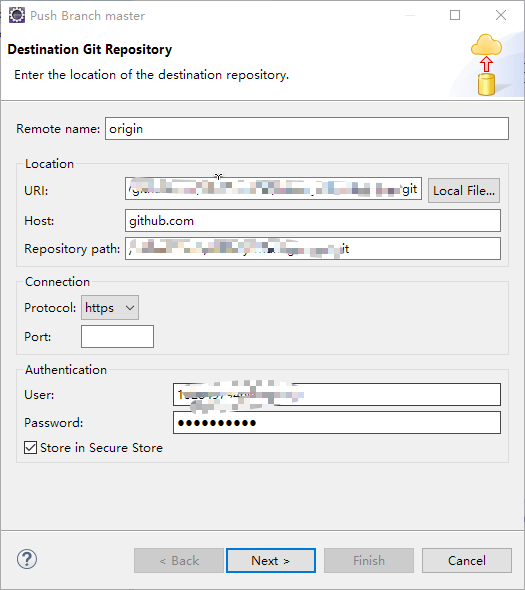
一路next finish完成
Push到远程仓库
右键项目Library Management -> Team -> Push to Upstream
finish完成



 浙公网安备 33010602011771号
浙公网安备 33010602011771号