python学习总结---学习交流群里的问题总结
xml里面的过滤:
<record id="action_partner_supplier_form_demo_ms" model="ir.actions.act_window" > <field name="name">制衣供应商</field> <field name="type">ir.actions.act_window</field> <field name="res_model">res.partner</field> <field name="view_type">form</field> <field name="view_mode">kanban,tree,form</field> <field name="domain">[('supple_type_categ','=',1)]</field> <field name="context">{'search_default_supplier': 1,'default_customer': 0,'default_supplier': 1,'default_supple_type_categ': 1}</field> <field name="view_id" ref="view_partner_form_ref"/> </record>
连续添加数据到明细:
def _get_sale_total(self,cr,uid,ids,field_name, arg, context=None):
res = {}
for order in self.browse(cr, uid, ids, context=context):
val=0.0
for promateline in order.line_id:
val +=promateline.discount_tax
res[order.id]=val
return res
def onchange_product_id(self, cr, uid,ids, product_id,line_id, context=None): result={} if product_id: sql="select product_id, sum (qty) qty,lot_id ,max(in_date) in_date ,location_id from stock_quant where product_id=%d GROUP by product_id,lot_id ,location_id;"%(product_id) cr.execute(sql) dict=cr.dictfetchall()
# 这一句将原开数据,一直叠加进去 line_ids=line_id num=len(dict) i=0 for i in range(num): line_ids.append(({ 'sequence':i+1, 'product_id':dict[i]['product_id'], 'lot_id':dict[i]['lot_id'], 'wl_qty':dict[i]['qty'], 'realy_qty':dict[i]['qty'], 'date_in':dict[i]['in_date'], 'location_id':dict[i]['location_id'], })) i+=1 result['line_id']=line_ids return {'value':result}
做odoo一年多了,今天碰到学习交流群里的一些问题:这里将它记录下来
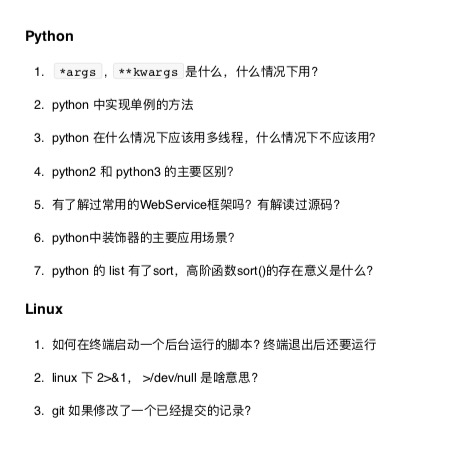
当函数的参数不确定时,可以使用*args 和**kwargs,*args 没有key值,**kwargs有key值。
def fun_var_args(farg, *args):
print "arg:", farg
for value in args:
print "another arg:", value
fun_var_args(1, "two", 3) # *args可以当作可容纳多个变量组成的list
result:
[python]
arg: 1
another arg: two
another arg: 3
**kwargs:
[python]
def fun_var_kwargs(farg, **kwargs):
print "arg:", farg
for key in kwargs:
print "another keyword arg: %s: %s" % (key, kwargs[key])
fun_var_kwargs(farg=1, myarg2="two", myarg3=3) # myarg2和myarg3被视为key, 感觉**kwargs可以当作容纳多个key和value的dictionary
result:
[python]
arg: 1
another keyword arg: myarg2: two
another keyword arg: myarg3: 3
也可以用下面的形式:
[python]
def fun_var_args_call(arg1, arg2, arg3):
print "arg1:", arg1
print "arg2:", arg2
print "arg3:", arg3
args = ["two", 3] #list
fun_var_args_call(1, *args)
result:
[python]
arg1: 1
arg2: two
arg3: 3
#这里的**kwargs可以是字典类型参数
#简单的例子
[python]
def fun_var_args_call(arg1, arg2, arg3):
print "arg1:", arg1
print "arg2:", arg2
print "arg3:", arg3
#命名变量
kwargs = {"arg3": 3, "arg2": "two"} # dictionary
#调用函数
fun_var_args_call(1, **kwargs)
result:
[python] view plaincopyprint?
arg1: 1
arg2:"two"
arg3:3
python中的单例模式:
单例模式(Singleton Pattern)是一种常用的软件设计模式,该模式的主要目的是确保某一个类只有一个实例存在。当你希望在整个系统中,某个类只能出现一个实例时,单例对象就能派上用场。
实现单例模式的几种形式:
1.使用模块
其实,Python 的模块就是天然的单例模式
模块在第一次导入时,会生成 .pyc 文件,当第二次导入时,就会直接加载 .pyc 文件,
而不会再次执行模块代码。因此,我们只需把相关的函数和数据定义在一个模块中,就可以获得一个单例对象了
mysingleton.py
class Singleton(object):
def foo(self):
pass
singleton = Singleton()
将上面的代码保存在文件 mysingleton.py 中,要使用时,直接在其他文件中导入此文件中的对象,这个对象即是单例模式的对象
调用时用: from a import singleton
2.使用装饰器
def Singleton(cls):
_instance = {}
def _singleton(*args, **kargs):
if cls not in _instance:
_instance[cls] = cls(*args, **kargs)
return _instance[cls]
return _singleton
#运行时,会现加载他
@Singleton
class A(object):
a = 1
def __init__(self, x=0):
self.x = x
a1 = A(2)
a2 = A(3)
3.使用类
class Singleton(object):
def __init__(self):
pass
@classmethod #类方法 当不知道有多个参数情况下,可以用(cls, *args, **kwargs):
def instance(cls, *args, **kwargs):
if not hasattr(Singleton, "_instance"):
Singleton._instance = Singleton(*args, **kwargs)
return Singleton._instance
一般情况,大家以为这样就完成了单例模式,但是这样当使用多线程时会存在问题
class Singleton(object):
def __init__(self):
pass
@classmethod
def instance(cls, *args, **kwargs):
if not hasattr(Singleton, "_instance"):
Singleton._instance = Singleton(*args, **kwargs)
return Singleton._instance
import threading
def task(arg):
obj = Singleton.instance()
print(obj)
for i in range(10):
t = threading.Thread(target=task,args=[i,])
t.start()
程序执行后,打印结果如下:
<__main__.Singleton object at 0x02C933D0>
<__main__.Singleton object at 0x02C933D0>
<__main__.Singleton object at 0x02C933D0>
<__main__.Singleton object at 0x02C933D0>
<__main__.Singleton object at 0x02C933D0>
<__main__.Singleton object at 0x02C933D0>
<__main__.Singleton object at 0x02C933D0>
<__main__.Singleton object at 0x02C933D0>
<__main__.Singleton object at 0x02C933D0>
<__main__.Singleton object at 0x02C933D0>
看起来也没有问题,那是因为执行速度过快,如果在init方法中有一些IO操作,就会发现问题了,下面我们通过time.sleep模拟
我们在上面__init__方法中加入以下代码:
def __init__(self):
import time
time.sleep(1)
重新执行程序后,结果如下
<__main__.Singleton object at 0x034A3410>
<__main__.Singleton object at 0x034BB990>
<__main__.Singleton object at 0x034BB910>
<__main__.Singleton object at 0x034ADED0>
<__main__.Singleton object at 0x034E6BD0>
<__main__.Singleton object at 0x034E6C10>
<__main__.Singleton object at 0x034E6B90>
<__main__.Singleton object at 0x034BBA30>
<__main__.Singleton object at 0x034F6B90>
<__main__.Singleton object at 0x034E6A90>
问题出现了!按照以上方式创建的单例,无法支持多线程
解决办法:加锁!未加锁部分并发执行,加锁部分串行执行,速度降低,但是保证了数据安全
import time
import threading
class Singleton(object):
_instance_lock = threading.Lock()
def __init__(self):
time.sleep(1)
@classmethod
def instance(cls, *args, **kwargs):
with Singleton._instance_lock:
if not hasattr(Singleton, "_instance"):
Singleton._instance = Singleton(*args, **kwargs)
return Singleton._instance
def task(arg):
obj = Singleton.instance()
print(obj)
for i in range(10):
t = threading.Thread(target=task,args=[i,])
t.start()
time.sleep(20)
obj = Singleton.instance()
print(obj)
打印结果如下:
<__main__.Singleton object at 0x02D6B110>
<__main__.Singleton object at 0x02D6B110>
<__main__.Singleton object at 0x02D6B110>
<__main__.Singleton object at 0x02D6B110>
<__main__.Singleton object at 0x02D6B110>
<__main__.Singleton object at 0x02D6B110>
<__main__.Singleton object at 0x02D6B110>
<__main__.Singleton object at 0x02D6B110>
<__main__.Singleton object at 0x02D6B110>
<__main__.Singleton object at 0x02D6B110>
这样就差不多了,但是还是有一点小问题,就是当程序执行时,执行了time.sleep(20)后,下面实例化对象时,此时已经是单例模式了,但我们还是加了锁,这样不太好,再进行一些优化,把intance方法,改成下面的这样就行:
@classmethod
def instance(cls, *args, **kwargs):
if not hasattr(Singleton, "_instance"):
with Singleton._instance_lock:
if not hasattr(Singleton, "_instance"):
Singleton._instance = Singleton(*args, **kwargs)
return Singleton._instance
这样,一个可以支持多线程的单例模式就完成了
import time
import threading
class Singleton(object):
_instance_lock = threading.Lock()
def __init__(self):
time.sleep(1)
@classmethod
def instance(cls, *args, **kwargs):
if not hasattr(Singleton, "_instance"):
with Singleton._instance_lock:
if not hasattr(Singleton, "_instance"):
Singleton._instance = Singleton(*args, **kwargs)
return Singleton._instance
def task(arg):
obj = Singleton.instance()
print(obj)
for i in range(10):
t = threading.Thread(target=task,args=[i,])
t.start()
time.sleep(20)
obj = Singleton.instance()
print(obj)
这种方式实现的单例模式,使用时会有限制,以后实例化必须通过 obj = Singleton.instance()
如果用 obj=Singleton() ,这种方式得到的不是单例
4.基于__new__方法实现(推荐使用,方便)
通过上面例子,我们可以知道,当我们实现单例时,为了保证线程安全需要在内部加入锁
我们知道,当我们实例化一个对象时,是先执行了类的__new__方法(我们没写时,默认调用object.__new__),实例化对象;然后再执行类的__init__方法,对这个对象进行初始化,所有我们可以基于这个,实现单例模式
import threading
class Singleton(object):
_instance_lock = threading.Lock()
def __init__(self):
pass
def __new__(cls, *args, **kwargs):
if not hasattr(Singleton, "_instance"):
with Singleton._instance_lock:
if not hasattr(Singleton, "_instance"):
Singleton._instance = object.__new__(cls)
return Singleton._instance
obj1 = Singleton()
obj2 = Singleton()
print(obj1,obj2)
def task(arg):
obj = Singleton()
print(obj)
for i in range(10):
t = threading.Thread(target=task,args=[i,])
t.start()
打印结果如下:
<__main__.Singleton object at 0x038B33D0> <__main__.Singleton object at 0x038B33D0>
<__main__.Singleton object at 0x038B33D0>
<__main__.Singleton object at 0x038B33D0>
<__main__.Singleton object at 0x038B33D0>
<__main__.Singleton object at 0x038B33D0>
<__main__.Singleton object at 0x038B33D0>
<__main__.Singleton object at 0x038B33D0>
<__main__.Singleton object at 0x038B33D0>
<__main__.Singleton object at 0x038B33D0>
<__main__.Singleton object at 0x038B33D0>
<__main__.Singleton object at 0x038B33D0>
采用这种方式的单例模式,以后实例化对象时,和平时实例化对象的方法一样 obj = Singleton()
5.基于metaclass方式实现(元类)
相关知识
"""
1.类由type创建,创建类时,type的__init__方法自动执行,类() 执行type的 __call__方法(类的__new__方法,类的__init__方法)
2.对象由类创建,创建对象时,类的__init__方法自动执行,对象()执行类的 __call__ 方法
"""
例子:
class Foo:
def __init__(self):
pass
def __call__(self, *args, **kwargs):
pass
obj = Foo()
# 执行type的 __call__ 方法,调用 Foo类(是type的对象)的 __new__方法,用于创建对象,然后调用 Foo类(是type的对象)的 __init__方法,用于对对象初始化。
obj() # 执行Foo的 __call__ 方法
元类的使用
class SingletonType(type):
def __init__(self,*args,**kwargs):
super(SingletonType,self).__init__(*args,**kwargs)
def __call__(cls, *args, **kwargs): # 这里的cls,即Foo类
print('cls',cls)
obj = cls.__new__(cls,*args, **kwargs)
cls.__init__(obj,*args, **kwargs) # Foo.__init__(obj)
return obj
class Foo(metaclass=SingletonType): # 指定创建Foo的type为SingletonType
def __init__(self,name):
self.name = name
def __new__(cls, *args, **kwargs):
return object.__new__(cls)
obj = Foo('xx')
实现单例模式
import threading
class SingletonType(type):
_instance_lock = threading.Lock()
def __call__(cls, *args, **kwargs):
if not hasattr(cls, "_instance"):
with SingletonType._instance_lock:
if not hasattr(cls, "_instance"):
cls._instance = super(SingletonType,cls).__call__(*args, **kwargs)
return cls._instance
class Foo(metaclass=SingletonType):
def __init__(self,name):
self.name = name
obj1 = Foo('name')
obj2 = Foo('name')
print(obj1,obj2)
三、python2和python3的区别:
print 函数
print语句没有了,取而代之的是print()函数。
Unicode
Python 2 有 ASCII str() 类型,unicode() 是单独的,不是 byte 类型。
在 Python 3,我们最终有了 Unicode (utf-8) 字符串,以及一个字节类:byte 和 bytearrays
除法运算
Python中的除法较其它语言显得非常高端,有套很复杂的规则。Python中的除法有两个运算符,/和//
首先来说/除法:
在python 2.x中/除法就跟我们熟悉的大多数语言,比如Java啊C啊差不多,整数相除的结果是一个整数,把小数部分完全忽略掉,浮点数除法会保留小数点的部分得到一个浮点数的结果。
在python 3.x中/除法不再这么做了,对于整数之间的相除,结果也会是浮点数。
Python 2.x:
>>> 1 / 2
0
>>> 1.0 / 2.0
0.5
Python 3.x:
>>> 1/2 0.5
而对于//除法,这种除法叫做floor除法,会对除法的结果自动进行一个floor操作,在python 2.x和python 3.x中是一致的。
python 2.x:
>>> -1 // 2
-1
python 3.x:
>>> -1 // 2
-1
注意的是并不是舍弃小数部分,而是执行floor操作,如果要截取小数部分,那么需要使用math模块的trunc函数
python 3.x:
>>> import math
>>> math.trunc(1 / 2)
0
>>> math.trunc(-1 / 2)
0
异常
在 Python 3 中处理异常也轻微的改变了,在 Python 3 中我们现在使用 as 作为关键词。
捕获异常的语法由 except exc, var 改为 except exc as var。
使用语法except (exc1, exc2) as var可以同时捕获多种类别的异常。 Python 2.6已经支持这两种语法。
- 1. 在2.x时代,所有类型的对象都是可以被直接抛出的,在3.x时代,只有继承自BaseException的对象才可以被抛出。
- 2. 2.x raise语句使用逗号将抛出对象类型和参数分开,3.x取消了这种奇葩的写法,直接调用构造函数抛出对象即可。
在2.x时代,异常在代码中除了表示程序错误,还经常做一些普通控制结构应该做的事情,在3.x中可以看出,设计者让异常变的更加专一,只有在错误发生的情况才能去用异常捕获语句来处理。
不等运算符
Python 2.x中不等于有两种写法 != 和 <>
Python 3.x中去掉了<>, 只有!=一种写法,还好,我从来没有使用<>的习惯
打开文件
原:
file( ..... )
或
open(.....)
改为只能用
open(.....)
从键盘录入一个字符串
原:
raw_input( "提示信息" )
改为:
input( "提示信息" )
在python2.x中raw_input()和input( ),两个函数都存在,其中区别为:
- raw_input()---将所有输入作为字符串看待,返回字符串类型
- input()-----只能接收"数字"的输入,在对待纯数字输入时具有自己的特性,它返回所输入的数字的类型(int, float )
在python3.x中raw_input()和input( )进行了整合,去除了raw_input(),仅保留了input()函数,其接收任意任性输入,将所有输入默认为字符串处理,并返回字符串类型。
map、filter 和 reduce
这三个函数号称是函数式编程的代表。在 Python3.x 和 Python2.x 中也有了很大的差异。
首先我们先简单的在 Python2.x 的交互下输入 map 和 filter,看到它们两者的类型是 built-in function(内置函数):
>>> map
<built-in function map>
>>> filter
<built-in function filter>
>>>
它们输出的结果类型都是列表:
>>> map(lambda x:x *2, [1,2,3])
[2, 4, 6]
>>> filter(lambda x:x %2 ==0,range(10))
[0, 2, 4, 6, 8]
>>>
但是在Python 3.x中它们却不是这个样子了:
>>> map
<class 'map'>
>>> map(print,[1,2,3])
<map object at 0x10d8bd400>
>>> filter
<class 'filter'>
>>> filter(lambda x:x % 2 == 0, range(10))
<filter object at 0x10d8bd3c8>
>>>
首先它们从函数变成了类,其次,它们的返回结果也从当初的列表成了一个可迭代的对象, 我们尝试用 next 函数来进行手工迭代:
>>> f =filter(lambda x:x %2 ==0, range(10))
>>> next(f)
0
>>> next(f)
2
>>> next(f)
4
>>> next(f)
6
>>>
对于比较高端的 reduce 函数,它在 Python 3.x 中已经不属于 built-in 了,被挪到 functools 模块当中。




 浙公网安备 33010602011771号
浙公网安备 33010602011771号