对height 100%和inherit的总结
对height 100%和inherit的总结
欢迎大家来我的博客留言:
https://sxq222.github.io/CSS%...
博客主页:
https://sxq222.github.io
正文:
之前看到一篇相关的文章:http://www.zhangxinxu.com/wor...
在看这个文章的demo时发现一些问题,下面来总结归纳一下:
代码如下
<!DOCTYPE html>
<html lang="en">
<head>
<meta charset="UTF-8">
<title>demo</title>
<style>
.outer{
display: inline-block;
width: 100px;
height: 100px;
background: #400;
border: 10px solid #444;;
}
.in{
background: #6aa;
}
.full{
height: 100%;
}
.inherit{
height: inherit;
}
</style>
</head>
<body>
<div class = 'outer'>
<div class = 'in full'>
</div>
</div>
<div class = 'outer'>
<div class = 'in inherit'>
</div>
</div>
</body>
</html>效果大致是这个样子:
其中,左边的是height 100%,右边的是height inherit。
下面我们进行一下改动:
<style>
.outer{
display: inline-block;
width: 100px;
height: 100px;
background: #400;
border: 10px solid #444;;
}
.in{
position: absolute;
background: #6aa;
width:100px;
}
.full{
height: 100%;
}
.inherit{
height: inherit;
}
</style>其实就是给两个子元素加上绝对定位。效果如图:
我们发现,100%的元素的高度计算是相对于父元素的了。这也比较容易理解,因为绝对定位的元素,他的计算规则是相对于他最近的position不为static的元素。就算父元素未定位inherit也是相对于直接父元素进行高度计算的。
我们在outer上加上position relative 试一试:
.outer{
position: relative;
display: inline-block;
width: 100px;
height: 100px;
background: #400;
border: 10px solid #444;;
}看来确实是这样的,现在100%和inherit效果是一样的.
再对css进行改动:
.outer{
display: inline-block;
width: 100px;
height: 100px;
background: #400;
border: 10px solid #444;
box-sizing: border-box;
}
.in{
background: #6aa;
}
.full{
height: 100%;
}
.inherit{
height: inherit;
}我们给父元素加上了boxsizing border box,让父元素的高度计算规则改变,下面看看效果:
我们看到 inherit元素的高度变成了父元素的高度,而100%的元素。
我们再给父元素加上padding:
.outer{
display: inline-block;
width: 100px;
height: 100px;
background: #400;
border: 10px solid #444;
box-sizing: border-box;
padding: 10px;
}效果图:
可以看到inherit的高度会与父元素的高度相等,而100%的高度会与父元素content相等。
下面我们给子元素加上绝对定位看看:
.outer{
position: relative;
display: inline-block;
width: 100px;
height: 100px;
background: #400;
border: 10px solid #444;
box-sizing: border-box;
padding: 10px;
}
.in{
left: 0;
top: 0;
position: absolute;
width: 50px;
background: #6aa;
}
.full{
height: 100%;
}
.inherit{
height: inherit;
}效果图:
我们看到,当加上绝对定位时,100%的子元素的高度为:父元素的(content + padding),而inherit的高度就是等于父元素的border-box高度。
下面我们将父元素outer的borde -box 改回去:
.outer{
position: relative;
display: inline-block;
width: 100px;
height: 100px;
background: #400;
border: 10px solid #444;
/* box-sizing: border-box; */
padding: 10px;
}效果图:
可以看到,inherit的高度变为父元素content-box的高度。
下面看一看固定定位:
.outer{
position: relative;
display: inline-block;
width: 100px;
height: 100px;
background: #400;
border: 10px solid #444;
/* box-sizing: border-box; */
padding: 10px;
}
.in{
position: fixed;
width: 50px;
background: #6aa;
}
.full{
left:300px;
top: 0;
height: 100%;
}
.inherit{
left: 0;
top: 0;
height: inherit;
}可以看到,inherit的高度还是等于父元素盒子模型的高度,而100%的高度变为了视口的高度。
总结
height:inherit的高度,总是等于父元素的盒子模型(content-box、border-box)的高度。
heighe:100%的高度,在文档流中,就等于父元素的content的高度。如果在绝对定位(脱离文档流)中,等于最近已定位父元素的content + padding的高度。在固定定位中,等于视口的高度。
下一步
目前只是阐述和总结了现象,还未解释原理,希望大神能在留言区指点一下。
一开始觉得自己很熟悉CSS的定位、盒子模型,但是现在发现很多东西都是不明白的,这方面的只是还需要深入理解。接下来需要继续学习CSS知识,弄明白这些现象背后的原因。


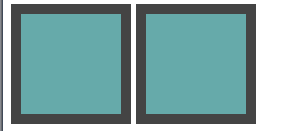
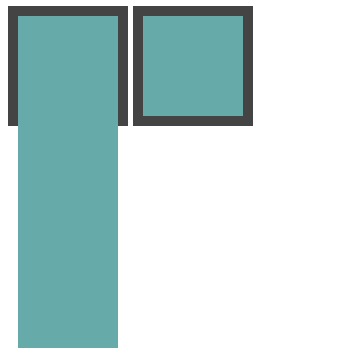
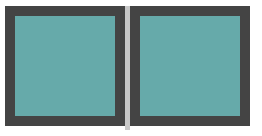

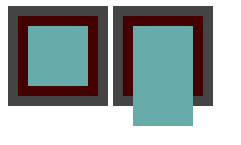


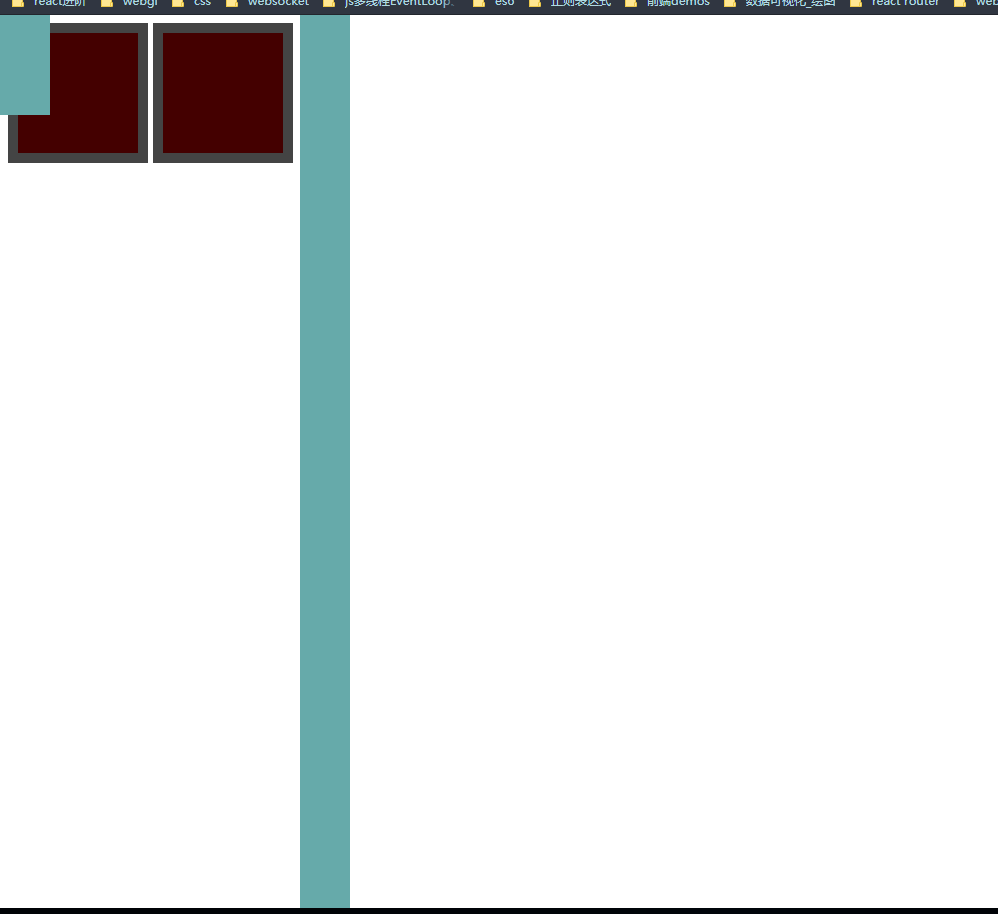

 浙公网安备 33010602011771号
浙公网安备 33010602011771号