linux---集群架构初探(16)Nginx安装、配置文件、模块
Nginx安装
nginx无法直接通过yum安装,需要先进行配置,并且要保证其依赖库已安装完成。
检查依赖项(nginx 中gzip模块需要 zlib 库,rewrite模块需要 pcre 库,ssl 功能需要openssl库)
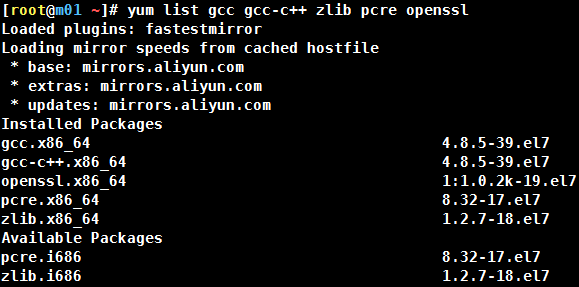
安装方法为:yum -y install pcre pcre-devel zlib zlib-devel openssl openssl-devel
配置文件(参考官网:http://nginx.org/en/linux_packages.html)
vim /etc/yum.repos.d/nginx.repo
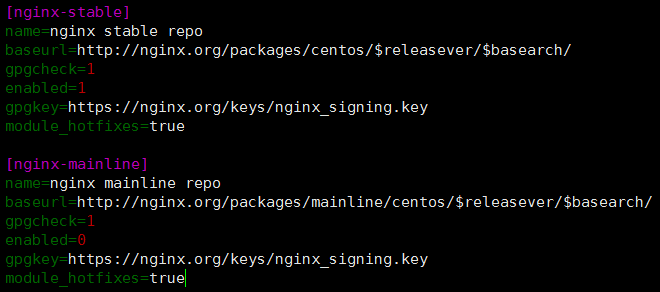
默认安装的是stable(稳定版),若想安装mainline(主线版),需用管理员进行如下设置:
yum-config-manager --enable nginx-mainline
设置好后,安装:
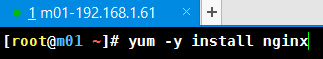
查看版本
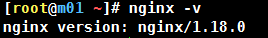
启动并查看
启动服务:systemctl start nginx
查看进程:ps -ef | grep nginx
在浏览器中输入服务器IP地址(注意防火墙需允许访问):

小试牛刀
vim /etc/nginx/nginx.conf
在http模块内添加:
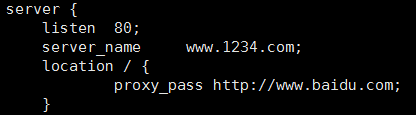
重启服务:nginx -s reload
在浏览器输入本服务器ip,会跳转至百度首页。
Nginx配置文件
Nginx主配置文件
/etc/nginx
/etc/nginx/nginx.conf
/etc/nginx/conf.d
/etc/nginx/conf.d/default.conf
Cgi、FastCgi、Uwcgi配置文件
/etc/nginx/scgi_params
/etc/nginx/fastcgi_params
/etc/nginx/uwsgi_params
Nginx编码转换映射文件
/etc/nginx/koi-utf
/etc/nginx/koi-win
/etc/nginx/win-utf
http协议的Content-Type与扩展名
/etc/nginx/mime.types
配置系统守护进程管理器
/usr/lib/systemd/system/nginx.service
/etc/sysconfig/nginx
/etc/sysconfig/nginx-debug
/usr/lib/systemd/system/nginx-debug.service
Nginx日志轮询,日志切割
/etc/logrotate.d/nginx
Nginx终端管理命令
/usr/sbin/nginx
/usr/sbin/nginx-debug
Nginx模块目录
/etc/nginx/modules
/usr/lib64/nginx
/usr/lib64/nginx/modules
Nginx默认站点目录
/usr/share/nginx
/usr/share/nginx/html
/usr/share/nginx/html/50x.html
/usr/share/nginx/html/index.html
Nginx帮助手册
/usr/share/doc/nginx-1.18.0
/usr/share/man/man8/nginx.8.gz
/var/cache/nginx
/var/log/nginx
/usr/share/doc/nginx-1.18.0/COPYRIGHT
Nginx主配置文件/etc/nginx/nginx.conf是一个纯文本类型的文件,整个配置文件是以区块形式组织的,每个区块以一对大括号来表示开始和结束。
Nginx模块
nginx模块主要分为3种:
1.CoreModule 核心模块
2.EventModule 事件驱动模块
3.HttpCoreModule http内核模块
扩展项:
CoreModule层下可以有Event、HTTP。
HTTP模块层允许有多个server层,server主要用于配置多个网站。
server层允许有多个location,location主要用于定义网站访问路径。


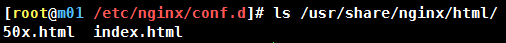
自定义配置文件
1.备份并关闭默认的配置文件
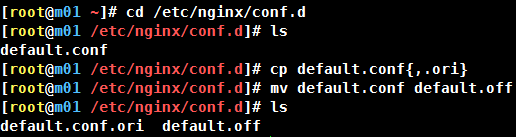
2.创建自定义配置文件
vim pm.conf
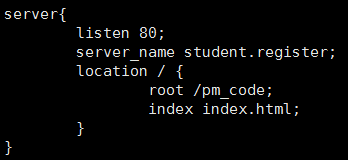
注:规范的话,这里的server_name要写对应域名,后面会讲。
语法测试

3.创建目录并上传html代码

4.重启并测试
systemctl reload nginx
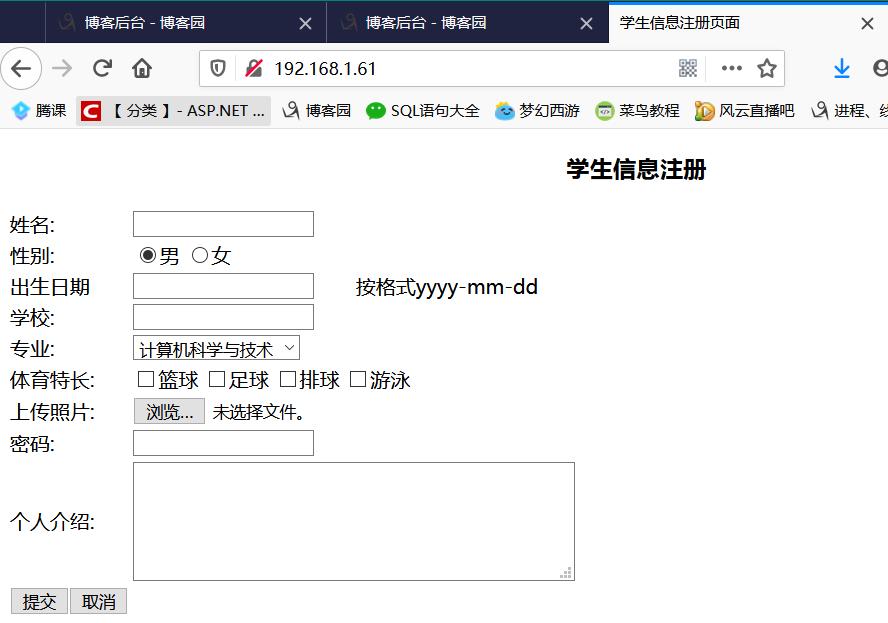
学习回顾--使用ansible批量安装nginx
过程:使用管理服务器m01为web01、web02批量安装nginx,并配置网站
1.配置ansible主机列表文件
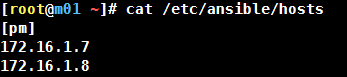
2.上传网站文件
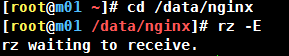
3.nginx安装配置文件
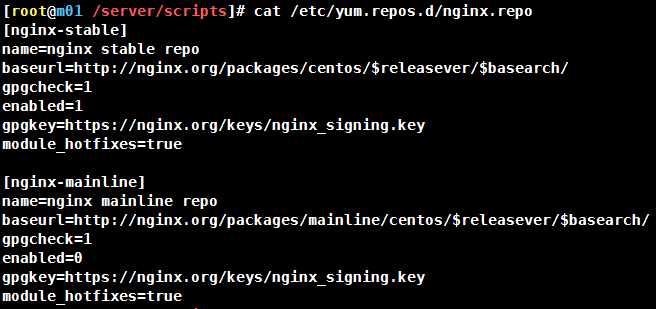
4.编写脚本
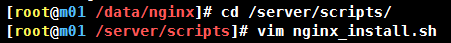
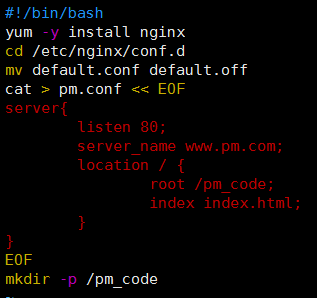
5.编写playbook

6.执行
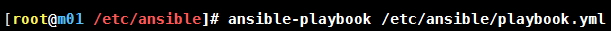
注:这个版本的nginx中/etc/nginx/nginx.conf里有默认的server区块,监听80端口,需要注释掉或者使用别的端口。




 浙公网安备 33010602011771号
浙公网安备 33010602011771号