高德地图应用(5)设置中心点和级别
课程目标:怎么设置中心点和级别
<!DOCTYPE html>
<html lang="zh">
<head>
<meta charset="UTF-8">
<meta name="viewport" content="width=device-width, initial-scale=1.0">
<meta http-equiv="X-UA-Compatible" content="ie=edge">
<title></title>
<script type="text/javascript" src="https://webapi.amap.com/maps?v=1.4.11&key=key值"></script>
<style type="text/css">
*{margin: 0;padding: 0;}
#container{width: 100%;height: 100%;position: absolute;left: 0;top: 0;}
#setZoomNode,#setCenterNode{width: 300px;height: 100px;position: absolute;z-index: 99;right: 20px;top: 20px;border: 1px solid black;box-shadow: 0 0 5px black;background: white;}
</style>
</head>
<body>
<div id="container"></div>
<div id='setCenterNode'>
<input type="" name="" id='xNode'>
<input type="" name="" id='yNode'>
<input type="text" name="" id='zoomVal'>
<button id='btn'>确定</button>
</div>
<script>
var map=new AMap.Map('container',{
zoom:11,
center:[121,30]
});
btn.onclick = function(){
map.setZoomAndCenter(zoomVal.value,[xNode.value,yNode.value]);
};
</script>
</body>
</html>
a设置中心点级别的函数setZoomAndCenter
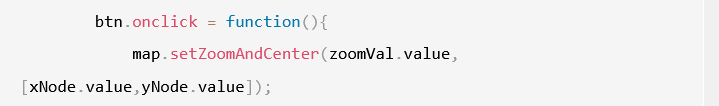




 浙公网安备 33010602011771号
浙公网安备 33010602011771号