开发日志03
今天完成了地图定位,并且将自己当前的位置显示到画面的中央
效果图:

用时:4个小时
遇到的问题:
1.当我点击run后,Androidstudio的控制台直接弹出了错误,以前也没有遇到过这个错误
Cause: unable to find valid certification path to requested target
解决办法:
https://www.cnblogs.com/022414ls/p/13440545.html
2. java.lang.RuntimeException: Unable to instantiate activity ComponentInfo{com.example.express_delivery/com.example.express_delivery.MainActivity}: java.lang.InstantiationException: java.lang.Class<com.example.express_delivery.MainActivity> has no zero argument constructor
并且软件进入后直接闪屏退出
其错误图:
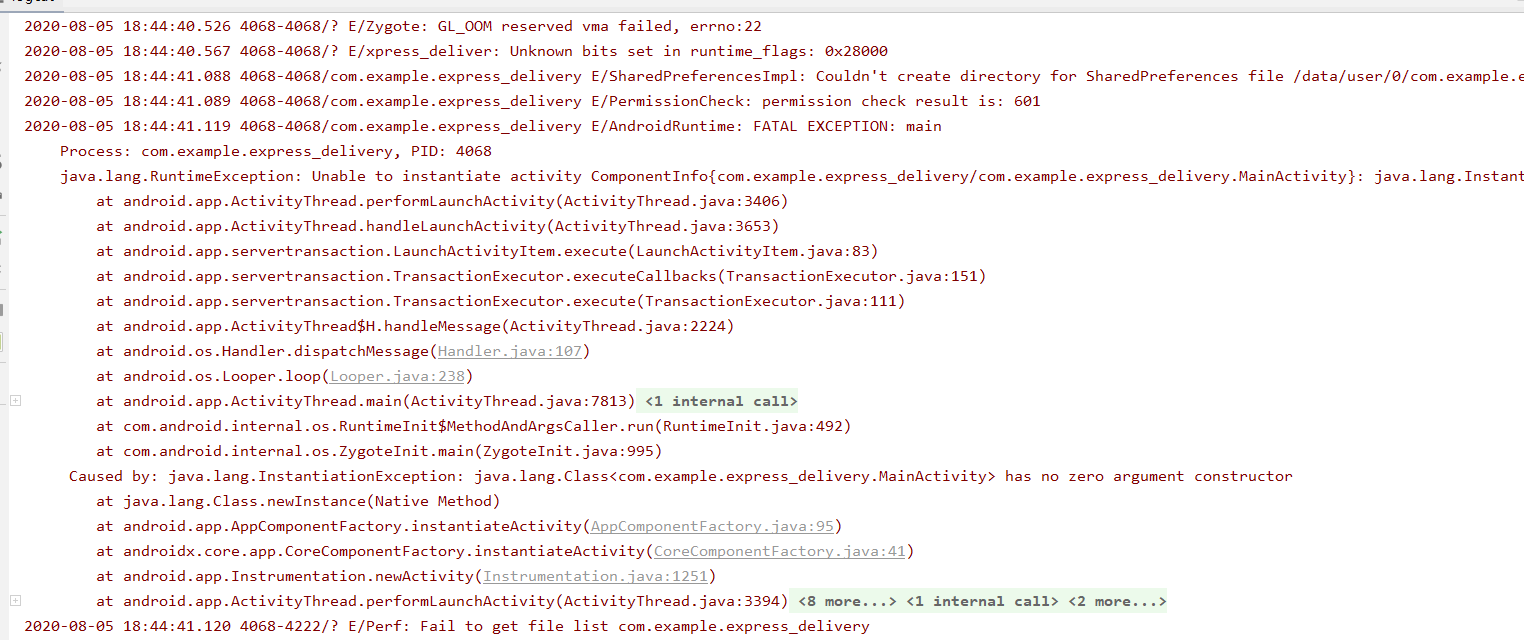
我上网搜了很多,他们的问题大都和我的不一样
参考博客:
https://blog.csdn.net/dukongjian/article/details/87385491
https://www.cnblogs.com/z1141000271/p/7905912.html
其他的我就不写了,因为我看过之后,问题前半部分一样,但是后面不一样了就,(当然我也按着他们的来了一下,还是会出问题)于是我就接着检查和官方给的步骤,哪不一样,
后来发现当时写的时候,有一点是不太明白
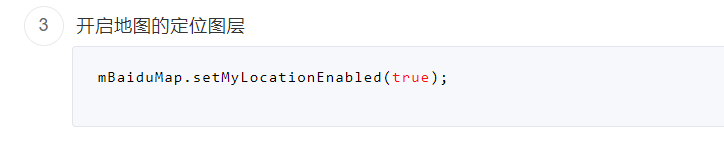
这句话中的mBaiduMap是怎么来的,我就又上网搜了搜(还看了看以前搜的百度地图定位的案例代码),后来终于找到了
1.首先是需要在代码的开始,定义一下
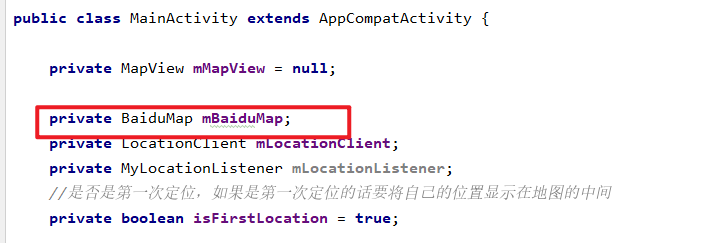
2.然后获取地图层
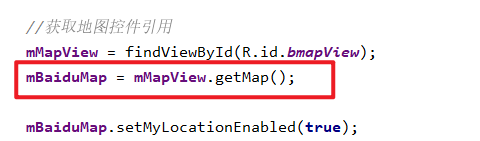
然后才能使用他,完成我刚才不确定的那段代码
//开启地图的定位图层 mBaiduMap.setMyLocationEnabled(true);




 浙公网安备 33010602011771号
浙公网安备 33010602011771号