kubernetes对接kadalu使用GlusterFS作为存储
gluster官网:https://www.gluster.org
部署参考:https://cloud-atlas.readthedocs.io/zh-cn/latest/kubernetes/storage/k8s_gluster.html
前期需要准备3个节点作为glusterfs集群slave,并且每个节点至少需要个提供1块磁盘。
| ip地址 | 磁盘 | |
|---|---|---|
| k8s-master01 | 192.168.80.45 | /dev/sdc |
| k8s-node01 | 192.168.80.46 | /dev/sdc |
| k8s-node02 | 192.168.80.47 |
apt install -y sshpass
ssh-keygen -f /root/.ssh/id_rsa -P ''
export IP="k8s-master01 k8s-node01 k8s-node02"
export SSHPASS=1qazZSE$
for HOST in $IP;do
sshpass -e ssh-copy-id -o StrictHostKeyChecking=no $HOST
done# https://docs.gluster.org/en/v3/Install-Guide/Install/
apt install software-properties-common
sudo add-apt-repository ppa:gluster/glusterfs-9
sudo apt-get update
# 安装 glusterfs 组件
apt install glusterfs-server glusterfs-client glusterfs-common -y
## 创建 glusterfs 目录
mkdir -p /opt/glusterd
## 修改 glusterd 目录
sed -i 's/var\/lib/opt/g' /etc/glusterfs/glusterd.vol
# 启动 glusterfs
systemctl start glusterd.service
# 设置开机启动
systemctl enable glusterd.service
# 查看状态
systemctl status glusterd.service
# 检查版本
glusterfs -V
# glusterfs 10.1echo dm_thin_pool | sudo tee -a /etc/modules
echo dm_snapshot | sudo tee -a /etc/modules
echo dm_mirror | sudo tee -a /etc/modules
apt-get -y install thin-provisioning-tools# 加入主机解析
vim /etc/hosts
192.168.80.45 glusterfs01
192.168.80.46 glusterfs02
192.168.80.47 glusterfs03
# 创建存储目录
mkdir -p /opt/gfs_data
# 添加节点到集群(glusterfs01机器上执行,本机不需要加入集群操作)
gluster peer probe k8s-node01
gluster peer probe k8s-node02
# 查看集群状态
gluster peer status
Number of Peers: 2
Hostname: k8s-node01
Uuid: 261672d6-bb61-4ead-9de0-4405c365bd62
State: Peer in Cluster (Connected)
Hostname: k8s-node02
Uuid: 6d7754ed-6219-4402-93bb-c8128933fc24
State: Peer in Cluster (Connected)1.5.添加磁盘
mkfs.ext4 /dev/sdc
mkdir -p /glusterfs_date
mount /dev/sdc /glusterfs_date
# 只用于演示,这里就不挂载了,以免后期重启系统失败。
# echo "/dev/sdc /glusterfs_date ext4 defaults 0 0" >> /etc/fstab
mount -a
| 命令 | 功能 |
|---|---|
| gluster peer probe | 添加节点 |
| gluster peer detach | 移除节点 |
| 创建卷 | |
| gluster volume start $VOLUME_NAFME | 启动卷 |
| gluster volume stop $VOLUME_NAME | 停止卷 |
| gluster volume delete $VOlUME_NAME | 删除卷 |
| gluster volume quota enable | 开启卷配额 |
| gluster volume quota disable | 关闭卷配额 |
| gluster volume quota limitusage | 设定卷配额 |
# 创建分布式卷,卷名是gv1
gluster volume create gv1 k8s-master01:/glusterfs_date k8s-node01:/glusterfs_date k8s-node02:/glusterfs_date force
volume create: gv1: success: please start the volume to access data
# 查看gv1卷的状态
gluster volume info gv1
Volume Name: gv1 # 卷名:gv1
Type: Distribute # 类型:分布式卷
Volume ID: 3a5ae61c-3716-42c3-81f6-03f3dea2ec39 # 卷的ID
Status: Created # 状态:创建
Snapshot Count: 0 # 快照计数:0
Number of Bricks: 3 # 块的数量:3
Transport-type: tcp # 传输类型:tcp协议
Bricks: # 以下是哪些主机块的信息
Brick1: k8s-master01:/glusterfs_date
Brick2: k8s-node01:/glusterfs_date
Brick3: k8s-node02:/glusterfs_date
Options Reconfigured: # 选项配置
storage.fips-mode-rchecksum: on
transport.address-family: inet
nfs.disable: on # nfs禁用:开启
# 启用卷
gluster volume start gv1mkdir -p /data/gv1
mount.glusterfs k8s-node01:/gv1 /data/gv1
# 查看磁盘挂载情况
df -h
k8s-node01:/gv1 883G 8.9G 838G 2% /data/gv1
# 创建文件检验
cd /data/gv1
touch {1..5}
# node主机查看
root@k8s-node01:/glusterfs_date# ls
1 5 lost+found
root@k8s-master01:/glusterfs_date# ls
2 3 4 lost+found
root@k8s-node02:/glusterfs_date# ls
lost+found2.Kubernets对接kadalu
Github:
注:强烈建议在参考部署前看下这篇文档:https://thoughtexpo.com/exploring-kadalu-storage-in-k3d-cluster-glusterfs,因为后续部署都是参考这篇文档完成的。
kubectl get nodes
NAME STATUS ROLES AGE VERSION
k8s-master01 Ready control-plane,master 19d v1.26.0
k8s-node01 Ready <none> 19d v1.26.0
k8s-node02 Ready <none> 19d v1.26.02.2.1创建秘钥
kubectl create namespace kadalu
# 这里在前文我们已经将秘钥创建完成
kubectl create secret generic glusterquota-ssh-secret --from-literal=glusterquota-ssh-username=root --from-file=ssh-privatekey=/root/.ssh/id_rsa -n kadalu
kubectl config set-context --current --namespace=kadalu
kubectl get all
kubectl get csidriverscurl -s https://raw.githubusercontent.com/kadalu/kadalu/devel/manifests/kadalu-operator.yaml | sed 's/"no"/"yes"/' | kubectl apply -f -文件内容:
查看代码
---
apiVersion: apiextensions.k8s.io/v1
kind: CustomResourceDefinition
metadata:
name: kadalustorages.kadalu-operator.storage
spec:
group: kadalu-operator.storage
names:
kind: KadaluStorage
listKind: KadaluStorageList
plural: kadalustorages
singular: kadalustorage
shortNames:
- kadalu
- kds
scope: Namespaced
versions:
- name: v1alpha1
storage: true
served: true
schema:
openAPIV3Schema:
type: object
properties:
spec:
x-kubernetes-preserve-unknown-fields: true
type: object
properties:
disperse:
type: object
properties:
data:
type: integer
redundancy:
type: integer
type:
type: string
pvReclaimPolicy:
type: string
default: delete
volume_id:
type: string
kadalu_format:
type: string
single_pv_per_pool:
type: boolean
default: false
# Refer https://github.com/kubernetes-client/python/blob/da6076/kubernetes/docs/V1Toleration.md
tolerations:
type: array
items:
type: object
properties:
effect:
type: string
key:
type: string
operator:
type: string
tolerationSeconds:
format: int64
type: integer
value:
type: string
options:
type: array
items:
type: object
properties:
key:
type: string
value:
type: string
storage:
type: array
items:
type: object
properties:
node:
type: string
device:
type: string
path:
type: string
pvc:
type: string
decommissioned:
type: string
tiebreaker:
type: object
properties:
deployment:
type: string
node:
type: string
path:
type: string
port:
type: integer
details:
type: object
properties:
gluster_host:
type: string
gluster_hosts:
type: array
items:
type: string
gluster_volname:
type: string
gluster_options:
type: string
---
kind: Namespace
apiVersion: v1
metadata:
name: kadalu
---
# Source: kadalu/charts/operator/templates/serviceaccount.yaml
apiVersion: v1
kind: ServiceAccount
metadata:
name: kadalu-operator
namespace: kadalu
---
# Source: kadalu/charts/operator/templates/serviceaccount.yaml
kind: ServiceAccount
apiVersion: v1
metadata:
name: kadalu-csi-nodeplugin
namespace: kadalu
---
# Source: kadalu/charts/operator/templates/serviceaccount.yaml
kind: ServiceAccount
apiVersion: v1
metadata:
name: kadalu-csi-provisioner
namespace: kadalu
---
# Source: kadalu/charts/operator/templates/serviceaccount.yaml
kind: ServiceAccount
apiVersion: v1
metadata:
name: kadalu-server-sa
namespace: kadalu
---
# Source: kadalu/charts/operator/templates/rbac.yaml
apiVersion: rbac.authorization.k8s.io/v1
kind: ClusterRole
metadata:
name: kadalu-operator
rules:
- apiGroups:
- storage.k8s.io
- csi.storage.k8s.io
resources:
- csidrivers
- storageclasses
verbs:
- create
- delete
- get
- list
- update
- apiGroups:
- kadalu-operator.storage
resources:
- kadalustorages
verbs:
- watch
- apiGroups:
- ""
resources:
- persistentvolumes
verbs:
- get
- list
---
# Source: kadalu/charts/operator/templates/rbac.yaml
# CSI External Attacher
# https://github.com/kubernetes-csi/external-attacher/blob/master/deploy/kubernetes/rbac.yaml
kind: ClusterRole
apiVersion: rbac.authorization.k8s.io/v1
metadata:
name: kadalu-csi-external-attacher
rules:
- apiGroups: [""]
resources: ["persistentvolumes"]
verbs: ["get", "list", "watch", "patch"]
- apiGroups: ["storage.k8s.io"]
resources: ["csinodes"]
verbs: ["get", "list", "watch"]
- apiGroups: ["storage.k8s.io"]
resources: ["volumeattachments"]
verbs: ["get", "list", "watch", "patch"]
- apiGroups: ["storage.k8s.io"]
resources: ["volumeattachments/status"]
verbs: ["patch"]
---
# Source: kadalu/charts/operator/templates/rbac.yaml
# CSI External Provisioner
# https://github.com/kubernetes-csi/external-provisioner/blob/master/deploy/kubernetes/rbac.yaml
kind: ClusterRole
apiVersion: rbac.authorization.k8s.io/v1
metadata:
name: kadalu-csi-external-provisioner
rules:
- apiGroups: [""]
resources: ["persistentvolumes"]
verbs: ["get", "list", "watch", "create", "delete"]
- apiGroups: [""]
resources: ["persistentvolumeclaims"]
verbs: ["get", "list", "watch", "update"]
- apiGroups: ["storage.k8s.io"]
resources: ["storageclasses"]
verbs: ["get", "list", "watch"]
- apiGroups: [""]
resources: ["events"]
verbs: ["list", "watch", "create", "update", "patch"]
- apiGroups: ["snapshot.storage.k8s.io"]
resources: ["volumesnapshots"]
verbs: ["get", "list"]
- apiGroups: ["snapshot.storage.k8s.io"]
resources: ["volumesnapshotcontents"]
verbs: ["get", "list"]
- apiGroups: ["storage.k8s.io"]
resources: ["csinodes"]
verbs: ["get", "list", "watch"]
- apiGroups: [""]
resources: ["nodes"]
verbs: ["get", "list", "watch"]
# PUBLISH_UNPUBLISH_VOLUME capability
- apiGroups: ["storage.k8s.io"]
resources: ["volumeattachments"]
verbs: ["get", "list", "watch"]
---
# Source: kadalu/charts/operator/templates/rbac.yaml
# CSI External Resizer
# https://github.com/kubernetes-csi/external-resizer/blob/master/deploy/kubernetes/rbac.yaml
kind: ClusterRole
apiVersion: rbac.authorization.k8s.io/v1
metadata:
name: kadalu-csi-external-resizer
rules:
- apiGroups: [""]
resources: ["persistentvolumes"]
verbs: ["get", "list", "watch", "patch"]
- apiGroups: [""]
resources: ["persistentvolumeclaims"]
verbs: ["get", "list", "watch"]
- apiGroups: [""]
resources: ["pods"]
verbs: ["get", "list", "watch"]
- apiGroups: [""]
resources: ["persistentvolumeclaims/status"]
verbs: ["patch"]
- apiGroups: [""]
resources: ["events"]
verbs: ["list", "watch", "create", "update", "patch"]
---
# Source: kadalu/charts/operator/templates/rbac.yaml
kind: ClusterRoleBinding
apiVersion: rbac.authorization.k8s.io/v1
metadata:
name: kadalu-operator
subjects:
- kind: ServiceAccount
name: kadalu-operator
namespace: kadalu
roleRef:
kind: ClusterRole
name: kadalu-operator
apiGroup: rbac.authorization.k8s.io
---
# Source: kadalu/charts/operator/templates/rbac.yaml
kind: ClusterRoleBinding
apiVersion: rbac.authorization.k8s.io/v1
metadata:
name: kadalu-csi-external-attacher
subjects:
- kind: ServiceAccount
name: kadalu-csi-provisioner
namespace: kadalu
roleRef:
kind: ClusterRole
name: kadalu-csi-external-attacher
apiGroup: rbac.authorization.k8s.io
---
# Source: kadalu/charts/operator/templates/rbac.yaml
kind: ClusterRoleBinding
apiVersion: rbac.authorization.k8s.io/v1
metadata:
name: kadalu-csi-external-provisioner
subjects:
- kind: ServiceAccount
name: kadalu-csi-provisioner
namespace: kadalu
roleRef:
kind: ClusterRole
name: kadalu-csi-external-provisioner
apiGroup: rbac.authorization.k8s.io
---
# Source: kadalu/charts/operator/templates/rbac.yaml
kind: ClusterRoleBinding
apiVersion: rbac.authorization.k8s.io/v1
metadata:
name: kadalu-csi-external-resizer
subjects:
- kind: ServiceAccount
name: kadalu-csi-provisioner
namespace: kadalu
roleRef:
kind: ClusterRole
name: kadalu-csi-external-resizer
apiGroup: rbac.authorization.k8s.io
---
# Source: kadalu/charts/operator/templates/rbac.yaml
apiVersion: rbac.authorization.k8s.io/v1
kind: Role
metadata:
name: kadalu-operator
namespace: kadalu
rules:
- apiGroups: [""]
resources:
- configmaps
- persistentvolumes
- pods
- pods/exec
- services
verbs:
- create
- delete
- get
- list
- patch
- apiGroups:
- ""
- apiextensions.k8s.io
resources:
- customresourcedefinitions
verbs:
- create
- update
- apiGroups:
- apps
resources:
- daemonsets
- statefulsets
verbs:
- create
- delete
- get
- patch
---
# Source: kadalu/charts/operator/templates/rbac.yaml
kind: RoleBinding
apiVersion: rbac.authorization.k8s.io/v1
metadata:
name: kadalu-operator
namespace: kadalu
subjects:
- kind: ServiceAccount
name: kadalu-operator
namespace: kadalu
roleRef:
kind: Role
name: kadalu-operator
apiGroup: rbac.authorization.k8s.io
---
# Source: kadalu/charts/operator/templates/deployment.yaml
apiVersion: apps/v1
kind: Deployment
metadata:
name: operator
namespace: kadalu
labels:
app.kubernetes.io/part-of: kadalu
app.kubernetes.io/name: kadalu-operator
app.kubernetes.io/component: operator
spec:
replicas: 1
selector:
matchLabels:
name: kadalu
template:
metadata:
labels:
name: kadalu
app.kubernetes.io/part-of: kadalu
annotations:
prometheus.io/scrape: "true"
prometheus.io/port: "8050"
spec:
serviceAccountName: kadalu-operator
containers:
- name: kadalu-operator
securityContext:
capabilities: {}
privileged: true
image: docker.io/kadalu/kadalu-operator:devel
imagePullPolicy: IfNotPresent
env:
- name: WATCH_NAMESPACE
valueFrom:
fieldRef:
fieldPath: metadata.namespace
- name: POD_NAME
valueFrom:
fieldRef:
fieldPath: metadata.name
- name: OPERATOR_NAME
value: "kadalu-operator"
- name: IMAGES_HUB
value: "docker.io"
- name: DOCKER_USER
value: "kadalu"
- name: KADALU_VERSION
value: "devel"
- name: KADALU_NAMESPACE
value: "kadalu"
- name: KUBELET_DIR
value: "/var/lib/kubelet"
- name: K8S_DIST
value: "kubernetes"
- name: VERBOSE
value: "no"nodeplugin 被部署为守护进程集,它将在每个节点上运行。
curl -s https://raw.githubusercontent.com/kadalu/kadalu/devel/manifests/csi-nodeplugin.yaml | sed 's/"no"/"yes"/' | kubectl apply -f -文件内容:
---
# Source: kadalu/charts/csi-nodeplugin/templates/clusterrole.yaml
kind: ClusterRole
apiVersion: rbac.authorization.k8s.io/v1
metadata:
name: kadalu-csi-nodeplugin
rules:
- apiGroups: [""]
resources: ["events"]
verbs: ["get", "list", "watch", "create", "update", "patch"]
---
# Source: kadalu/charts/csi-nodeplugin/templates/clusterrolebinding.yaml
kind: ClusterRoleBinding
apiVersion: rbac.authorization.k8s.io/v1
metadata:
name: kadalu-csi-nodeplugin
namespace: kadalu
subjects:
- kind: ServiceAccount
name: kadalu-csi-nodeplugin
namespace: kadalu
roleRef:
kind: ClusterRole
name: kadalu-csi-nodeplugin
apiGroup: rbac.authorization.k8s.io
---
# Source: kadalu/charts/csi-nodeplugin/templates/daemonset.yaml
kind: DaemonSet
apiVersion: apps/v1
metadata:
name: kadalu-csi-nodeplugin
namespace: kadalu
labels:
app.kubernetes.io/part-of: kadalu
app.kubernetes.io/name: kadalu-csi-nodeplugin
app.kubernetes.io/component: csi-driver
spec:
selector:
matchLabels:
app.kubernetes.io/part-of: kadalu
app.kubernetes.io/name: kadalu-csi-nodeplugin
app.kubernetes.io/component: csi-driver
template:
metadata:
labels:
app.kubernetes.io/part-of: kadalu
app.kubernetes.io/name: kadalu-csi-nodeplugin
app.kubernetes.io/component: csi-driver
namespace: kadalu
spec:
serviceAccountName: kadalu-csi-nodeplugin
containers:
- name: csi-node-driver-registrar
image: docker.io/raspbernetes/csi-node-driver-registrar:2.0.1
args:
- "--v=5"
- "--csi-address=$(ADDRESS)"
- "--kubelet-registration-path=$(DRIVER_REG_SOCK_PATH)"
lifecycle:
preStop:
exec:
command: ["/bin/sh", "-c", "rm -rf /registration/kadalu /registration/kadalu-reg.sock"]
env:
- name: ADDRESS
value: /plugin/csi.sock
- name: DRIVER_REG_SOCK_PATH
value: /var/lib/kubelet/plugins/kadalu/csi.sock
- name: KUBE_NODE_NAME
valueFrom:
fieldRef:
fieldPath: spec.nodeName
volumeMounts:
- name: plugin-dir
mountPath: /plugin
- name: registration-dir
mountPath: /registration
- name: kadalu-nodeplugin
securityContext:
privileged: true
capabilities:
add: ["SYS_ADMIN"]
allowPrivilegeEscalation: true
image: docker.io/kadalu/kadalu-csi:devel
env:
- name: NODE_ID
valueFrom:
fieldRef:
fieldPath: spec.nodeName
- name: CSI_ENDPOINT
value: unix://plugin/csi.sock
- name: KADALU_VERSION
value: "devel"
- name: K8S_DIST
value: "kubernetes"
- name: VERBOSE
value: "no"
- name: CSI_ROLE
value: "nodeplugin"
volumeMounts:
- name: plugin-dir
mountPath: /plugin
- name: pods-mount-dir
mountPath: /var/lib/kubelet/pods
mountPropagation: "Bidirectional"
- name: glusterfsd-volfilesdir
mountPath: "/var/lib/gluster"
- name: gluster-dev
mountPath: "/dev"
- name: varlog
mountPath: /var/log/gluster
- name: csi-dir
mountPath: /var/lib/kubelet/plugins/kubernetes.io/csi
mountPropagation: "Bidirectional"
- name: kadalu-logging
image: docker.io/library/busybox
command: ["/bin/sh"]
args: ["-c", "while true; do logcnt=$(/bin/ls /var/log/gluster/ | wc -l); if [ ${logcnt} -gt 0 ]; then break; fi; sleep 5; done; tail -F /var/log/gluster/*.log"]
volumeMounts:
- name: varlog
mountPath: "/var/log/gluster"
volumes:
- name: plugin-dir
hostPath:
path: /var/lib/kubelet/plugins/kadalu
type: DirectoryOrCreate
- name: pods-mount-dir
hostPath:
path: /var/lib/kubelet/pods
type: Directory
- name: registration-dir
hostPath:
path: /var/lib/kubelet/plugins_registry/
type: Directory
- name: glusterfsd-volfilesdir
configMap:
name: "kadalu-info"
- name: gluster-dev
hostPath:
path: "/dev"
- name: varlog
emptyDir: {}
- name: csi-dir
hostPath:
path: /var/lib/kubelet/plugins/kubernetes.io/csi/
type: DirectoryOrCreatekubectl get csidriver
NAME ATTACHREQUIRED PODINFOONMOUNT STORAGECAPACITY TOKENREQUESTS REQUIRESREPUBLISH MODES AGE
kadalu false true false <unset> false Persistent 16h
kubectl describe cm kadalu-info
Name: kadalu-info
Namespace: kadalu
Labels: <none>
Annotations: <none>
Data
====
replica3.info:
----
{"namespace": "kadalu", "kadalu_version": "devel", "volname": "replica3", "volume_id": "d3c51400-cd5d-11ee-ad85-be1f20783003", "single_pv_per_pool": false, "type": "Replica3", "pvReclaimPolicy": "delete", "bricks": [{"brick_path": "/bricks/replica3/data/brick", "kube_hostname": "k8s-master01", "node": "server-replica3-0-0.replica3", "node_id": "node-0", "host_brick_path": "", "brick_device": "/dev/sdc", "pvc_name": "", "brick_device_dir": "", "decommissioned": "", "brick_index": 0}, {"brick_path": "/bricks/replica3/data/brick", "kube_hostname": "k8s-node01", "node": "server-replica3-1-0.replica3", "node_id": "node-1", "host_brick_path": "", "brick_device": "/dev/sdc", "pvc_name": "", "brick_device_dir": "", "decommissioned": "", "brick_index": 1}, {"brick_path": "/bricks/replica3/data/brick", "kube_hostname": "k8s-node02", "node": "server-replica3-2-0.replica3", "node_id": "node-2", "host_brick_path": "", "brick_device": "/dev/sdc", "pvc_name": "", "brick_device_dir": "", "decommissioned": "", "brick_index": 2}], "disperse": {"data": 0, "redundancy": 0}, "options": {}}
uid:
----
0cf6f175-9982-446f-b365-64ad28237c6f
volumes:
----
BinaryData
====
Events: <none>
kubectl get sc
No resources found
kubectl get kds
No resources found in kadalu namespace.cat > storage-config-device.yaml <<EOF
apiVersion: kadalu-operator.storage/v1alpha1
kind: KadaluStorage
metadata:
name: replica3
spec:
type: Replica3
storage:
- node: k8s-master01 # 主机名
device: /dev/sdc # 之前准备的磁盘
- node: k8s-node01
device: /dev/sdc
- node: k8s-node02
device: /dev/sdc
EOF创建资源:
kubectl apply -f storage-config-device.yaml
kubectl get all -l app.kubernetes.io/component=server -o wide
NAME READY STATUS RESTARTS AGE IP NODE NOMINATED NODE READINESS GATES
pod/server-replica3-0-0 1/1 Running 0 23m 10.244.32.177 k8s-master01 <none> <none>
pod/server-replica3-1-0 1/1 Running 0 23m 10.244.85.221 k8s-node01 <none> <none>
pod/server-replica3-2-0 1/1 Running 0 23m 10.244.58.212 k8s-node02 <none> <none>
NAME TYPE CLUSTER-IP EXTERNAL-IP PORT(S) AGE SELECTOR
service/replica3 ClusterIP None <none> 24007/TCP 23m app.kubernetes.io/component=server,app.kubernetes.io/name=server,app.kubernetes.io/part-of=kadalu
NAME READY AGE CONTAINERS IMAGES
statefulset.apps/server-replica3-0 1/1 23m server docker.io/kadalu/kadalu-server:devel
statefulset.apps/server-replica3-1 1/1 23m server docker.io/kadalu/kadalu-server:devel
statefulset.apps/server-replica3-2 1/1 23m server docker.io/kadalu/kadalu-server:devel
kubectl describe svc
Name: replica3
Namespace: kadalu
Labels: app.kubernetes.io/component=server
app.kubernetes.io/name=replica3-service
app.kubernetes.io/part-of=kadalu
Annotations: <none>
Selector: app.kubernetes.io/component=server,app.kubernetes.io/name=server,app.kubernetes.io/part-of=kadalu
Type: ClusterIP
IP Family Policy: SingleStack
IP Families: IPv4
IP: None
IPs: None
Port: brickport 24007/TCP
TargetPort: 24007/TCP
Endpoints: 10.244.32.177:24007,10.244.58.212:24007,10.244.85.221:24007
Session Affinity: None
Events: <none>
for i in 0 1 2; do kubectl exec -it server-replica3-$i-0 -- sh -c 'hostname; df -hT | grep bricks; ls -lR /bricks/replica3/data'; done;
kubectl exec -it kadalu-csi-provisioner-0 -c kadalu-provisioner -- sh -c 'df -h | grep -P secret'
tmpfs 7.7G 8.0K 7.7G 1% /etc/secret-volume
tmpfs 7.7G 12K 7.7G 1% /run/secrets/kubernetes.io/serviceaccount查看本地storage相关资源:
kubectl get kds,sc
NAME AGE
kadalustorage.kadalu-operator.storage/replica3 25m
NAME PROVISIONER RECLAIMPOLICY VOLUMEBINDINGMODE ALLOWVOLUMEEXPANSION AGE
storageclass.storage.k8s.io/kadalu.replica3 kadalu Delete Immediate true 25mcat > sample-pvc.yaml <<EOF
kind: PersistentVolumeClaim
apiVersion: v1
metadata:
name: replica3-pvc
spec:
storageClassName: kadalu.replica3
accessModes:
- ReadWriteMany
resources:
requests:
storage: 1Gi
EOF创建pvc:
kubectl apply -f sample-pvc.yaml
kubectl get pv,pvc
NAME CAPACITY ACCESS MODES RECLAIM POLICY STATUS CLAIM STORAGECLASS REASON AGE
persistentvolume/pvc-64893704-138a-4efb-9c6f-b9b14aaa4669 1Gi RWX Delete Bound kadalu/replica3-pvc kadalu.replica3 23m
NAME STATUS VOLUME CAPACITY ACCESS MODES STORAGECLASS AGE
persistentvolumeclaim/replica3-pvc Bound pvc-64893704-138a-4efb-9c6f-b9b14aaa4669 1Gi RWX kadalu.replica3 23mkubectl exec -it kadalu-csi-provisioner-0 -c kadalu-provisioner -- bash
df -hT | grep kadalu
kadalu:replica3 fuse.glusterfs 295G 3.0G 280G 2% /mnt/replica3
ls /mnt/replica3/
info stat.db subvol
ls /mnt/replica3/subvol/3e/db/pvc-64893704-138a-4efb-9c6f-b9b14aaa4669/
cat /mnt/replica3/info/subvol/3e/db/pvc-64893704-138a-4efb-9c6f-b9b14aaa4669.json
{"size": 1073741824, "path_prefix": "subvol/3e/db"}结尾:
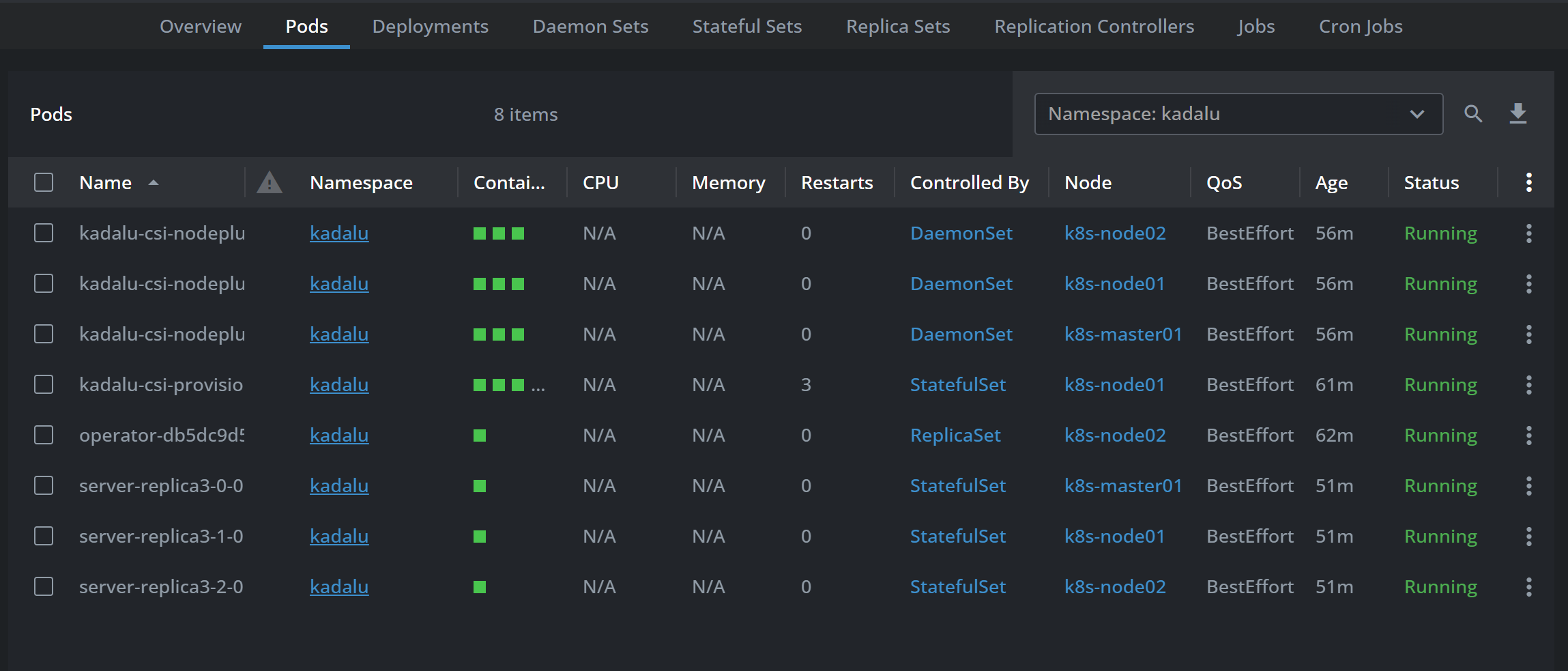
参考文档:


 浙公网安备 33010602011771号
浙公网安备 33010602011771号