0312 注册,发送邮件
通过观察users表中的数据发现了state字段和code字段,我们一开始注册的时候先将state字段存入0,封装code字段是36位不重复的字母数字组合,存入到数据中,当用户注册的时候获取用户的邮箱地址,并将用户的code值通过以邮件的方式发送给用户的邮箱中,客户通过点击邮箱中内容点击链接去激活(就是通过code值将state值改为1),再登录的时候验证一下state值是否为1,为1才能登录成功
邮件发送我们用到了 mail.jar文件还有MailUtils工具类
MailUtils.java
public class MailUtils {
//授权密码:
//QLFNLREIXDATBGKM
public static void sendMail(String email, String emailMsg)
throws AddressException, MessagingException {
// 1.创建一个程序与邮件服务器会话对象 Session
Properties props = new Properties();
props.setProperty("mail.transport.protocol", "SMTP");
props.setProperty("mail.host", "smtp.126.com");
props.setProperty("mail.smtp.auth", "true");// 指定验证为true
// 创建验证器
Authenticator auth = new Authenticator() {
public PasswordAuthentication getPasswordAuthentication() {
return new PasswordAuthentication("gongxue1127", "QLFNLREIXDATBGKM");
}
};
Session session = Session.getInstance(props, auth);
// 2.创建一个Message,它相当于是邮件内容
Message message = new MimeMessage(session);
message.setFrom(new InternetAddress("gongxue1127@126.com")); // 设置发送者
message.setRecipient(RecipientType.TO, new InternetAddress(email)); // 设置发送方式与接收者
message.setSubject("用户激活");
// message.setText("这是一封激活邮件,请<a href='#'>点击</a>");
message.setContent(emailMsg, "text/html;charset=utf-8");
// 3.创建 Transport用于将邮件发送
Transport.send(message);
}
}
MailUtils工具类中封装了发送者的邮箱地址,封装了一个sendMail方法 通过传入目的邮箱地址和邮箱内容去发送。
注册页面 register.jsp
<%@ page language="java" contentType="text/html; charset=UTF-8"
pageEncoding="UTF-8"%>
<!DOCTYPE html>
<html>
<head></head>
<meta name="viewport" content="width=device-width, initial-scale=1">
<title>会员注册</title>
<link rel="stylesheet" href="css/bootstrap.min.css" type="text/css" />
<script src="js/jquery-1.11.3.min.js" type="text/javascript"></script>
<script src="js/bootstrap.min.js" type="text/javascript"></script>
<!-- 引入自定义css文件 style.css -->
<link rel="stylesheet" href="css/style.css" type="text/css" />
<style>
body {
margin-top: 20px;
margin: 0 auto;
}
.carousel-inner .item img {
width: 100%;
height: 300px;
}
font {
color: #3164af;
font-size: 18px;
font-weight: normal;
padding: 0 10px;
}
.error{
color:red;
}
</style>
<script type="text/javascript" src="/Market/js/jquery.validate.min.js"></script>
<script type="text/javascript">
$(function(){
$(".form-horizontal").validate(
{
rules:{
"username":{required:true},
"password":{required:true,rangelength:[6,10]},
"repassword":{
required:true,
rangelength:[6,10],
equalTo:"#password"
},
"email":{required:true,email:true},
"name":{required:true},
"sex":{required:true},
"birthday":{required:true}
},
messages:{
"username":{required:"用户名不能为空!"},
"password":{required:"密码不能为空!",rangelength:"密码为6~10位"},
"repassword":{
required:"密码不能为空!",
rangelength:"密码为6~10位",
equalTo:"两次密码不一致!"
},
"email":{required:"邮箱地址不能为空!",email:"邮箱格式不正确"},
"name":{required:"姓名不能为空!"},
"sex":{required:"性别不能为空!"},
"birthday":{required:"日期不能为空!"}
}
}
);
})
</script>
</head>
<body>
<!-- 引入header.jsp -->
<jsp:include page="/header.jsp"></jsp:include>
<div class="container"
style="width: 100%; background: url('image/regist_bg.jpg');">
<div class="row">
<div class="col-md-2"></div>
<div class="col-md-8"
style="background: #fff; padding: 40px 80px; margin: 30px; border: 7px solid #ccc;">
<font>会员注册</font>USER REGISTER
<form class="form-horizontal" style="margin-top: 5px;" action="/Market/RegisterServlet" method="post">
<div class="form-group">
<label for="username" class="col-sm-2 control-label">用户名</label>
<div class="col-sm-6">
<input type="text" class="form-control" id="username"
placeholder="请输入用户名" name="username">
</div>
</div>
<div class="form-group">
<label for="inputPassword3" class="col-sm-2 control-label">密码</label>
<div class="col-sm-6">
<input type="password" class="form-control" id="password"
placeholder="请输入密码" name="password">
</div>
</div>
<div class="form-group">
<label for="confirmpwd" class="col-sm-2 control-label">确认密码</label>
<div class="col-sm-6">
<input type="password" class="form-control" id="confirmpwd"
placeholder="请输入确认密码" name="repassword">
</div>
</div>
<div class="form-group">
<label for="inputEmail3" class="col-sm-2 control-label">Email</label>
<div class="col-sm-6">
<input type="email" class="form-control" id="inputEmail3"
placeholder="Email" name="email">
</div>
</div>
<div class="form-group">
<label for="usercaption" class="col-sm-2 control-label">姓名</label>
<div class="col-sm-6">
<input type="text" class="form-control" id="usercaption"
placeholder="请输入姓名" name="name">
</div>
</div>
<div class="form-group opt">
<label for="inlineRadio1" class="col-sm-2 control-label">性别</label>
<div class="col-sm-6">
<label class="radio-inline">
<input type="radio" name="sex" id="sex1" value="male">
男
</label>
<label class="radio-inline">
<input type="radio" name="sex" id="sex2" value="female">
女
</label>
<label for="sex" generated="true" class="error" style="display:none">性别不能为空!</label>
</div>
</div>
<div class="form-group">
<label for="date" class="col-sm-2 control-label">出生日期</label>
<div class="col-sm-6">
<input type="date" class="form-control" name="birthday">
</div>
</div>
<div class="form-group">
<label for="date" class="col-sm-2 control-label">验证码</label>
<div class="col-sm-3">
<input type="text" class="form-control" name="checkCode">
</div>
<div class="col-sm-2">
<img src="/Market/CheckImgServlet" onclick="check(this)" />
</div>
</div>
<div class="form-group">
<div class="col-sm-offset-2 col-sm-10">
<input type="submit" width="100" value="注册" name="submit"
style="background: url('./images/register.gif') no-repeat scroll 0 0 rgba(0, 0, 0, 0); height: 35px; width: 100px; color: white;">
</div>
</div>
</form>
</div>
<div class="col-md-2"></div>
</div>
</div>
<!-- 引入footer.jsp -->
<jsp:include page="/footer.jsp"></jsp:include>
</body>
<script type="text/javascript">
function check(obj){
obj.src="/Market/CheckImgServlet?timer="+new Date().getTime();
}
</script>
</html>
登录页面login.jsp
<%@ page language="java" contentType="text/html; charset=UTF-8"
pageEncoding="UTF-8"%>
<!DOCTYPE html>
<html>
<head>
<meta name="viewport" content="width=device-width, initial-scale=1">
<title>会员登录</title>
<link rel="stylesheet" href="css/bootstrap.min.css" type="text/css" />
<script src="js/jquery-1.11.3.min.js" type="text/javascript"></script>
<script src="js/bootstrap.min.js" type="text/javascript"></script>
<!-- 引入自定义css文件 style.css -->
<link rel="stylesheet" href="css/style.css" type="text/css" />
<style>
body {
margin-top: 20px;
margin: 0 auto;
}
.carousel-inner .item img {
width: 100%;
height: 300px;
}
.container .row div {
/* position:relative;
float:left; */
}
font {
color: #666;
font-size: 22px;
font-weight: normal;
padding-right: 17px;
}
</style>
</head>
<body>
<!-- 引入header.jsp -->
<jsp:include page="/header.jsp"></jsp:include>
<div class="container"
style="width: 100%; height: 460px; background: #FF2C4C url('images/loginbg.jpg') no-repeat;">
<div class="row">
<div class="col-md-7">
<!--<img src="./image/login.jpg" width="500" height="330" alt="会员登录" title="会员登录">-->
</div>
<div class="col-md-5">
<div
style="width: 440px; border: 1px solid #E7E7E7; padding: 20px 0 20px 30px; border-radius: 5px; margin-top: 60px; background: #fff;">
<font>会员登录</font>USER LOGIN
<div> </div>
<form class="form-horizontal" action="/Market/LoginServlet" method="post">
<div class="form-group">
<label for="username" class="col-sm-2 control-label">用户名</label>
<div class="col-sm-6">
<input type="text" class="form-control" id="username" name="username"
placeholder="请输入用户名">
</div>
</div>
<div class="form-group">
<label for="inputPassword3" class="col-sm-2 control-label">密码</label>
<div class="col-sm-6">
<input type="password" class="form-control" id="inputPassword3" name="password"
placeholder="请输入密码">
</div>
</div>
<div class="form-group">
<label for="inputPassword3" class="col-sm-2 control-label">验证码</label>
<div class="col-sm-3">
<input type="text" class="form-control" id="inputPassword3"
placeholder="请输入验证码">
</div>
<div class="col-sm-3">
<img src="/Market/CheckImgServlet" onclick="check(this)">
</div>
</div>
<div class="form-group">
<div class="col-sm-offset-2 col-sm-10">
<div class="checkbox">
<label> <input type="checkbox"> 自动登录
</label> <label> <input
type="checkbox"> 记住用户名
</label>
</div>
</div>
</div>
<div class="form-group">
<div class="col-sm-offset-2 col-sm-10">
<input type="submit" width="100" value="登录" name="submit"
style="background: url('./images/login.gif') no-repeat scroll 0 0 rgba(0, 0, 0, 0); height: 35px; width: 100px; color: white;">
</div>
</div>
</form>
</div>
</div>
</div>
</div>
<!-- 引入footer.jsp -->
<jsp:include page="/footer.jsp"></jsp:include>
</body>
<script type="text/javascript">
function check(obj){
obj.src="/Market/CheckImgServlet?timer="+new Date().getTime();
}
</script>
</html>
注册regiterServlet.java
public class RegisterServlet extends HttpServlet {
private UsersService usersService=new UsersService();
public void doGet(HttpServletRequest request, HttpServletResponse response) throws ServletException, IOException {
//解决请求乱码
request.setCharacterEncoding("UTF-8");
//获取请求参数的map集合
Map<String, String[]> map=request.getParameterMap();
Users users=new Users();
//日期转换类
DateConverter converter=new DateConverter();
//设置转化规则 字符串-->转日期规则
converter.setPattern("yyyy-MM-dd");
//转化
ConvertUtils.register(converter, Date.class);
//beanutils 的populate方法 将集合中map中key和user对象中属性一一对应,进行封装
try {
BeanUtils.populate(users, map);
} catch (IllegalAccessException e) {
// TODO Auto-generated catch block
e.printStackTrace();
} catch (InvocationTargetException e) {
// TODO Auto-generated catch block
e.printStackTrace();
}
//封装uid(36位字母数字组合 不重复)
users.setUid(UUID.randomUUID().toString());
//封装状态和状态码
users.setState(0);
String code=UUID.randomUUID().toString();
users.setCode(code);
int row=usersService.register(users);
if(row>0){
//发送激活邮件给用户
String msg="恭喜你注册成功!请点击下方链接激活账户!<a href='http://localhost:8080/Market/ActiveServlet?code="+code+"'>http://localhost:8080/Market/ActiveServlet?code="+code+"</a>";
//发送邮件
try {
MailUtils.sendMail(users.getEmail(), msg);
} catch (AddressException e) {
// TODO Auto-generated catch block
e.printStackTrace();
} catch (MessagingException e) {
// TODO Auto-generated catch block
e.printStackTrace();
}
//注册成功跳转到登录
response.sendRedirect(request.getContextPath()+"/login.jsp");
}else{
response.sendRedirect(request.getContextPath()+"/register.jsp");
}
}
public void doPost(HttpServletRequest request, HttpServletResponse response) throws ServletException, IOException {
doGet(request, response);
}
}
登录 loginServlet.java
public class LoginServlet extends HttpServlet {
private UsersService usersService=new UsersService();
public void doGet(HttpServletRequest request, HttpServletResponse response) throws ServletException, IOException {
//解决请求乱码
request.setCharacterEncoding("UTF-8");
//获取表单信息
String username=request.getParameter("username");
String password=request.getParameter("password");
int count=usersService.login(username, password);
if(count>0){
int state=usersService.checkstate(username, password);
if(state==1){
response.sendRedirect(request.getContextPath()+"/index.jsp");
}else{
response.sendRedirect(request.getContextPath()+"/login.jsp");
}
}else{
response.sendRedirect(request.getContextPath()+"/login.jsp");
}
}
public void doPost(HttpServletRequest request, HttpServletResponse response) throws ServletException, IOException {
doGet(request, response);
}
}
激活ActiveServlet.java
public class ActiveServlet extends HttpServlet {
private UsersService usersService=new UsersService();
public void doGet(HttpServletRequest request, HttpServletResponse response) throws ServletException, IOException {
//解决请求乱码
request.setCharacterEncoding("UTF-8");
//获取激活码信息
String code=request.getParameter("code");
int row=usersService.updateState(code);
if(row>0){
response.sendRedirect(request.getContextPath()+"/login.jsp");
}else{
response.sendRedirect(request.getContextPath()+"/register.jsp");
}
}
public void doPost(HttpServletRequest request, HttpServletResponse response) throws ServletException, IOException {
doGet(request, response);
}
}
Service层
public class UsersService {
private UsersDao usersDao=new UsersDao();
public int register(Users users){
int row=0;
try {
row=usersDao.register(users);
} catch (SQLException e) {
// TODO Auto-generated catch block
e.printStackTrace();
}
return row;
}
//登录
public int login(String username,String password){
int count=0;
try {
count=usersDao.login(username, password);
} catch (SQLException e) {
// TODO Auto-generated catch block
e.printStackTrace();
}
return count;
}
//激活
public int updateState(String code){
int row=0;
try {
row=usersDao.updateState(code);
} catch (SQLException e) {
// TODO Auto-generated catch block
e.printStackTrace();
}
return row;
}
//判定是否激活
public int checkstate(String username,String password){
int state=0;
try {
state=usersDao.checkstate(username, password);
} catch (SQLException e) {
// TODO Auto-generated catch block
e.printStackTrace();
}
return state;
}
}
usersDao.java
public class UsersDao {
//注册
public int register(Users users) throws SQLException{
//获取链接对象
Connection conn=JDBCUtils.getConn();
//获取sql语句
String sql="insert into users(uid,username,password,name,email,birthday,sex,state,code) values(?,?,?,?,?,?,?,?,?)";
PreparedStatement pst=conn.prepareStatement(sql);
//赋值
pst.setString(1, users.getUid());
pst.setString(2, users.getUsername());
pst.setString(3, users.getPassword());
pst.setString(4, users.getName());
pst.setString(5, users.getEmail());
pst.setDate(6, new Date(users.getBirthday().getTime()));
pst.setString(7, users.getSex());
pst.setInt(8, users.getState());
pst.setString(9, users.getCode());
int row=pst.executeUpdate();
//释放资源
JDBCUtils.close(conn, pst);
return row;
}
//登录
public int login(String username,String password) throws SQLException{
//获取链接对象
Connection conn=JDBCUtils.getConn();
//获取sql语句
String sql="select count(*) from users where username=? and password=?";
PreparedStatement pst=conn.prepareStatement(sql);
pst.setString(1, username);
pst.setString(2, password);
ResultSet rs=pst.executeQuery();
int count=0;
while(rs.next()){
count=rs.getInt(1);
}
JDBCUtils.close(conn, pst, rs);
return count;
}
//激活
public int updateState(String code) throws SQLException{
//获取链接对象
Connection conn=JDBCUtils.getConn();
//获取sql语句
String sql="update users set state=1 where code=?";
PreparedStatement pst=conn.prepareStatement(sql);
pst.setString(1, code);
int row=pst.executeUpdate();
JDBCUtils.close(conn, pst);
return row;
}
//判定是否激活
public int checkstate(String username,String password) throws SQLException{
//获取链接对象
Connection conn=JDBCUtils.getConn();
//获取sql语句
String sql="select state from users where username=? and password=?";
PreparedStatement pst=conn.prepareStatement(sql);
pst.setString(1, username);
pst.setString(2, password);
ResultSet rs=pst.executeQuery();
int state=0;
while(rs.next()){
state=rs.getInt(1);
}
JDBCUtils.close(conn, pst, rs);
return state;
}
}
注册流程,当用户在注册页面中输入信息,点击提交,会将信息提交到registerServlet-->Service -->dao层中走注册流程,注册成功会将该用户的注册信息的code值通过邮件的方式发送到用户注册时的邮箱中,用户通过点击邮箱内容中的链接跳转到 ActiveServlet中,通过获取到code值,又走Service -->dao层流程将该code值所对应的state值改为1,然后就跳转到login.jsp登录界面,当用户输入用户名和密码,点击登录就会将数据提交到loginServlet中通过获取用户名和密码 然后走Service -->dao层流程查到所对应的state值判定是否是1,如果不是就不能登录,如果是就登陆成功跳转到主页index.jsp(当然在注册时没有做重名用户注册问题,还有在登录的时候还要先判定用户名和密码是否存在)
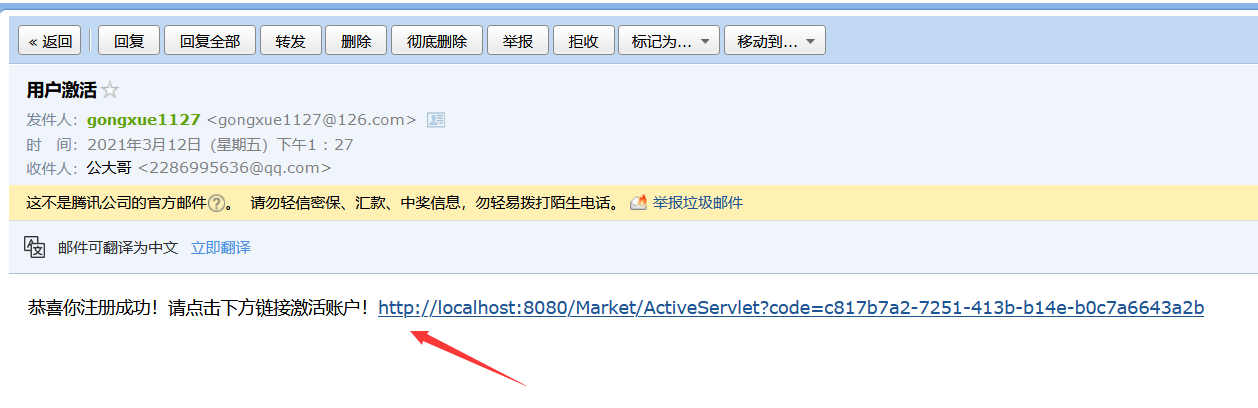
在用户注册页面中,需要用户输入自己的注册信息,那我们需要对这么内容有一个规则判定 这里我们运用到了jquery插件,首先我们需要将jquery.validate.js导入到项目中编写js代码对表单进行验证
格式:
首先要确定是对哪个表单进行验证
$("form表单的选择器").validate(json数据格式);
json数据格式:
rules:{
表单项name值:校验规则,
表单项name值:校验规则... ...
},
messages:{
表单项name值:错误提示信息,
表单项name值:错误提示信息... ...
}
}
常用属性
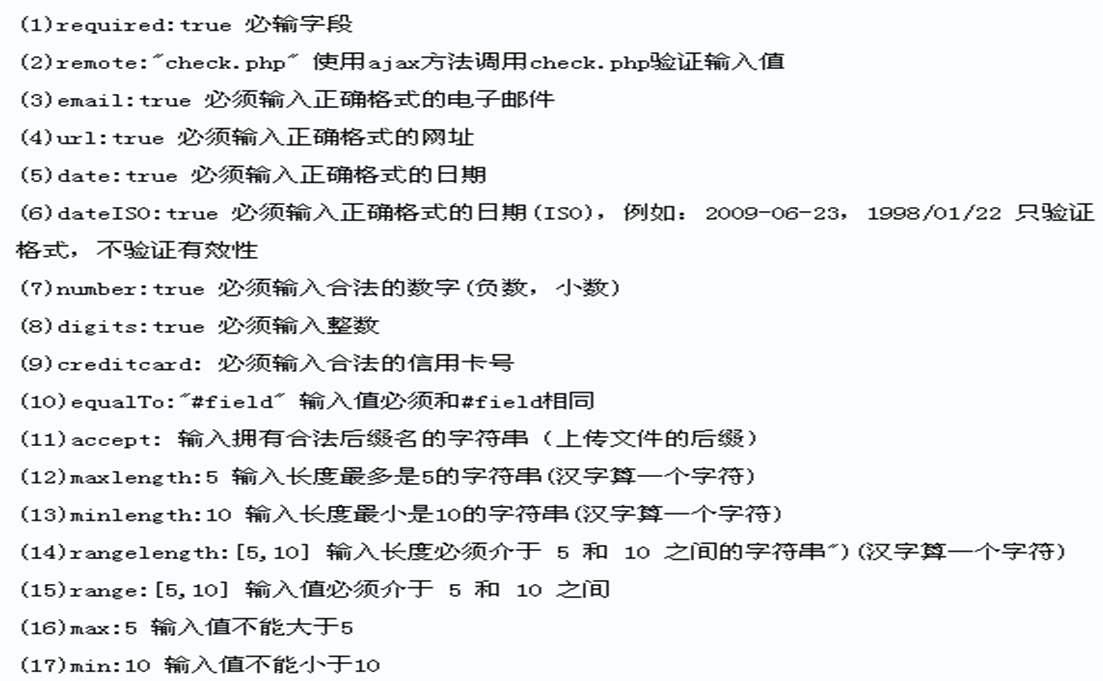
如果所显示的错误信息不在你想显示的位置 jquery验证插件会自动帮助我们控制它的显示与隐藏
例:<lable for="html元素name值" class="error" style="display:none">错误信息</lable>
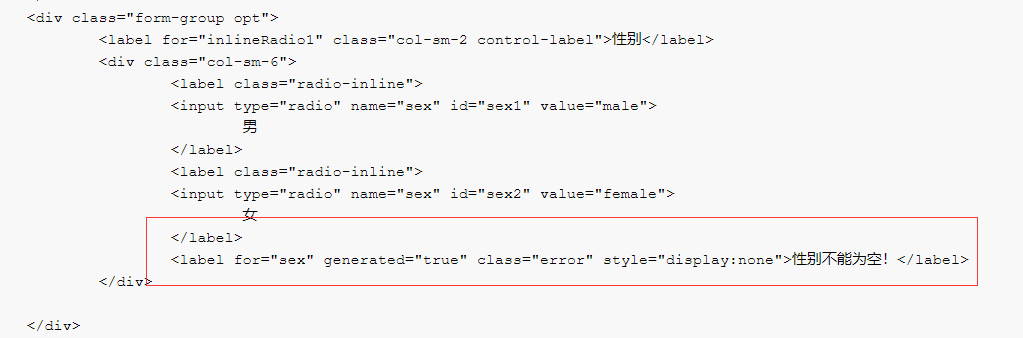
代码展示
<script type="text/javascript" src="/Market/js/jquery.validate.min.js"></script>
<script type="text/javascript">
$(function(){
$(".form-horizontal").validate(
{
rules:{
"username":{required:true},
"password":{required:true,rangelength:[6,10]},
"repassword":{
required:true,
rangelength:[6,10],
equalTo:"#password"
},
"email":{required:true,email:true},
"name":{required:true},
"sex":{required:true},
"birthday":{required:true}
},
messages:{
"username":{required:"用户名不能为空!"},
"password":{required:"密码不能为空!",rangelength:"密码为6~10位"},
"repassword":{
required:"密码不能为空!",
rangelength:"密码为6~10位",
equalTo:"两次密码不一致!"
},
"email":{required:"邮箱地址不能为空!",email:"邮箱格式不正确"},
"name":{required:"姓名不能为空!"},
"sex":{required:"性别不能为空!"},
"birthday":{required:"日期不能为空!"}
}
}
);
})
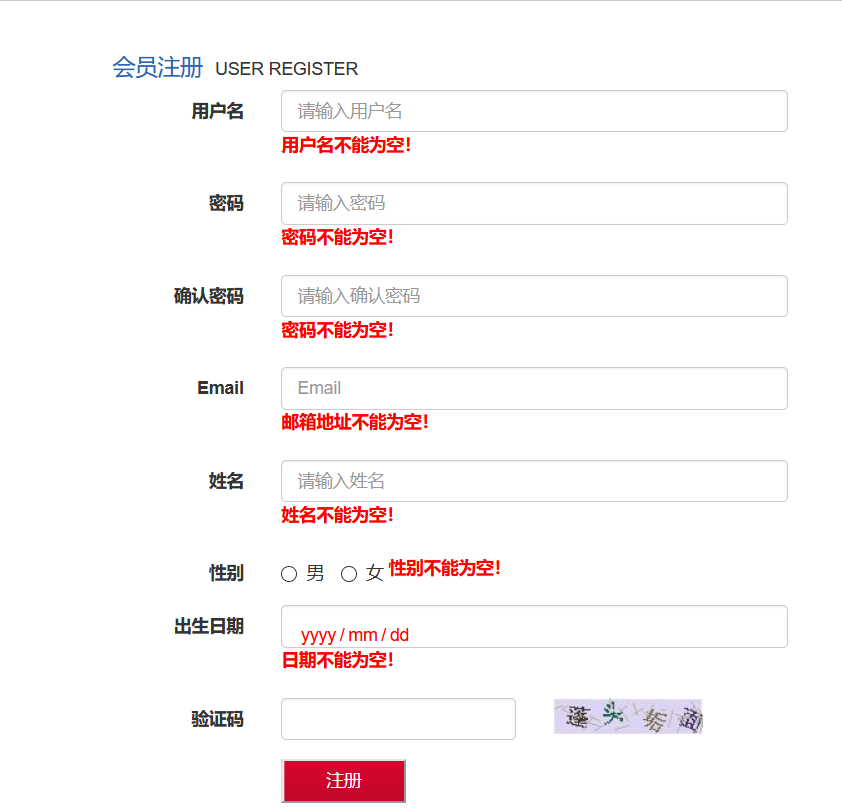


 浙公网安备 33010602011771号
浙公网安备 33010602011771号