0301 打印流,commons-IO,多线程
1、打印流
打印流
字节打印流:ptintStream
字符打印流:printWriter
方法
void print(String str)输出任何数据
void println(String str)输出任何数据 并且自动换行
我们直接用打印流复制文件
public static void main(String[] args) throws IOException {
//明确数据源
FileReader fr=new FileReader("F:\\io1127\\hello.txt");
//添加缓冲流
BufferedReader br=new BufferedReader(fr);
//明确目的地
FileWriter fw=new FileWriter("F:\\io1127\\hello2.txt");
//添加打印流开启走动刷新
PrintWriter pw=new PrintWriter(fw,true);
//开始复制
String line=null;
while((line=br.readLine())!=null){
pw.println(line);
}
pw.close();
br.close();
}
在上述代码中出现了乱码的问题 所以我们需要加入一个转换流去指定一下码表
public static void main(String[] args) throws IOException {
//明确数据源
FileInputStream fis=new FileInputStream("F:\\io1127\\hello.txt");
//添加转换流
InputStreamReader isr=new InputStreamReader(fis,"utf-8");
//添加缓冲流
BufferedReader br=new BufferedReader(isr);
//明确目的地
FileWriter fw=new FileWriter("F:\\io1127\\work1\\hello.txt");
//添加打印流
PrintWriter pw=new PrintWriter(fw,true);
String line=null;
while((line=br.readLine())!=null){
pw.println(line);
}
pw.close();
br.close();
}
我们注意到 在添加打印流的时候传的参数会有一个布尔值的存在,这是开启刷新功能 ,就不用我们在自己手动调用flush方法去刷新了
2、commons-IO是好的一套工具类,可以直接调用其中的方法,那么在使用之前需要将jar包导入dao项目文件中
2-1、FilenameUtils
这个工具类是主要处理文件路径文件名称
常用方法
(1)getExtension(String path) 获取文件的扩展名
(2)getName(String filename)获取文件名
(3)isExtension(String fileName,String ext) 判定文件是否以 ext结尾
代码展示
public static void main(String[] args) {
//获取扩展名
String ext=FilenameUtils.getExtension("F:\\io1127\\hello.txt");
System.out.println(ext);
//获取文件名
String name=FilenameUtils.getName("F:\\io1127\\hello.txt");
System.out.println(name);
//判定文件是否以某后缀结尾
Boolean flag=FilenameUtils.isExtension(name, "txt");
System.out.println(flag);
}
2-2、FileUtils
该类主要是操作文件的移动,读取,判定文件是否存在等等
常用方法
(1)、readFileToString(File file)读取文件的内容,返回一个String类型的字符串
(2)、writeStringToFile(File file,String content) 将content内容写入到file中
(3)、copyDirectoryToDirectory(File srcDir,File destDir) 复制文件夹
(4)、copyFile(File srcFile,File destFile)复制文件
public static void main(String[] args) throws IOException {
//复制文件夹
FileUtils.copyDirectoryToDirectory(new File("F:\\io1127"), new File("F:\\demo"));
}
//读取文件内容
public static void get2() throws IOException{
String str=FileUtils.readFileToString(new File("F:\\io1127\\hello.txt"));
System.out.println(str);
}
//写入文件内容
public static void get3() throws IOException{
FileUtils.write(new File("F:\\io1127\\hello.txt"), "123");
}
//复制文件
public static void get4() throws IOException{
FileUtils.copyFile(new File("F:\\io1127\\hello.txt"), new File("F:\\io1127\\work\\hello.txt"));
}
3、多线程
进程:一个程序进入内存运行 则叫一个进程
线程:线程是一个进程的执行单元,一个进程至少有一个线程,一个进程可以有好多个线程,这个应用程序也可以称之为多线程程序
单线程,所有程序依次执行,若多个任务同时执行,当一个任务执行完毕后再进行下一个任务执行
多线程:多个任务可以同时执行
多线程程序运行原理:
分时调度:所有的线程轮流使用cpu,平均分配每个线程所占用的cpu的时间
抢占式调度:先让优先级高的线程使用cpu如果优先级相同,则随机选择一个线程,java就使用的是抢占式调度
多线程举例:360图:
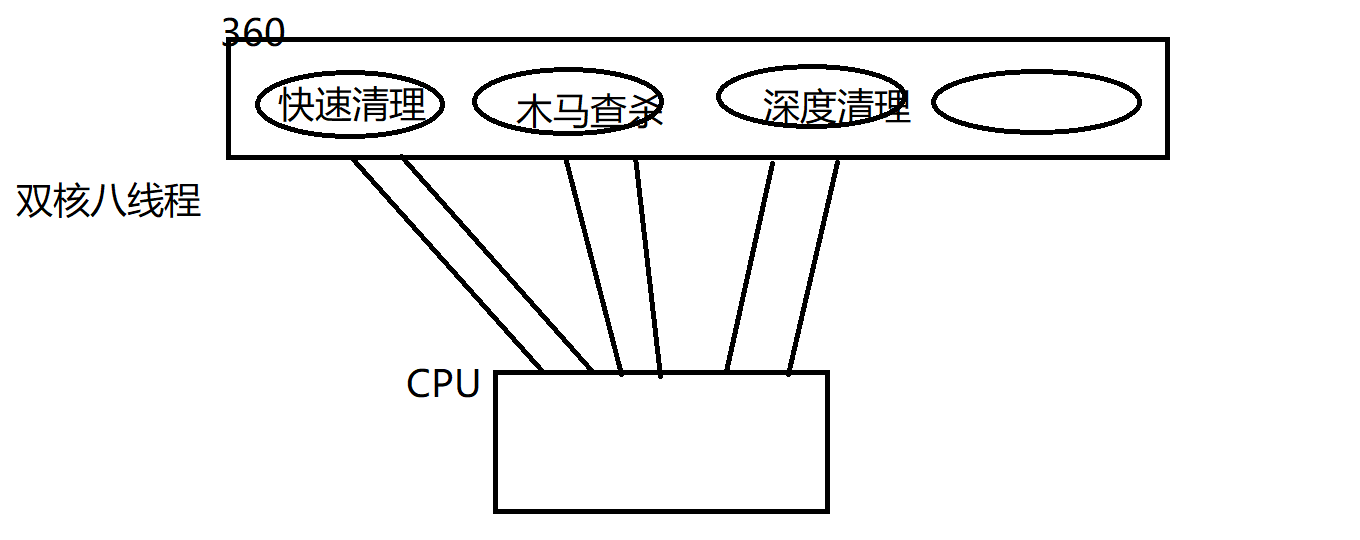
怎样创建多线程:
我们需要创建一个子类去继承Thread类,并且重写Thread中的run方法,run方法中就写的是除了主线程之外的另一条线程所有执行的程序
public class MyThread extends Thread{
@Override
public void run() {
//描述线程任务
for(int i=0;i<100;i++){
System.out.println(getName()+":"+i);
}
}
}
public static void main(String[] args) {
//创建线程对象
MyThread my=new MyThread();
//开启线程
my.start();
//描述主线程任务
for(int i=0;i<100;i++){
System.out.println(Thread.currentThread().getName()+":"+i);
}
}
其中thread类中的构造方法 一个是空参构造和有参构造,有参构造中可以传一个String参数来给线程起名字(但是一般情况下不用起名字)
thread类中常用方法
run()写该线程所需要执行的操作
start()开启线程
还有两个获取线程名字的方法
(1)getName()返回该线程的名称,返回值类型是String
(2)currentThread()是一个静态修饰的方法,返回当前线程对象再利用这个对象调用getname就能返回一个线程名称
多线程代码内存图解
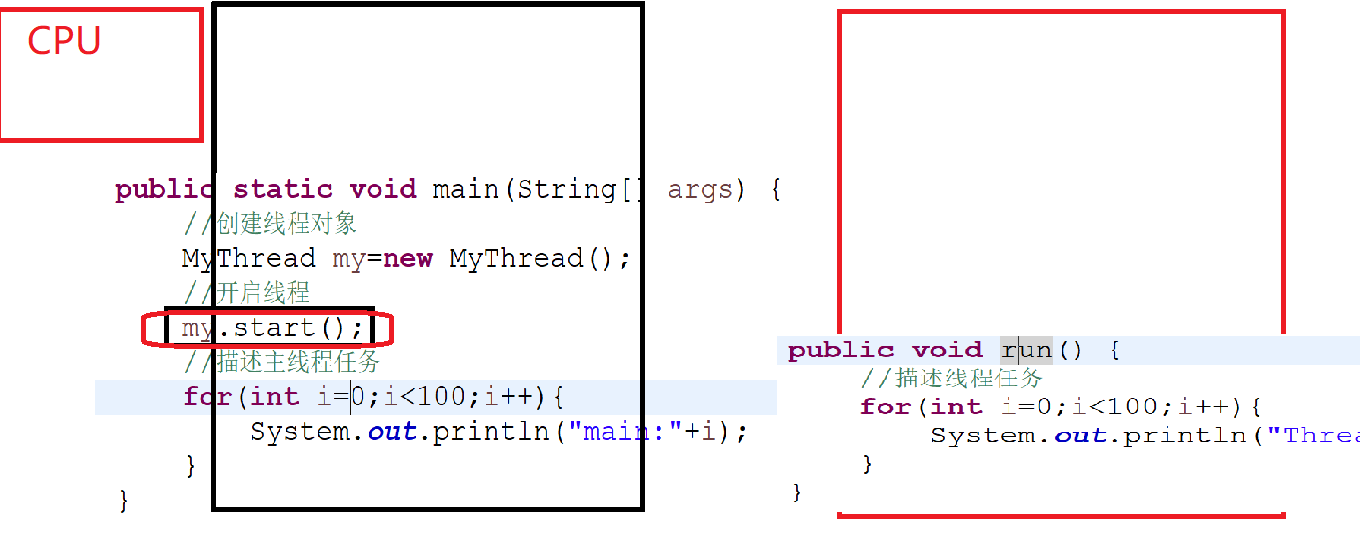


 浙公网安备 33010602011771号
浙公网安备 33010602011771号