Android Studio 使用小技巧
Android Studio 使用小技巧
1.提取Style
(1)
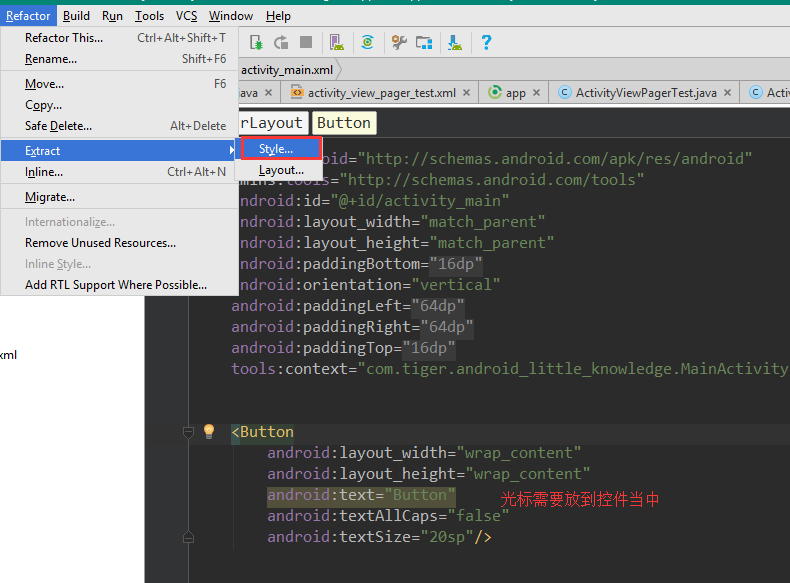
或者直接使用快捷键 Ctrl + Alt + Shift + T
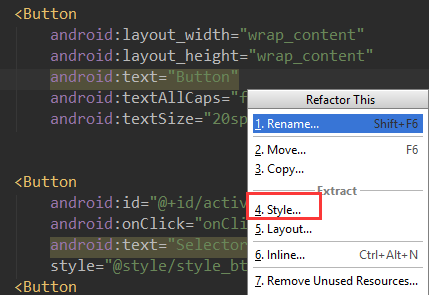
(2)设置名称,需要提取的属性
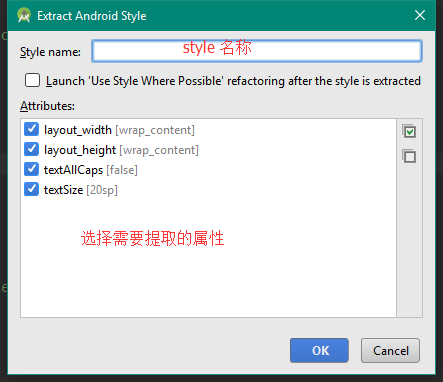
(3) 然后就会自动在 Values->styles.xml 文件中生成对应的Style
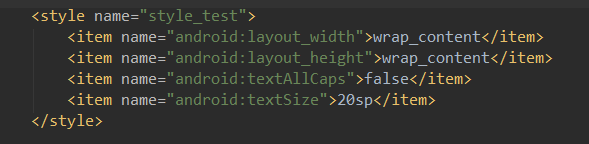
2.Shift + F6
给方法,变量或者文件重命名。 全局改,就是所有用到的地方都改。
3.关于颜色使用
可以直接使用谷歌提供的
android:background="@android:color/black"
btn.setBackgroundResource(android.R.color.black);
4.关于 for 循环 ,If 的快捷写法
for:
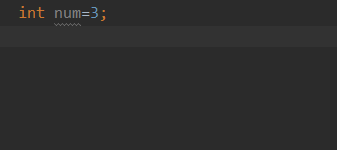
增强for循环:
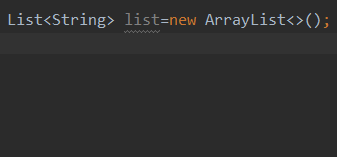
if:
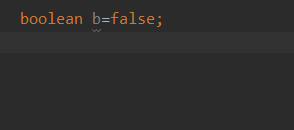
else 就是取反:
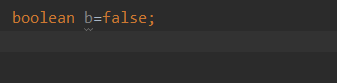
更多请参考:
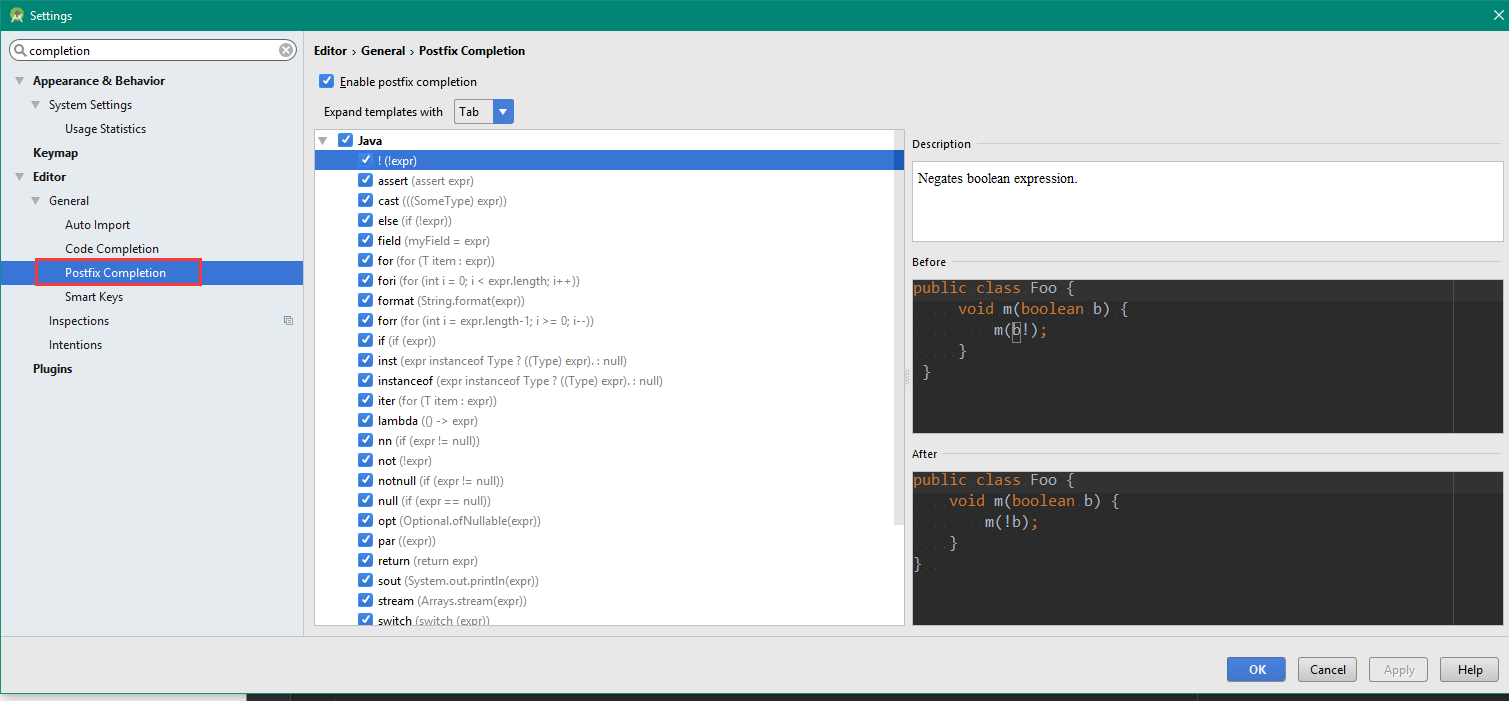
5.快捷键
(1)查找类文件 Ctrl +N
(2) 查找文件 Ctrl+Shift+N
(3)Ctrl+Shift+Enter 状态完成
就是比如你输入 Button button=new Button(this) ,按下快捷键后,自动完成 “ ;”
(4)打开最近修改文件 Ctrl+E
更多请参考:
文章部分内容摘自网络和图书,如有侵权,请联系我。


