Jmeter之Bean shell使用(一)
一、什么是Bean Shell
- BeanShell是一种完全符合Java语法规范的脚本语言,并且又拥有自己的一些语法和方法;
- BeanShell是一种松散类型的脚本语言(这点和JS类似);
- BeanShell是用Java写成的,一个小型的、免费的、可以下载的、嵌入式的Java源代码解释器,具有对象脚本语言特性,非常精简的解释器jar文件大小为175k。
- BeanShell执行标准Java语句和表达式,另外包括一些脚本命令和语法。
二、Jmeter有哪些Bean Shell
-
定时器: BeanShell Timer
-
前置处理器:BeanShell PreProcessor
-
采样器: BeanShell Sampler
-
后置处理器:BeanShell PostProcessor
-
断言: BeanShell断言
-
监听器: BeanShell Listener
三、BeanShell的用法
在此介绍下BeanShell PreProcessor的用法,其它的beahshell可以类推。在此我们使用beahshell调用自己写的工具类,工具类实现了密码的加、解密功能:
1、在eclipse写好代码,然后把该类打成jar包(在类上点击右键->Export->jar file)
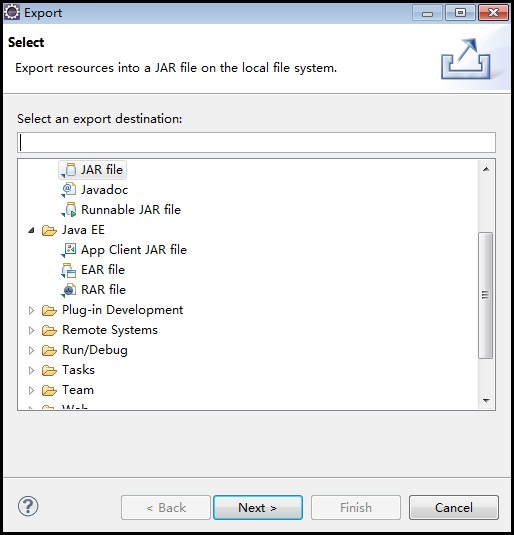
2、把jar包放到jmeter目录\apache-jmeter-2.13\lib\ext下
3、打开jmeter,添加一个http sampler(调用登录接口),在sampler下添加一个BeanShell PreProcessor
4、在beanshell PreProcessor中导入我们的jar包,调用里面的加、解密码方法,把结果保存在jmeter变量中,下面两个方法是beanshell中我们最常用到的:
- vars.get(String paramStr):获得变量值
- vars.put(String key,String value):,将数据存到jmeter变量中

import com.xxxxxx.xx.xxxxx.xxx.utils.*; //加密 System.out.println("*****加密*****"); String password = "123123"; String encode = SecurityUtils.getKey(password);//调用工具类中的方法进行加密 System.out.println("Set my encode"); vars.put("encode",encode);//把值保存到jmeter变量encode中 String getEncode=vars.get("encode"); System.out.println("Get my encode: " + getEncode);
5、把加密后的密码存到jmeter变量中,然后在http sampler中就可以通过${encode}进行使用了:
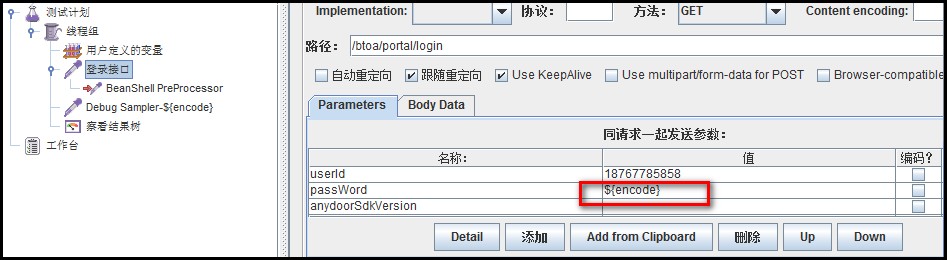
6、执行脚本:
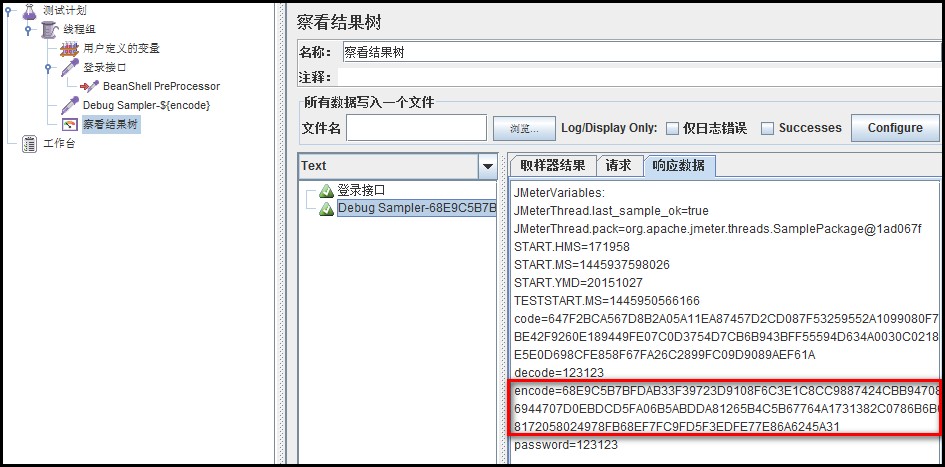
四、Bean Shell常用内置变量
JMeter在它的BeanShell中内置了变量,用户可以通过这些变量与JMeter进行交互,其中主要的变量及其使用方法如下:
-
log:写入信息到jmeber.log文件,使用方法:log.info(“This is log info!”);
-
ctx:该变量引用了当前线程的上下文,使用方法可参考:org.apache.jmeter.threads.JMeterContext。
-
vars - (JMeterVariables):操作jmeter变量,这个变量实际引用了JMeter线程中的局部变量容器(本质上是Map),它是测试用例与BeanShell交互的桥梁,常用方法:
a) vars.get(String key):从jmeter中获得变量值
b) vars.put(String key,String value):数据存到jmeter变量中
更多方法可参考:org.apache.jmeter.threads.JMeterVariables
-
props - (JMeterProperties - class java.util.Properties):操作jmeter属性,该变量引用了JMeter的配置信息,可以获取Jmeter的属性,它的使用方法与vars类似,但是只能put进去String类型的值,而不能是一个对象。对应于java.util.Properties。
a) props.get("START.HMS"); 注:START.HMS为属性名,在文件jmeter.properties中定义
b) props.put("PROP1","1234");
-
prev - (SampleResult):获取前面的sample返回的信息,常用方法:
a) getResponseDataAsString():获取响应信息
b) getResponseCode() :获取响应code
更多方法可参考:org.apache.jmeter.samplers.SampleResult
-
sampler - (Sampler):gives access to the current sampler
官网:
http://jmeter.apache.org/usermanual/component_reference.html#BeanShell_Sampler
http://jmeter.apache.org/usermanual/component_reference.html#BeanShell_PreProcessor
作者:Glen.He
出处:http://www.cnblogs.com/puresoul/
本文版权归作者和博客园共有,欢迎转载,但未经作者同意必须保留此段声明,且在文章页面明显位置给出原文连接,否则保留追究法律责任的权利。



 浙公网安备 33010602011771号
浙公网安备 33010602011771号