spring原理案例-基本项目搭建 03 创建工程运行测试 spring ioc原理实例示例
下面开始项目的搭建
使用 Java EE - Eclipse 新建一 Dynamic Web Project
Target Runtime 选 Apache Tomcat 7.0(不要选 Apache Tomcat 6.0,7 以后才支持 Servlet 3.0)。
点击 Next > 按钮。
默认的 Source folders 配置如下:
ps:可以根据需求自己编辑比如
删除默认的,增加以下四个并修改默认的输出目录为 WebContent\WEB-INF\classes:
src/main/java
src/main/resources
src/test/java
src/test/resources
点击Next
Configure web module settings 对话框勾选 Generate web.xml deployment descriptor 选项:
然后点击finish完成
这几个包或许是需要最少的包
-------------------------------------------------------
3.下面开始部署
把所需要的jar包ctrl c ctrl v粘贴到lib目录
然后 添加进来
添加完的效果
然后新建两个类
一个实体类-----------------HelloWorldSpringBean
一个测试类(包含main函数)----------HelloWorldSpring
新建配置文件 -----------helloWorldSpring.xml
具体如下:
HelloWorldSpringBean
package chapter2.HelloWorldSpring; public class HelloWorldSpringBean { private String hello; public String getHello(){ return hello; } public void setHello(String hello){ this.hello=hello; } public void show(){ System.out.println("--message--"+getHello()); } }
一个属性,
以及对应的get set方法
还有执行方法
HelloWorldSpring
package chapter2.HelloWorldSpring; import org.springframework.context.ApplicationContext; import org.springframework.context.support.FileSystemXmlApplicationContext; public class HelloWorldSpring { public static void main(String[] args) { // TODO Auto-generated method stub ApplicationContext ctx = new FileSystemXmlApplicationContext("src/helloWorldSpring.xml"); HelloWorldSpringBean helloWorldSpringBean = (HelloWorldSpringBean)ctx.getBean("myHelloWorld"); helloWorldSpringBean.show(); } }
helloWorldSpring.xml
<?xml version="1.0" encoding="UTF-8"?> <!DOCTYPE beans PUBLIC "-//SPRING//DTD BEAN//EN" "http://www.springframework.org/dtd/spring-beans.dtd"> <beans> <bean id="myHelloWorld" class="chapter2.HelloWorldSpring"> <property name="hello"> <value>hello World spring!</value> </property> </bean> </beans>
HelloWorldSpring直接run as application 执行,报错
Exception in thread "main" org.springframework.beans.factory.xml.XmlBeanDefinitionStoreException: Line 2 in XML document from file [D:\ProgramData\Workspaces\eclipse\chapter2\src\helloWorldSpring.xml] is invalid; nested exception is org.xml.sax.SAXParseException; lineNumber: 2; columnNumber: 6; 不允许有匹配 "[xX][mM][lL]" 的处理指令目标。
配置文件开头不能有其他内容空格或者空行等,如果有的话就会报错
XML没有以<?xml version="1.0" encoding="UTF-8"?> 开头,也就是说第一个字符必须是<?xml......
解决方法:
规范的XML格式、
<?xml version="1.0" encoding="UTF-8"?> 必须是XML文件的第一个元素且前面不能空格。
修改后继续报错,错误内容为
十一月 10, 2015 5:50:10 下午 org.springframework.context.support.FileSystemXmlApplicationContext refresh 警告: Exception encountered during context initialization - cancelling refresh attempt org.springframework.beans.factory.CannotLoadBeanClassException: Cannot find class [chapter2.HelloWorldSpring] for bean with name 'myHelloWorld' defined in file [D:\ProgramData\Workspaces\eclipse\chapter2\src\helloWorldSpring.xml]; nested exception is java.lang.ClassNotFoundException: chapter2.HelloWorldSpring at org.springframework.beans.factory.support.AbstractBeanFactory.resolveBeanClass(AbstractBeanFactory.java:1351) at org.springframework.beans.factory.support.AbstractAutowireCapableBeanFactory.determineTargetType(AbstractAutowireCapableBeanFactory.java:628) at org.springframework.beans.factory.support.AbstractAutowireCapableBeanFactory.predictBeanType(AbstractAutowireCapableBeanFactory.java:597) at org.springframework.beans.factory.support.AbstractBeanFactory.isFactoryBean(AbstractBeanFactory.java:1444) at org.springframework.beans.factory.support.AbstractBeanFactory.isFactoryBean(AbstractBeanFactory.java:974) at org.springframework.beans.factory.support.DefaultListableBeanFactory.preInstantiateSingletons(DefaultListableBeanFactory.java:752) at org.springframework.context.support.AbstractApplicationContext.finishBeanFactoryInitialization(AbstractApplicationContext.java:835) at org.springframework.context.support.AbstractApplicationContext.refresh(AbstractApplicationContext.java:537) at org.springframework.context.support.FileSystemXmlApplicationContext.<init>(FileSystemXmlApplicationContext.java:140) at org.springframework.context.support.FileSystemXmlApplicationContext.<init>(FileSystemXmlApplicationContext.java:84) at chapter2.HelloWorldSpring.HelloWorldSpring.main(HelloWorldSpring.java:12) Caused by: java.lang.ClassNotFoundException: chapter2.HelloWorldSpring
类找不到,发现是配置文件中的class中写错了,没有写好类名
class="chapter2.HelloWorldSpring.HelloWorldSpringBean">修改为这个重新运行,可以打开
最终的代码为:
package chapter2.HelloWorldSpring; public class HelloWorldSpringBean { private String hello; public String getHello(){ return hello; } public void setHello(String hello){ this.hello=hello; } public void show(){ System.out.println("--message--"+getHello()); } } --------------------------------------------------------- package chapter2.HelloWorldSpring; import org.springframework.context.ApplicationContext; import org.springframework.context.support.FileSystemXmlApplicationContext; import chapter2.HelloWorldSpring.HelloWorldSpringBean; public class HelloWorldSpring { public static void main(String[] args) { // TODO Auto-generated method stub ApplicationContext ctx = new FileSystemXmlApplicationContext("src/helloWorldSpring.xml"); HelloWorldSpringBean helloWorldSpringBean = (HelloWorldSpringBean)ctx.getBean("myHelloWorld"); helloWorldSpringBean.show(); } } ----------------------------------------------------------------------------------- <?xml version="1.0" encoding="UTF-8"?> <!DOCTYPE beans PUBLIC "-//SPRING//DTD BEAN//EN" "http://www.springframework.org/dtd/spring-beans.dtd"> <beans> <bean id="myHelloWorld" class="chapter2.HelloWorldSpring.HelloWorldSpringBean"> <property name="hello"> <value>hello World spring!</value> </property> </bean> </beans>
spring原理 实践解析-简单的helloworld
spring原理案例-基本项目搭建 01 spring framework 下载 官网下载spring jar包
spring原理案例-基本项目搭建 02 spring jar包详解 spring jar包的用途
spring原理案例-基本项目搭建 03 创建工程运行测试 spring ioc原理实例示例
springmvc整合mybatis完整项目示例
springmvc 项目完整示例01 需求与数据库表设计 简单的springmvc应用实例 web项目
springmvc 项目完整示例02 项目创建-eclipse创建动态web项目 配置文件 junit单元测试
springmvc 项目完整示例04 整合mybatis mybatis所需要的jar包 mybatis配置文件 sql语句 mybatis应用
springmvc 项目完整示例05 日志 --log4j整合 配置 log4j属性设置 log4j 配置文件 log4j应用
springmvc 项目完整示例06 日志–log4j 参数详细解析 log4j如何配置
springmvc 项目完整示例07 设置配置整合springmvc springmvc所需jar包springmvc web.xml文件配置
springmvc 项目完整示例08 前台页面以及知识点总结
maven项目整合springmvc整合mybatis
eclipse 创建maven 项目 动态web工程完整示例
eclipse 创建maven 项目 动态web工程完整示例 maven 整合springmvc整合
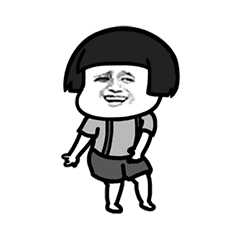

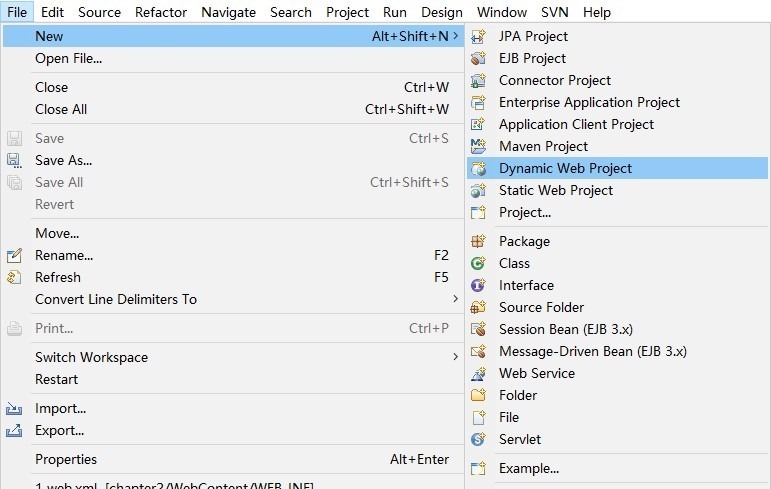
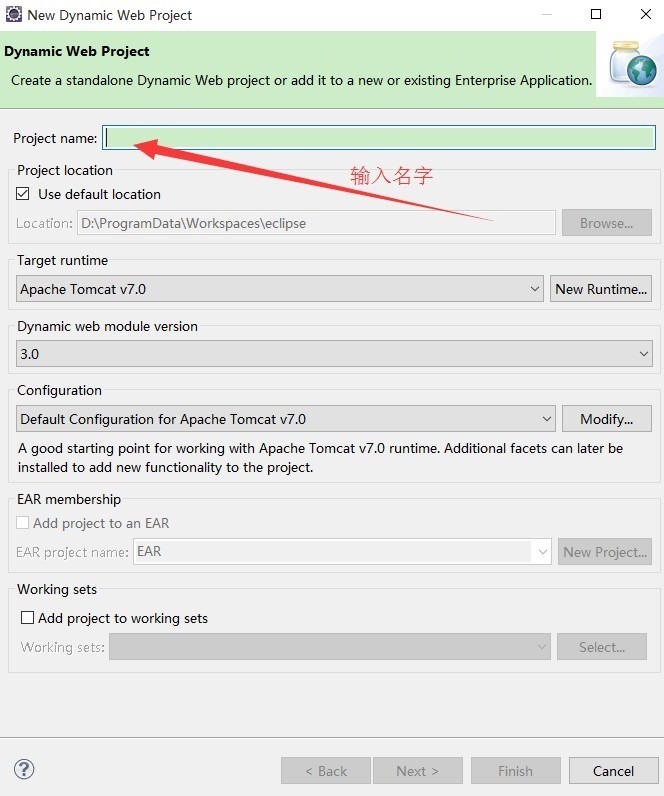

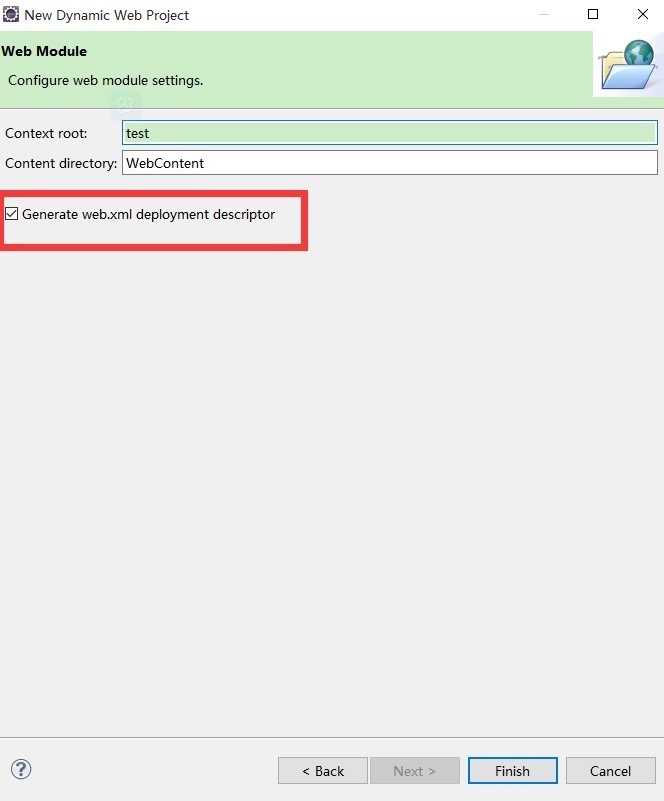
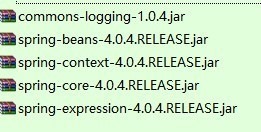
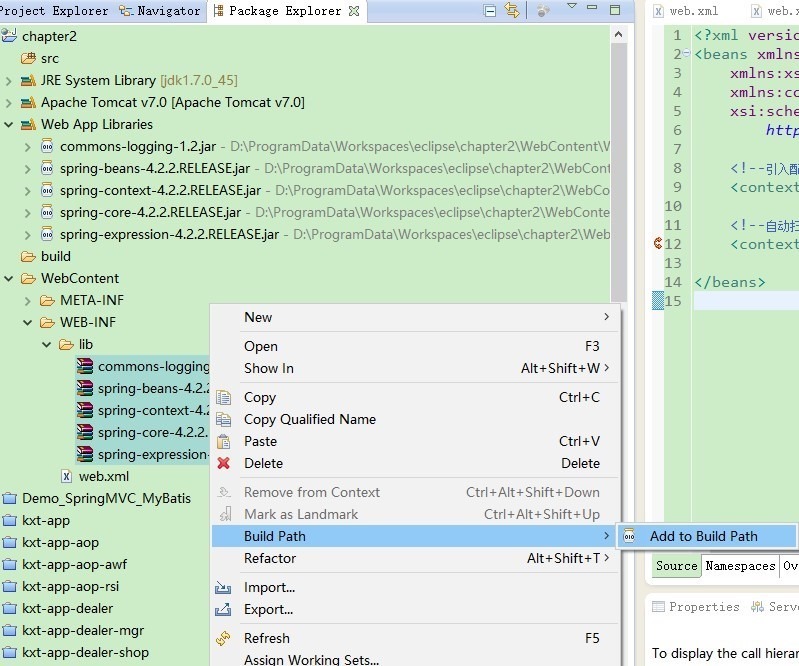
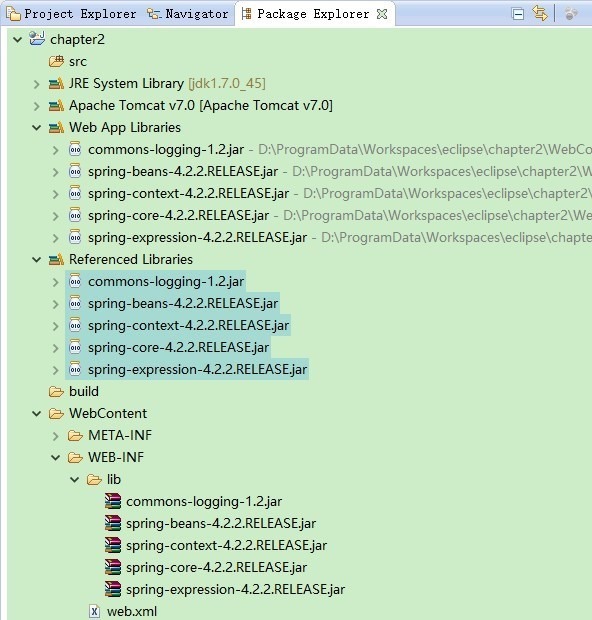
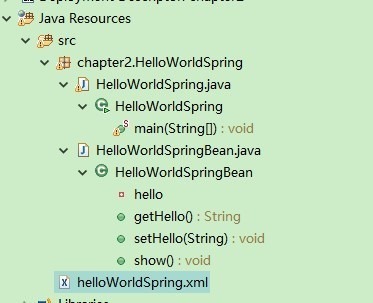
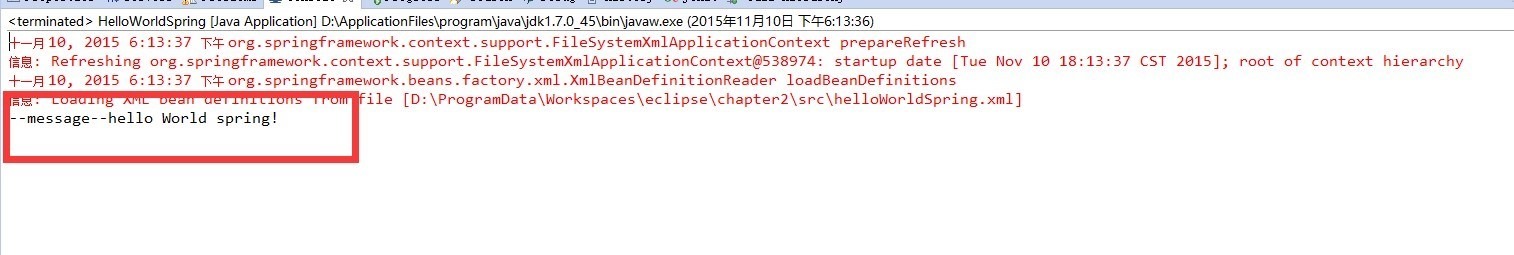

 浙公网安备 33010602011771号
浙公网安备 33010602011771号