[原创] Use UML to do fast design (2- Use UML in requirement phase)
Posted on 2008-07-26 08:50 joyyuan97 阅读(1167) 评论(0) 编辑 收藏 举报不好意思,因为文章原本是给公司同事准备的培训材料(只有些大的提纲),所以都用的英文。等我把一些文档慢慢整理完贴上来以后,我会把一部分的内容翻译成中文的,再加入一些说明。
1.2 Rules
When and how to use all these useful diagrams during Requirement, Analysis and Design. We won't focus on how to draw a real diagram.
1 Before we want draw diagram, first to this which level this diagram is. same as who is the reader of this diagram, what you want check with reader in this diagram?
2 Understand ......What's the roles of UML in software develop life cycle. we use UML diagram as a tool for fast deliver draft thinking. If we feel we used long time for one diagram, then maybe we lost the project task, and just for draw UML and to draw it, this kind of work will only waste time.
3 Design Activity is method,not purpose, If you find It is very difficult to draw a precise diagram, give up.
1.3 UML Structure
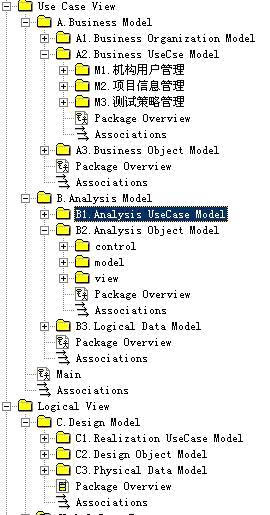
1.4 Requirement
Steps:
1 Analyze organization:
1.1 Find real user (Target system operator)
1.2 Find stakeholder (They always want get summary report from system).
1.3 Find related people (External people or other department people, mostly they want their system can communicate with target system).
2 Analyze user:
2.1 Get people from organization
2.2 Find external systems which related with target system.
2.3 Analyze user's role. Role can have inherited relationship.
2.4 Write description for every user

3 Feature list:
3.1 Build high level feature list.
3.2 Need double check with customers.
3.3 Let customer and manager give each feature's priority on biz.
3.4 Define high level system scope at here.
4 Use case diagram
4.1 A high level use case diagram will help us understanding system boundary.
4.2 Describe the functions from the feature perspective
4.3 Add activity diagram for main work flow.
4.3.1 Analyze action between roles
4.3.2 Domain Object will be find in diagram.
4.4 Descript use case

5 Pick up the domain objects:
5.1 Based on the business model
5.2 Biz object (we need understand customer's domain word).
5.3 Find Biz object's relationship. Represents the relationship in the real world
5.4 Define Biz object's property. Write description for main Biz object.
5.5 Find main logic between Biz objects or inside object.
5.5.1 Draw status diagram for complex object inside logic
5.5.2 Draw activity diagram for the logic between Biz objects
* Domain object diagram is different from class diagram.
Domain object overview:

6 Prop type
6.1 GUI: General page flow, different from the UI in general design phase.
6.2 Purpose:
6.2.1 Build sense of trust between customer and software company.
6.2.2 Test technology issue
6.2.3 Find deeply requirements
6.2.4 Clear puzzled part
6.3 Give up prototype, after analysis phase. ASP.NET is an example for this.
7 Update domain object / activity diagram / status diagram. Figure out the status of the domain object.
[原创] Use UML to do fast design (1 - Introduce work steps) http://www.cnblogs.com/joyyuan97/archive/2008/07/26/1251886.html
[原创] Use UML to do fast design (3- Use UML in Design phase) http://www.cnblogs.com/joyyuan97/archive/2008/07/26/1251928.html


