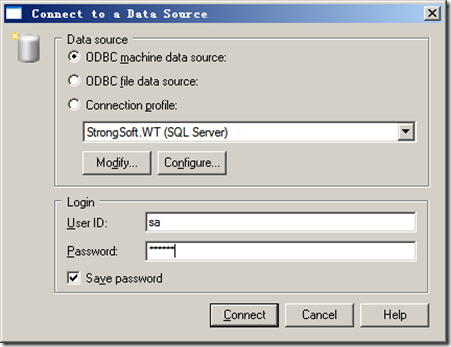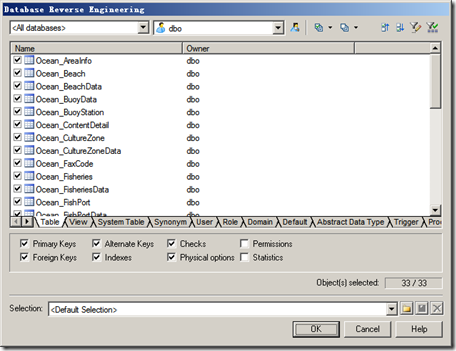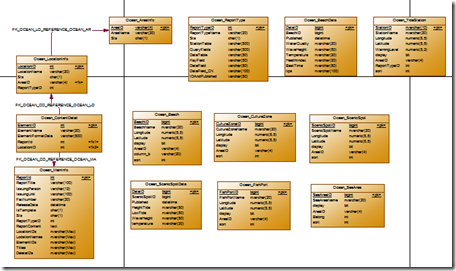使用PowerDesigner 15对现有数据库进行反向工程(图解教程)
1、启动PD
2、菜单:File->Reverse Engineer ->Database 出来New Physical Data Model对话框

点击“确定”按钮,弹出Database Reverse Engineering Options对话框:

在此我们选择Using a data source,点击数据源按钮弹出Connection to a Data Source对话框,在下拉框中选择我们之前建立的数据源,并输入User ID和password
点击Connection即可连接至数据库,并得取所有的数据库对象,在此我们选择所有的Table。
最后点击OK,大功告成!!,以下为部分截图:
补充:
使用反向工程生成的pd模型,各个对象的"name"显示的数据库的字段名称,而多数人喜欢使用"Comment"代替"name",以下是name列显示comment的脚本:
点击Tools-->execute commands-->edit/run scripts,输入相应的脚本(脚本内容如下),点击run即可。
Option Explicit ValidationMode = True InteractiveMode = im_Batch Dim mdl 'the current model 'get the current active model Set mdl = ActiveModel If (mdl Is Nothing) Then MsgBox "There is no current Model"ElseIf Not mdl.IsKindOf(PdPDM.cls_Model) Then MsgBox "The current model is not an Physical Data model."Else ProcessFolder mdl End If 'This routine copy name into code for each table, each column and each view 'of the current folder Private sub ProcessFolder(folder) Dim Tab 'running table for each Tab in folder.tables if not tab.isShortcut then if len(tab.comment) <> 0 then tab.name = tab.comment +"("+tab.name+")"end ifOn Error Resume Next Dim col 'running column for each col in tab.columns if len(col.comment) <>0 then col.name =col.comment end ifOn Error Resume Next next end ifnext end sub |