idea中新建git分支,并提交到远程github
一、IDEA连接github,创建本地仓库和远程github仓库
1. idea登录github ,参考:使用IntelliJ IDEA如何连接Github并上传项目
2. idea创建本地仓库,连接github远程仓库。参考:idea中将项目与github关联
二、IDEA中创建本地分支,并提交到远程仓库分支中
1. IDEA中创建本地分支。参考:IDEA本地新建分支并push到远程创建分支
2. 当将本地分支提交到远程分支是出现提交被拒绝错误“Push rejected Push to origin/dev-01 was rejected”。
参考:Git错误信息解决办法:Push rejected: Push to origin/platformDev was rejected
大概步骤:在idea中的Terminal中进入到提交项目中,依次输入一下命令。注:dev-01是我新建分支的名字。完成步骤后再次push一下,可能需要merge一下
E:\hahaha\study-cloud>git checkout -b dev-01 fatal: A branch named 'dev-01' already exists. E:\hahaha\study-cloud>git branch -aa * dev-01 master remotes/origin/dev-01 remotes/origin/master E:\hahaha\study-cloud>git branch --set-upstream-to origin/dev-01 dev-01 Branch 'dev-01' set up to track remote branch 'dev-01' from 'origin'.
3. 如果出现一下问题一般是网络问题,重现连接其他网络试试。
Push failed
Invocation failed Server returned invalid Response.
java.lang.RuntimeException: Invocation failed Server returned invalid Response.
at org.jetbrains.git4idea.http.GitAskPassXmlRpcClient.askUsername(GitAskPassXmlRpcClient.java:50)
at org.jetbrains.git4idea.http.GitAskPassApp.main(GitAskPassApp.java:64)
Caused by: java.io.IOException: Server returned invalid Response.
at org.apache.xmlrpc.LiteXmlRpcTransport.sendRequest(LiteXmlRpcTransport.java:242)
at org.apache.xmlrpc.LiteXmlRpcTransport.sendXmlRpc(LiteXmlRpcTransport.java:90)
at org.apache.xmlrpc.XmlRpcClientWorker.execute(XmlRpcClientWorker.java:72)
at org.apache.xmlrpc.XmlRpcClient.execute(XmlRpcClient.java:194)
at org.apache.xmlrpc.XmlRpcClient.execute(XmlRpcClient.java:185)
at org.apache.xmlrpc.XmlRpcClient.execute(XmlRpcClient.java:178)
at org.jetbrains.git4idea.http.GitAskPassXmlRpcClient.askUsername(GitAskPassXmlRpcClient.java:47)
... 1 more
remote: No anonymous write access.
三、idea中连接开源的git项目,在本地修改上传到开源github中
1. 先用git 命令从远程仓库克隆下项目代码到本地的文件夹
2. 在文件夹中用idea打开该项目,检查版本控制Remote中有没有加入该项目的git地址,检查方式:VCS>Git>Remotes,打开后检查有没有gi的url地址信息,如果没有,点加号,添加项目的git地址,以及名称,名称随意填一个即可。
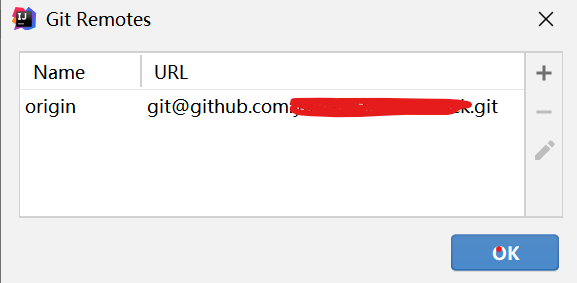
3.最后选择代码,commit,push....。也可在左下角的Git控制栏中检查设置相关的git信息,可以在这里切换多个远程分支。
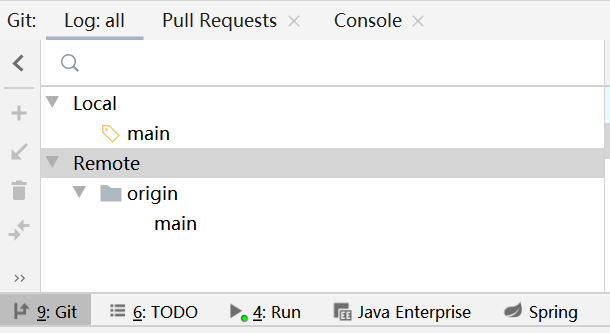
4. idea中设置多个远程remote仓库,以及git的使用
参考:




 浙公网安备 33010602011771号
浙公网安备 33010602011771号