十、设计一个计算器界面窗口
一、代码
package jisuanqi;
import java.awt.*;
import java.awt.event.ActionEvent;
import java.awt.event.ActionListener;
import javax.swing.JButton;
import javax.swing.JComboBox;
import javax.swing.JFrame;
class counter1 extends JFrame
{
public counter1()
{
super("计算器");
this.setSize(400,100);
this.setLocation(300,240);
this.setLayout(new FlowLayout());
TextField text1=new TextField(4);
text1.setText("1");
this.add(text1);
String proList[] = { "+","-","x" ,"%"};
TextField text;
JComboBox comboBox;
Container conPane = getContentPane();
comboBox = new JComboBox(proList);
comboBox.setEditable(true);
conPane.add(comboBox);
TextField text2=new TextField(4);
text2.setText("1");
this.add(text2);
JButton button = new JButton("=");
this.add(button);
TextField text3=new TextField(4);
text3.setText("2");
button.addActionListener(new ActionListener(){
public void actionPerformed(ActionEvent e)
{
String s=comboBox.getEditor().getItem().toString();
double a= Integer.parseInt(text1.getText());
double b= Integer.parseInt(text2.getText());
if(s.equals("+")) {
double t=a+b;
String m=String.valueOf(t);
text3.setText(m);
}
else if(s.equals("-"))
{double t=a-b;
String m=String.valueOf(t);
text3.setText(m);}
else if(s.equals("x"))
{double t=a*b;
String m=String.valueOf(t);
text3.setText(m);}
else
{double t=a/b;
String m=String.valueOf(t);
text3.setText(m);}
}});
conPane.add(text3);
this.setVisible(true);
}
}
public class Counter {
public static void main(String[] args)
{
new counter1();
}
}
二、运行结果
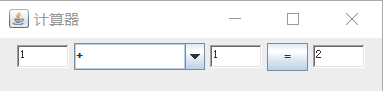
三、心得体会
此次代码有些欠缺,未能实现更多的功能,前期有很多的问题,在同学的帮助下完成代码。



 浙公网安备 33010602011771号
浙公网安备 33010602011771号