一、需求
使用 nodejs 做后端开发,需要请求验证码,在 github 上看到了 svg-captcha 这个库,发现他是将 text 转 svg 进行返回的,安全性也有保证,不会被识别成文字。
二、基本使用
安装:
yarn add svg-captcha1) 创建普通验证码:
const svgCaptcha = require('svg-captcha');
const cap = svgCaptcha.create();
console.log(cap);
// {data: '<svg.../svg>', text: 'abcd'}调用 create() 之后,会返回一个对象,结构如下:{data:'',text:''}。
data:验证码 svg 图片text: 验证码字符
create()的参数如下:
size: 4 // 验证码长度ignoreChars: '0o1i' // 验证码字符中排除 0o1inoise: 1 // 干扰线条的数量color: true // 验证码的字符是否有颜色,默认没有,如果设定了背景,则默认有background: '#cc9966' // 验证码图片背景颜色
示例:
2) 创建算数式验证码
const cap = svgCaptcha.createMathExpr(options)示例:

三、在 express 中使用
在网页中使用验证码的时候,无非是请求一个 URL ,返回一个验证码图片。
1) express 中构建一个 /captcha 的路由:
const express = require('express');
const captcha = require('svg-captcha');
const router = express.Router();
router.get('/',(req,res)=>{
const cap = captcha.createMathExpr();
req.session.captcha = cap.text; // session 存储
res.type('svg'); // 响应的类型
res.send(cap.data);
});2) 前端使用
<img
src="/captcha"
onclick={$(event.target).attr('src','/captcha?'+Math.random())}>
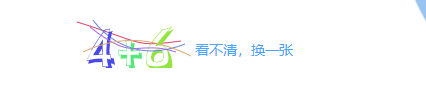
来源:http://zhouyi.run
本文来自博客园,作者:书中枫叶,转载请注明原文链接:https://www.cnblogs.com/zy-mg/p/15981301.html


 浙公网安备 33010602011771号
浙公网安备 33010602011771号