Android Sample——NotePad添加时间戳和搜索功能
NotePad添加时间戳和搜索功能
Sample导入
NotePad是早期Android版本的Sample,笔者使用了GitHub上面的代码,源码:GitHub
项目简析
主要的类
- NotesList类 —— 应用程序的入口,笔记本的首页面会显示笔记的列表
- NoteEditor类 —— 编辑笔记内容的Activity
- TitleEditor类 —— 编辑笔记标题的Activity
- NotePadProvider类 —— 这是笔记本应用的ContentProvider,也是整个应用的关键所在
- NotesLiveFolder ContentProvider的LiveFolder(实时文件夹),这个功能在Android API 14后被废弃,不再支持。因此代码中所有涉及LiveFolder的内容将不再阐述。
主要的布局文件
- note_editor.xml —— 笔记主页面布局
- note_search.xml —— 笔记内容查询布局
- notelist_item.xml —— 笔记主页面每个列表项布局
- title_editor.xml —— 修改笔记主题布局
主要的菜单文件
- editor_options_menu.xml —— 编辑笔记内容的菜单布局
- list_context_menu.xml —— 笔记内容编辑上下文菜单布局
- list_options_menu.xml —— 笔记主页面可选菜单布局
数据装配
NoteList使用SimpleCursorAdapter来装配数据
-
查询数据库内容,这里使用ContentProvider默认的URI:
Cursor cursor = managedQuery( getIntent().getData(), PROJECTION, null, null, NotePad.Notes.DEFAULT_SORT_ORDER); -
通过SimpleCursorAdapter装配:
// Creates the backing adapter for the ListView. SimpleCursorAdapter adapter = new SimpleCursorAdapter( this, // The Context for the ListView R.layout.noteslist_item, // Points to the XML for a list item cursor, // The cursor to get items from dataColumns, viewIDs );
页面跳转
不管是可选菜单、上下文菜单中的操作,还是单击列表中的笔记条目,其相应的页面跳转都是通过Intent的Action+URI进行。比如startActivity(new Intent(Intent.ACTION_EDIT, noteUri)),这里就会寻找能够进行EDIT的Activity跳转,同时传递出URI数据。所有的Intent过滤规则都在AndroidManifest.xml中定义。
详细解析
移步CSDN博客——Android Sample--NotePad解析_llfjfz的专栏-CSDN博客
项目结构
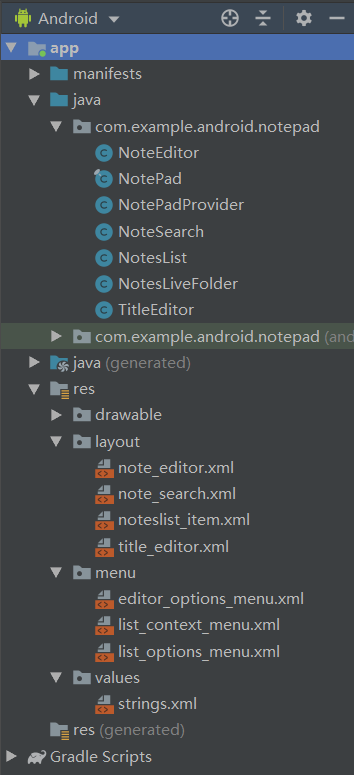
项目导入
-
File—Open—选择项目文件夹
-
导入项目报错
-
![image]()
-
此时不能按照Android Studio的提示
Install missing platform(s) and sync project,该操作仍然会报错由于NotePad使用的是Android-23版本,版本太旧,而笔者使用的Android Studio 3.5.2 的AndroidSDKVersion版本为30,因此我们要对NotePad进行gradle项目更新
-
首先新建一个项目
HelloWorld,该项目的AndroidSDKVersion是符合AS的版本展开Gradle Scripts文件夹,
build.gradle(Projtect:HelloWorld)、build.gradle(Module:app)、gradle-wrapper.properties(Gradle Version)三个gradle文件包含了当前AndroidSDKVersion![image]()
-
打开NotePad项目,选择
Project Files模式app下的
build.gradle对照HelloWorld项目中的build.gradle(Module:app)进行修改wrapper下的
gradle-wrapper.properties对照HelloWorld项目中的gradle-wrapper.properties(Gradle Version)进行修改gradle下的
build.gradle对照HelloWorld项目中的build.gradle(Projtect:HelloWorld)进行修改![image]()
-
将NotePad
build.gradle四个地方更改为和HelloWorld相同的版本![image]()
更改前:
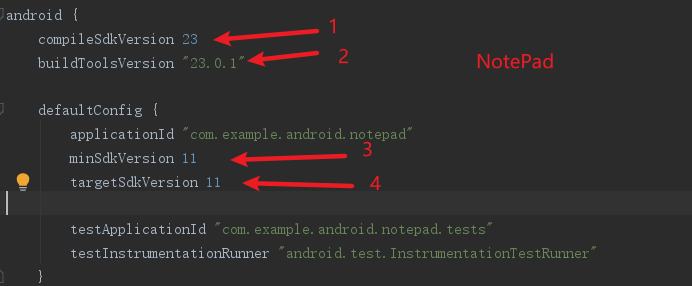
更改后:
android {
compileSdkVersion 30
buildToolsVersion "30.0.3"
defaultConfig {
applicationId "com.example.android.notepad"
minSdkVersion 15
targetSdkVersion 30
versionCode 1
versionName "1.0"
testApplicationId "com.example.android.notepad.tests"
testInstrumentationRunner "android.test.InstrumentationTestRunner"
}
-
NotePad下的
build.gradle更改前:
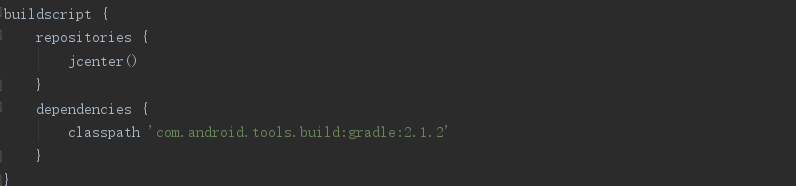
更改后:
buildscript {
repositories {
google()
jcenter()
}
dependencies {
classpath 'com.android.tools.build:gradle:3.5.2'
}
}
-
NotePad下的
gradle-wrapper.properties更改前:

更改后:
#Mon Dec 28 10:00:20 PST 2015
distributionBase=GRADLE_USER_HOME
distributionPath=wrapper/dists
zipStoreBase=GRADLE_USER_HOME
zipStorePath=wrapper/dists
distributionUrl=https\://services.gradle.org/distributions/gradle-5.4.1-all.zip
- 修改完成后保存重新启动Android Studio,发现可以同步成功!
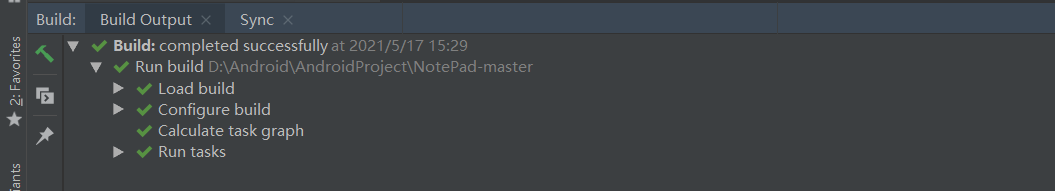
- 运行Android虚拟机,效果展示
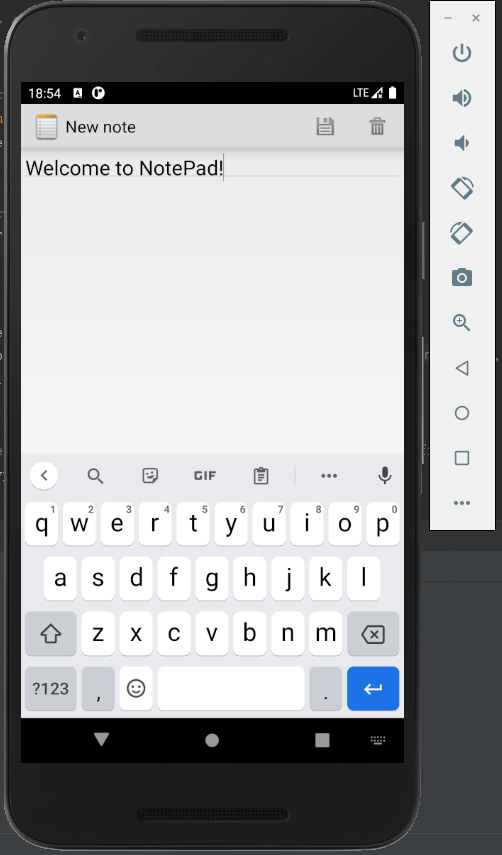
添加时间戳
-
时间戳的位置应该在NotePad主页面的每个笔记列表项中添加,因此在 res—layout—
notelist_item.xml布局文件中添加TextView -
notelist_item.xml源代码:<textview xmlns:android="http://schemas.android.com/apk/res/android" android:id="@android:id/text1" android:layout_width="match_parent" android:layout_height="?android:attr/listPreferredItemHeight" android:textappearance="?android:attr/textAppearanceLarge" android:gravity="center_vertical" android:paddingleft="5dip" android:singleline="true">修改后代码:
<linearlayout xmlns:android="http://schemas.android.com/apk/res/android" android:orientation="vertical" android:layout_width="wrap_content" android:layout_height="wrap_content"> > <textview xmlns:android="http://schemas.android.com/apk/res/android" android:id="@android:id/text1" android:layout_width="match_parent" android:layout_height="?android:attr/listPreferredItemHeight" android:textappearance="?android:attr/textAppearanceLarge" android:gravity="center_vertical" android:paddingleft="5dip" android:singleline="true"> <textview android:id="@android:id/text2" android:layout_width="match_parent" android:layout_height="wrap_content" android:textappearance="?android:attr/textAppearanceLarge" android:gravity="center_vertical" android:paddingleft="5dp" android:singleline="true"> </textview></textview></linearlayout>PS:添加新的
TextView时应添加垂直约束——android:gravity="center_vertical" -
在NoteList类的
PROJECTION中添加COLUMN_NAME_MODIFICATION_DATE字段(该字段在NotePad中有说明)更改前:
/** * The columns needed by the cursor adapter */ private static final String[] PROJECTION = new String[] { NotePad.Notes._ID, // 0 NotePad.Notes.COLUMN_NAME_TITLE, // 1 };更改后:
/** * The columns needed by the cursor adapter */ private static final String[] PROJECTION = new String[] { NotePad.Notes._ID, // 0 NotePad.Notes.COLUMN_NAME_TITLE, // 1 NotePad.Notes.COLUMN_NAME_MODIFICATION_DATE,//在这里加入了修改时间的显示 }; -
修改适配器内容,在NoteList类增加
dataColumns中装配到ListView的内容,所以要同时增加一个ID标识来存放该时间参数更改前:
// The names of the cursor columns to display in the view, initialized to the title column String[] dataColumns = { NotePad.Notes.COLUMN_NAME_TITLE } ; // The view IDs that will display the cursor columns, initialized to the TextView in // noteslist_item.xml int[] viewIDs = { android.R.id.text1 };更改后:
// The names of the cursor columns to display in the view, initialized to the title column String[] dataColumns = { NotePad.Notes.COLUMN_NAME_TITLE , NotePad.Notes.COLUMN_NAME_MODIFICATION_DATE } ; // The view IDs that will display the cursor columns, initialized to the TextView in // noteslist_item.xml int[] viewIDs = { android.R.id.text1 ,android.R.id.text2}; -
在NoteEditor类的updateNote方法中获取当前系统的时间,并对时间进行格式化
更改前:
// Sets up a map to contain values to be updated in the provider. ContentValues values = new ContentValues(); values.put(NotePad.Notes.COLUMN_NAME_MODIFICATION_DATE, System.currentTimeMillis());更改后:
// Sets up a map to contain values to be updated in the provider. ContentValues values = new ContentValues(); Long now = Long.valueOf(System.currentTimeMillis()); SimpleDateFormat sf = new SimpleDateFormat("yy/MM/dd HH:mm"); Date d = new Date(now); String format = sf.format(d); values.put(NotePad.Notes.COLUMN_NAME_MODIFICATION_DATE, format); -
时间戳效果展示

添加搜索框
-
搜索组件在主页面的菜单选项中,因此在res—menu—
list_options_menu.xml布局文件中添加搜索功能,新增menu_search<item android:id="@+id/menu_search" android:icon="@android:drawable/ic_menu_search" android:title="@string/menu_search" android:showasaction="always"> -
在res—layout中新建一个查找笔记内容的布局文件
note_search.xml<!--?xml version="1.0" encoding="utf-8"?--> <linearlayout xmlns:android="http://schemas.android.com/apk/res/android" android:layout_width="match_parent" android:layout_height="match_parent" android:orientation="vertical"> <searchview android:id="@+id/search_view" android:layout_width="match_parent" android:layout_height="wrap_content" android:iconifiedbydefault="false"> <listview android:id="@+id/list_view" android:layout_width="match_parent" android:layout_height="wrap_content"> </listview></searchview></linearlayout> -
在NoteList类中的
onOptionsItemSelected方法中新增search查询的处理(跳转)case R.id.menu_search: //查找功能 //startActivity(new Intent(Intent.ACTION_SEARCH, getIntent().getData())); Intent intent = new Intent(this, NoteSearch.class); this.startActivity(intent); return true; -
新建一个NoteSearch类用于search功能的功能实现
package com.example.android.notepad; import android.app.Activity; import android.content.Intent; import android.database.Cursor; import android.database.sqlite.SQLiteDatabase; import android.os.Bundle; import android.widget.ListView; import android.widget.SearchView; import android.widget.SimpleCursorAdapter; import android.widget.Toast; public class NoteSearch extends Activity implements SearchView.OnQueryTextListener { ListView listView; SQLiteDatabase sqLiteDatabase; /** * The columns needed by the cursor adapter */ private static final String[] PROJECTION = new String[]{ NotePad.Notes._ID, // 0 NotePad.Notes.COLUMN_NAME_TITLE, // 1 NotePad.Notes.COLUMN_NAME_MODIFICATION_DATE//时间 }; public boolean onQueryTextSubmit(String query) { Toast.makeText(this, "您选择的是:"+query, Toast.LENGTH_SHORT).show(); return false; } @Override protected void onCreate(Bundle savedInstanceState) { super.onCreate(savedInstanceState); setContentView(R.layout.note_search); SearchView searchView = findViewById(R.id.search_view); Intent intent = getIntent(); if (intent.getData() == null) { intent.setData(NotePad.Notes.CONTENT_URI); } listView = findViewById(R.id.list_view); sqLiteDatabase = new NotePadProvider.DatabaseHelper(this).getReadableDatabase(); //设置该SearchView显示搜索按钮 searchView.setSubmitButtonEnabled(true); //设置该SearchView内默认显示的提示文本 searchView.setQueryHint("查找"); searchView.setOnQueryTextListener(this); } public boolean onQueryTextChange(String string) { String selection1 = NotePad.Notes.COLUMN_NAME_TITLE+" like ? or "+NotePad.Notes.COLUMN_NAME_NOTE+" like ?"; String[] selection2 = {"%"+string+"%","%"+string+"%"}; Cursor cursor = sqLiteDatabase.query( NotePad.Notes.TABLE_NAME, PROJECTION, // The columns to return from the query selection1, // The columns for the where clause selection2, // The values for the where clause null, // don't group the rows null, // don't filter by row groups NotePad.Notes.DEFAULT_SORT_ORDER // The sort order ); // The names of the cursor columns to display in the view, initialized to the title column String[] dataColumns = { NotePad.Notes.COLUMN_NAME_TITLE, NotePad.Notes.COLUMN_NAME_MODIFICATION_DATE } ; // The view IDs that will display the cursor columns, initialized to the TextView in // noteslist_item.xml int[] viewIDs = { android.R.id.text1, android.R.id.text2 }; // Creates the backing adapter for the ListView. SimpleCursorAdapter adapter = new SimpleCursorAdapter( this, // The Context for the ListView R.layout.noteslist_item, // Points to the XML for a list item cursor, // The cursor to get items from dataColumns, viewIDs ); // Sets the ListView's adapter to be the cursor adapter that was just created. listView.setAdapter(adapter); return true; } }PS:切记在res—values—
strings.xml中添加menu_search字段 -
搜索框效果展示
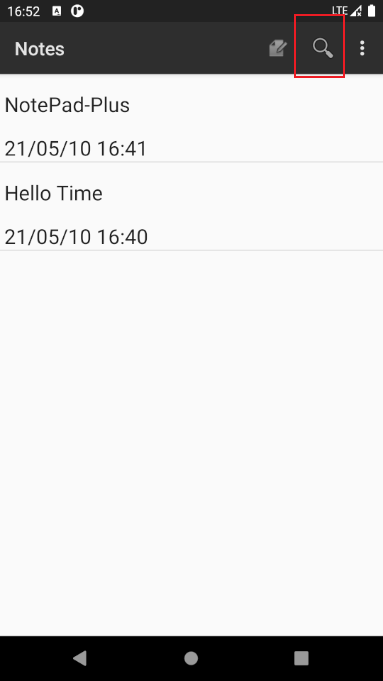
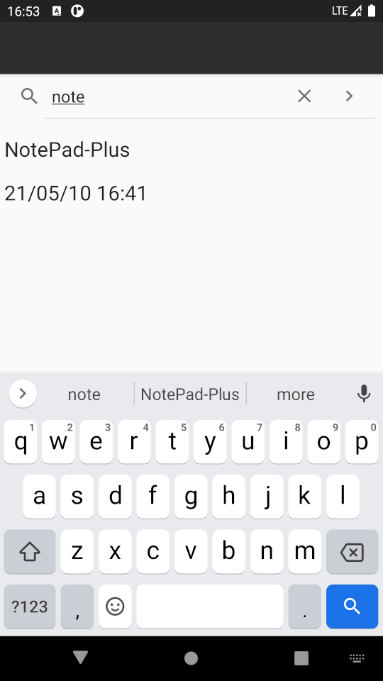




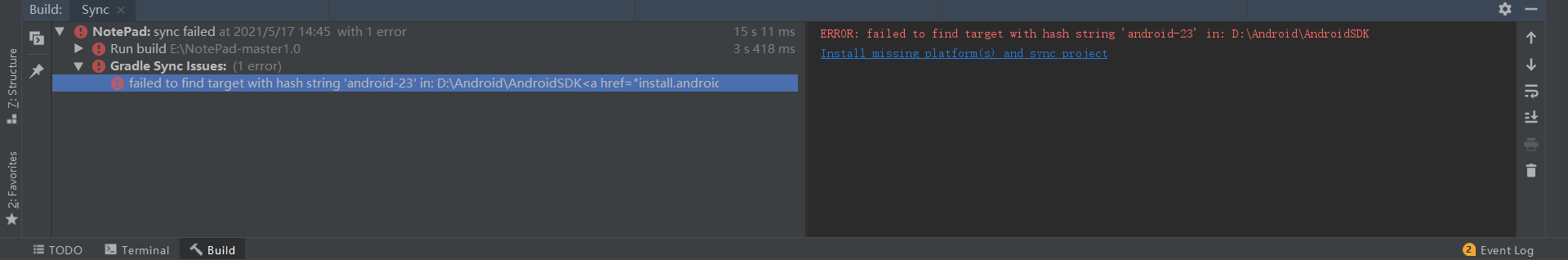
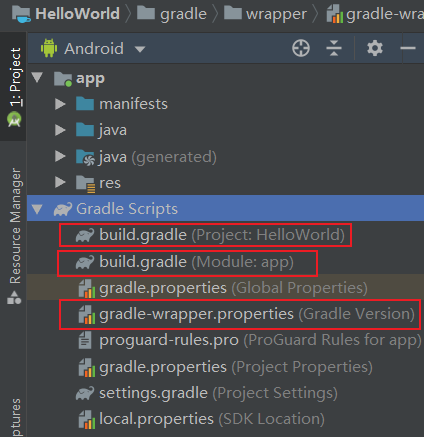
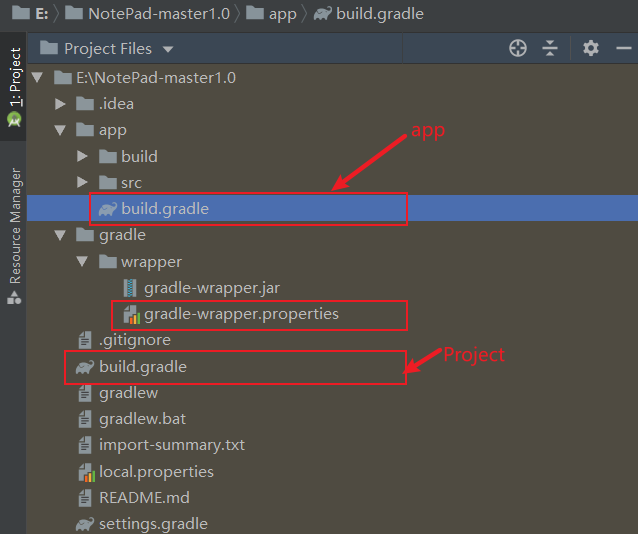
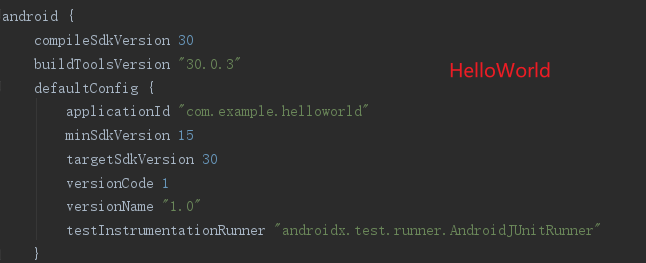


 浙公网安备 33010602011771号
浙公网安备 33010602011771号