使用Nginx搭建RTMP服务器配置
1、下载Nginx
下载地址:http://nginx-win.ecsds.eu/download/ nginx 1.7.11.3 Gryphon.zip(http://nginx-win.ecsds.eu/download/nginx 1.7.11.3 Gryphon.zip)
2、下载Nginx的RTMP扩展包
下载地址:https://github.com/arut/nginx-rtmp-module
下载完成后解压,将解压后的文件夹放入 nginx 目录下
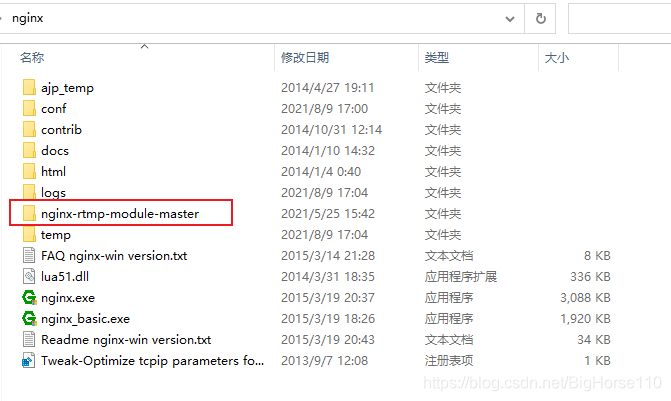
3、修改配置文件
在conf目录下,新建一个文件“nginx.conf”,内容如下
worker_processes 1;
events {
worker_connections 1024;
}
#RTMP服务
rtmp {
server {
listen 1935; #监听端口
chunk_size 4096; #数据传输块大小
ping 5s;
ping_timeout 5s;
timeout 5s;
application live{ #创建名为"live"的应用
live on;
hls on; #开启hls
hls_path ./html/hls; #hls的ts切片存放路径
hls_fragment 1s; #本地切片长度
hls_playlist_length 2s; #HLS播放列表长度
}
}
}
#HTTP服务,可以通过浏览器访问http://localhost/stat 或者 http://localhost:80/stat 查看服务器状态
http {
include mime.types;
default_type application/octet-stream;
sendfile on;
keepalive_timeout 65;
server {
listen 81;
server_name localhost;
location /stat {
rtmp_stat all;
rtmp_stat_stylesheet stat.xsl;
}
location /stat.xsl {
root ./nginx-rtmp-module-master/; #rtmp拓展包目录
}
location /live {
types {
application/vnd.apple.mpegurl m3u8;
video/mp2t ts;
}
alias ./html/hls/;
add_header Cache-Control no-cache;
}
location / {
root html;
index index.html index.htm;
}
error_page 500 502 503 504 /50x.html;
location = /50x.html {
root html;
}
}
}
4、启动服务器
在nginx目录下打开命令行界面,输入 *nginx.exe -c conf\nginx.conf*
启动后,可以在任务管理器中看到nginx进程
5、查看服务器状态
在浏览器地址栏输入 localhost/stat ,可以看到服务器状态信息
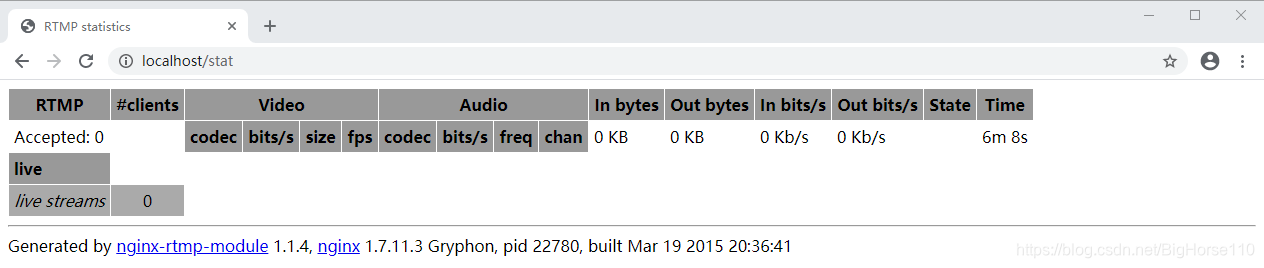
6、其它ngnix命令
nginx -s stop //快速终止服务器,可能不保存相关信息
nginx -s quit //完整有序停止服务器,保存相关信息
nginx -s reload //重新载入Nginx,当配置信息修改,需要重新载入这些配置时使用此命令
start nginx //启动命令
7、测试推流和拉流
视频文件推流命令:
//RTMP 协议流
ffmpeg -re -i /Users/gao/Desktop/video/test.mp4 -vcodec libx264 -acodec aac -f flv rtmp://192.168.89.220:1935/live/home
//HLS 协议流
ffmpeg -re -i /Users/gao/Desktop/video/test.mp4 -vcodec libx264 -vprofile baseline -acodec aac -ar 44100 -strict -2 -ac 1 -f flv -q 10 rtmp://192.168.89.220:1935/hls/home
相关命令解释🤔:
/Users/gao/Desktop/video/test.mp4 ------ 是你的视频文件地址
rtmp://192.168.89.220:1935/live(hls)/home -------是推流拉流地址,中间是你的ip
/live/xx和/hls/xx中的live对应配置文件的live和hls名称,当然也可以取其他的名字, 而后面的 xx (这里是home),你自己命名的哦,对于rtmp流, 这个home就是生成的文件名,如home-xxx.flv,对于hls流,对应的是文件夹名,然后这个文件下存放ts和m3u8文件。







 浙公网安备 33010602011771号
浙公网安备 33010602011771号