1、安装lottie-web
npm i lottie-web
2、使用在线json文件
<template> <div class="box"> <div id="lottie_box" style="width: 800px;height: 800px;margin-left: 1000px;background-color: pink"></div> <button @click="startFun">播放</button> <button @click="suspendFun">暂停</button> </div> </template> <script> import lottie from 'lottie-web'; export default { name:'Lottie', data(){ return{ lottie:{}, } }, methods:{ suspendFun:function(){ this.lottie.pause(); }, startFun:function(){ this.lottie.play() } }, mounted(){ this.lottie = lottie.loadAnimation({ container: document.getElementById('lottie_box'), renderer: 'svg', loop: true,// path: 'https://labs.nearpod.com/bodymovin/demo/markus/halloween/markus.json' path: 'https://labs.nearpod.com/bodymovin/demo/markus/isometric/markus2.json' }) } } </script>
效果如下:
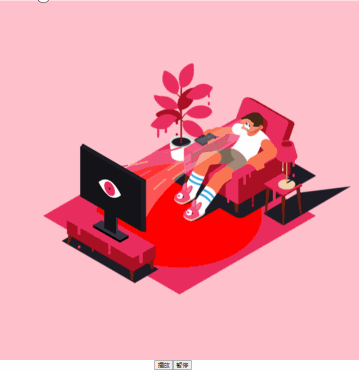
3、使用本地json文件
lottieFiles官网:https://lottiefiles.com/featured
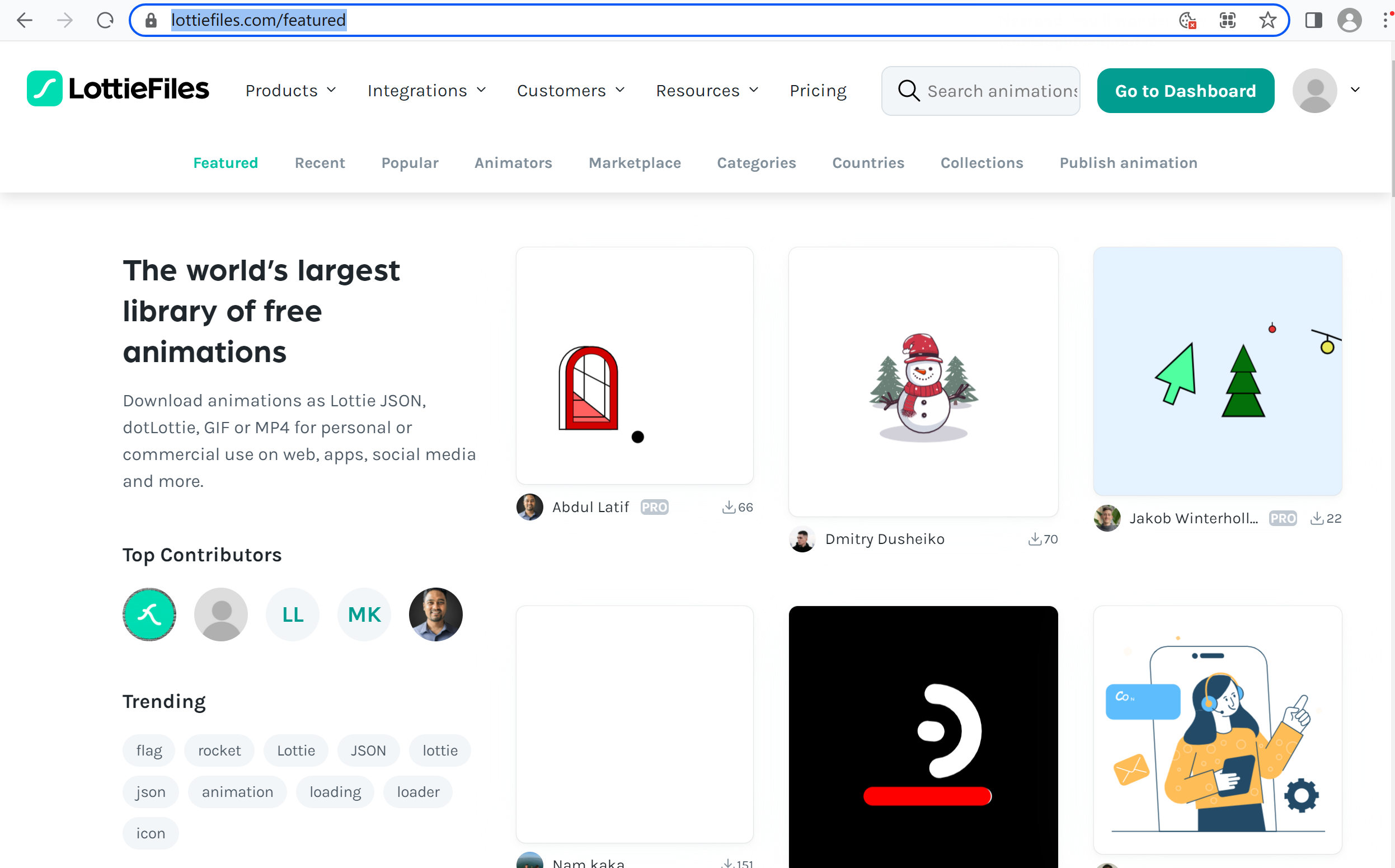
点击一个雪人的

点击Download
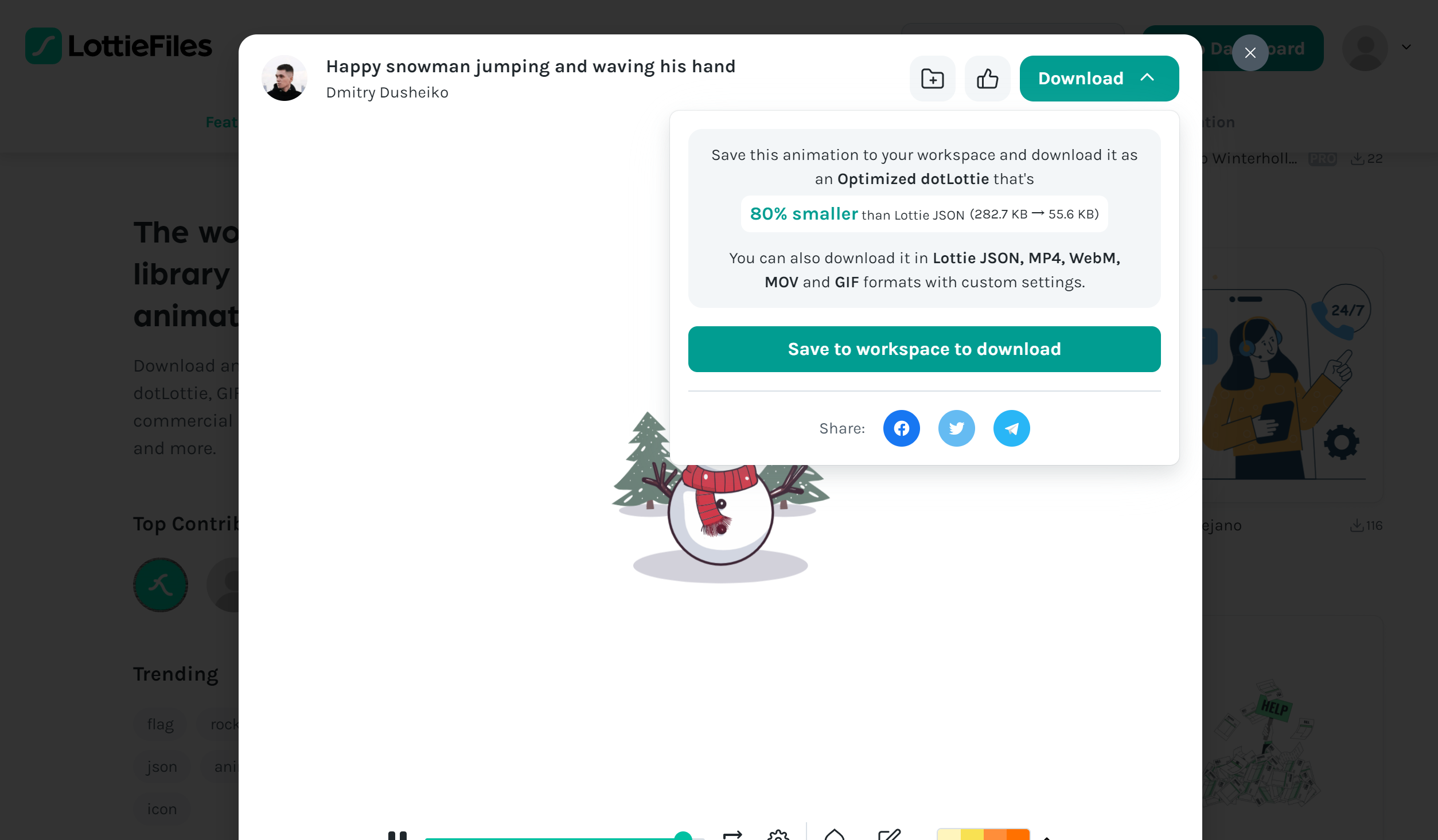
点击save to workspace to download

下载下来后放到public目录下
<template> <div class="box"> <div id="lottie_box" style="width: 800px;height: 800px;margin-left: 1000px;background-color: pink"></div> <button @click="startFun">播放</button> <button @click="suspendFun">暂停</button> </div> </template> <script> import lottie from 'lottie-web'; export default { name:'Lottie', data(){ return{ lottie:{}, } }, methods:{ suspendFun:function(){ this.lottie.pause(); }, startFun:function(){ this.lottie.play() } }, mounted(){ this.lottie = lottie.loadAnimation({ container: document.getElementById('lottie_box'), renderer: 'svg', loop: true, // animationData: favAnmData path: './Animation - 1703753064024.json' }) } } </script>
效果如下:
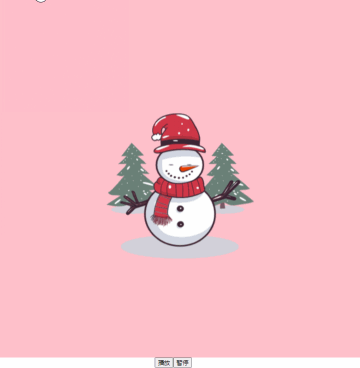


 浙公网安备 33010602011771号
浙公网安备 33010602011771号