IDEA 自动编译和热部署
测试环境 IDEA2023
一 自动编译
菜单 File >> Settings >> Build,Execution,Deployment >> Compiler
勾选上 Build project automatically
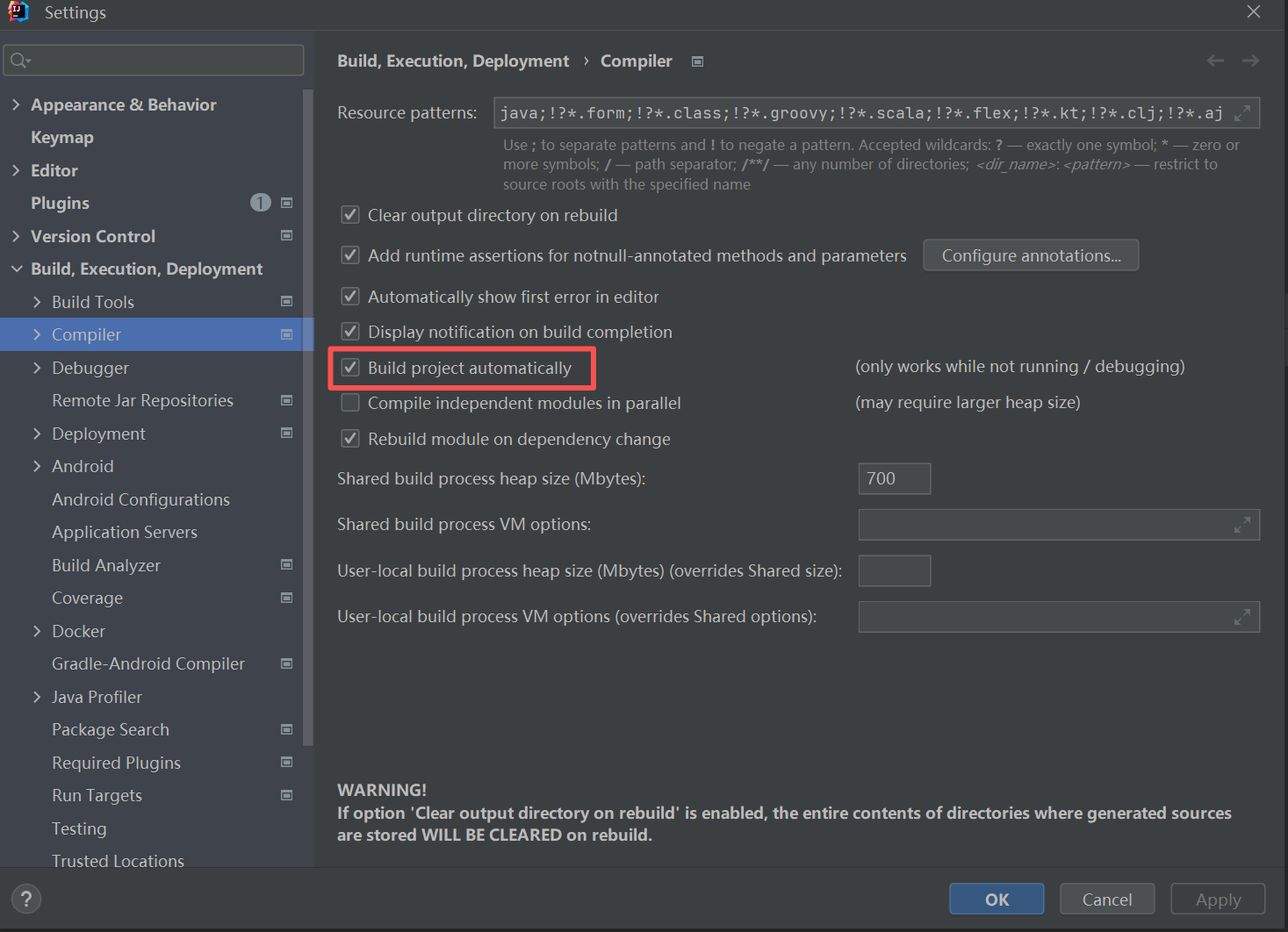
二 热加载
1. 设置自动编译后,添加依赖
<dependency>
<groupId>org.springframework.boot</groupId>
<artifactId>spring-boot-devtools</artifactId>
<scope>runtime</scope>
<optional>true</optional>
</dependency>
2. 然后在Settings->Advanced Settings中勾选下面的选项
Allow auto-make to start even if developed application is currently running
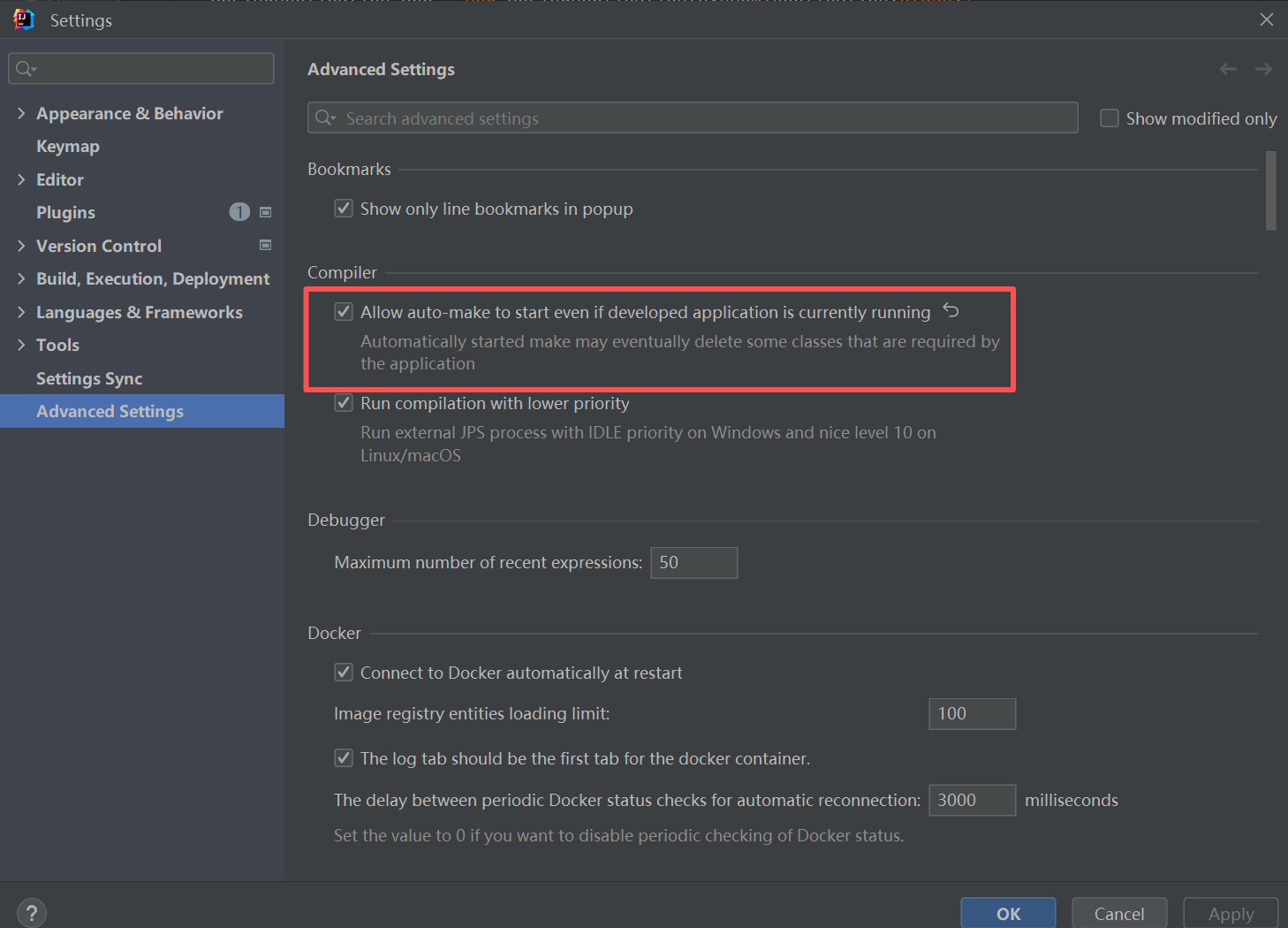
3. 修改application.yml
spring: devtools: #热部署生效,默认就是true restart: enabled: true




 浙公网安备 33010602011771号
浙公网安备 33010602011771号