配置nginx目录游览功能
cat jingxiang.conf
server {
listen 80;
server_name jingxiang.zqfstack.com;
location / {
root /data/jingxiang;
index index.html index.htm;
}
location /centos/ {
root /data/jingxiang;
charset utf-8;
autoindex on; #开启目录游览功能
autoindex_exact_size off; #显示大小
autoindex_localtime on; #显示时间
}
}
mkdir /data/jingxiang/centos -p
cat /data/jingxiang/index.html
<!DOCTYPE html>
<html>
<head>
<title>Welcome to myjingixang!</title>
<style>
html { color-scheme: light dark; }
body { width: 35em; margin: 0 auto;
font-family: Tahoma, Verdana, Arial, sans-serif; }
</style>
</head>
<body>
<h1>Welcome to myjingxinag!</h1>
<p>If you see this page, the nginx web server is successfully installed and
working. Further configuration is required.</p>
<p>For online documentation and support please refer to
<p><em>Thank you for using myjingxiang.</em></p>
</body>
</html>
cp /usr/sbin/* /data/jingxiang/centos/
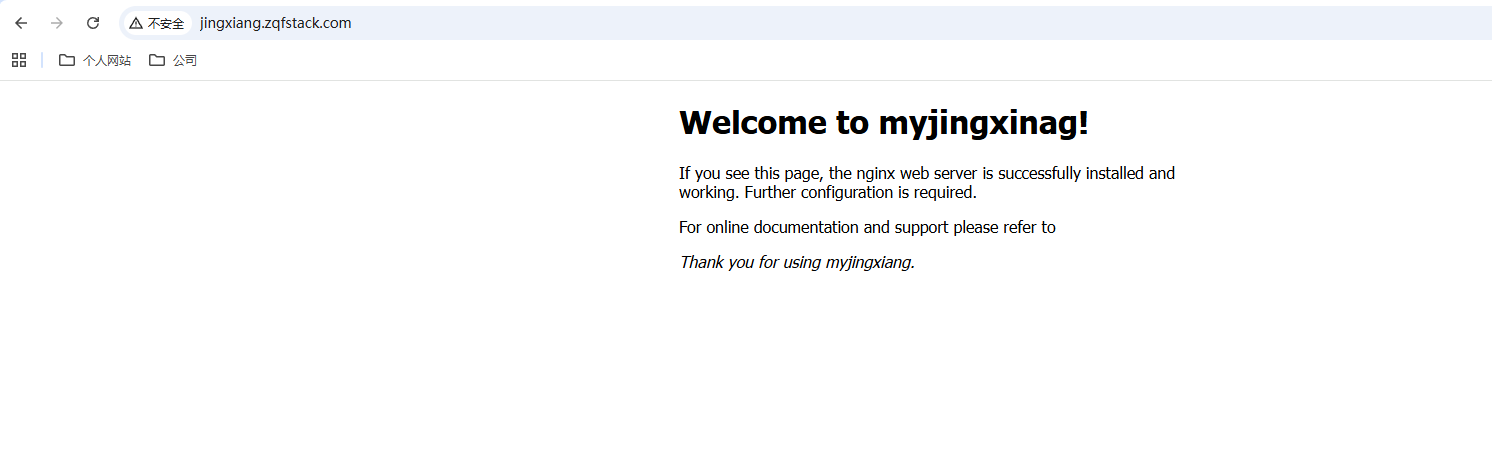
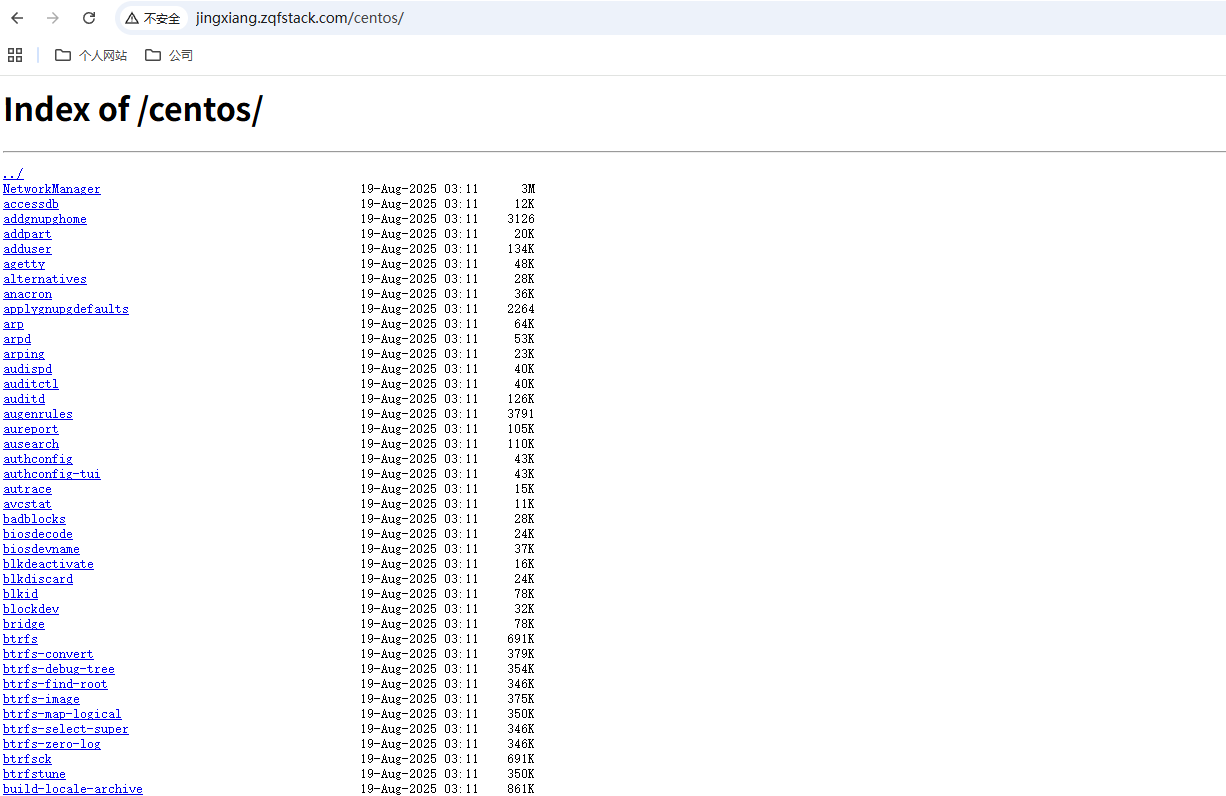

 配置nginx目录游览功能
配置nginx目录游览功能


 浙公网安备 33010602011771号
浙公网安备 33010602011771号