Ubuntu-18 开机自动启动自定义程序
Ubuntu-18 开机自动启动自定义程序
ubuntu18.04不再使用 inited 管理系统,改用 systemd。但是个人认为开机启动的rc.local更加好用,所以可以自己配置rc.local
1.实现原理
systemd 默认会读取 /etc/systemd/system 下的配置文件,该目录下的文件会链接 /lib/systemd/system/ 下的文件。一般系统安装完 /lib/systemd/system/ 下会有 rc-local.service 文件,即我们需要的配置文件。
2.将 /lib/systemd/system/rc-local.service 链接到 /etc/systemd/system/ 目录下面来
ln -fs /lib/systemd/system/rc-local.service /etc/systemd/system/rc-local.service
修改文件内容
vim /etc/systemd/system/rc-local.service
#在文件末尾增加
[Install]
WantedBy=multi-user.target
Alias=rc-local.service
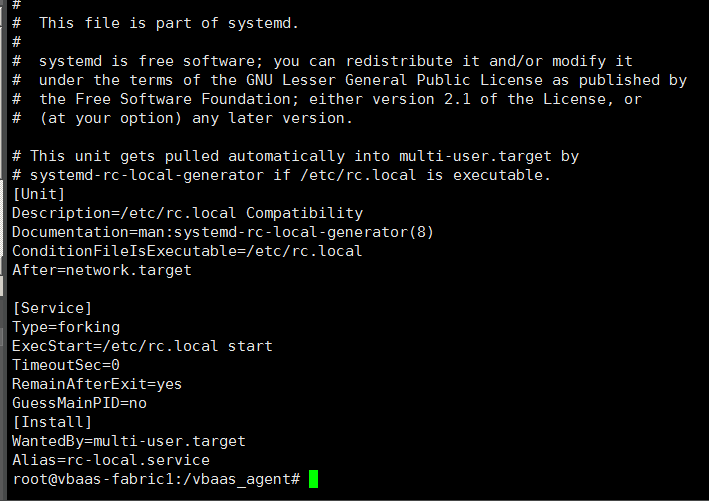
3.创建/etc/rc.local文件
#!/bin/sh -e
#
# rc.local
#
# This script is executed at the end of each multiuser runlevel.
# Make sure that the script will "exit 0" on success or any other
# value on error.
#
# In order to enable or disable this script just change the execution
# bits.
#
# By default this script does nothing.
/bin/sh /vbaas_agent/start.sh > /vbaas_agent/agent_start.log 2>&1
/bin/sh /vbaas_agent/configtxlator-start.sh >> /vbaas_agent/agent_start.log 2>&1
exit 0
4.给 rc.local 加上权限,启用服务
chmod 755 /etc/rc.local
systemctl enable rc-local
5.启动服务并检查状态
systemctl start rc-local.service
systemctl status rc-local.service
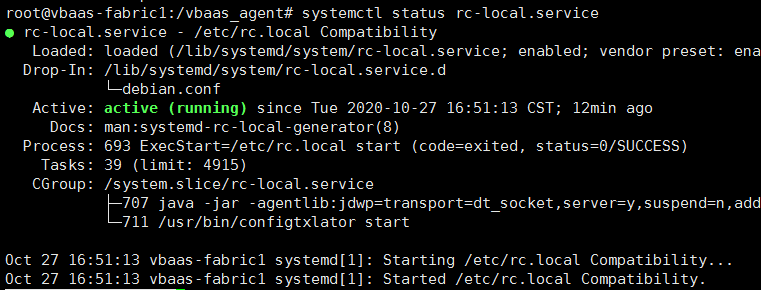
6.自定义脚本,并给足够权限:
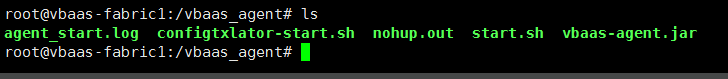
7. 重启服务器验证

8.查看服务启动和日志:
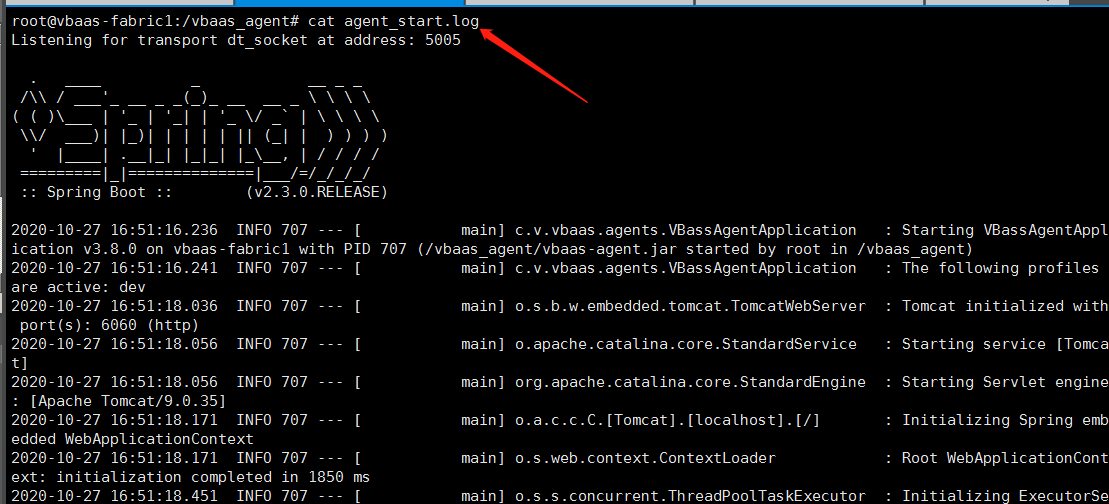
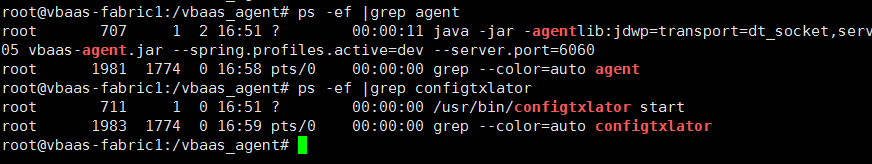


 浙公网安备 33010602011771号
浙公网安备 33010602011771号