1. 背景
OPC Data Access 规范是基于COM/DCOM定义的,因此大多数的OPC DA Server和client都是基于C++开发的,因为C++对COM/DCOM有最好的支持。现在,随着微软的开发平台渐渐的转移到.NET框架上,好多OPC Client程序都需要建立在.NET平台上,用.NET提供的技术开发OPC Client就成为一种需求。网上很多网友都有提过,.NET开发OPC Client不外乎下面三种方法:
- 使用OPCNetAPI 2.0,需要用到OPCNetAPI.dll,OPCNetAPI.Com.dll;
- 使用自动化接口,需要用到OPCDAAuto.dll;
-
使用自定义接口,需要用到多个.NET Wrapper:OpcRcw.Ae.dll,OpcRcw.Batch.dll,OpcRcw.Comn.dll,OpcRcw.Da.dll,OpcRcw.Dx.dll,OpcRcw.Hda.dll,OpcRcw.Sec.dll;
OPCNetAPI 2.0由OPC foundation提供,只有注册会员才能得到,是需要付费的。其他的dll不需要付费,很容易得到。网上有网友已经介绍过使用OPCDAAuto.dll开发.NET Client的方法, 这种方法的优点是比较简单,缺点是不够灵活。本文使用自定义接口,借助OpcRcw.Da.dll,开发出一个OPC .NET Client的类库,可供其他client程序调用。
-
必要文件:
OpcRcw.Comn.dll --- 包含对IConnectionPointContainer的包装。
OpcRcw.Da.dll ---.NET 对OPC COM 接口 定义的包装。
-
适应版本:
OPC Data Access specification 2.05
-
说明:
该类库正在开发中,这是第一个版本,只实现了一些基本功能,好多功能如OPC Browse等还未实现,代码也未经过测试,存在bug在所难免,感兴趣的朋友请继续关注。。。
2. VS2008工程项目文件
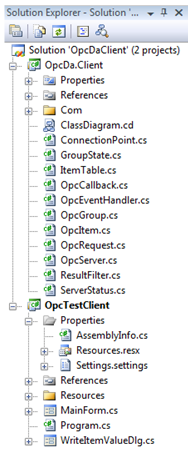
-
基本类库视图
下图是OpcDa.Client组件实现的基本类库:
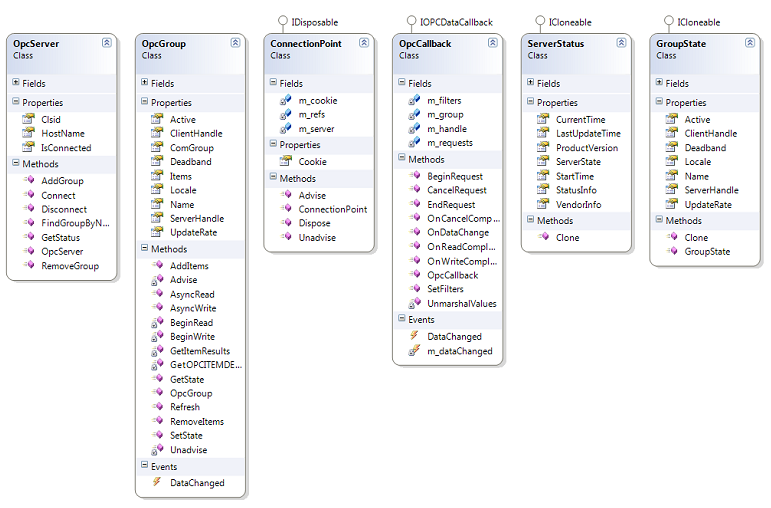

3. 类库实现的基本功能
OpcServer:
|
Connect |
连接OPC Server。 |
|
Disconnect |
断开Server。 |
|
GetStatus |
获得Server的当前状态,返回ServerStatus。 |
|
AddGroup |
添加group |
|
RemoveGroup |
删除group |
|
FindGroupByName |
通过名字获取OpcGroup对象 |
Opc Group:
|
AddItems |
添加Opc Items到组 |
|
RemoveItems |
删除items |
|
AsyncRead |
异步读取Items,调用IOPCAsyncIO2::Read接口 |
|
AsyncWrite |
异步写items,调用IOPCAsyncIO2::Write接口 |
|
Refresh |
刷新当前group,调用IOPCAsyncIO2::Refresh接口 |
|
GetState |
获得当前group状态,返回GroupState |
|
SetState |
设置当前group状态,返回设置后的group状态 |
|
DataChanged |
事件,客户端注册,可用来接收OnDataChange事件 |
4. 类库使用方法
1) 连接OPC DA server
|
1
2
3
4
5
6
7
8
9
10
11
12
13
14
15
16
|
string serverProgID = "OPCSample.OpcDa20Server.1"; // opc da sample server prog idstring hostName = string.Empty; //local serverType tp = Type.GetTypeFromProgID(serverProgID);this._opcServer = new OpcServer(tp.GUID.ToString(), hostName);try{ this._opcServer.Connect();}catch (Exception ex){ MessageBox.Show(ex.Message, "Error", MessageBoxButtons.OK, MessageBoxIcon.Error);} |
2) 断开OPC Server
|
1
2
3
4
5
|
if (this._opcServer != null) { this._opcServer.Disconnect(); this._opcServer = null; } |
3) 添加Group
|
1
2
3
4
5
6
7
8
9
10
11
12
13
14
15
16
|
string groupName = "grp_0"; // group nameint updateRate = 1000;bool active = true;try{ OpcGroup grp = this._opcServer.AddGroup(groupName, updateRate, active); grp.DataChanged += OnDataChange; //register OnDataChange Event}catch (Exception ex){ MessageBox.Show(ex.Message, "Error", MessageBoxButtons.OK, MessageBoxIcon.Error);} |
其中OnDataChange 定义为DataChangedEventHandler类型:
|
1
2
3
|
public delegate void DataChangedEventHandler(object subscriptionHandle, object requestHandle, ItemValueResult[] values); private void OnDataChange(object subscriptionHandle, object requestHandle, ItemValueResult[] values); |
4) 删除Group
|
1
2
3
4
5
6
7
8
9
10
11
12
13
14
15
16
|
try{ OpcGroup grp = this._opcServer.FindGroupByName(groupName ); if (grp != null) { grp.DataChanged -= OnDataChange; //unregister OnDataChange Event this._opcServer.RemoveGroup(grp); }}catch (Exception ex){ MessageBox.Show(ex.Message, "Error", MessageBoxButtons.OK, MessageBoxIcon.Error);} |
5) 添加Items
|
1
2
3
4
5
6
7
8
9
10
11
12
13
14
15
16
17
18
19
20
21
22
23
24
25
26
27
28
29
30
|
List<string> items = new List<string>();Items.Add("itemname");OpcGroup grp = this._opcServer.FindGroupByName(groupName);if (grp != null){ try { ItemResult[] results = grp.AddItems(items.ToArray()); foreach (ItemResult result in results) { if (result.ResultID.Failed()) { string message = "Failed to add item \'" + result.ItemName + "\'" + " Error: " + result.ResultID.Name; MessageBox.Show(message); } else { AddItemToList(result); // add item to view list } } } // end try catch (Exception ex) { MessageBox.Show(ex.Message, "Error", MessageBoxButtons.OK, MessageBoxIcon.Error); } // end catch} // end if |
6) 删除Items
|
1
2
3
4
5
6
7
8
9
10
11
12
13
14
15
16
17
18
19
20
21
22
23
24
25
26
27
28
29
30
31
32
33
34
35
|
// remove items// List<object> itemsClientHandle = new List<object>(); //if (itemsClientHandle.Count > 0){ try { // get group OpcGroup grp = this._opcServer.FindGroupByName(groupName); if (grp != null) { IdentifiedResult[] results = grp.RemoveItems(itemsClientHandle.ToArray()); for (int i = 0; i < results.Length; i++) { if (results[i].ResultID.Succeeded()) { // remove opc item from server successfully, remove it from list RemoveItemFromList(results[i]); } else { string message = "Remove item \'" + results[i].ItemName + "\' error: " + results[i].ResultID.ToString(); MessageBox.Show(message); } } } } catch (Exception ex) { MessageBox.Show(ex.Message, "Error", MessageBoxButtons.OK, MessageBoxIcon.Error); } // end catch} |
7) 异步读取Items
|
1
2
3
4
5
6
7
8
9
10
11
12
13
14
15
16
17
18
19
20
21
22
23
24
25
26
27
28
29
30
31
32
33
|
List<object> clientHandles = new List<object>();foreach (ListViewItem lvItem in items){ ItemResult item = (ItemResult)lvItem.Tag; if (item != null) { clientHandles.Add(item.ClientHandle); }}if (clientHandles.Count > 0){ // get group OpcGroup grp = this._opcServer.FindGroupByName(groupName); if (grp != null) { try { IdentifiedResult[] results = grp.AsyncRead(clientHandles.ToArray(), ++this._handle, new ReadCompleteEventHandler(OnReadComplete), out this._request); for (int i = 0; i < results.Length; i++) { if (results[i].ResultID.Failed()) { string message = "Failed to read item \'" + results[i].ItemName + "\' error: " + results[i].ResultID.ToString(); MessageBox.Show(message); } } } catch (Exception ex) { MessageBox.Show(ex.Message); } }} |
其中OnReadComplete用来接收异步读取的数据结果,其定义为:
|
1
|
private void OnReadComplete(object clientHandle, ItemValueResult[] values); |
8) 异步写Items
|
1
2
3
4
5
6
7
8
9
10
11
12
13
14
15
16
17
18
19
20
21
|
// get group OpcGroup grp = this._opcServer.FindGroupByName(groupName); if (grp != null) { try { IdentifiedResult[] results = grp.AsyncWrite(new ItemValue[] { itemValue }, ++_handle, new WriteCompleteEventHandler(this.OnWriteComplete), out _request); for (int i = 0; i < results.Length; i++) { if (results[i].ResultID.Failed()) { string message = "Failed to write item \'" + results[i].ItemName + "\' error: " + results[i].ResultID.ToString(); MessageBox.Show(message); } } } catch (Exception ex) { MessageBox.Show(ex.Message); } } |
其中OnWriteComplete用来接收异步写的返回结果,其定义为:
private void OnWriteComplete(object clientHandle, IdentifiedResult[] results);
类库的具体使用举例可以参照OpcTestClient程序。
5. OpcTestClient 用户界面
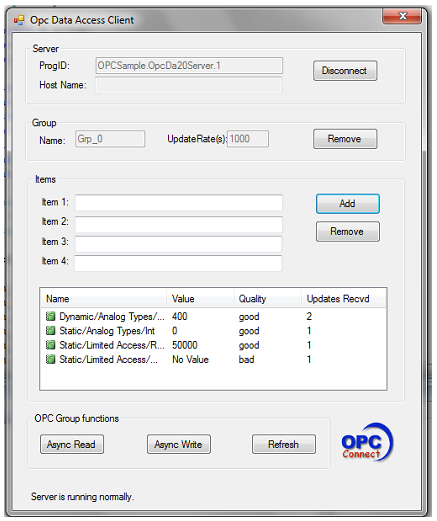
OPC 接口 .NET 包装组件下载:
源代码下载:




 浙公网安备 33010602011771号
浙公网安备 33010602011771号