CentOS7 手动设置IP地址
启用网卡
https://cloud.tencent.com/developer/article/1445430
VirtualBox下安装好CentOS默认是没有启用网络连接的,我们需要手动启用,方法如下:
- 首先进到目录
cd /etc/sysconfig/network-scripts2.编辑
ifcfg-enp0s3vi ifcfg-enp0s3Paste_Image.png
3.具体修改如下:
ONBOOT=no改为
ONBOOT=yes # 自动开启网络连接4.重启服务
service network restart
虚拟机网络设置为桥接,此时ip是自动获取,ping一下百度应该可以通,但是自动获取会经常变化,固定一下方便链接。
查看网卡信息
nmcli connection show [enp0s3网卡名称]
安装ifconfig
https://www.cnblogs.com/zuikeol/p/9647662.html
yum install net-tools.x86_64
安装vim
https://www.cnblogs.com/citta/p/9735448.html
sudo yum install -y vim
ifconfig -a 查询网卡名称
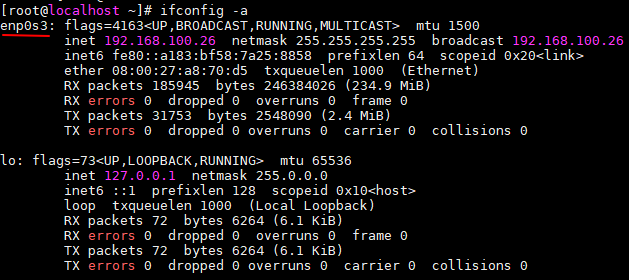
设置ip、网关和dns。ipv4.method manual表示配置方式为手动
[root@localhost ~]# nmcli connection modify [enp0s3网卡名称] \
> ipv4.method manual \
> ipv4.addresses 192.168.100.26 \
> ipv4.gateway 192.168.100.1 \
> ipv4.dns 192.168.100.1
使配置生效
nmcli connection up [enp0s3网卡名称]





 浙公网安备 33010602011771号
浙公网安备 33010602011771号