python调用飞书机器人
python调用飞书机器人
最简单的代码
import hashlib
import base64
import hmac
import time
import requests
# 飞书webhook地址:https://open.feishu.cn/open-apis/bot/v2/xxxxxxxxxxxxx 通过设置飞书机器人可得
# 签名:yyyyyyyyyyyyyyyy 通过设置飞书机器人可得
url = 'https://open.feishu.cn/open-apis/bot/v2/xxxxxxxxxxxxx'
def gen_sign():
secret = 'yyyyyyyyyyyyyyyy'
timestamp = int(time.time())
# 拼接timestamp和secret
string_to_sign = '{}\n{}'.format(timestamp, secret)
hmac_code = hmac.new(string_to_sign.encode("utf-8"), digestmod=hashlib.sha256).digest()
# 对结果进行base64处理
sign = base64.b64encode(hmac_code).decode('utf-8')
return timestamp, sign
def request_feishu():
timestamp, sign = gen_sign()
print(timestamp, sign)
data = {
"timestamp": timestamp,
"sign": sign,
"msg_type": "text",
"content": {"text": "嘻嘻"}
}
headers = {
"Content-Type": "application/json",
}
result = requests.post(url, json=data, headers=headers)
print(result.json())
return
if __name__ == '__main__':
request_feishu()
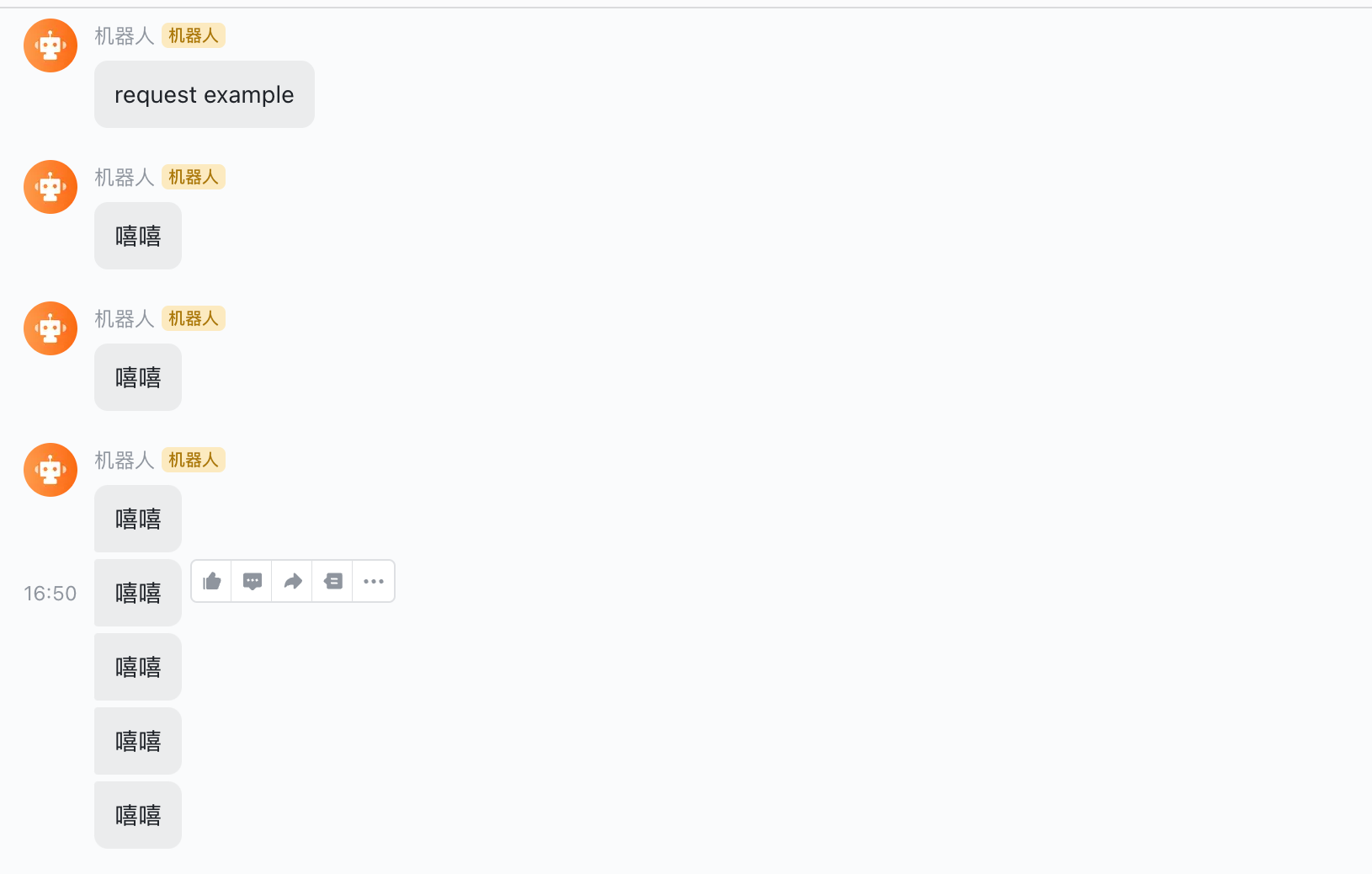


 浙公网安备 33010602011771号
浙公网安备 33010602011771号