mac修改终端文件夹颜色
mac修改终端文件夹颜色
MacOS10.15以后,终端换用zsh的方法如下:
上述介绍都是针对终端软件是Bash的情况,苹果从MacOS10.15开始终端的默认软件已经更换为zsh了。上述功能实现需要在zsh的配置文件中实现。
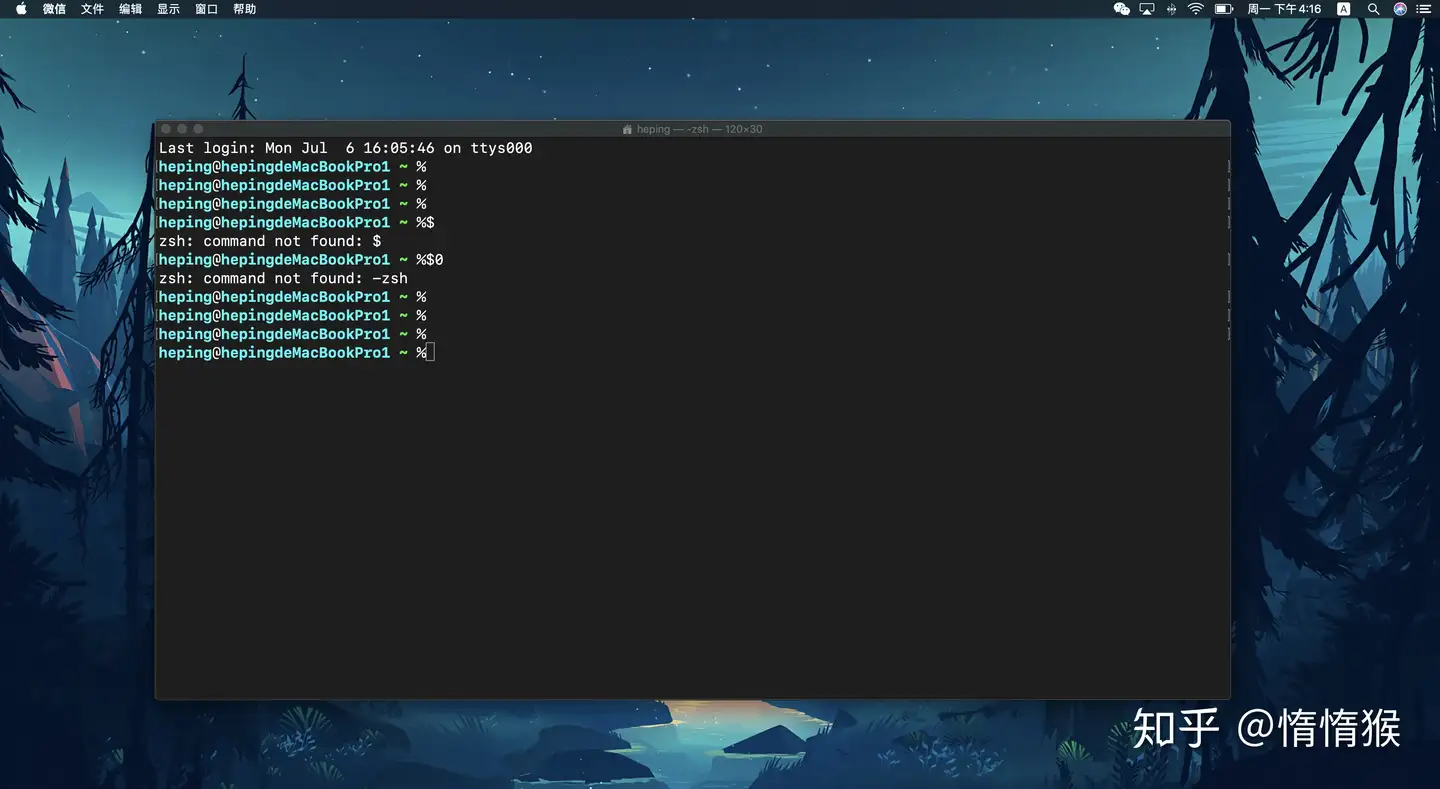
vim .zshrc
export CLICOLOR=1
export LSCOLORS=ExGxFxdaCxDaDahbadeche
autoload -U colors && colors
PROMPT="%{$fg_bold[cyan]%}%n%{$reset_color%}@%{$fg_bold[cyan]%}%m %{$fg_bold[green]%}%1~ %{$reset_color%}%#"
:x
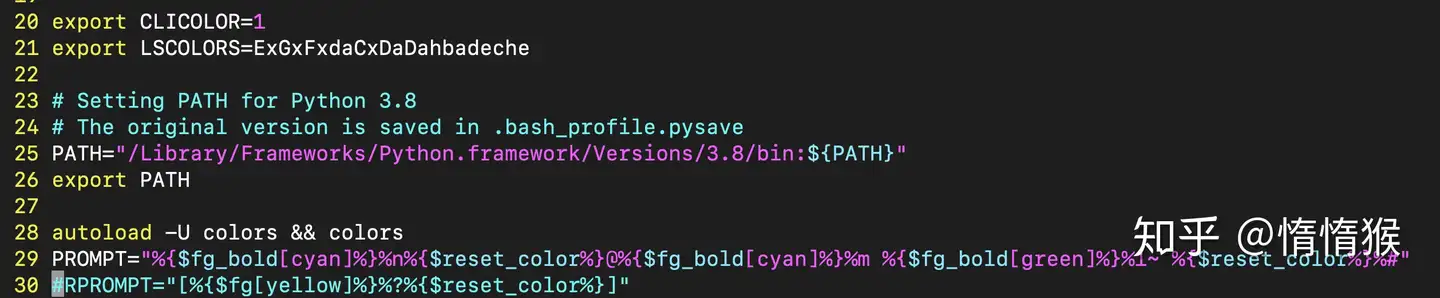
评论区有朋友留言,换用zsh后,怎么让用户名和主机名有颜色呢。使用如下命令即可
PROMPT="%{$fg_bold[cyan]%}%n%{$reset_color%}@%{$fg_bold[cyan]%}%m %{$fg_bold[green]%}%1~ %{$reset_color%}%#"
$fg的意思为颜色浅一些。$fg_bold意思为颜色深一些。[ ]里的就是颜色。。具体解释如下
颜色解释为:
黑black or0 红red or1 绿green or2 ⻩yellow or3 蓝blue or4 紫magenta or5 ⻘cyan or6 白white or7


 浙公网安备 33010602011771号
浙公网安备 33010602011771号