控制UI界面的方法
1.使用XML布局文件控制UI界面
(1)在Android应用的res/layout目录下编写XML布局文件
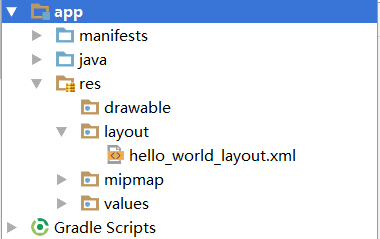
(2)在Activity中使用以下java代码显示XML文件中布局的内容
setContentView(R.layout.hello_world_layout);
例如:
activity_main.xml文件
1 <?xml version="1.0" encoding="utf-8"?> 2 <FrameLayout xmlns:android="http://schemas.android.com/apk/res/android" 3 xmlns:tools="http://schemas.android.com/tools" android:id="@+id/activity_main" 4 android:layout_width="match_parent" android:layout_height="match_parent" 5 android:paddingBottom="@dimen/activity_vertical_margin" 6 android:paddingLeft="@dimen/activity_horizontal_margin" 7 android:paddingRight="@dimen/activity_horizontal_margin" 8 android:paddingTop="@dimen/activity_vertical_margin" 9 android:background="@mipmap/tq" 10 tools:context="com.example.MainActivity"> 11 12 <TextView android:layout_width="wrap_content" 13 android:layout_height="wrap_content" 14 android:layout_gravity="center" 15 android:textSize="30sp" 16 android:text="@string/start" /> 17 18 </FrameLayout>
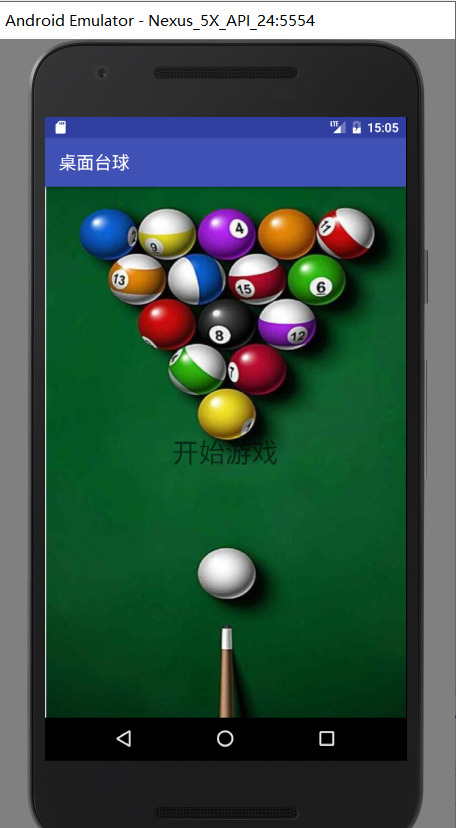
2.在Java代码中控制UI界面
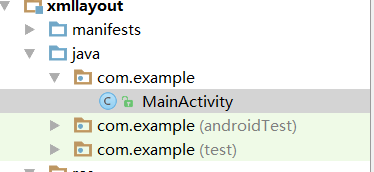
直接在MainActivity.java中编写
3.使用XML和java代码混合控制UI界面
4.开发自定义的View



 浙公网安备 33010602011771号
浙公网安备 33010602011771号