转发请注明出处:
今天在环境上执行某个脚本试,报如下异常:
# ./scp-to-testbed.sh
-bash: ./scp-to-testbed.sh: /bin/bash^M: bad interpreter: No such file or director
-bash: ./show-log.sh: /bin/bash^M: bad interpreter: No such file or directory
这个错误表明:
-
脚本文件 show-log.sh 使用了 Windows 换行符(CRLF,即 \r\n),而 Linux 只支持 Unix 换行符(LF,即 \n)。
-
^M 是 Windows 的 \r(回车符)在 Linux 下的显示方式,导致 Shell 无法正确解析脚本。
1.判断文件的换行符类型
方法 1:使用 cat -v 显示隐藏字符
查看之后如下所示,每一行后面都会有^M
cat -v scp-to-testbed.sh
#!/bin/bash^M
^M
ts=`/bin/date "+%Y-%m-%d_%H-%M-%S"`^M
CURR_DIR=`pwd`^M
CPU_ARC=`uname -m`^M
^M
FILE_NAME=terra-kibana-7.17.25_${ts}.tgz^M
rm -rf ${FILE_NAME}^M
tar zcvf ${FILE_NAME} build deploy^M
^M
scp ${FILE_NAME} $arm_testbed:/ybxiang/terra-kibana-7.17.25^M
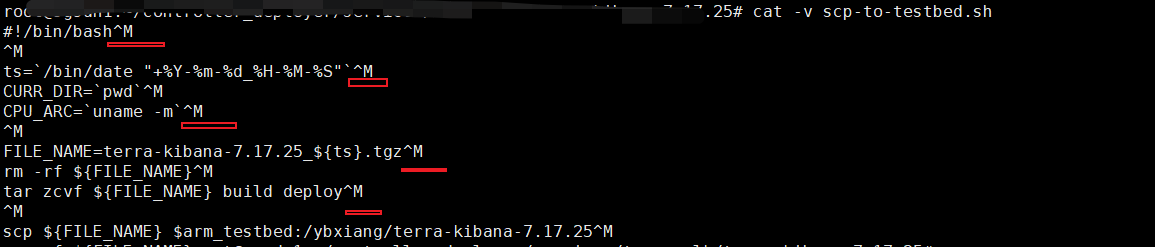
方法 2:使用 file 命令
Windows 换行符 会显示:
show-log.sh: Bourne-Again shell script, ASCII text executable, with CRLF line terminators
Unix 换行符 会显示:
show-log.sh: Bourne-Again shell script, ASCII text executable
方法 3:用 vim 查看
用 vim 打开文件:
输入命令:
2.解决方法:
方法 1:使用 dos2unix 转换文件
然后重新运行:
如果系统没有 dos2unix,先安装:
apt install dos2unix # Debian/Ubuntu
yum install dos2unix # CentOS/RHEL
方法 2:使用 sed 删除 \r 字符
sed -i 's/\r$//' show-log.sh



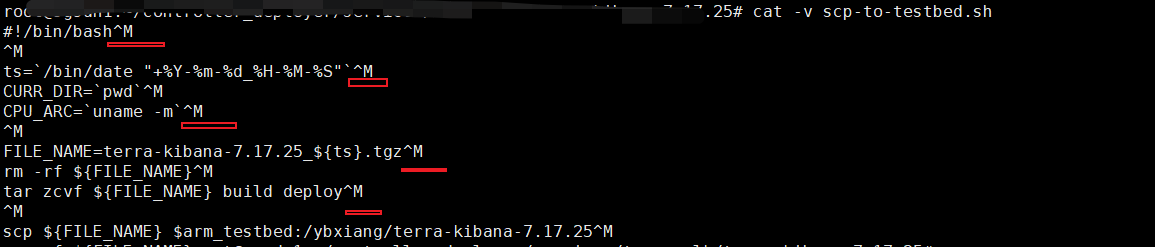

 浙公网安备 33010602011771号
浙公网安备 33010602011771号