安装NiDAQ 20.0, 这是for win7 最后一个版本了. 有同事安装的版本不对,就会出现如下的错误
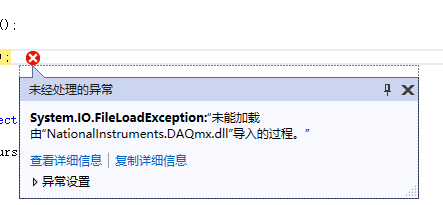
插上USB口的NI采集设备, 在NiMax程序里就能看见
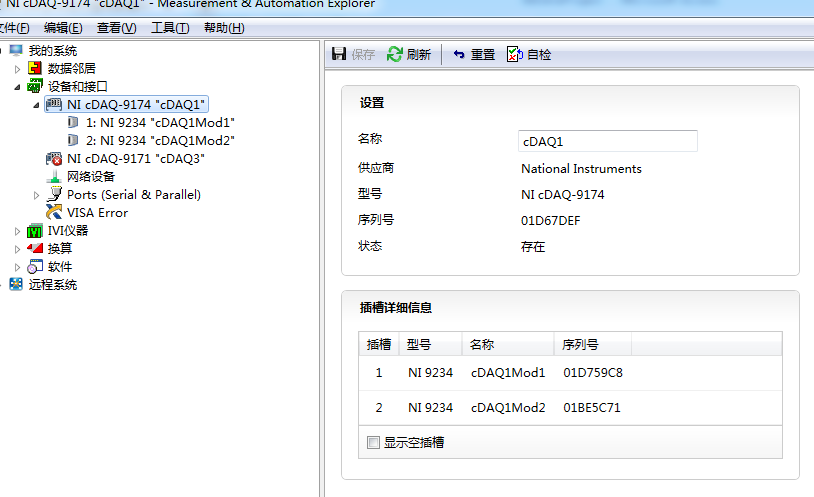
如果没有Ni设备,可以安装仿真设备, 在[设备与接口]处点右键,[新建...]

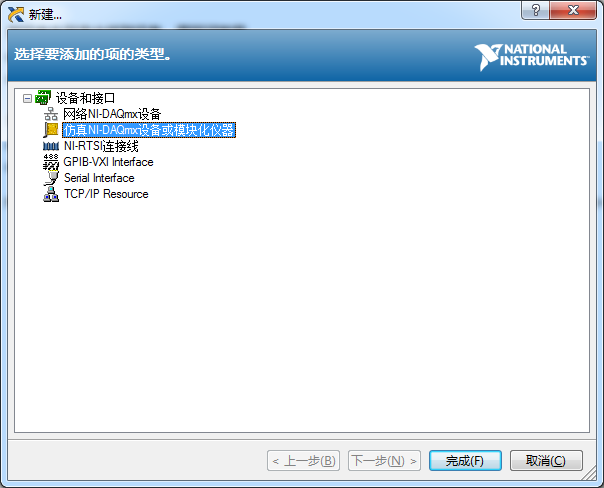
仿真仪器采集回来的数据是一个正弦波
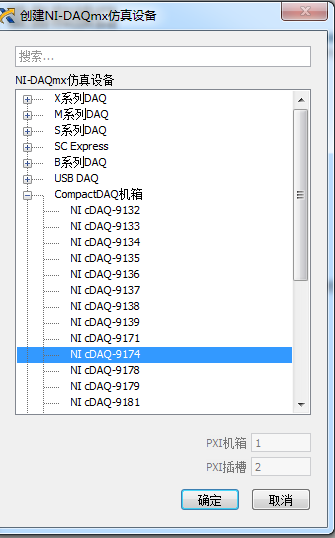
没有插Ni仪器出来的异常
Additional information: Device cannot be accessed. Possible causes: Device is no longer present in the system. Device is not powered. Device is powered, but was temporarily without power. Device and/or chassis driver support may have been removed. Device is damaged. Ensure the device is properly connected and turned on. Ensure the device and/or chassis is supported in the current version of the driver. Check the device's status in NI MAX. Turn the computer off and on again. If you suspect that the device is damaged, contact National Instruments at ni.com/support.
同一个vb振动测试程序, 一个exe是用NiDAQ 编译的,这个exe在另一台电脑上运行就会出现这个错误。代码运行则运行到采样哪里才会报错
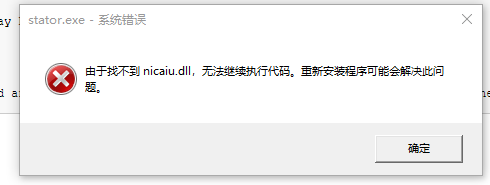
9174可以同时采集4个插槽的数据.采集例子如下:
/// <summary> /// /// </summary> /// <param name="ChannelName">物理通道的名称,类似cDAQ1Mod1/ai0:3</param> public void Sample(ref double[,] data,string ChannelName = "cDAQ1Mod1/ai0:3", int SamplePerChannel = 8192) { long sampsPerChanRead, numChannels, numSampsPerChannel, numSampsFreq, arraySizeInSamps; string StrChance; float AdjustValue; double nGain; Double[] TempData; try { // 创建采集任务(NationalInstruments.DAQmx命名空间里的Task,不是线程的Task) using (Task myTask = new Task()) { // 创建虚拟通道 myTask.AIChannels.CreateVoltageChannel(ChannelName, // "",//自定义通道名称 (AITerminalConfiguration)(-1), // -1表示使用缺省值 -5, // 最小电压值 5, // 最大电压值 AIVoltageUnits.Volts //测量类型:电压 ); // 配置时域参数 myTask.Timing.ConfigureSampleClock("",//外部时钟源线或使用“”作为内部时钟 25600, // 外部时钟的预期速率或内部时钟的实际速率 SampleClockActiveEdge.Rising, //上升或下降边缘获取 SampleQuantityMode.FiniteSamples, // 连续或有限样本 SamplePerChannel // 要获取或用于缓冲区大小(如果连续)的有限样本数 ); // 校验任务 myTask.Control(TaskAction.Verify); //多通道读取器,从任务中的一个或多个模拟输入通道读取样本 AnalogMultiChannelReader myAnalogReader = new AnalogMultiChannelReader(myTask.Stream); // 读取数据 //for (int i = 0; i < SamplePerChannel; i++) { //从通道读取数据 data = myAnalogReader.ReadMultiSample(SamplePerChannel); } } } catch (Exception) { throw; } / }



 浙公网安备 33010602011771号
浙公网安备 33010602011771号