- iTextSharp.text.Document:这是iText库中最常用的类,它代表了一个pdf实例。如果你需要从零开始生成一个PDF文件,你需要使用这个Document类。首先创建(new)该实例,然后打开(open)它,并添加(add)内容,最后关闭(close)该实例,即可生成一个pdf文件。
- iTextSharp.text.Paragraph:表示一个缩进的文本段落,在段落中,你可以设置对齐方式,缩进,段落前后间隔等。
- iTextSharp.text.Chapter:表示PDF的一个章节,他通过一个Paragraph类型的标题和整形章数创建。
- iTextSharp.text.Font:这个类包含了所有规范好的字体,包括family of font,大小,样式和颜色,所有这些字体都被声明为静态常量。
- iTextSharp.text.List:表示一个列表;
- iTextSharp.text.List:表示一个列表;
- iTextSharp.text.Anchor:表示一个锚,类似于HTML页面的链接。
- iTextSharp.text.pdf.PdfWriter:当这个PdfWriter被添加到PdfDocument后,所有添加到Document的内容将会写入到与文件或网络关联的输出流中。
- iTextSharp.text.pdf.PdfReader:用于读取PDF文件;
给PDF文件设置文件属性
//设置属性 //标题 document.AddTitle("this is a title"); //作者 document.AddAuthor("H__D"); //主题 document.AddSubject("this is subject"); //关键字 document.AddKeywords("Keywords"); //创建时间 document.AddCreationDate(); //应用程序 document.AddCreator("hd.com");
PDF中添加图片
//输出图片到PDF文件 iTextSharp.text.Image jpeg01 = iTextSharp.text.Image.GetInstance("D:\\work\\YIQI\\jiaju.jpg"); jpeg01.Alignment = Element.ALIGN_CENTER; //设置边框 jpeg01.Border = iTextSharp.text.Image.BOX; jpeg01.BorderWidth = 2; jpeg01.BorderColor = BaseColor.RED; //设置图片大小 /* ScaleToFit有两个参数,指的是长和宽的最大值,但是图片的长宽比还是不会变的 * ScaleAbsoluteHeight设置图片的高度,不管长宽比 * ScaleAbsoluteWidth设置图片的宽度,不管长宽比 * ScalePercent等比例缩放 */ // image.ScaleToFit(1000, 1000); // image.ScaleAbsoluteHeight(100f); // image.ScaleAbsoluteWidth(100f); //设置图片位置的x轴和y周 //jpeg01.SetAbsolutePosition(100f, 550f); //设置图片的宽度和高度 jpeg01.ScaleAbsolute(200, 200); document.Add(jpeg01);
输出段落文本
//按设置的字体输出文本 var paragraph = new Paragraph(@"安装Adobe Acrobat 8 Pro,本人安装的是8.1.2版本,在你的安装目录下 (例如我自己的:C:\Program Files\Adobe\Acrobat 8.0\PDFMaker\Common\)common目录中找到PDFMakerAPI.dll程序集, 拷贝出到项目中放DLL的文件夹(此文件夹为用户保存DLL文件的文件夹,名称以自己项目为准),并在项目里对其添加引用。!!!", FontChinese); paragraph.IndentationLeft = 30f; paragraph.IndentationRight = 30f; paragraph.Alignment = Element.ALIGN_LEFT; paragraph.FirstLineIndent = 30f; document.Add(paragraph);
添加anchor
//设置一个坐标点,用于goTop定位 Anchor topLine = new iTextSharp.text.Anchor("This name is US"); topLine.Name = "US"; document.Add(topLine); document.Add(Chunk.NEWLINE); //链接到百度 Anchor anchor = new iTextSharp.text.Anchor("This is Anchor"); anchor.Reference = "http://www.baidu.com"; document.Add(anchor);
添加表格
PdfPTable table = new PdfPTable(3); for (int i = 0; i < 6; i++) { table.AddCell(new Phrase("gogogo测试", FontBlue)); } document.Add(table);
添加List
List orderedList = new List(List.ORDERED); orderedList.Add(new ListItem("Item one")); orderedList.Add(new ListItem("Item two")); orderedList.Add(new ListItem("Item three")); document.Add(orderedList);
生成的效果:
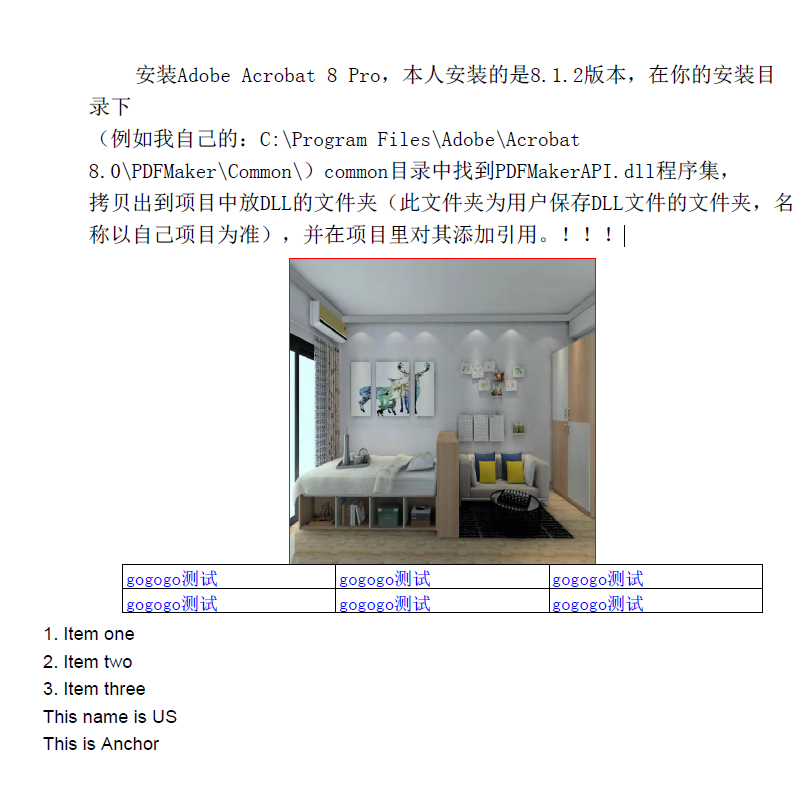


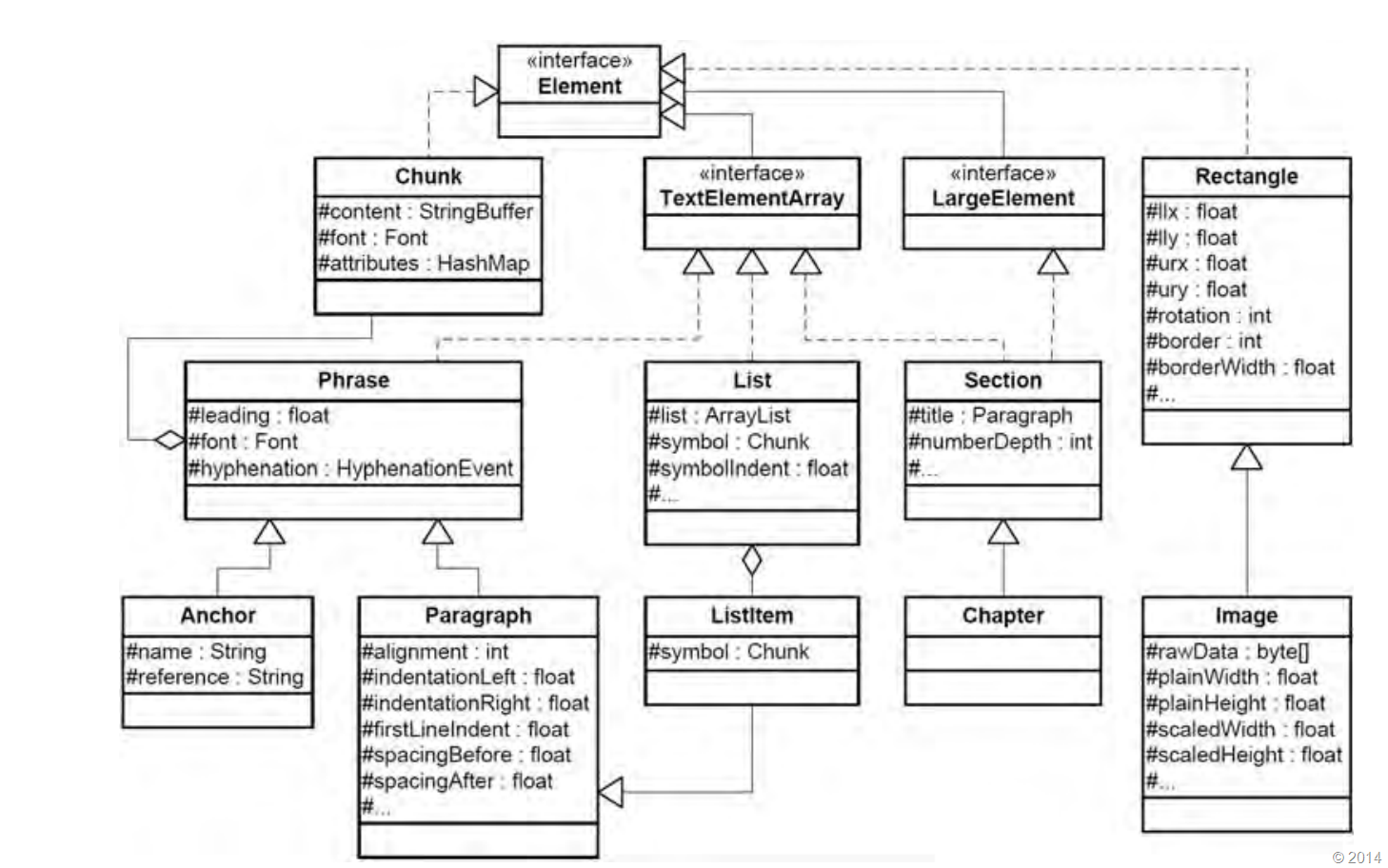

 浙公网安备 33010602011771号
浙公网安备 33010602011771号