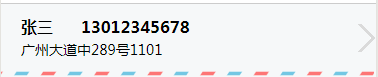
比如我们要在app上显示这样的布局
我们先进行拆分,
第一层: 底部彩色条纹线和上面其他部分A. 采用column布局;
第二层: A再拆分为文字部分B和右边箭头部分C, 采用Row布局; (B的宽度不用指定,用 flex-grow: 1; 自动适配; 而C垂直居中,则用 align-self: center; 指定)
第三层: B再拆分为姓名,电话部分D和地址部分E, 采用Column布局;
第四层: D再拆分为姓名和电话, 采用Column布局
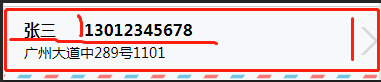
html部分:
<div class="pro_list"> <div class="pro_list_addressBox"> <div class="pro_list_column pro_list_address" > <div class="pro_list_row"> <span class="addr_name"> 张三 </span> <span class="addr_tel"> 13012345678 </span> </div> <p> 广州大道中289号1101 </p> </div> <image src='/images/arrow_right.png' class="pro_list_arrow_right"></image> </div> <image src='/images/addressBar.png' class="addressBar"></image> </div>
css 部分:
.pro_list_info { position: relative; z-index: 1; min-height: 100px; display: flex; flex-direction: column; } .pro_list_addressBox { display: flex; flex-direction: row; min-height: 80rpx; vertical-align: middle; border-top-style: solid; border-top-width: 1px; border-top-color: #ccc; } .pro_list_address { padding-left: 20px; padding-top:10px; flex-grow: 1; min-height: 80rpx; vertical-align: middle; } .pro_list_arrow_right { align-self: center; margin-top:10px; width:19px; height:28px; } .addr_name{ width:60px; font-weight: bold; font-size: 16px; } .addr_tel{ width:60px; font-weight: bold; font-size: 16px; } .addressBar{ width:747rpx; height:14rpx; } .pro_list_row { display: flex; flex-direction: row; flex-wrap: wrap; } .pro_list_column { display: flex; flex-direction: column; }




 浙公网安备 33010602011771号
浙公网安备 33010602011771号