VirtualBox 安装 centos7
1、准备条件
VirtualBox(6.1.4)、centos7 镜像(此文使用的是CentOS-7-x86_64-Minimal-1908.iso)
本文是 Mac 环境下的安装.(之所以选择 6.1.4 版本的 VirtualBox,是因为低版本不兼容.这个会有一个问题,会在最后补充中说明)
1.1 VirtualBox 下载地址
https://www.virtualbox.org/wiki/Downloads
1.2 Centos 7 镜像下载地址()
http://isoredirect.centos.org/centos/7/isos/x86_64/
2、安装
2.1 配置基本信息
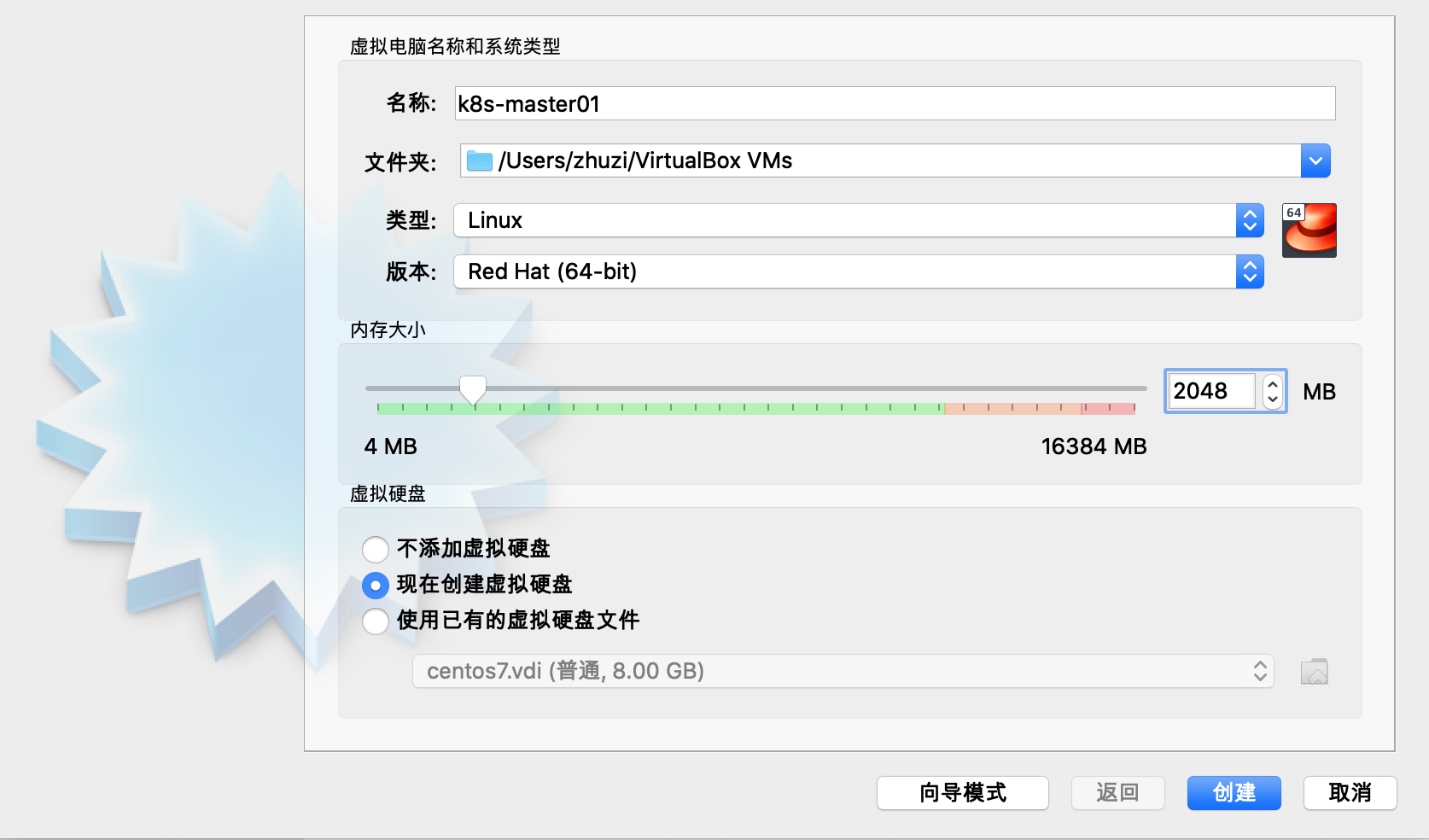

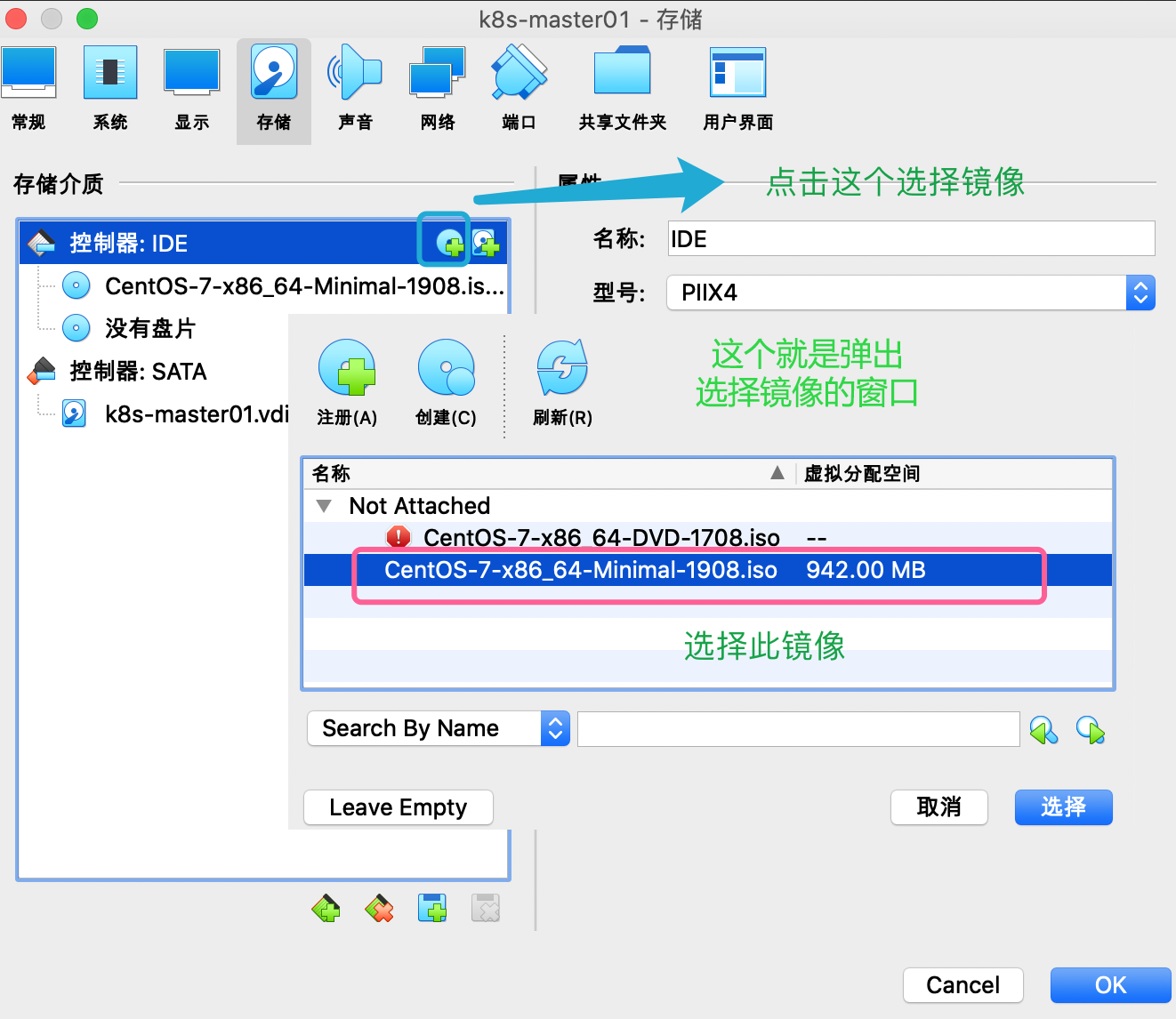

2.2 开始安装
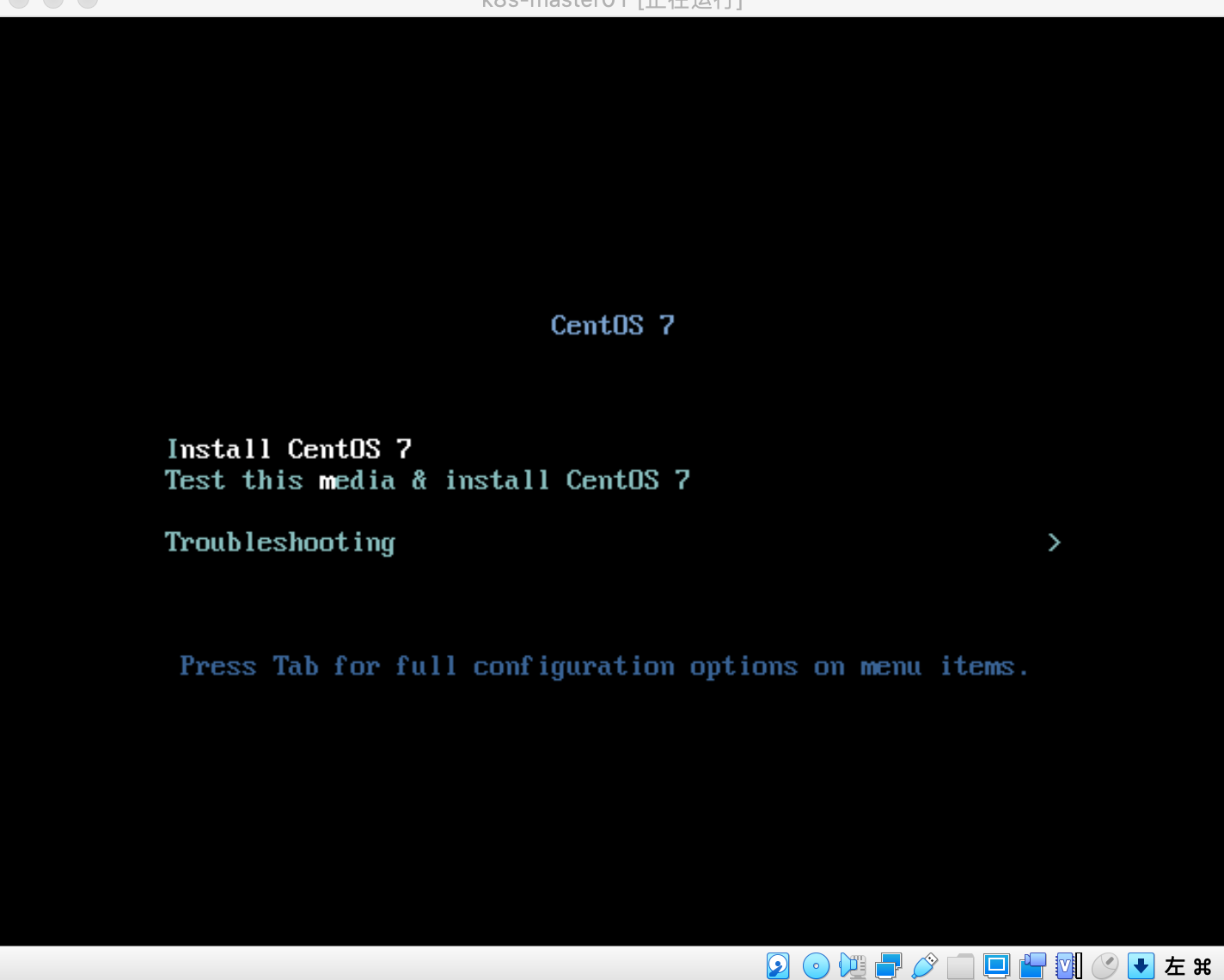
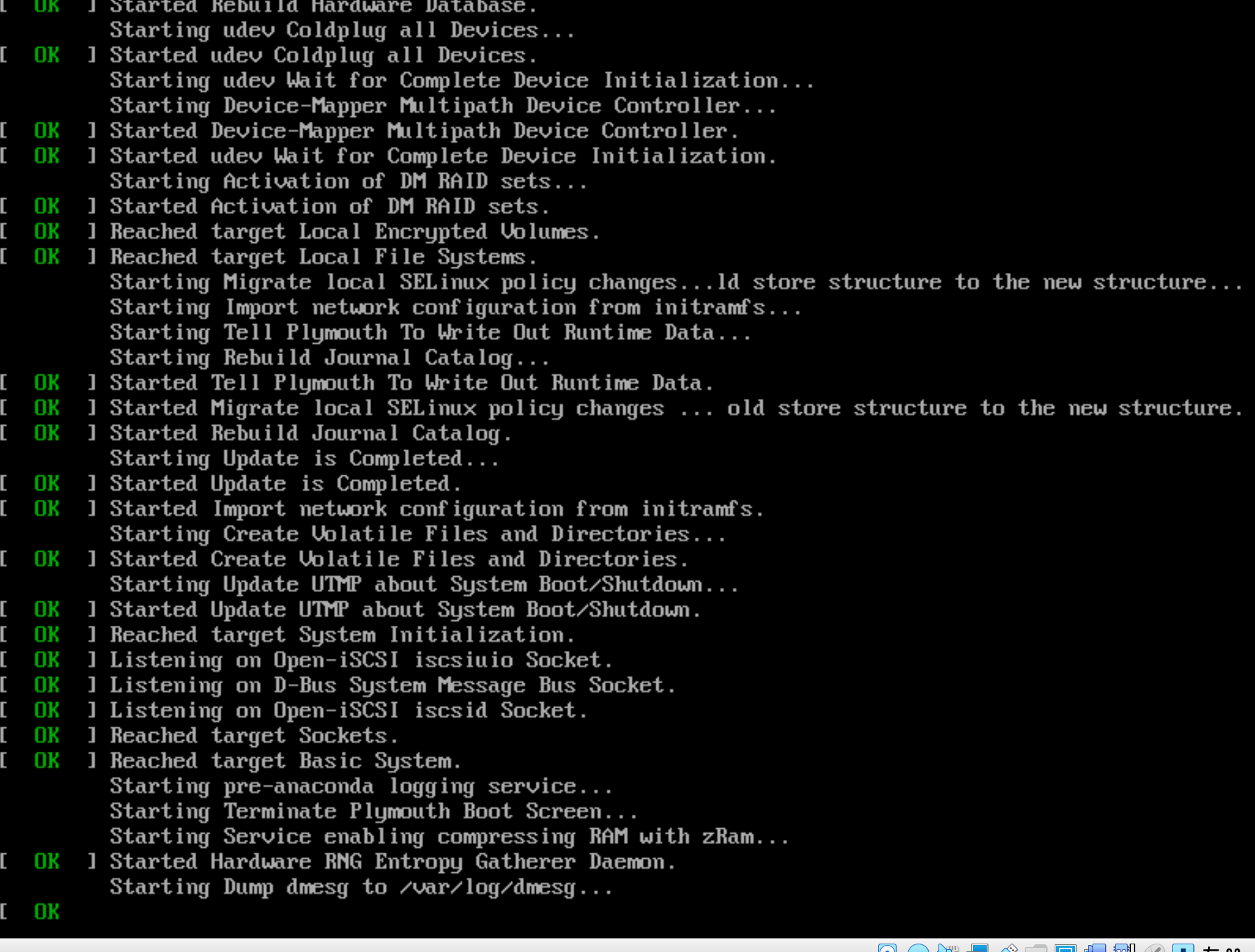
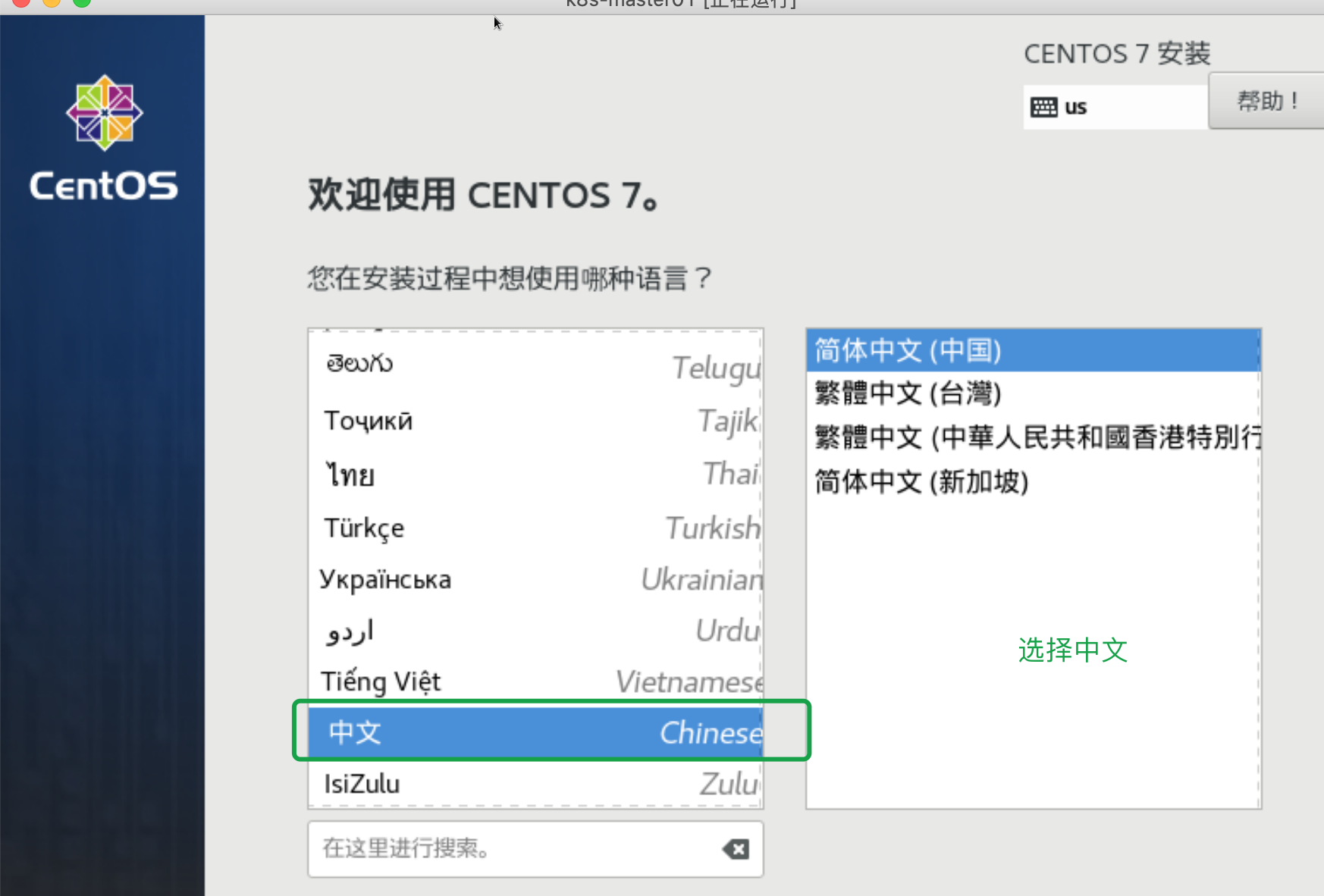
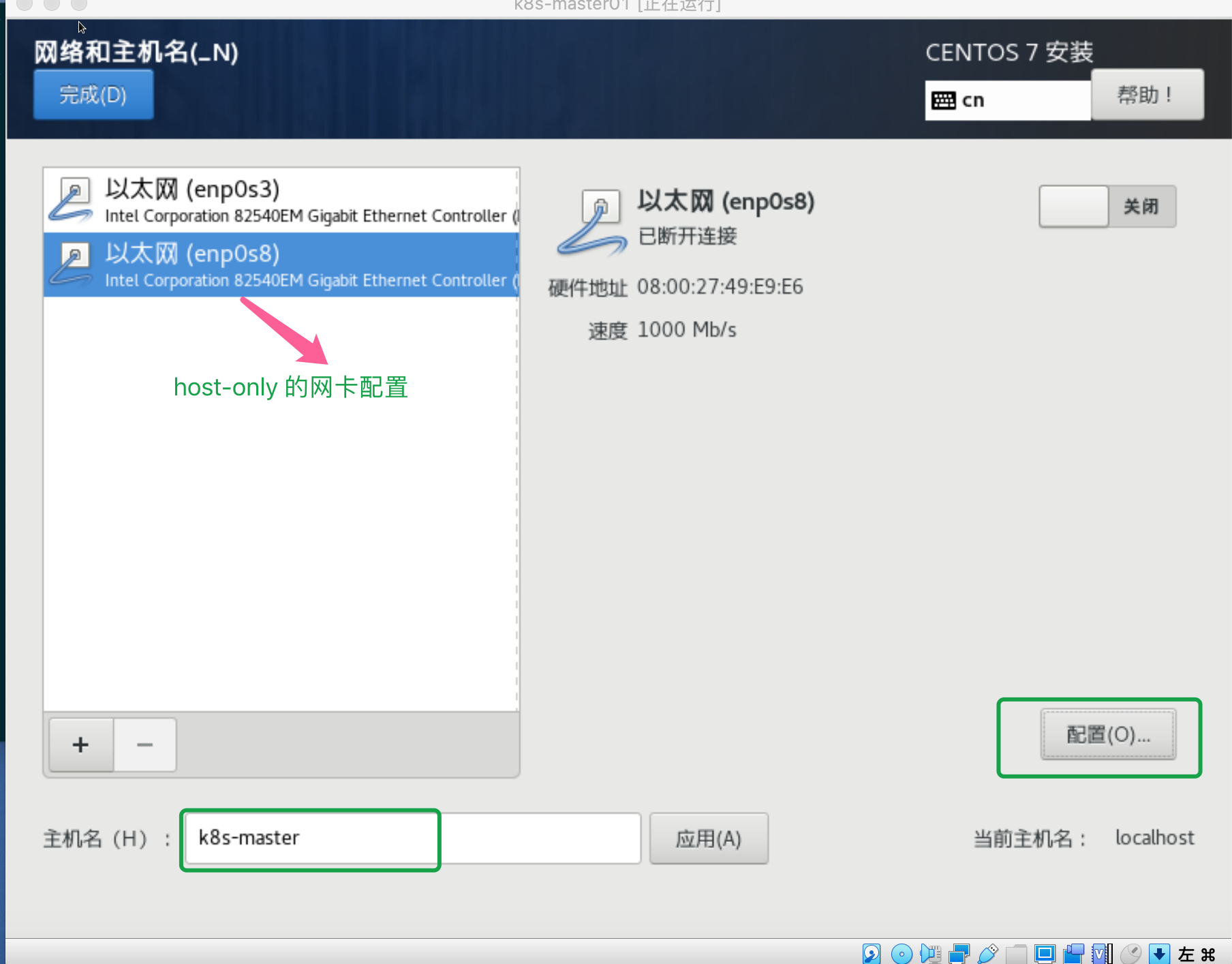
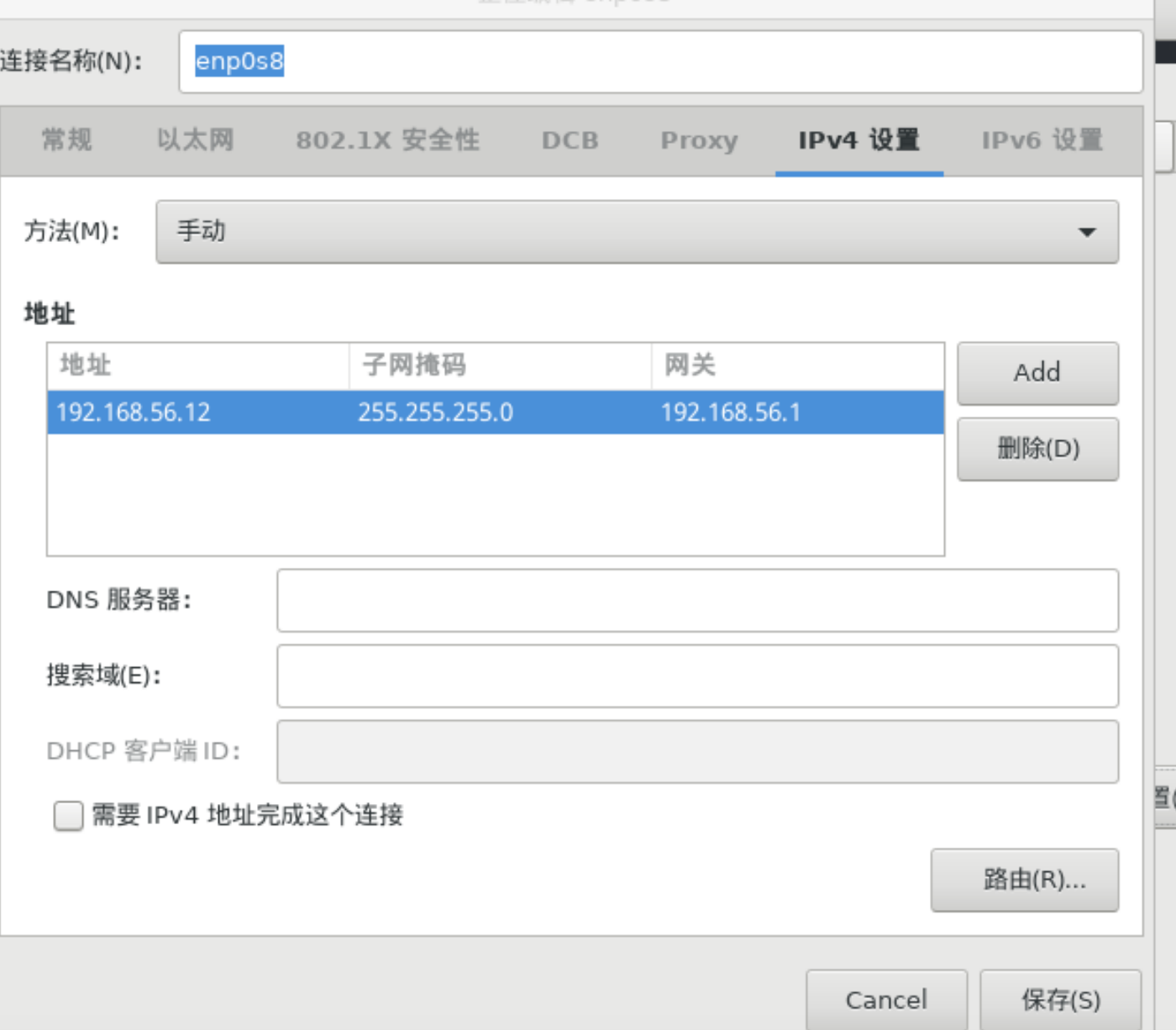
这里可以设置 root 密码,也可以创建用户,根据自己需求.
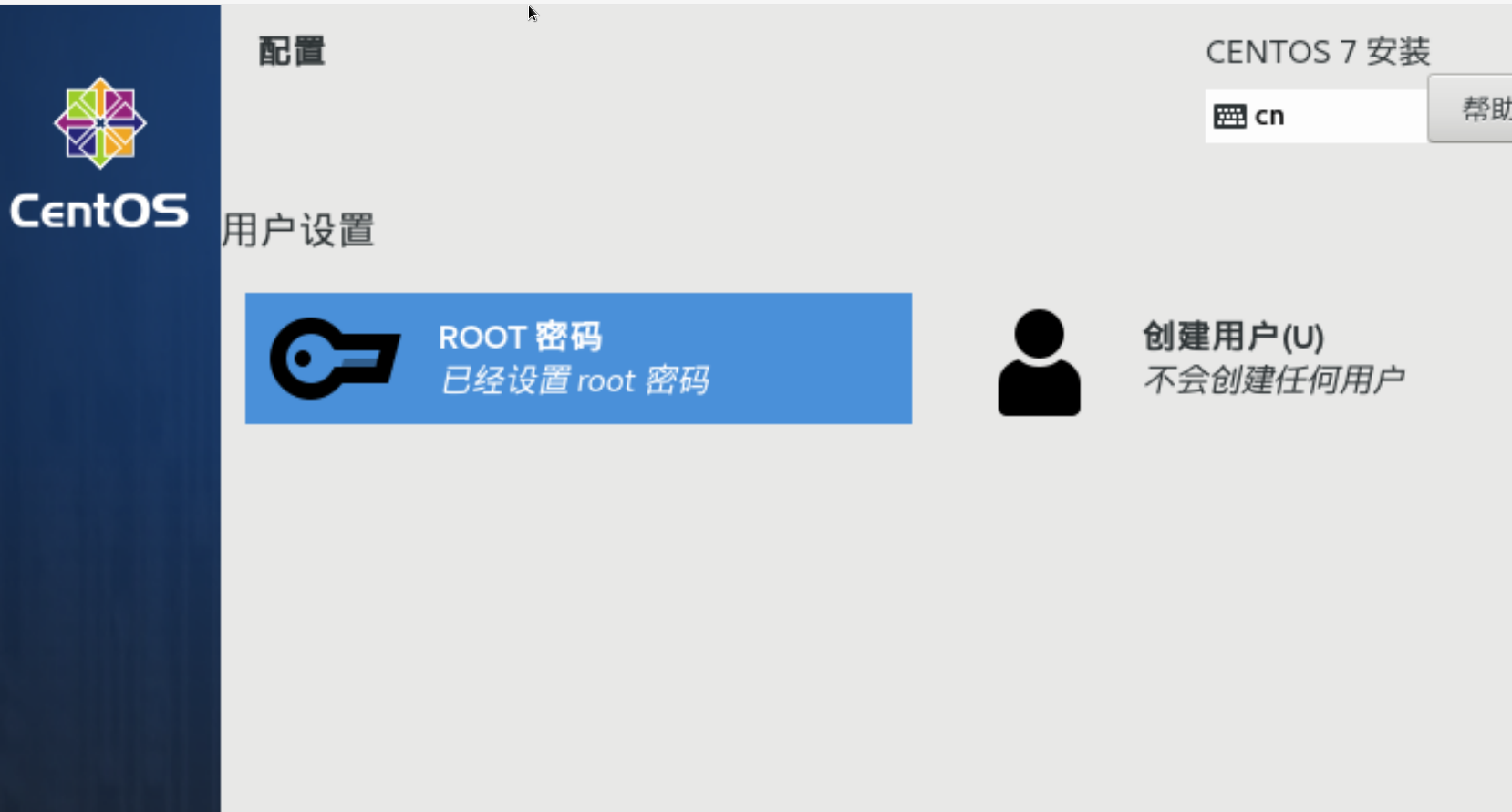
等待安装完成重启。
2.3 修改配置
3、更改 yum 的配置
3.1 下载阿里云的repo
[root@k8s-master ~]# yum install -y wget
[root@centos7 /]# mv /etc/yum.repos.d/CentOS-Base.repo /etc/yum.repos.d/CentOS-Base.repo.bak
[root@centos7 /]# wget -O /etc/yum.repos.d/CentOS-Base.repo http://mirrors.aliyun.com/repo/Centos-7.repo
3.2 清除缓存并生成新的缓存
[root@centos7 /]# yum clean all
[root@centos7 /]# yum makecache
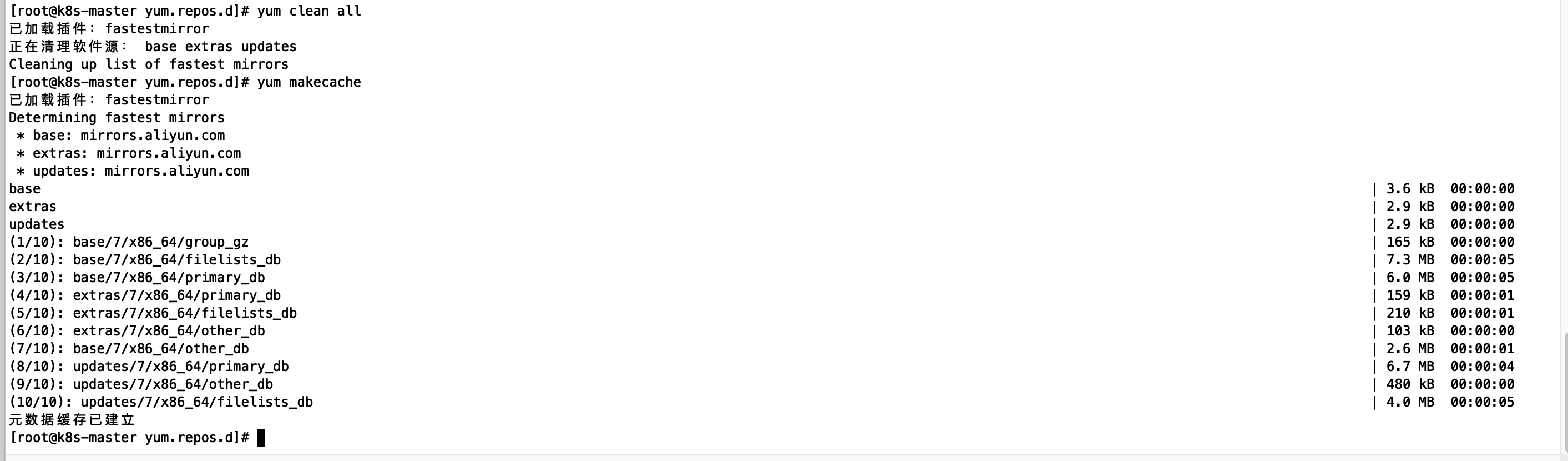
3.3 验证
安装net-tools工具,运行ifconfig命令
yum install -y net-tools
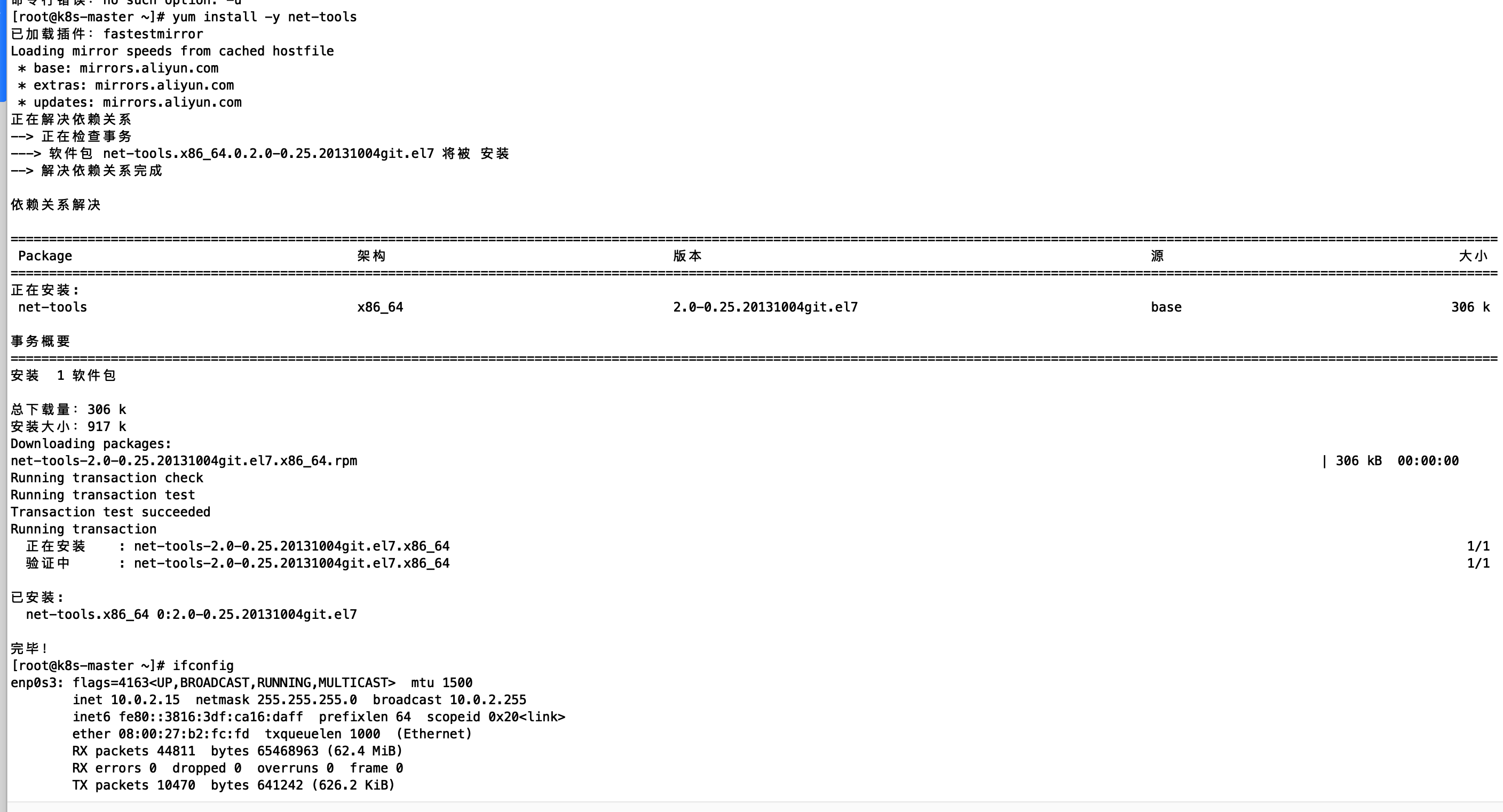
3.4. 关闭防火墙
[root@k8s-master ~]# firewall-cmd --state
running
[root@k8s-master ~]# systemctl stop firewalld.service
[root@k8s-master ~]# systemctl disable firewalld.service
Removed symlink /etc/systemd/system/multi-user.target.wants/firewalld.service.
Removed symlink /etc/systemd/system/dbus-org.fedoraproject.FirewallD1.service.
firewall-cmd --state #查看防火墙状态
systemctl stop firewalld.service #停止firewall
systemctl disable firewalld.service #禁止firewall开机启动
3.5. 关闭selinux
[root@k8s-master ~]# getenforce
Enforcing
[root@k8s-master ~]# setenforce 0
[root@k8s-master ~]# sed -i 's/^ *SELINUX=enforcing/SELINUX=disabled/g' /etc/selinux/config
#查看selinux状态
getenforce
#临时关闭selinux
setenforce 0
#永久关闭(需重启系统)
sed -i 's/^ *SELINUX=enforcing/SELINUX=disabled/g' /etc/selinux/config
至此完成Centos7.6操作系统安装和优化。
补充:
1)、Mac 的 VirtulBox6.X 版本的 host-only 配置没有了,怎么配置?
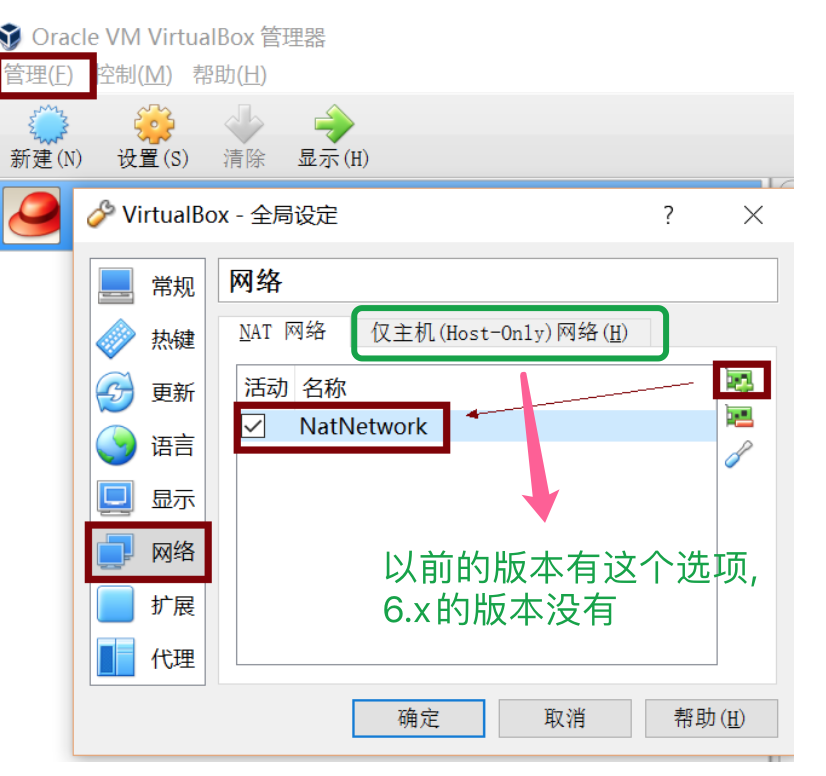
现在需要这么来设置:




 浙公网安备 33010602011771号
浙公网安备 33010602011771号