Ajax提交表单数据(包含文件)
1. 表单数据->JSON->后台
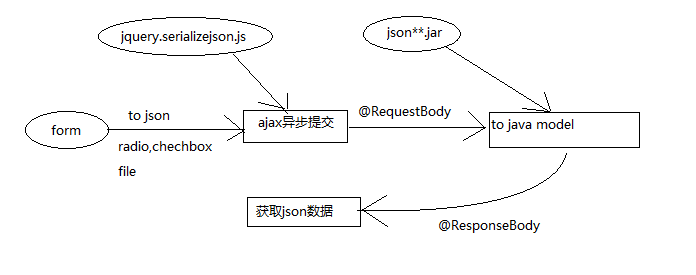
2. 表单序列化【方式一】
jquery.serializejson.js
<script src="/js/jquery.serializejson.js"></script> <script> $('#btnRegister').click(function(){ console.log(JSON.stringify($('#form1').serializeJSON())) $.ajax({ type: 'post', url: '/loginPro', contentType:'application/json;charset=utf-8', async: true, //设置验证方式,设置请求头 data: $('#form1').serializeJSON(), success: function (result) { }, error: function () { console.log('error') } }); }) </script>
3. 使用FormData类
//表单提交
var formData = new FormData($('#addUserForm')[0])
console.log(formData)
$.ajax({
url:'/user/addPro.do',
type:'post',
data:formData,
contentType: false, //必须
processData: false, //必须
success:function (result) {
},error:function () {
}
});
在上面的js代码中,我们使用Jquery的ajax方法来提交数据。
注意:应该使用较新的Jquery,老版本的可能不支持,同时必须设置contentType : false和processData : false。否则,jquery会报“Uncaught TypeError: Illegal invocation”这样的错误。因为jquery会试图将不是字符串的内容进行转换,设置processData : false禁止其转换,设置contentType : false是告诉jquery不要为其设置Content-Type头,防止上传失败。
注意:对于springmvc的后台,需要配置视图解析器,否则文件为null:
<bean id="multipartResolver" class="org.springframework.web.multipart.commons.CommonsMultipartResolver"> <property name="maxUploadSize"> <value>102400</value> </property> <property name="defaultEncoding"> <value>utf-8</value> </property> </bean>
4. string <-->Object
var str = '{"name":"admin","age":20}';
var obj = eval('('+str+')'); //方式一
//方式二,注意 JSON字符串的引号必须使用 "
var obj = JSON.parse(str)


 浙公网安备 33010602011771号
浙公网安备 33010602011771号