Canvas 基础(二)—— 滚动条问题
canvas 系列:
一般在使用 canvas 的时候,都会设置为容器的宽高,这样可以撑满容器。
但是设置完成后总是会出现滚动条?怎么回事?
复现问题
下面是 canvas 动态获取父级容器的宽高,代码如下(vue):
<template>
<div ref="Box" >
<canvas id="tempCanvas" />
</div>
</template>
<script>
export default {
data() {
return {
canvasWidth: 1000,
canvasHeight: 500
}
},
mounted() {
this.canvasWidth = this.$refs.Box.clientWidth
this.canvasHeight = this.$refs.Box.clientHeight
const canvasEle = document.getElementById('tempCanvas')
canvasEle.width = this.canvasWidth
canvasEle.height = this.canvasHeight
canvasEle.style.width = this.canvasWidth + 'px'
canvasEle.style.height = this.canvasHeight + 'px'
}
}
}
</script>
这里关于使用容器的 clientWidth 还是 offsetWidth 可以参考这里:js的offsetWidth、clientWidth是什么。
这样设置的时候需要同时设置 canvas 的 width、height 和 style 的 width、height,具体可以看本系列上一篇。
这样完成后,会出现滚动条:
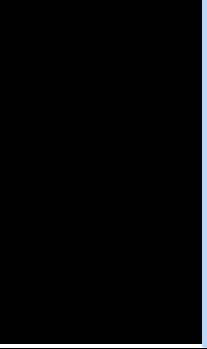
F12查看,width、height 和父级完全一样。
解决问题
仔细查看 canvas 的样式,发现 display 的默认值是:inline
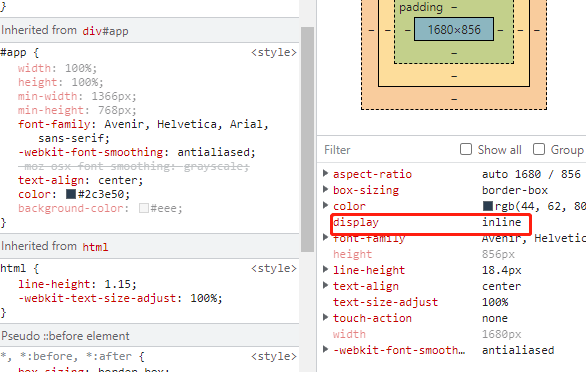
试着修改 display 的值为:block,滚动条消失了!!!
虽然解决了问题,可是是什么原因呢?
这就要对 CSS 比较有深入的了解。
其实具体的解决方法还有:
1、父元素设置:font-size:0; 或者 line-height:0;
2、当前元素设置:vertical-align: bottom;
具体分析可以看 行内可替换元素滚动条问题


 浙公网安备 33010602011771号
浙公网安备 33010602011771号