基于CSS3 实现按钮特效
一、效果如图所示:
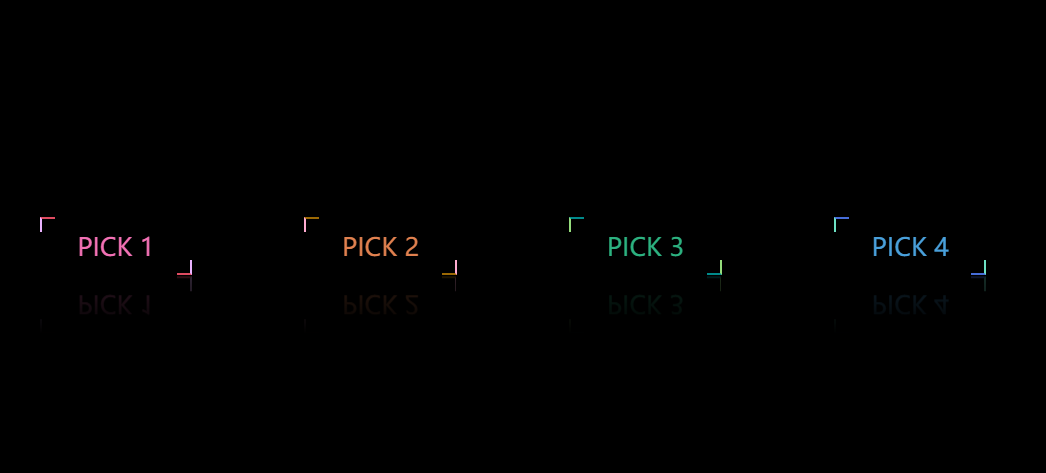
鼠标悬浮效果:

二、实现代码:
点击查看代码
<!DOCTYPE html>
<html lang="en">
<head>
<meta charset="UTF-8">
<meta name="viewport" content="width=device-width, initial-scale=1.0">
<title>CSS 3.0实现按钮特效</title>
<style>
* {
margin: 0;
padding: 0;
font-family: '微软雅黑', sans-serif;
box-sizing: border-box;
}
body {
display: flex;
justify-content: center;
align-items: center;
background: #000;
min-height: 100vh;
}
a {
position: relative;
padding: 10px 30px;
margin: 0 45px;
color: #49a0db;
text-decoration: none;
font-size: 20px;
text-transform: uppercase;
transition: 0.5s;
overflow: hidden;
-webkit-box-reflect: below 1px linear-gradient(transparent, #0003);
}
a:hover {
background: #21ebff;
color: #111;
box-shadow: 0 0 50px #21ebff;
transition-delay: 0.5s;
}
a:nth-child(1) {
filter: hue-rotate(115deg);
}
a:nth-child(2) {
filter: hue-rotate(175deg);
}
a:nth-child(3) {
filter: hue-rotate(305deg);
}
a::before {
content: '';
position: absolute;
bottom: 0;
right: 0;
width: 10px;
height: 10px;
border-bottom: 2px solid #466dd9;
border-right: 2px solid #6de1c4;
transition: 0.5s;
transition-delay: 0.5s;
}
a:hover::before {
width: 100%;
height: 100%;
transition-delay: 0s;
}
a::after {
content: '';
position: absolute;
left: 0;
top: 0;
width: 10px;
height: 10px;
border-top: 2px solid #466dd9;
border-left: 2px solid #6de1c4;
transition: 0.5s;
transition-delay: 0.5s;
}
a:hover::after {
width: 100%;
height: 100%;
transition-delay: 0s;
}
</style>
</head>
<body>
<a href="#">pick 1</a>
<a href="#">pick 2</a>
<a href="#">pick 3</a>
<a href="#">pick 4</a>
</body>
</html>




 浙公网安备 33010602011771号
浙公网安备 33010602011771号