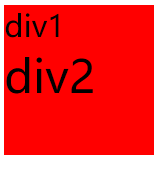在写CSS的时候我们经常会遇到选择器优先级的问题,比如说同一个元素的不同选择器可能会让元素呈现不同的效果,并且相同选择器的样式顺序也会影响效果.为了搞清楚选择器优先级的问题,我们不妨动手来联系一下,加深印象.
Round 1
首先准备好我们的html
<div class="d1" id="d1">
</div>
这是它的样式
<style>
div {
width: 50px;
height: 50px;
background-color: blue;
}
.d1 {
background-color: red;
}
</style>
结果图:

可以看到 ---> 类选择器的优先级是高于标签的优先级的
Round 2
接下来改动下样式,给id选择器添加样式<style>
div {
width: 50px;
height: 50px;
background-color: blue;
}
.d1 {
background-color: red;
}
#d1 {
background-color: yellow;
}
</style>
结果图:

可以看到 ---> id选择器的优先级是高于标签和class选择器的优先级的
Round 3
在加入一个id选择器,看看会有什么不同
<style>
.d1 {
background-color: red;
}
#d1 {
background-color: yellow;
}
#d1 {
background-color: green;
}
</style>
结果图:

可以看到 ---> 相同选择器的样式和他的顺序有关,一般呈现最后一个选择器里的样式
Round 4
在HTML里写了内联样式后
<div class="d1" id="d1" style="background-color: hotpink;">
</div>
效果如下:

因此,内联样式的优先级比id更高
Round 5
假如我们在div标签的css里加 !important 呢?<style>
div {
width: 50px;
height: 50px;
background-color: blue !important;
}
.d1 {
background-color: red;
}
#d1 {
background-color: yellow;
}
#d1 {
background-color: green;
}
</style>
结果是这样子的:

你看,由于这个!important的顶级优先级,方块变成了蓝色
Round 6
再来一个情况,比如说有这样的html<div class="d1" id="d1">
div1
<div class="d2">
div2
</div>
</div>
样式如下
<style>
/* div {
width: 50px;
height: 50px;
background-color: blue !important;
} */
.d1 {
font-size: 20px;
width: 150px;
height: 150px;
color: red;
}
#d1 {
background-color: yellow;
}
#d1 {
/* background-color: green; */
}
.d2 {
font-size: 10px;
width: 50px;
height: 50px;
}ground-color: red;
}
#d1 {
background-color: yellow;
}
#d1 {
background-color: green;
}
</style>
结果是这样子的:
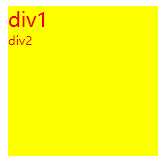
假如说,你给 div1 设置了 font-size,那么 div2 也会继承到相应的属性,但是,它的优先级比标签还要低,自然也小于类选择器和 id 选择器。
Round 7
用通配符的优先级情况呢? 样式如下<style>
* {
font-size: 30px;
}
div {
/* background-color: blue !important; */
}
.d1{
font-size: 20px;
width: 100px;
height: 100px;
background-color: green;
}
#d1{
background-color: red;
}
#d1{
background-color: orange;
}
.d2{
/* background-color: aqua; */
width: 80px;
height: 80px;
/* font-size: 10px; */
}
</style>
结果是这样子的:
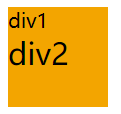
可以看到, d2的字体大小是 30px, 因此通配符的优先级大于继承
###################################################
到此为止,我们有 !important > 内联 > id > class > 标签 > 通配符 > 继承
对于多个选择器组合,我们要根据以下的优先级算法:
四个级别分别为:行内选择符、ID选择符、类别选择符、元素选择符。
优先级的算法:
每个规则对应一个初始"四位数":0、0、0、0
若是 行内选择符,则加1、0、0、0
若是 ID选择符,则加0、1、0、0
若是 类选择符/属性选择符/伪类选择符,则分别加0、0、1、0
若是 元素选择符/伪元素选择符,则分别加0、0、0、1
算法:将每条规则中,选择符对应的数相加后得到的”四位数“,从左到右进行比较,大的优先级越高。注意,同一级别无论累加多少都不会进位。
举个例子:
html
<div class="div1 div0" id="div1">
div1
<div class = "div2">
div2
</div>
</div>
css
div.div1{
font-size: 20px;
width: 100px;
height: 100px;
background-color: green;
}
.div1.div0{
background-color: red;
}
那么,div.div1 的优先级序列为 0,0,1,1 而 div1.div0 的优先级序列为 0,0,2,0 因此,后者更加优先,故显示红色。